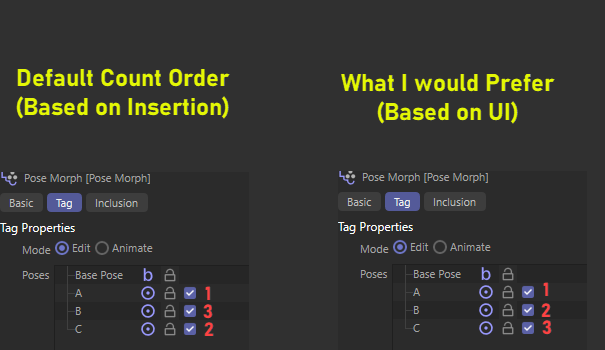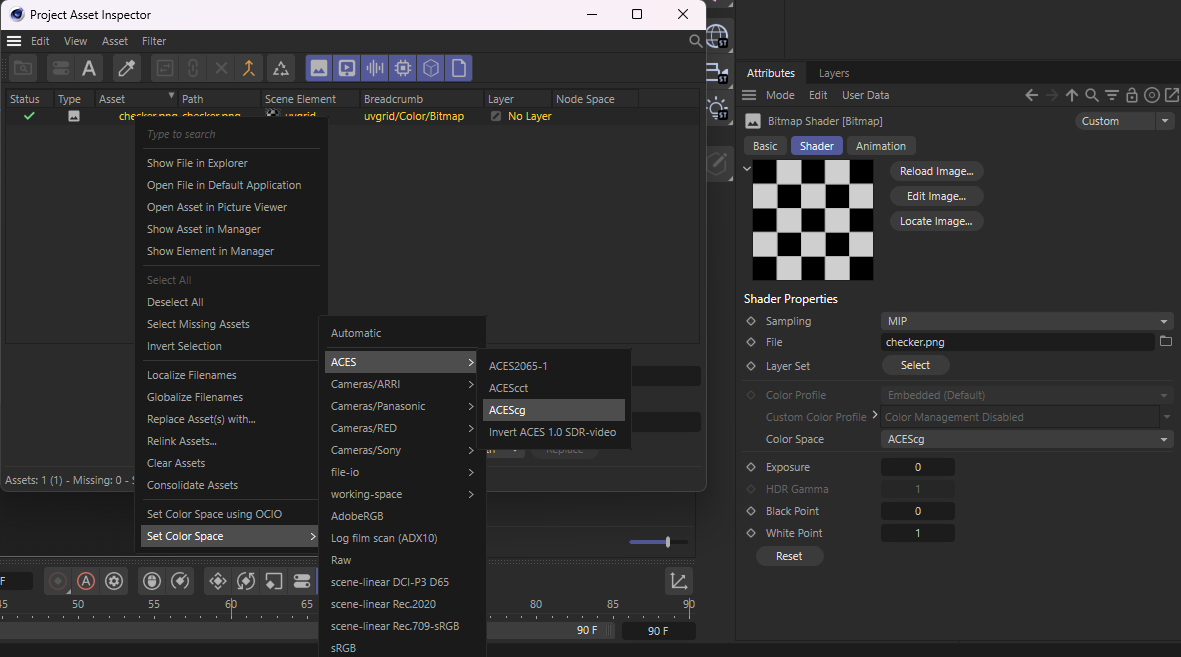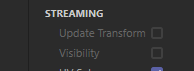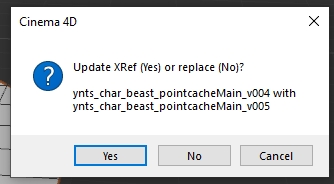@i_mazlov
Here is a snippet of my code:
BaseShader* shader;
shader = (BaseShader*)dat->GetLink(CUBICFACE_BACK_TEXTURE, irs.doc);
if (shader != nullptr)
{
AutoAlloc<BaseBitmap> bitmap;
if (bitmap != nullptr)
{
const IMAGERESULT imageResult = bitmap->Init(quality, quality, 32, INITBITMAPFLAGS::NONE);
if (imageResult == IMAGERESULT::OK)
{
shader->BakeShaderIntoBaseBitmap(*bitmap, *irs.doc, nullptr, true, irs.document_colorprofile, irs.linear_workflow, true, 0, quality-1, 0, quality-1);
cfdata.bt_back = BaseBitmap::Alloc();
bitmap->CopyTo(cfdata.bt_back);
}
}
}
However, even if the texture placed in the link CUBICFACE_BACK_TEXTURE is a PNG with trnasparency or a shader that creates an alpha (like Fire or Flame), the resulting bitmap never gets an alpha.