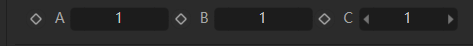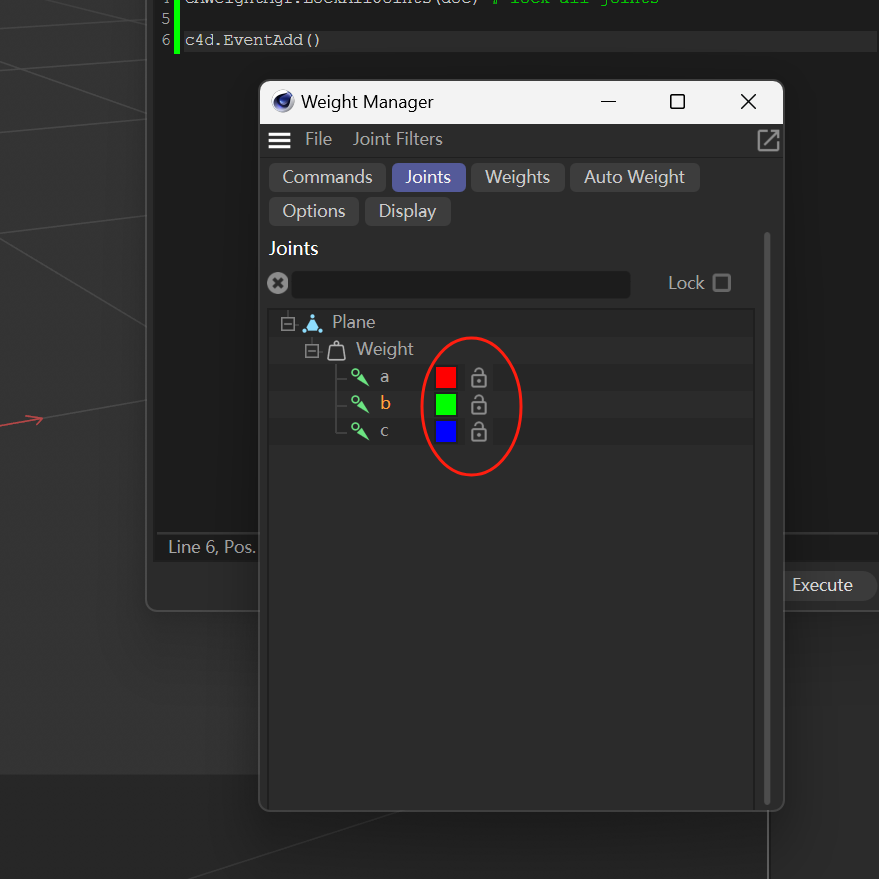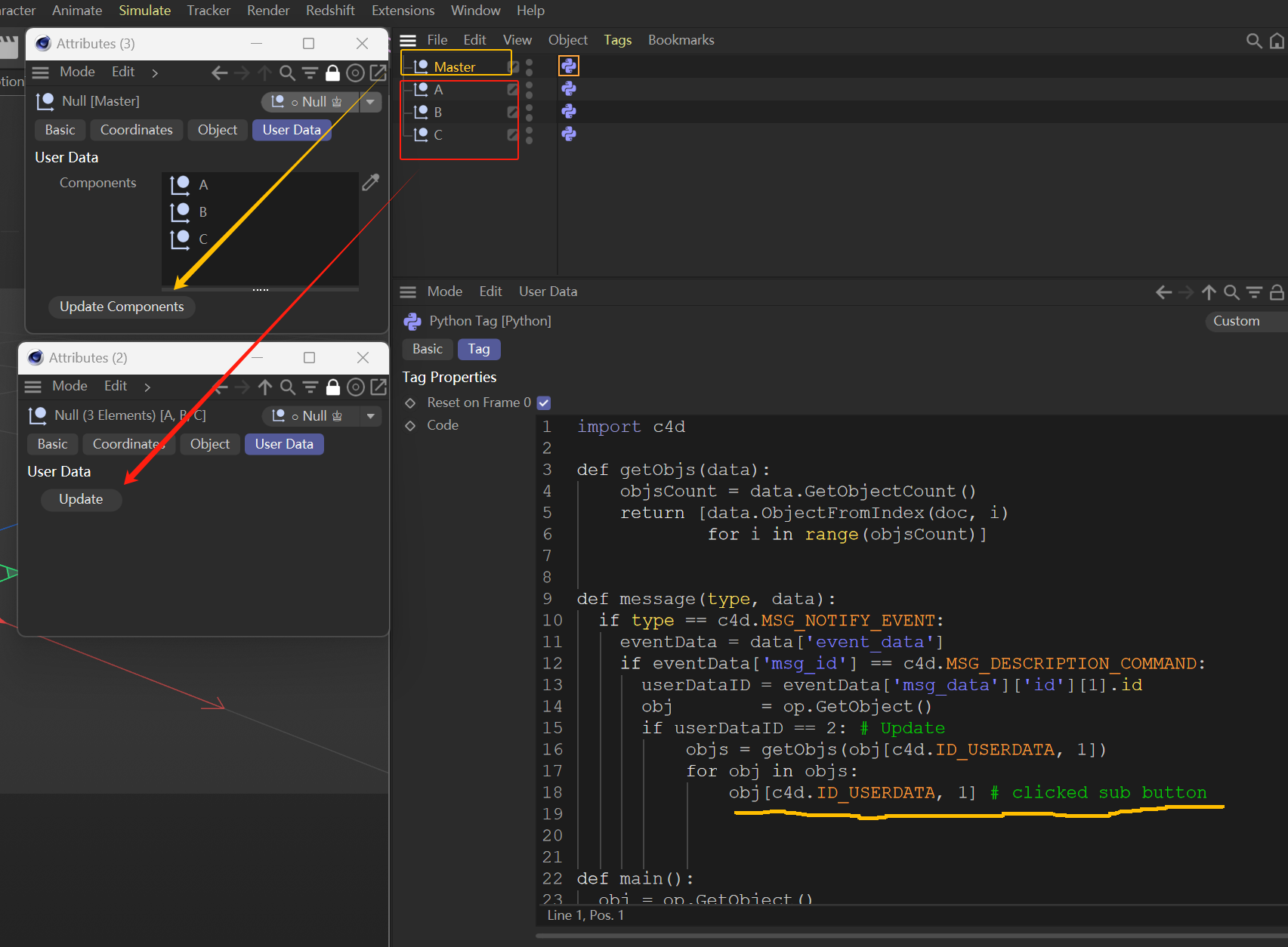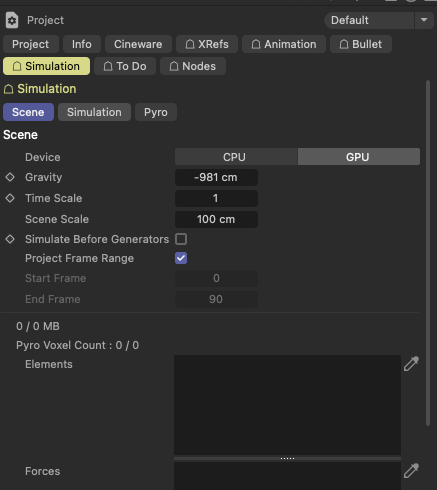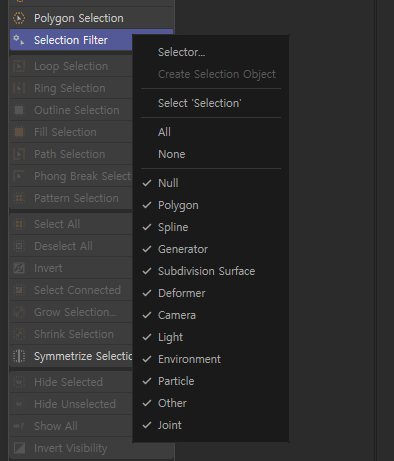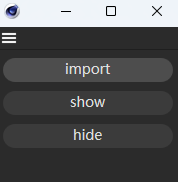Hello @writing-qi,
Welcome to the Maxon developers forum and its community, it is great to have you with us!
Getting Started
Before creating your next postings, we would recommend making yourself accustomed with our forum and support procedures. You did not do anything wrong, we point all new users to these rules.
Forum Overview: Provides a broad overview of the fundamental structure and rules of this forum, such as the purpose of the different sub-forums or the fact that we will ban users who engage in hate speech or harassment.
Support Procedures: Provides a more in detail overview of how we provide technical support for APIs here. This topic will tell you how to ask good questions and limits of our technical support.
Forum Features: Provides an overview of the technical features of this forum, such as Markdown markup or file uploads.
It is strongly recommended to read the first two topics carefully, especially the section Support Procedures: How to Ask Questions.
About your First Question
Please familiarize yourself with our support guidelines, your first question is composed out of multiple explicit and implicit questions and also lacks executable code, which makes it rather hard to answer.
GetDescription() returns parameters but all show "Access Failed"
There is no such error in our API. I assume you mean an error like this instead: AttributeError: Parameter value not accessible (object unknown in Python).
The Cinema 4D API is primarily a C++ API and therefore exist data types that simply have not been ported to Python. For example, many objects have the parameters ID_BASELIST_ICON_PRESET_BUTTONS and ID_BASELIST_NODESPACE_ADD_REMOVE_BUTTONS (which are usually hidden) and when you try to access them, it will raise an error, because the respective data types simply have not been wrapped, so the Python API has no idea what to do with the data held by these parameters.
In Redshift, which started out as a third party plugin and is still an optional feature of Cinema 4D, many data types have never been ported to Python which makes them simply inaccessible. But Redshift usually decomposes their data via channel decomposition. I.e., the parameter for a "Texture" (CUSTOMDATATYPE_RSFILE) itself is not exposed, but its sub channels such as the path, tiling, etc. are. This has been discussed quite a few times before on the forum, for example here.
What is the correct API to enumerate all parameters in RS Shader Graph?
Well, descriptions are the tool for that, but descriptions also contain things where you cannot get/set a parameter, either because the data type is not exposed to Python or simply because there is nothing to get and set. The next SDK release will also contain a function called mxutils.GetParameterTreeString which allows you to visualize the sensible parameters of a scene element. But neither it nor c4d.Description.__iter__ will automatically unfold sub-channels. E.g., when you come along a node which has a parameter of type DYTPE_VECTOR at ID_MY_VECTOR_PRAM, the description will yield you a parameter at ID_MY_VECTOR_PRAM but not its sub-channels (ID_MY_VECTOR_PRAM, VECTOR_X), (ID_MY_VECTOR_PRAM, VECTOR_Y), and (ID_MY_VECTOR_PRAM, VECTOR_Z). The same goes for Redshift datatypes, when you come across a parameter of type CUSTOMDATATYPE_RSFILE, e.g., for the 'Image > File' (REDSHIFT_SHADER_TEXTURESAMPLER_TEX0) parameter of an RS Texture node. The description will list the parameter for REDSHIFT_SHADER_TEXTURESAMPLER_TEX0 for that node but not its nested parameters, such as [c4d.REDSHIFT_SHADER_TEXTURESAMPLER_TEX0,c4d.REDSHIFT_FILE_PATH], [..,c4d.REDSHIFT_FILE_LAYER], [...,c4d.REDSHIFT_FILE_COLORSPACE], etc. will not be listed.
I am afraid there is no abstracted way to solve this in Python. You would need access to the datatype registries which you do not have in Python. And even in the public C++ API, I currently do not see a way to do this. You need access to our internal API to be able to query a data type for the sub-channels it does register.
But you could of course just hardcode the cases, I have given a small example below for CUSTOMDATATYPE_RSFILE, it is not that much work for one data type. But Redshift did use a lot of custom data types in its old Xpresso system, so wrapping them all could be a bit of work (but should still be doable).
Cheers,
Ferdinand
Output
For this graph:
[image: 1755687318630-72414249-863b-4c13-8acd-5247941e64b3-image.png]
RS Xpresso Material: <c4d.BaseMaterial object called RS C4D Shader/RS Shader Graph with ID 1036224 at 1819322820416>
Found Xpresso node: <c4d.modules.graphview.GvNode object called Shader Graph/XGroup with ID 1001102 at 1818547015360>
Parameter 'Icon File / ID'(c4d.ID_BASELIST_ICON_FILE) =
Parameter 'Icon Color'(c4d.None) = 0
Parameter 'Color'(c4d.ID_BASELIST_ICON_COLOR) = Vector(0, 0, 0)
Parameter ''(c4d.ID_BASELIST_ICON_PRESET_BUTTONS) = Inaccessible in Python
Parameter 'Name'(c4d.ID_BASELIST_NAME) = Shader Graph
Parameter 'Layer'(c4d.ID_LAYER_LINK) = None
Parameter ''(c4d.ID_BASELIST_NODESPACE_ADD_REMOVE_BUTTONS) = Inaccessible in Python
Parameter 'Enabled'(c4d.ID_GVBASE_ENABLE) = 1
Parameter 'Title Color'(c4d.ID_GVBASE_COLOR) = Vector(0.38, 0.384, 0.392)
Parameter 'Remark'(c4d.ID_GVBASE_REMARK) =
Parameter 'Inputs First'(c4d.GV_GROUP_INPUTS_FIRST) = 0
Parameter 'Active'(c4d.GV_GROUP_ACTIVE) = 0
Found Xpresso node: <c4d.modules.graphview.GvNode object called Output/Output with ID 1001101 at 1819032444352>
Parameter 'Icon File / ID'(c4d.ID_BASELIST_ICON_FILE) =
Parameter 'Icon Color'(c4d.None) = 0
Parameter 'Color'(c4d.ID_BASELIST_ICON_COLOR) = Vector(0, 0, 0)
Parameter ''(c4d.ID_BASELIST_ICON_PRESET_BUTTONS) = Inaccessible in Python
Parameter 'Name'(c4d.ID_BASELIST_NAME) = Output
Parameter 'Layer'(c4d.ID_LAYER_LINK) = None
Parameter ''(c4d.ID_BASELIST_NODESPACE_ADD_REMOVE_BUTTONS) = Inaccessible in Python
Parameter 'Enabled'(c4d.ID_GVBASE_ENABLE) = 1
Parameter 'Title Color'(c4d.ID_GVBASE_COLOR) = Vector(0.286, 0.329, 0.463)
Parameter 'Remark'(c4d.ID_GVBASE_REMARK) =
Parameter 'Material ID'(c4d.GV_REDSHIFT_OUTPUT_MATERIAL_ID) = 0
Found Xpresso node: <c4d.modules.graphview.GvNode object called RS Material/RS Shader with ID 1001101 at 1819032542400>
Parameter 'Icon File / ID'(c4d.ID_BASELIST_ICON_FILE) =
Parameter 'Icon Color'(c4d.None) = 0
Parameter 'Color'(c4d.ID_BASELIST_ICON_COLOR) = Vector(0, 0, 0)
Parameter ''(c4d.ID_BASELIST_ICON_PRESET_BUTTONS) = Inaccessible in Python
Parameter 'Name'(c4d.ID_BASELIST_NAME) = RS Material
Parameter 'Layer'(c4d.ID_LAYER_LINK) = None
Parameter ''(c4d.ID_BASELIST_NODESPACE_ADD_REMOVE_BUTTONS) = Inaccessible in Python
Parameter 'Enabled'(c4d.ID_GVBASE_ENABLE) = 1
Parameter 'Title Color'(c4d.ID_GVBASE_COLOR) = Vector(0.529, 0.345, 0.333)
Parameter 'Remark'(c4d.ID_GVBASE_REMARK) =
Parameter 'Version'(c4d.GV_REDSHIFT_SHADER_META_VERSION) = 17
Parameter 'Shader Class'(c4d.GV_REDSHIFT_SHADER_META_CLASSNAME) = Material
Parameter 'preset'(c4d.REDSHIFT_SHADER_MATERIAL_PRESET) = 65536
Parameter 'diffuse_color'(c4d.REDSHIFT_SHADER_MATERIAL_DIFFUSE_COLOR) = Vector(0.5, 0.5, 0.5)
Parameter 'diffuse_weight'(c4d.REDSHIFT_SHADER_MATERIAL_DIFFUSE_WEIGHT) = 1.0
Parameter 'diffuse_roughness'(c4d.REDSHIFT_SHADER_MATERIAL_DIFFUSE_ROUGHNESS) = 0.0
Parameter 'transl_color'(c4d.REDSHIFT_SHADER_MATERIAL_TRANSL_COLOR) = Vector(0.5, 0.5, 0.5)
Parameter 'transl_weight'(c4d.REDSHIFT_SHADER_MATERIAL_TRANSL_WEIGHT) = 0.0
Parameter 'refl_color'(c4d.REDSHIFT_SHADER_MATERIAL_REFL_COLOR) = Vector(1, 1, 1)
Parameter 'refl_weight'(c4d.REDSHIFT_SHADER_MATERIAL_REFL_WEIGHT) = 1.0
Parameter 'refl_roughness'(c4d.REDSHIFT_SHADER_MATERIAL_REFL_ROUGHNESS) = 0.0
Parameter 'refl_samples'(c4d.REDSHIFT_SHADER_MATERIAL_REFL_SAMPLES) = 16
Parameter 'refl_brdf'(c4d.REDSHIFT_SHADER_MATERIAL_REFL_BRDF) = 0
Parameter 'refl_aniso'(c4d.REDSHIFT_SHADER_MATERIAL_REFL_ANISO) = 0.0
Parameter 'refl_aniso_rotation'(c4d.REDSHIFT_SHADER_MATERIAL_REFL_ANISO_ROTATION) = 0.0
Parameter 'refl_fresnel_mode'(c4d.REDSHIFT_SHADER_MATERIAL_REFL_FRESNEL_MODE) = 3
Parameter 'refl_reflectivity'(c4d.REDSHIFT_SHADER_MATERIAL_REFL_REFLECTIVITY) = Vector(0.04, 0.04, 0.04)
Parameter 'refl_edge_tint'(c4d.REDSHIFT_SHADER_MATERIAL_REFL_EDGE_TINT) = Vector(0, 0, 0)
Parameter 'refl_ior3'(c4d.REDSHIFT_SHADER_MATERIAL_REFL_IOR3) = Vector(1.5, 1.5, 1.5)
Parameter 'refl_k3'(c4d.REDSHIFT_SHADER_MATERIAL_REFL_K3) = Vector(0, 0, 0)
Parameter 'refl_metalness'(c4d.REDSHIFT_SHADER_MATERIAL_REFL_METALNESS) = 0.0
Parameter 'refl_ior'(c4d.REDSHIFT_SHADER_MATERIAL_REFL_IOR) = 1.5
Parameter 'sheen_color'(c4d.REDSHIFT_SHADER_MATERIAL_SHEEN_COLOR) = Vector(1, 1, 1)
Parameter 'sheen_weight'(c4d.REDSHIFT_SHADER_MATERIAL_SHEEN_WEIGHT) = 0.0
Parameter 'sheen_roughness'(c4d.REDSHIFT_SHADER_MATERIAL_SHEEN_ROUGHNESS) = 0.30000001192092896
Parameter 'sheen_samples'(c4d.REDSHIFT_SHADER_MATERIAL_SHEEN_SAMPLES) = 64
Parameter 'refr_color'(c4d.REDSHIFT_SHADER_MATERIAL_REFR_COLOR) = Vector(1, 1, 1)
Parameter 'refr_weight'(c4d.REDSHIFT_SHADER_MATERIAL_REFR_WEIGHT) = 0.0
Parameter 'refr_roughness'(c4d.REDSHIFT_SHADER_MATERIAL_REFR_ROUGHNESS) = 0.0
Parameter 'refr_samples'(c4d.REDSHIFT_SHADER_MATERIAL_REFR_SAMPLES) = 8
Parameter 'refr_ior'(c4d.REDSHIFT_SHADER_MATERIAL_REFR_IOR) = 1.5
Parameter 'refr_use_base_IOR'(c4d.REDSHIFT_SHADER_MATERIAL_REFR_USE_BASE_IOR) = 1
Parameter 'refr_abbe'(c4d.REDSHIFT_SHADER_MATERIAL_REFR_ABBE) = 0.0
Parameter 'refr_thin_walled'(c4d.REDSHIFT_SHADER_MATERIAL_REFR_THIN_WALLED) = 0
Parameter 'ss_unitsMode'(c4d.REDSHIFT_SHADER_MATERIAL_SS_UNITSMODE) = 0
Parameter 'refr_transmittance'(c4d.REDSHIFT_SHADER_MATERIAL_REFR_TRANSMITTANCE) = Vector(1, 1, 1)
Parameter 'refr_absorption_scale'(c4d.REDSHIFT_SHADER_MATERIAL_REFR_ABSORPTION_SCALE) = 0.009999999776482582
Parameter 'ss_extinction_coeff'(c4d.REDSHIFT_SHADER_MATERIAL_SS_EXTINCTION_COEFF) = Vector(0, 0, 0)
Parameter 'ss_extinction_scale'(c4d.REDSHIFT_SHADER_MATERIAL_SS_EXTINCTION_SCALE) = 0.009999999776482582
Parameter 'ss_scatter_coeff'(c4d.REDSHIFT_SHADER_MATERIAL_SS_SCATTER_COEFF) = Vector(1, 1, 1)
Parameter 'ss_amount'(c4d.REDSHIFT_SHADER_MATERIAL_SS_AMOUNT) = 0.0
Parameter 'ss_phase'(c4d.REDSHIFT_SHADER_MATERIAL_SS_PHASE) = 0.0
Parameter 'ss_samples'(c4d.REDSHIFT_SHADER_MATERIAL_SS_SAMPLES) = 16
Parameter 'ms_amount'(c4d.REDSHIFT_SHADER_MATERIAL_MS_AMOUNT) = 0.0
Parameter 'ms_radius_scale'(c4d.REDSHIFT_SHADER_MATERIAL_MS_RADIUS_SCALE) = 100.0
Parameter 'ms_mode'(c4d.REDSHIFT_SHADER_MATERIAL_MS_MODE) = 1
Parameter 'ms_samples'(c4d.REDSHIFT_SHADER_MATERIAL_MS_SAMPLES) = 64
Parameter 'ms_include_mode'(c4d.REDSHIFT_SHADER_MATERIAL_MS_INCLUDE_MODE) = 1
Parameter 'ms_color0'(c4d.REDSHIFT_SHADER_MATERIAL_MS_COLOR0) = Vector(1, 0.9, 0.7)
Parameter 'ms_weight0'(c4d.REDSHIFT_SHADER_MATERIAL_MS_WEIGHT0) = 1.0
Parameter 'ms_radius0'(c4d.REDSHIFT_SHADER_MATERIAL_MS_RADIUS0) = 1.0
Parameter 'ms_color1'(c4d.REDSHIFT_SHADER_MATERIAL_MS_COLOR1) = Vector(1, 0.9, 0.7)
Parameter 'ms_weight1'(c4d.REDSHIFT_SHADER_MATERIAL_MS_WEIGHT1) = 0.0
Parameter 'ms_radius1'(c4d.REDSHIFT_SHADER_MATERIAL_MS_RADIUS1) = 1.0
Parameter 'ms_color2'(c4d.REDSHIFT_SHADER_MATERIAL_MS_COLOR2) = Vector(1, 0.9, 0.7)
Parameter 'ms_weight2'(c4d.REDSHIFT_SHADER_MATERIAL_MS_WEIGHT2) = 0.0
Parameter 'ms_radius2'(c4d.REDSHIFT_SHADER_MATERIAL_MS_RADIUS2) = 1.0
Parameter 'coat_color'(c4d.REDSHIFT_SHADER_MATERIAL_COAT_COLOR) = Vector(1, 1, 1)
Parameter 'coat_weight'(c4d.REDSHIFT_SHADER_MATERIAL_COAT_WEIGHT) = 0.0
Parameter 'coat_roughness'(c4d.REDSHIFT_SHADER_MATERIAL_COAT_ROUGHNESS) = 0.0
Parameter 'coat_samples'(c4d.REDSHIFT_SHADER_MATERIAL_COAT_SAMPLES) = 16
Parameter 'coat_brdf'(c4d.REDSHIFT_SHADER_MATERIAL_COAT_BRDF) = 0
Parameter 'coat_fresnel_mode'(c4d.REDSHIFT_SHADER_MATERIAL_COAT_FRESNEL_MODE) = 3
Parameter 'coat_reflectivity'(c4d.REDSHIFT_SHADER_MATERIAL_COAT_REFLECTIVITY) = Vector(0.027, 0.027, 0.027)
Parameter 'coat_ior3'(c4d.REDSHIFT_SHADER_MATERIAL_COAT_IOR3) = Vector(1.4, 1.4, 1.4)
Parameter 'coat_ior'(c4d.REDSHIFT_SHADER_MATERIAL_COAT_IOR) = 1.399999976158142
Parameter 'coat_transmittance'(c4d.REDSHIFT_SHADER_MATERIAL_COAT_TRANSMITTANCE) = Vector(1, 1, 1)
Parameter 'coat_thickness'(c4d.REDSHIFT_SHADER_MATERIAL_COAT_THICKNESS) = 0.10000000149011612
Parameter 'coat_bump_input'(c4d.REDSHIFT_SHADER_MATERIAL_COAT_BUMP_INPUT) = Vector(0, 0, 0)
Parameter 'overall_color'(c4d.REDSHIFT_SHADER_MATERIAL_OVERALL_COLOR) = Vector(1, 1, 1)
Parameter 'opacity_color'(c4d.REDSHIFT_SHADER_MATERIAL_OPACITY_COLOR) = Vector(1, 1, 1)
Parameter 'emission_color'(c4d.REDSHIFT_SHADER_MATERIAL_EMISSION_COLOR) = Vector(0, 0, 0)
Parameter 'emission_weight'(c4d.REDSHIFT_SHADER_MATERIAL_EMISSION_WEIGHT) = 0.0
Parameter 'bump_input'(c4d.REDSHIFT_SHADER_MATERIAL_BUMP_INPUT) = Vector(0, 0, 0)
Parameter 'depth_override'(c4d.REDSHIFT_SHADER_MATERIAL_DEPTH_OVERRIDE) = 0
Parameter 'refl_depth'(c4d.REDSHIFT_SHADER_MATERIAL_REFL_DEPTH) = 3
Parameter 'refl_enablecutoff'(c4d.REDSHIFT_SHADER_MATERIAL_REFL_ENABLECUTOFF) = 0
Parameter 'refl_cutoff'(c4d.REDSHIFT_SHADER_MATERIAL_REFL_CUTOFF) = 0.009999999776482582
Parameter 'skip_inside_refl'(c4d.REDSHIFT_SHADER_MATERIAL_SKIP_INSIDE_REFL) = 1
Parameter 'refr_depth'(c4d.REDSHIFT_SHADER_MATERIAL_REFR_DEPTH) = 5
Parameter 'refr_enablecutoff'(c4d.REDSHIFT_SHADER_MATERIAL_REFR_ENABLECUTOFF) = 0
Parameter 'refr_cutoff'(c4d.REDSHIFT_SHADER_MATERIAL_REFR_CUTOFF) = 0.009999999776482582
Parameter 'combined_depth'(c4d.REDSHIFT_SHADER_MATERIAL_COMBINED_DEPTH) = 6
Parameter 'diffuse_direct'(c4d.REDSHIFT_SHADER_MATERIAL_DIFFUSE_DIRECT) = 1.0
Parameter 'diffuse_indirect'(c4d.REDSHIFT_SHADER_MATERIAL_DIFFUSE_INDIRECT) = 1.0
Parameter 'refl_direct'(c4d.REDSHIFT_SHADER_MATERIAL_REFL_DIRECT) = 1.0
Parameter 'refl_indirect'(c4d.REDSHIFT_SHADER_MATERIAL_REFL_INDIRECT) = 1.0
Parameter 'refl_isGlossiness'(c4d.REDSHIFT_SHADER_MATERIAL_REFL_ISGLOSSINESS) = 0
Parameter 'coat_direct'(c4d.REDSHIFT_SHADER_MATERIAL_COAT_DIRECT) = 1.0
Parameter 'coat_indirect'(c4d.REDSHIFT_SHADER_MATERIAL_COAT_INDIRECT) = 1.0
Parameter 'coat_isGlossiness'(c4d.REDSHIFT_SHADER_MATERIAL_COAT_ISGLOSSINESS) = 0
Parameter 'sheen_direct'(c4d.REDSHIFT_SHADER_MATERIAL_SHEEN_DIRECT) = 1.0
Parameter 'sheen_indirect'(c4d.REDSHIFT_SHADER_MATERIAL_SHEEN_INDIRECT) = 1.0
Parameter 'sheen_isGlossiness'(c4d.REDSHIFT_SHADER_MATERIAL_SHEEN_ISGLOSSINESS) = 0
Parameter 'refr_isGlossiness'(c4d.REDSHIFT_SHADER_MATERIAL_REFR_ISGLOSSINESS) = 0
Parameter 'decoupleIORFromRoughness'(c4d.REDSHIFT_SHADER_MATERIAL_DECOUPLEIORFROMROUGHNESS) = 0
Parameter 'shadow_opacity'(c4d.REDSHIFT_SHADER_MATERIAL_SHADOW_OPACITY) = 0.0
Parameter 'affects_alpha'(c4d.REDSHIFT_SHADER_MATERIAL_AFFECTS_ALPHA) = 1
Parameter 'block_volumes'(c4d.REDSHIFT_SHADER_MATERIAL_BLOCK_VOLUMES) = 1
Parameter 'energyCompMode'(c4d.REDSHIFT_SHADER_MATERIAL_ENERGYCOMPMODE) = 1
Parameter 'overallAffectsEmission'(c4d.REDSHIFT_SHADER_MATERIAL_OVERALLAFFECTSEMISSION) = 0
Parameter 'refl_endmode'(c4d.REDSHIFT_SHADER_MATERIAL_REFL_ENDMODE) = 1
Parameter 'anisotropy_orientation'(c4d.REDSHIFT_SHADER_MATERIAL_ANISOTROPY_ORIENTATION) = 2
Parameter 'anisotropy_uvChannel'(c4d.REDSHIFT_SHADER_MATERIAL_ANISOTROPY_UVCHANNEL) =
Parameter 'anisotropy_tangentChannel'(c4d.REDSHIFT_SHADER_MATERIAL_ANISOTROPY_TANGENTCHANNEL) =
Found Xpresso node: <c4d.modules.graphview.GvNode object called Baked Texture/RS Shader with ID 1001101 at 1819592565952>
Parameter 'Icon File / ID'(c4d.ID_BASELIST_ICON_FILE) =
Parameter 'Icon Color'(c4d.None) = 0
Parameter 'Color'(c4d.ID_BASELIST_ICON_COLOR) = Vector(0, 0, 0)
Parameter ''(c4d.ID_BASELIST_ICON_PRESET_BUTTONS) = Inaccessible in Python
Parameter 'Name'(c4d.ID_BASELIST_NAME) = Baked Texture
Parameter 'Layer'(c4d.ID_LAYER_LINK) = None
Parameter ''(c4d.ID_BASELIST_NODESPACE_ADD_REMOVE_BUTTONS) = Inaccessible in Python
Parameter 'Enabled'(c4d.ID_GVBASE_ENABLE) = 1
Parameter 'Title Color'(c4d.ID_GVBASE_COLOR) = Vector(0.663, 0.624, 0.424)
Parameter 'Remark'(c4d.ID_GVBASE_REMARK) =
Parameter 'Version'(c4d.GV_REDSHIFT_SHADER_META_VERSION) = 17
Parameter 'Shader Class'(c4d.GV_REDSHIFT_SHADER_META_CLASSNAME) = TextureSampler
Parameter 'tex0'(c4d.REDSHIFT_SHADER_TEXTURESAMPLER_TEX0) = Inaccessible in Python
Sub-channel parameter (REDSHIFT_SHADER_TEXTURESAMPLER_TEX0, 1000) =
Sub-channel parameter (REDSHIFT_SHADER_TEXTURESAMPLER_TEX0, 1010) =
Sub-channel parameter (REDSHIFT_SHADER_TEXTURESAMPLER_TEX0, 1011) =
Sub-channel parameter (REDSHIFT_SHADER_TEXTURESAMPLER_TEX0, 1001) = 0
Sub-channel parameter (REDSHIFT_SHADER_TEXTURESAMPLER_TEX0, 1006) = <c4d.BaseTime object at 0x000001A85FC0EDC0>
Sub-channel parameter (REDSHIFT_SHADER_TEXTURESAMPLER_TEX0, 1007) = <c4d.BaseTime object at 0x000001A85FC1F440>
Sub-channel parameter (REDSHIFT_SHADER_TEXTURESAMPLER_TEX0, 1009) = 0
Sub-channel parameter (REDSHIFT_SHADER_TEXTURESAMPLER_TEX0, 1003) = 0
Sub-channel parameter (REDSHIFT_SHADER_TEXTURESAMPLER_TEX0, 1004) = 0
Sub-channel parameter (REDSHIFT_SHADER_TEXTURESAMPLER_TEX0, 1005) = 30
Sub-channel parameter (REDSHIFT_SHADER_TEXTURESAMPLER_TEX0, 1008) = 0
Sub-channel parameter (REDSHIFT_SHADER_TEXTURESAMPLER_TEX0, 1002) = 0
Parameter 'tex0_layername'(c4d.REDSHIFT_SHADER_TEXTURESAMPLER_TEX0_LAYERNAME) =
Parameter 'tex0_colorSpace'(c4d.REDSHIFT_SHADER_TEXTURESAMPLER_TEX0_COLORSPACE) =
Parameter 'tex0_gamma'(c4d.REDSHIFT_SHADER_TEXTURESAMPLER_TEX0_GAMMA) = 1.0
Parameter 'tspace_id'(c4d.REDSHIFT_SHADER_TEXTURESAMPLER_TSPACE_ID) =
Parameter 'mirrorU'(c4d.REDSHIFT_SHADER_TEXTURESAMPLER_MIRRORU) = 0
Parameter 'mirrorV'(c4d.REDSHIFT_SHADER_TEXTURESAMPLER_MIRRORV) = 0
Parameter 'wrapU'(c4d.REDSHIFT_SHADER_TEXTURESAMPLER_WRAPU) = 1
Parameter 'wrapV'(c4d.REDSHIFT_SHADER_TEXTURESAMPLER_WRAPV) = 1
Parameter 'scale'(c4d.REDSHIFT_SHADER_TEXTURESAMPLER_SCALE) = Vector(1, 1, 0)
Parameter 'offset'(c4d.REDSHIFT_SHADER_TEXTURESAMPLER_OFFSET) = Vector(0, 0, 0)
Parameter 'rotate'(c4d.REDSHIFT_SHADER_TEXTURESAMPLER_ROTATE) = 0.0
Parameter 'color_multiplier'(c4d.REDSHIFT_SHADER_TEXTURESAMPLER_COLOR_MULTIPLIER) = Vector(1, 1, 1)
Parameter 'color_offset'(c4d.REDSHIFT_SHADER_TEXTURESAMPLER_COLOR_OFFSET) = Vector(0, 0, 0)
Parameter 'alpha_multiplier'(c4d.REDSHIFT_SHADER_TEXTURESAMPLER_ALPHA_MULTIPLIER) = 1.0
Parameter 'alpha_offset'(c4d.REDSHIFT_SHADER_TEXTURESAMPLER_ALPHA_OFFSET) = 0.0
Parameter 'alpha_is_luminance'(c4d.REDSHIFT_SHADER_TEXTURESAMPLER_ALPHA_IS_LUMINANCE) = 0
Parameter 'invalid_color'(c4d.REDSHIFT_SHADER_TEXTURESAMPLER_INVALID_COLOR) = Inaccessible in Python
Parameter 'filter_enable_type'(c4d.REDSHIFT_SHADER_TEXTURESAMPLER_FILTER_ENABLE_TYPE) = 2
Parameter 'filter_bicubic'(c4d.REDSHIFT_SHADER_TEXTURESAMPLER_FILTER_BICUBIC) = 0
Parameter 'prefer_sharp'(c4d.REDSHIFT_SHADER_TEXTURESAMPLER_PREFER_SHARP) = 1
Parameter 'mip_bias'(c4d.REDSHIFT_SHADER_TEXTURESAMPLER_MIP_BIAS) = 0.0
Parameter 'tone_map_enable'(c4d.REDSHIFT_SHADER_TEXTURESAMPLER_TONE_MAP_ENABLE) = 0
Parameter 'default_uv_if_invalid'(c4d.REDSHIFT_SHADER_TEXTURESAMPLER_DEFAULT_UV_IF_INVALID) = 1
Found Xpresso node: <c4d.modules.graphview.GvNode object called C4D Brick Shader/C4D Shader with ID 1001101 at 1819592570688>
Parameter 'Icon File / ID'(c4d.ID_BASELIST_ICON_FILE) =
Parameter 'Icon Color'(c4d.None) = 0
Parameter 'Color'(c4d.ID_BASELIST_ICON_COLOR) = Vector(0, 0, 0)
Parameter ''(c4d.ID_BASELIST_ICON_PRESET_BUTTONS) = Inaccessible in Python
Parameter 'Name'(c4d.ID_BASELIST_NAME) = C4D Brick Shader
Parameter 'Layer'(c4d.ID_LAYER_LINK) = None
Parameter ''(c4d.ID_BASELIST_NODESPACE_ADD_REMOVE_BUTTONS) = Inaccessible in Python
Parameter 'Enabled'(c4d.ID_GVBASE_ENABLE) = 1
Parameter 'Title Color'(c4d.ID_GVBASE_COLOR) = Vector(0.424, 0.392, 0.541)
Parameter 'Remark'(c4d.ID_GVBASE_REMARK) =
Parameter 'Width'(c4d.GV_REDSHIFT_BAKER_TEXTURE_WIDTH) = 128
Parameter 'Height'(c4d.GV_REDSHIFT_BAKER_TEXTURE_HEIGHT) = 128
Parameter 'Depth'(c4d.GV_REDSHIFT_BAKER_TEXTURE_DEPTH) = 0
Parameter 'Shader'(c4d.GV_REDSHIFT_BAKER_SHADER) = <c4d.BaseShader object called Brick/Brick with ID 5804 at 1822672588480>
Found Xpresso node: <c4d.modules.graphview.GvNode object called file_730884e9656be535~/RS Shader with ID 1001101 at 1819592599488>
Parameter 'Icon File / ID'(c4d.ID_BASELIST_ICON_FILE) =
Parameter 'Icon Color'(c4d.None) = 0
Parameter 'Color'(c4d.ID_BASELIST_ICON_COLOR) = Vector(0, 0, 0)
Parameter ''(c4d.ID_BASELIST_ICON_PRESET_BUTTONS) = Inaccessible in Python
Parameter 'Name'(c4d.ID_BASELIST_NAME) = file_730884e9656be535~
Parameter 'Layer'(c4d.ID_LAYER_LINK) = None
Parameter ''(c4d.ID_BASELIST_NODESPACE_ADD_REMOVE_BUTTONS) = Inaccessible in Python
Parameter 'Enabled'(c4d.ID_GVBASE_ENABLE) = 1
Parameter 'Title Color'(c4d.ID_GVBASE_COLOR) = Vector(0.663, 0.624, 0.424)
Parameter 'Remark'(c4d.ID_GVBASE_REMARK) =
Parameter 'Version'(c4d.GV_REDSHIFT_SHADER_META_VERSION) = 17
Parameter 'Shader Class'(c4d.GV_REDSHIFT_SHADER_META_CLASSNAME) = TextureSampler
Parameter 'tex0'(c4d.REDSHIFT_SHADER_TEXTURESAMPLER_TEX0) = Inaccessible in Python
Sub-channel parameter (REDSHIFT_SHADER_TEXTURESAMPLER_TEX0, 1000) = asset:///file_730884e9656be535~.jpg?name=back-2.jpg&db=MaxonAssets.db (assets.maxon.net)
Sub-channel parameter (REDSHIFT_SHADER_TEXTURESAMPLER_TEX0, 1010) =
Sub-channel parameter (REDSHIFT_SHADER_TEXTURESAMPLER_TEX0, 1011) =
Sub-channel parameter (REDSHIFT_SHADER_TEXTURESAMPLER_TEX0, 1001) = 0
Sub-channel parameter (REDSHIFT_SHADER_TEXTURESAMPLER_TEX0, 1006) = <c4d.BaseTime object at 0x000001A797214AC0>
Sub-channel parameter (REDSHIFT_SHADER_TEXTURESAMPLER_TEX0, 1007) = <c4d.BaseTime object at 0x000001A79721BFC0>
Sub-channel parameter (REDSHIFT_SHADER_TEXTURESAMPLER_TEX0, 1009) = 0
Sub-channel parameter (REDSHIFT_SHADER_TEXTURESAMPLER_TEX0, 1003) = 0
Sub-channel parameter (REDSHIFT_SHADER_TEXTURESAMPLER_TEX0, 1004) = 0
Sub-channel parameter (REDSHIFT_SHADER_TEXTURESAMPLER_TEX0, 1005) = 30
Sub-channel parameter (REDSHIFT_SHADER_TEXTURESAMPLER_TEX0, 1008) = 0
Sub-channel parameter (REDSHIFT_SHADER_TEXTURESAMPLER_TEX0, 1002) = 0
Parameter 'tex0_layername'(c4d.REDSHIFT_SHADER_TEXTURESAMPLER_TEX0_LAYERNAME) =
Parameter 'tex0_colorSpace'(c4d.REDSHIFT_SHADER_TEXTURESAMPLER_TEX0_COLORSPACE) =
Parameter 'tex0_gamma'(c4d.REDSHIFT_SHADER_TEXTURESAMPLER_TEX0_GAMMA) = 1.0
Parameter 'tspace_id'(c4d.REDSHIFT_SHADER_TEXTURESAMPLER_TSPACE_ID) =
Parameter 'mirrorU'(c4d.REDSHIFT_SHADER_TEXTURESAMPLER_MIRRORU) = 0
Parameter 'mirrorV'(c4d.REDSHIFT_SHADER_TEXTURESAMPLER_MIRRORV) = 0
Parameter 'wrapU'(c4d.REDSHIFT_SHADER_TEXTURESAMPLER_WRAPU) = 1
Parameter 'wrapV'(c4d.REDSHIFT_SHADER_TEXTURESAMPLER_WRAPV) = 1
Parameter 'scale'(c4d.REDSHIFT_SHADER_TEXTURESAMPLER_SCALE) = Vector(1, 1, 0)
Parameter 'offset'(c4d.REDSHIFT_SHADER_TEXTURESAMPLER_OFFSET) = Vector(0, 0, 0)
Parameter 'rotate'(c4d.REDSHIFT_SHADER_TEXTURESAMPLER_ROTATE) = 0.0
Parameter 'color_multiplier'(c4d.REDSHIFT_SHADER_TEXTURESAMPLER_COLOR_MULTIPLIER) = Vector(1, 1, 1)
Parameter 'color_offset'(c4d.REDSHIFT_SHADER_TEXTURESAMPLER_COLOR_OFFSET) = Vector(0, 0, 0)
Parameter 'alpha_multiplier'(c4d.REDSHIFT_SHADER_TEXTURESAMPLER_ALPHA_MULTIPLIER) = 1.0
Parameter 'alpha_offset'(c4d.REDSHIFT_SHADER_TEXTURESAMPLER_ALPHA_OFFSET) = 0.0
Parameter 'alpha_is_luminance'(c4d.REDSHIFT_SHADER_TEXTURESAMPLER_ALPHA_IS_LUMINANCE) = 0
Parameter 'invalid_color'(c4d.REDSHIFT_SHADER_TEXTURESAMPLER_INVALID_COLOR) = Inaccessible in Python
Parameter 'filter_enable_type'(c4d.REDSHIFT_SHADER_TEXTURESAMPLER_FILTER_ENABLE_TYPE) = 2
Parameter 'filter_bicubic'(c4d.REDSHIFT_SHADER_TEXTURESAMPLER_FILTER_BICUBIC) = 0
Parameter 'prefer_sharp'(c4d.REDSHIFT_SHADER_TEXTURESAMPLER_PREFER_SHARP) = 1
Parameter 'mip_bias'(c4d.REDSHIFT_SHADER_TEXTURESAMPLER_MIP_BIAS) = 0.0
Parameter 'tone_map_enable'(c4d.REDSHIFT_SHADER_TEXTURESAMPLER_TONE_MAP_ENABLE) = 0
Parameter 'default_uv_if_invalid'(c4d.REDSHIFT_SHADER_TEXTURESAMPLER_DEFAULT_UV_IF_INVALID) = 1
Code
"""Prints the parameter values of all Xpresso nodes attached to the materials of a document.
Adds custom handling for the Redshift data type `CUSTOMDATATYPE_RSFILE` to unfold its sub-channels.
Note:
This script requires Cinema 4D 2025.0.0 or higher to run because it uses mxutils.RecurseGraph to
find all Xpresso nodes in a material. The general approach of this script can however be applied
to much older versions of Cinema 4D (up to R21 guaranteed, maybe even older versions).
"""
import c4d
import mxutils
doc: c4d.documents.BaseDocument # The currently active document.
op: c4d.BaseObject | None # The primary selected object in `doc`. Can be `None`.
# A bunch of data types to step over in descriptions because we do not care about them.
NO_VALUE_TYPES: list[int] = [
c4d.DTYPE_BUTTON, c4d.DTYPE_CHILDREN, c4d.DTYPE_CHILDS, c4d.DTYPE_DYNAMIC,
c4d.DTYPE_GROUP, c4d.DTYPE_MULTIPLEDATA, c4d.DTYPE_NONE,
c4d.DTYPE_SEPARATOR, c4d.DTYPE_SUBCONTAINER, c4d.DTYPE_POPUP
]
def main() -> None:
"""Called by Cinema 4D when the script is being executed.
"""
# Iterate over all materials in the document, stepping over everything that is not an
# RS Xpresso material.
for material in doc.GetMaterials():
if not material.CheckType(c4d.Mrsgraph):
continue
# Iterate over all Xpresso nodes owned by this material. #RecurseGraph is a 2025.0.0+ feature.
# You can achieve the same effect with the Redshift API in earlier versions of Cinema 4D. But
# since you did not share your code, I took this shortcut instead of writing some lengthy code
# to find all RS Xpresso nodes for this material.
print(f"RS Xpresso Material: {material}")
for node in mxutils.RecurseGraph(material, yieldBranches=True, nodeFilter=[c4d.GVbase]):
print(f"\tFound Xpresso node: {node}")
# Iterate over the description of the node, stepping over all irrelevant data types.
description: c4d.Description = node.GetDescription(c4d.DESCFLAGS_DESC_0)
data: c4d.BaseContainer
pid: c4d.DescID
for data, pid, _ in description:
if pid[0].dtype in NO_VALUE_TYPES:
continue
# Now we try to access the data at #pid. This can fail because the data type of #pid
# might not be accessible in Python.
value: any | None = None
try:
value = node[pid]
except:
value = "Inaccessible in Python"
print(f"\t\tParameter '{data[c4d.DESC_NAME]}'(c4d.{data[c4d.DESC_IDENT]}) = {value}")
# Hardcode one of the data types (CUSTOMDATATYPE_RSFILE) and unfold its sub-channels.
if pid[0].dtype == c4d.CUSTOMDATATYPE_RSFILE and len(pid) == 1:
for subChannel in (c4d.REDSHIFT_FILE_PATH,
c4d.REDSHIFT_FILE_LAYER,
c4d.REDSHIFT_FILE_COLORSPACE,
c4d.REDSHIFT_FILE_ANIMATION_MODE,
c4d.REDSHIFT_FILE_ANIMATION_RANGE_START,
c4d.REDSHIFT_FILE_ANIMATION_RANGE_END,
c4d.REDSHIFT_FILE_ANIMATION_LOOP_COUNT,
c4d.REDSHIFT_FILE_ANIMATION_FRAME_START,
c4d.REDSHIFT_FILE_ANIMATION_FRAME_END,
c4d.REDSHIFT_FILE_ANIMATION_FRAME_RATE,
c4d.REDSHIFT_FILE_ANIMATION_FRAME_OFFSET,
c4d.REDSHIFT_FILE_ANIMATION_TIMING_MODE):
try:
value = node[pid[0].id, subChannel]
except:
# This, that the sub-chanel is inaccessible too, can also happen, as the
# sub-channel could be as much an unwrapped data type as its parent
# parameter. Technically, a DescID can be composed out of three
# DescLevel, i.e., you could have a parameter X with N sub-channels
# where each of the sub-channels could also have N sub-channels, e.g.,
# (ID_FOO, ID_SUB_1, ID_SUB_1_1). None of these sub-channels has to use
# a data type that is wrapped in Python. But something like this is
# rather rare. Parameters where the first desc level is not some kind of
# container (e.g., DTYPE_SUBCONTAINER), usually only decomposes into
# atomic data types that can also be read from Python. But there is no
# hard guarantee that this is the case.
value = "Sub-channel is inaccessible in Python"
print(f"\t\t\tSub-channel parameter ({data[c4d.DESC_IDENT]}, "
f"{subChannel}) = {value}")
if __name__ == '__main__':
main()