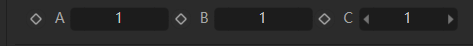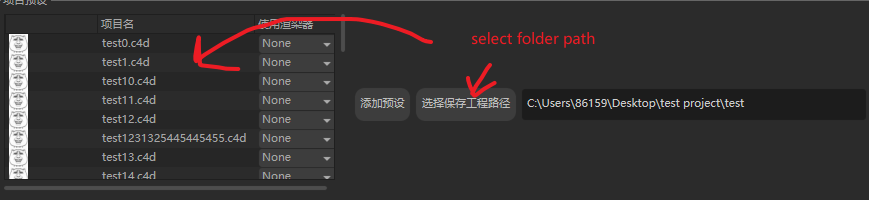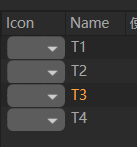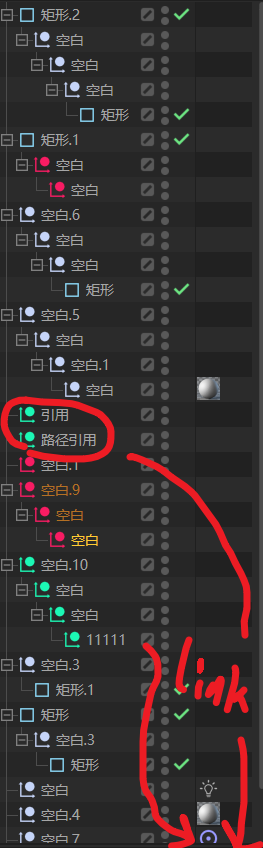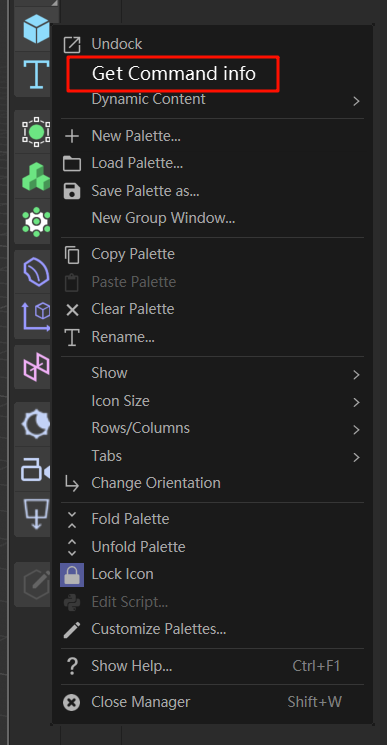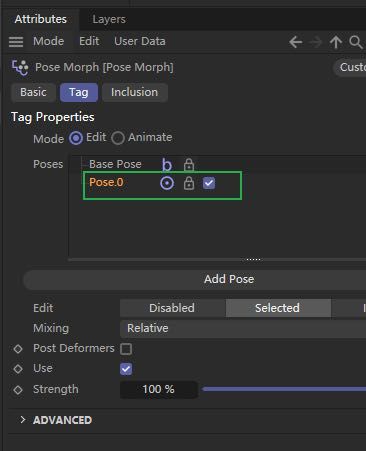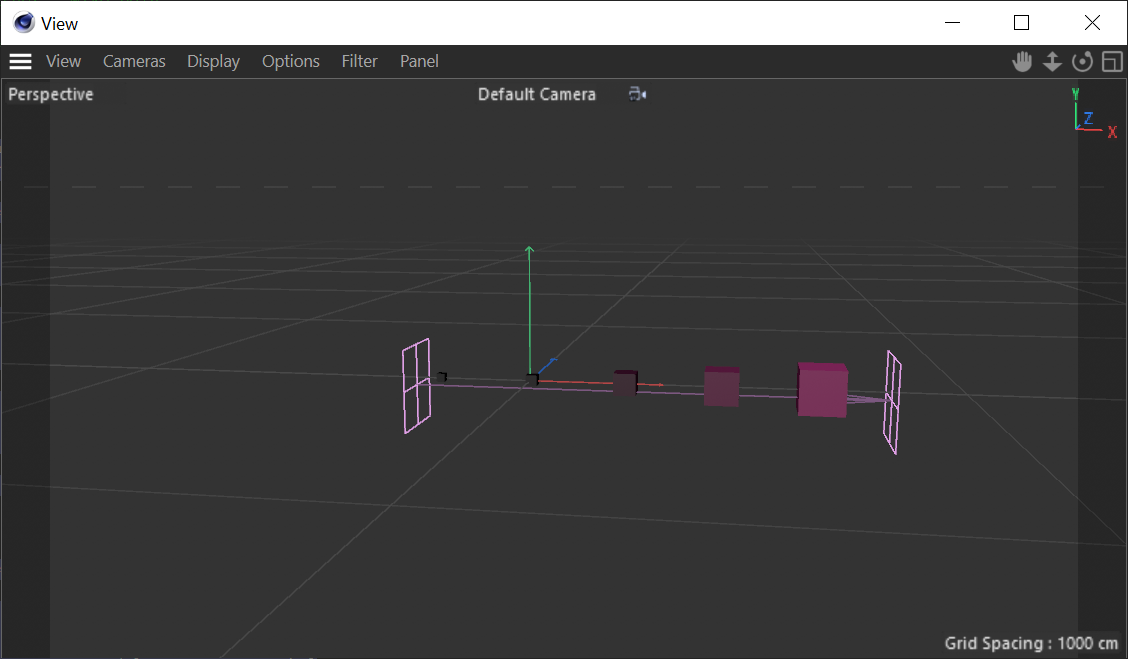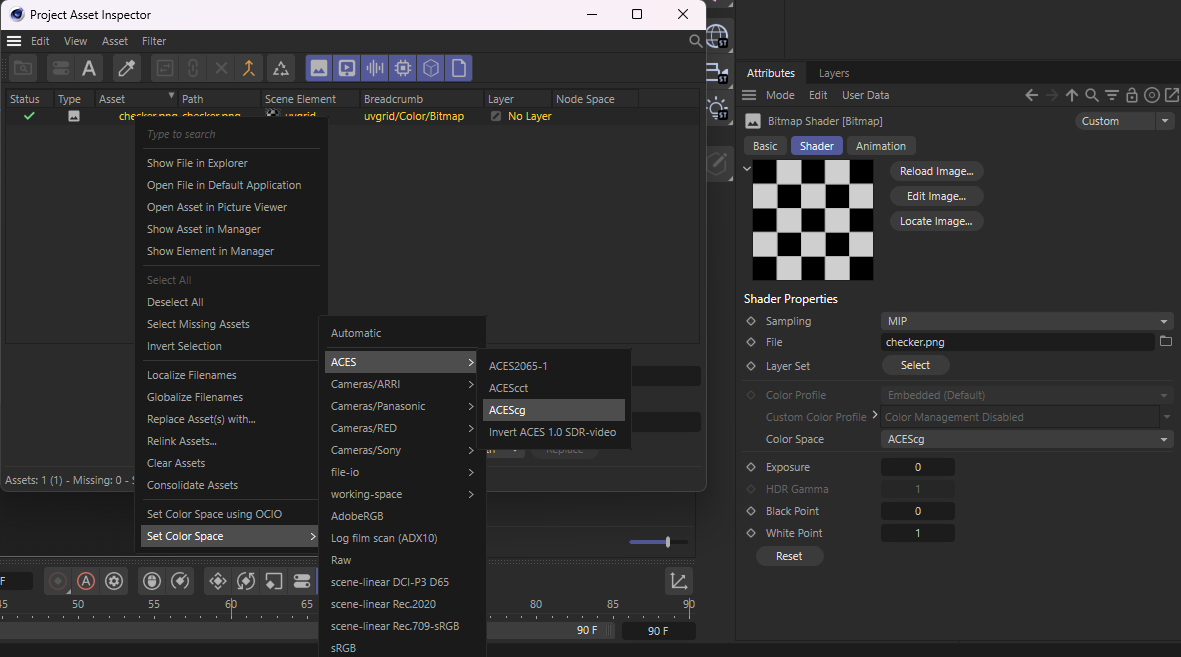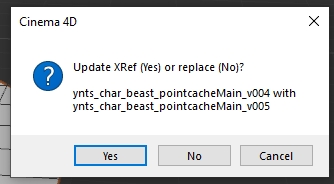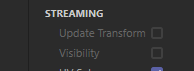Hello @Futurium,
thank you for reaching out to us. It pains me a bit to say that, because you made so nicely sure that we have all resources, but your topic is out of scope of support, specifically the points:
We provide code examples but we do not provide full solutions or design applications.
We cannot debug your code for you and instead provide answers to specific problems.
Sometimes we cut people some slack here but in your case this is just too much work.
Some High-level Advice
The Take system of Cinema 4D is one of its most liked features. What comes to users sometimes as a surprise, is the technical complexity of the Take System/API; one could also say that it has a bit the reputation of being overly difficult to deal with. While the API is manageable when you get used to it, I would really avoid trying to write a custom serialization and deserialization routine for take data, due to all that complexity. It is certainly possible to do, but at least I would be very hesitant to do that due to all that complexity wich must be met.
In general, you can serialize and deserialize scene elements (nodes) with C4DAtom.Write/Read. Since takes are also of type C4DAtom, you could in theory also serialize/deserialize them like that. I added there the 'in theory' because we generally discourage third parties from using such low-level IO, as you can relatively easily brick your data like this by missing important internal dependencies and/or crash Cinema 4D like that. For takes this could mean that internal data is not copied/serialized properly or that one of the many (Base)links used in takes fails to reattach upon being loaded in another scene.
I personally would try to use the Take Asset Presets to do what you want. Saving a preset is easy, just select it, and then call the command for it. Loading the take preset programmatically might be a bit trickier. Take assets were added after I wrote for S26 the Asset API documentation, and I never used them myself. I am not sure if you can load a take asset just with maxon.AssetManagerInterface.LoadAssets or if you have to get your hands dirty yourself with a more manual approach.
Okay scratch that, I just tried out Take Assets and they probably do not do what you want to do (we might ourself have deemed this a too complex task to fully reattach takes in a new scene). In the end, doing it manually with JSON might indeed be the only option for what you want to do, but we cannot do that for you or debug your code for you.
Cheers,
Ferdinand