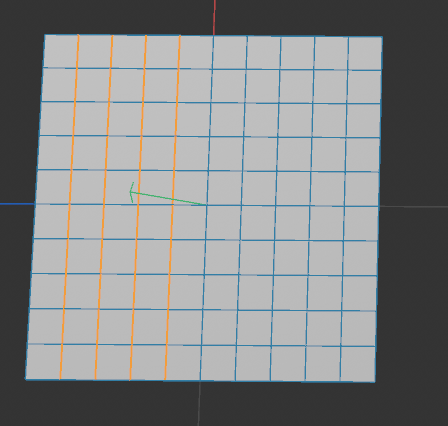Hey @BretBays,
Let me answer a few things, I although I still have the feeling we are not at the bottom of things yet.
So my idea(based off a maya tool used at work) is to be able to select those loops myself with edges, and have it run the interpolation on all the loops at once(well, at once as far as clicking apply once and it does each loop for you).
You can of course implement a point, edge, or polygon loop or ring selection yourself. But my advice would be to use the builtin tool programmatically unless you really have to implement your own tool. Because while a simple loop selection is relatively trivial, a production level loop tool is then quite a bit of work, due to all the edge cases you have to handle.
The issues I am running into is that it seems like working with edge selections is very cumbersome in Cinema. [...] I don't know I just am having a hard time wrapping my head around these concepts in Cinema. Is it possible to pass in an edge ID and work with edge ID's or do you have to go through the polygon info and all of that to get them?
Cinema 4D does not store edges explicitly, as this would unnecessarily increase the size of a scene. One can sufficiently describe polygonal geometry as a set of points for the vertices, and a set of ordered quadruples of point indices for each polygon. This is common practice in 3D applications and called 'indexed face set'. You always have to go through the polygons and points to work with edges. Edges are effectively just a smoke and mirrors convenience feature for end users. One could argue how much front-end wrappers for edges an API requires to be easy to use, but I would say Cinema 4D is there at least okay. You can find helper functions for edges on PolygonObject and SendModelingCommand supports edge selections directly.
In short, for each perceived user edge E_p, exist n 'real' or 'raw' edges for the indexed face set, where n is either 1 or 2 when the is mesh manifold (or larger when non-manifold). If n=1, then E_p is a boundary edge, otherwise it is an internal edge shared by two polygons. This is due to these two polygons having two have opposite winding orders for that shared edge when the polygons are meant to face into the same direction. The following diagram illustrates this (arrows indicate the winding order of the polygons):
a- → -b b- → -e
| | | |
↑ P ↓ ↑ Q ↓
| | | |
d- ← -c c- ← -f
Fig. 1: Two polygons P and Q sharing the user perceived edge E_p defined by the points b and c. The lower case labels denote unique point identifiers in the indexed face set, not a point order within the polygon. The polygon P is defined as (a, b, c, d) and the polygon Q as (b, e, f, c), i.e., a and b are the first vertex of each polygon respectively. The arrows describe the winding order of the polygons.
The global raw edge index is defined as rawEdgeIndex = polygonIndex * 4 + localEdgeIndex. E.g., when P would have the polygon index 2 and Q the polygon index 6, then the user perceived edge E_p would correspond to the two raw edges indices p_bc = 2 * 4 + 1 = 8 (edge bc in P which is the second edge, i.e. local index 1) and q_cb = 6 * 4 + 3 = 27 (edge cb in Q which is the fourth edge, i.e. local index 3).
Here are some code examples and forum posts about working with edges in Cinema 4D's Python API:
geometry_polgyon_edges_2024: This is the official example script showing how to work with polygon edges in Cinema 4D 2024. It explains how to access and identify edges in a polygon object.
Select Edges by Length: An example that shows how to select edges based on their length.
Select Polygons Facing into the Same Direction: Not directly related to edges, but I talk here about the fundamental concept of a winding order, which is important when working with polygon edges.
Cheers,
Ferdinand