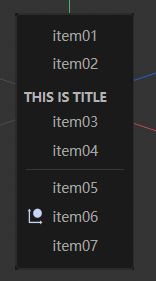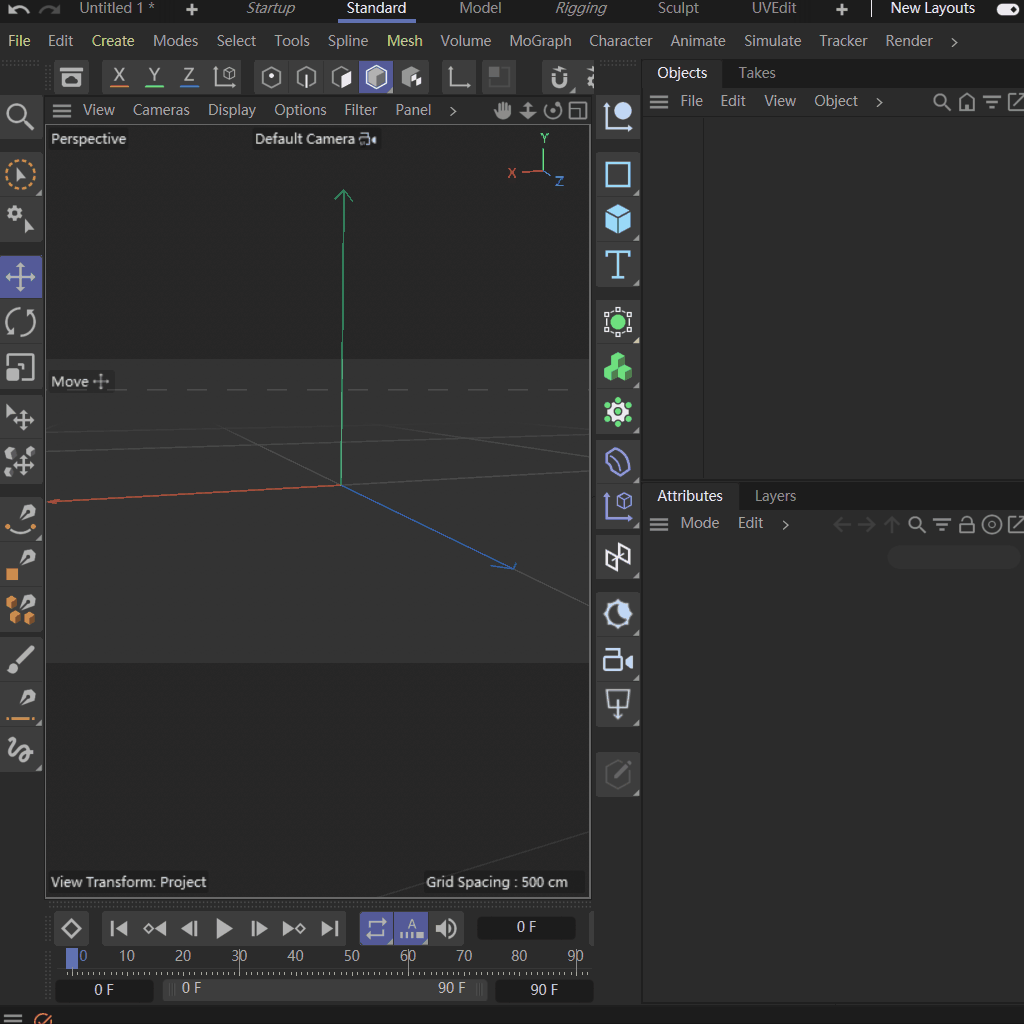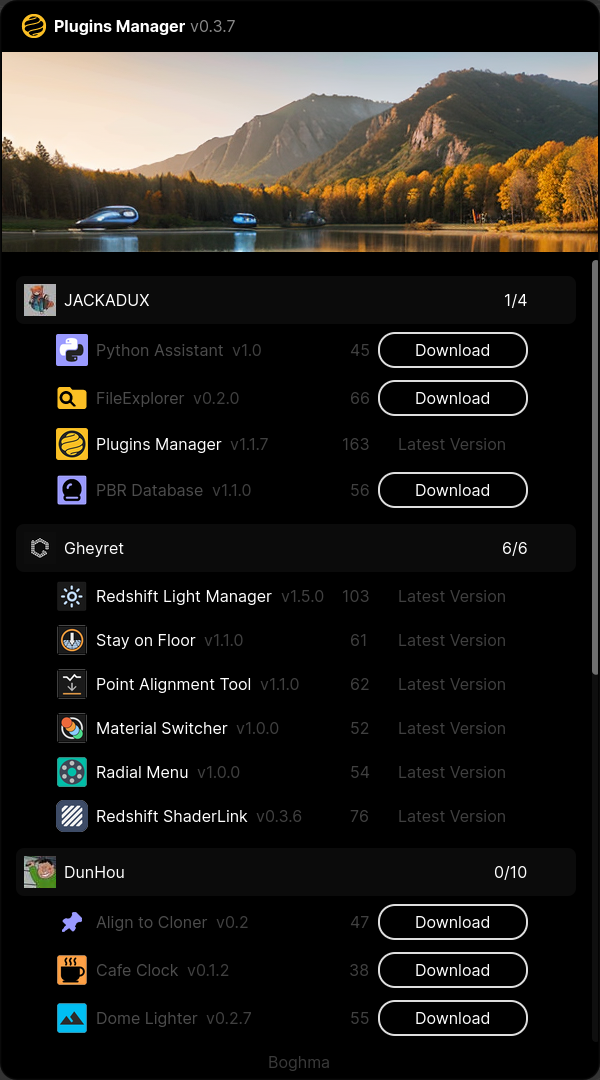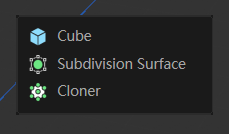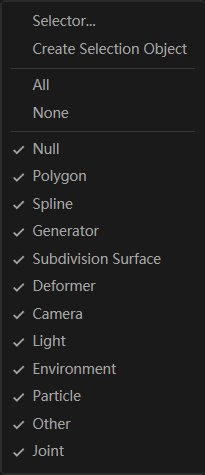Hi Everyone!
My free plugin, Redshift Light Manager, has been updated and released. You can download and update it in our Boghma plugin manager. And hope you enjoy it.
There are many other free plugins available in our Boghma plugin manager, and we look forward to your using them.
If you have any ideas or suggestions, please feel free to let me know.
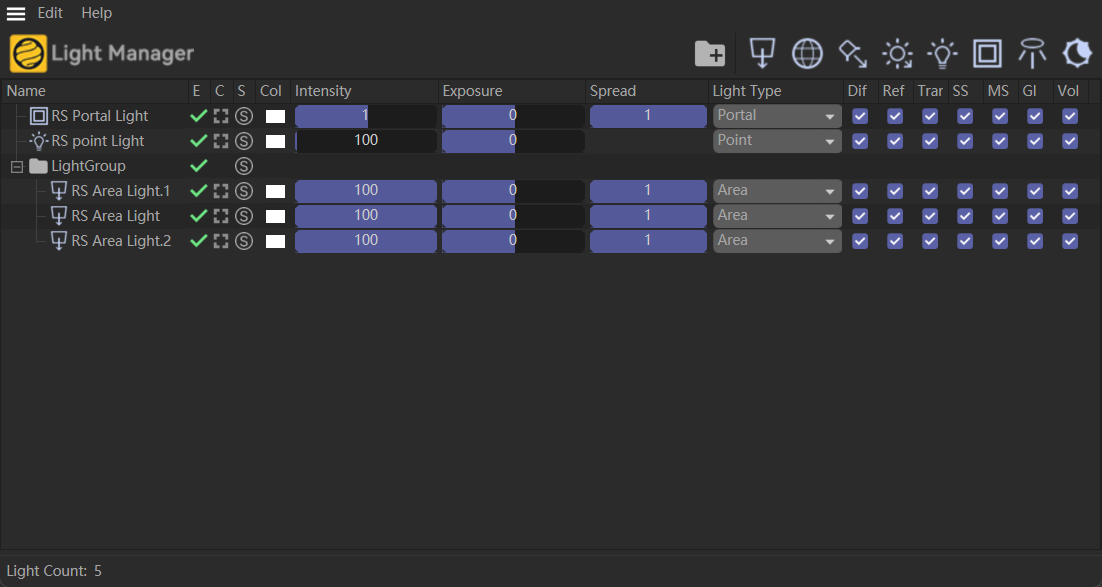
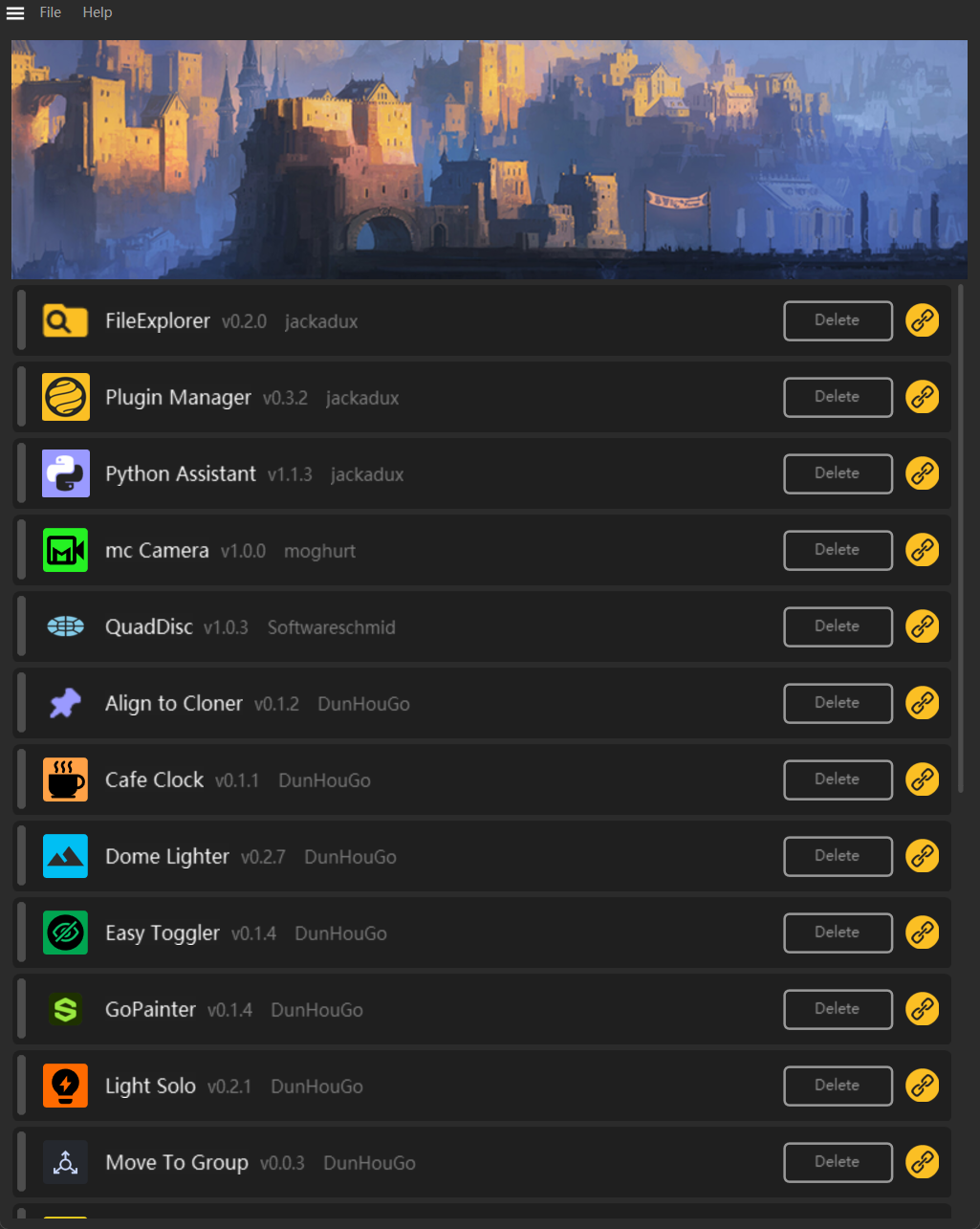
About Boghma
We are a platform comprised of Cinema 4D third-party plugin developers. We not only share functional and complimentary plugins freely, but also warmly welcome other third-party developers to utilize our platform to release their own plugins for a wider audience.
If you have plugins you'd like to share but haven't found a suitable platform for publishing, please contact us!
Thank you.