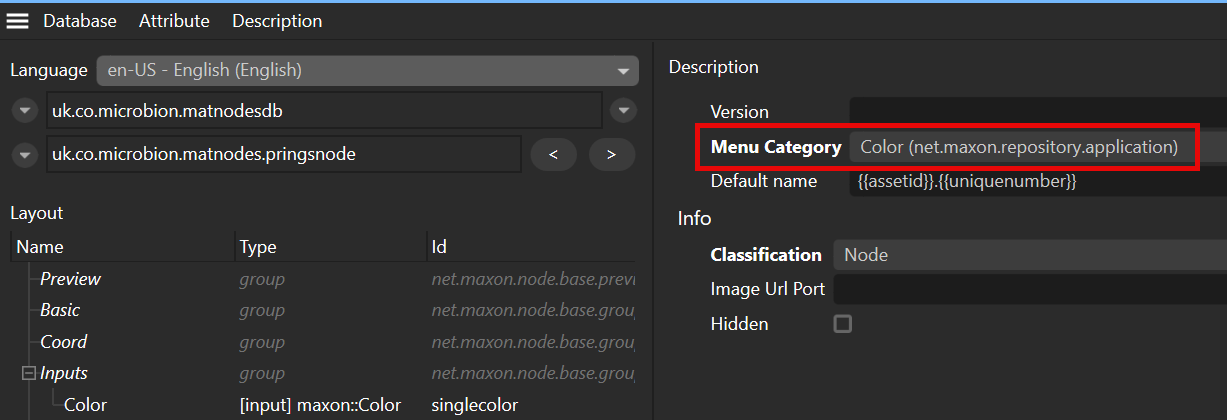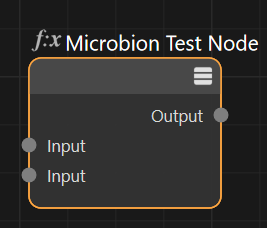Hey @spedler,
Thank you for reaching out to us and for pointing out that issue. We are aware that our code signing documentation requires an overhaul. This not only means updating the rather dated MacOS guide, but also providing a guide for Windows since code signing also has become more and more important under Windows. And although not yet as restrictive as MacOS, the Microsoft Secure Future Initative is pointing to a future of execution policies on Windows similar in strictness to the one's found on MacOS.
Cinema 4D itself is evolving in a similar fashion, as recently lined out in About the necessity of code signing plugins. We have currently no immediate plans to make code signing for all plugins technically mandatory, Cinema 4D is currently still loading unsigned binaries, but we strongly encourage users to (properly) sign their plugins, especially under MacOS. What has changed since Cinema 4D 2024, is that Cinema 4D will not load binaries with an expired certificate anymore (note that an expired certificate is not the same as an expired license, see the linked posting for details).
I currently plan to update the guides in 2025 Q1 or Q2. It was actually already planned for 2024 but I never got to it. But just before I left for vacation I at least already requested the necessary licenses to further research and write the new guides But this is neither my current or next task. However, given the relative closeness of the task of overhauling the code signing documentation, I will probably not 'monkey patch' the current documentation.
When there are any questions regarding code signing plugins for Cinema 4D on either Windows or MacOS, please do not hesitate to ask or discuss them here.
Cheers,
Ferdinand
PS: I am still on vacation, so I will likely not respond to any follow-ups until I am back.