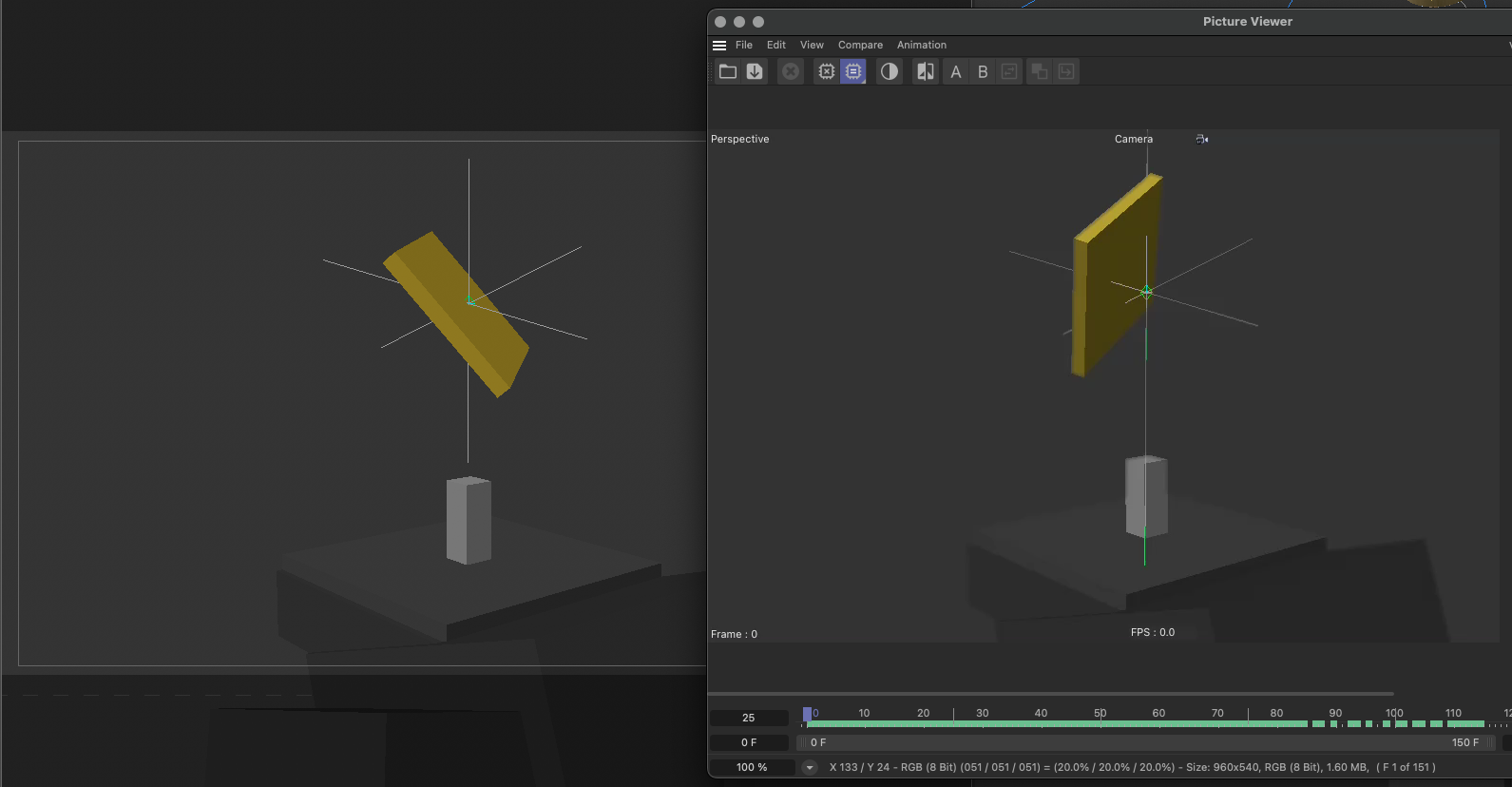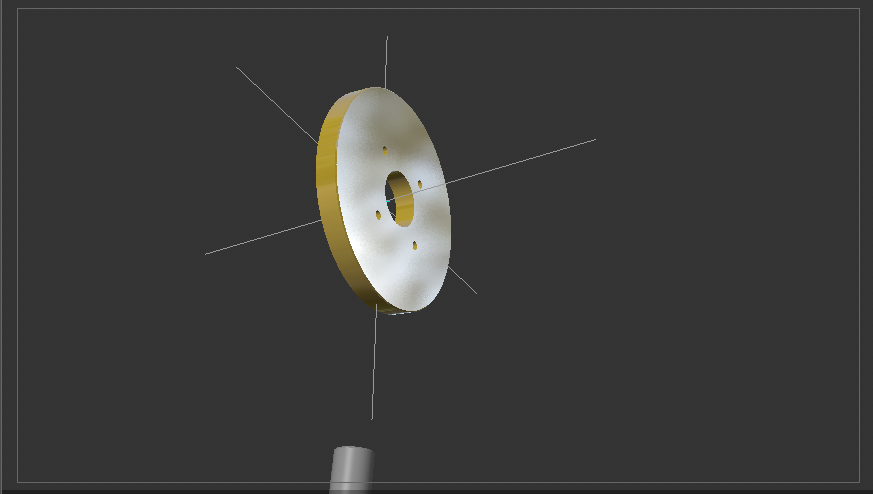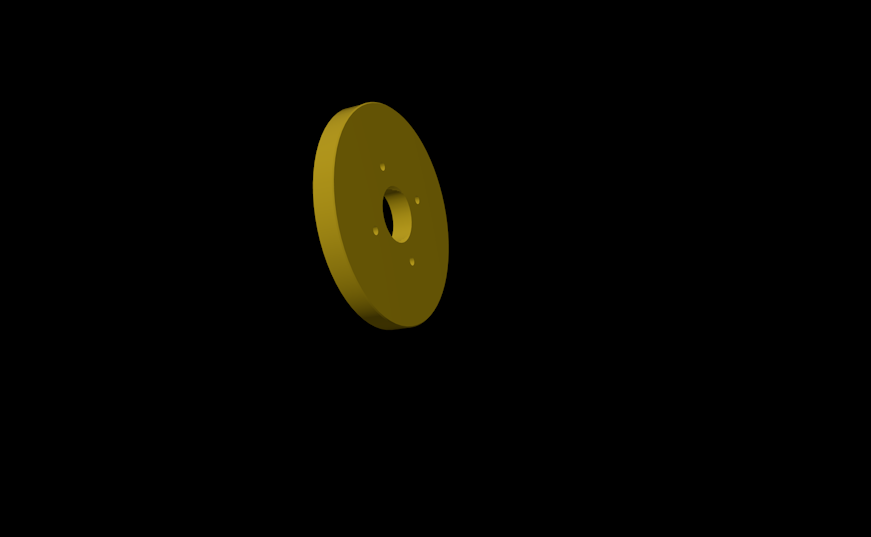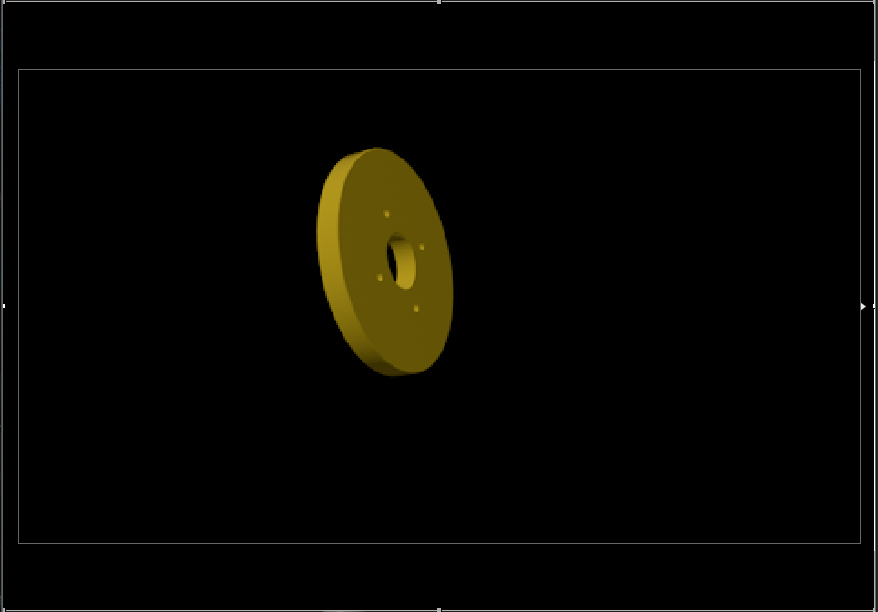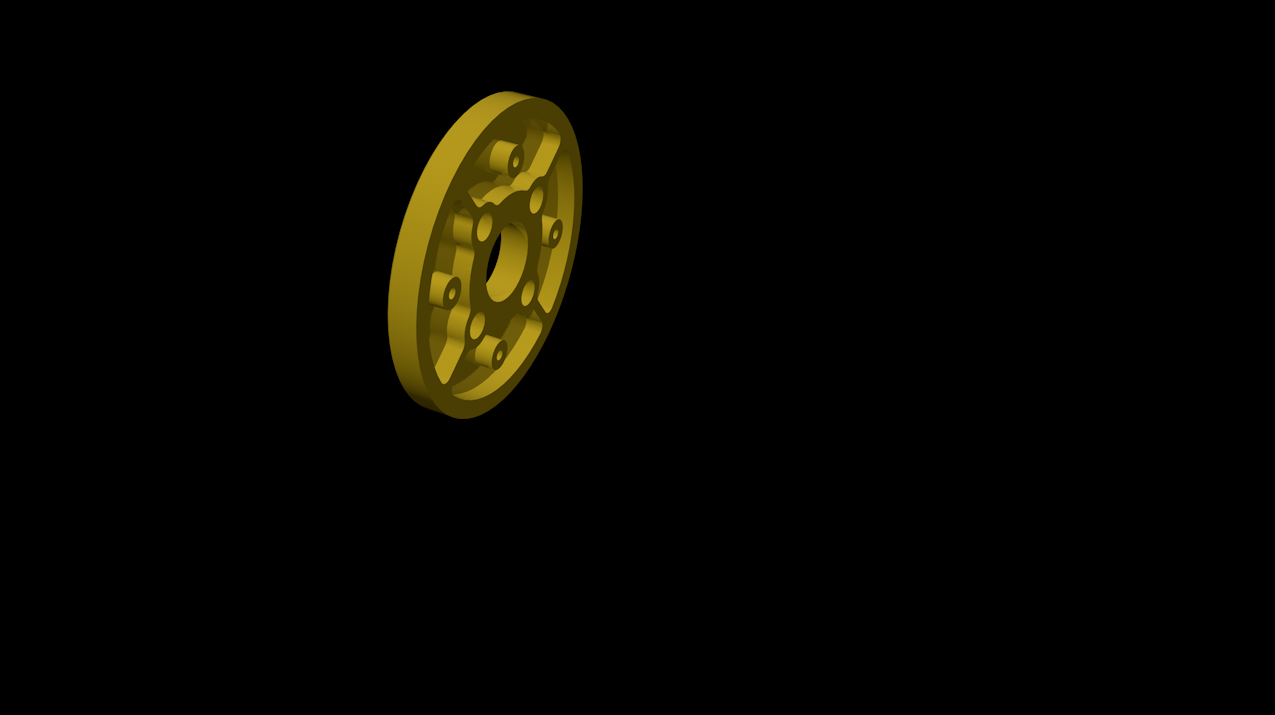Hi @orestiskon,
From what I learnt recently, if you have more than one data to store, you can create a sub container of the base container identified by the pluginID.
I can't remember where I read that... just be careful I'm not an advanced C4D developer 
In a class for a BaseTag I use this like that,
self.bcDATAS = c4d.BaseContainer()
self.bcDATAS[ myData ] = "A string for example"
# Be sure to use a unique ID obtained at https://developers.maxon.net/forum/pid
myPLUGIN_ID = 0123456789
# Get the Document Settings BaseContainer
self.bcDoc = doc.GetDocumentData( c4d.DOCUMENTSETTINGS_DOCUMENT )
self.bcDoc[ myPLUGIN_ID ] = self.bcDATAS # Store plugin container inside the document container
# Save the updated Document BC
op.SetData( self.bcDoc )
# To retrieve a data
print ( op.GetData()[ myPLUGIN_ID ][ myData ] )
Cheers,
Christophe