Hi @chuanzhen actually the problem interested me and I took some personal time on my weekend to do some tests.
I did 2 test scenes, which was a cube with 163970 points driven by 3 joints
With your original source code 0.53 fps
optimize python: 1.09 fps (x2.05)
C++: 19.36 fps (x36.52)
And the other one was the same cube but driven by 11 joints.
With your original source code 0.37 fps
optimize python: 0.64 fps (x1.73)
C++: 12.08 (x32.65)
So here is the optimized python code. As you can see I try to avoid as much as possible doing operation in the nested loop.
class newskin(plugins.ObjectData):
lasttagdirty = None #for weight change update
jointdir = None #for joint change update
cachedir = None #for other bindmesh check
def CheckDirty(self, op, doc):
#check first run
if op[c4d.NEWSKINTAG] is None:
op.SetDirty(c4d.DIRTYFLAGS_DATA)
return
#check weight change
if op[c4d.NEWSKINTAG].GetDirty(c4d.DIRTYFLAGS_DATA) != self.lasttagdirty:
op.SetDirty(c4d.DIRTYFLAGS_DATA)
return
#check matrix change
checktime = op[c4d.NEWSKINTAG].GetJointCount()
cdirty = 0
for i in xrange(checktime):
cdirty += op[c4d.NEWSKINTAG].GetJoint(i).GetDirty(c4d.DIRTYFLAGS_MATRIX)
if cdirty != self.jointdir or self.cachedir != op[c4d.NEWSKINCHECK].GetDirty(c4d.DIRTYFLAGS_CACHE):
op.SetDirty(c4d.DIRTYFLAGS_DATA)
return
return
def ModifyObject(self, mod, doc, op, op_mg, mod_mg, lod, flags, thread):
if mod[c4d.NEWSKINTAG] is None or mod[c4d.NEWSKINCHECK] is None:
return True
tag = mod[c4d.NEWSKINTAG]
self.lasttagdirty = tag.GetDirty(c4d.DIRTYFLAGS_DATA) #get current weight tag dirty
self.cachedir = mod[c4d.NEWSKINCHECK].GetDirty(c4d.DIRTYFLAGS_CACHE) #get bindmesh check
plist = [pos * op_mg for pos in op.GetAllPoints()]
pcount = op.GetPointCount()
jcount = tag.GetJointCount()
self.jointdir = 0
for m in xrange(jcount):
joint = tag.GetJoint(m)
self.jointdir += joint.GetDirty(c4d.DIRTYFLAGS_MATRIX) #all joint current matrix dirtycount
temp = c4d.Vector()
for n in xrange(pcount): #n:point index
temp %= temp
for m in xrange(jcount):
joint = tag.GetJoint(m)
weight = tag.GetWeight(m, n)
if not weight :
continue
cjmg = joint.GetMg()
jdict = tag.GetJointRestState(m)
jmg = jdict["m_bMg"]
jmi = jdict["m_bMi"]
temp += weight * cjmg * jmi * plist[n] #defrmer global pos
plist[n] = temp
plist = [~op_mg * pos for pos in plist]
op.SetAllPoints(plist)
op.Message(c4d.MSG_UPDATE)
return True
And here the C++ version (compatible R20 only). It uses paralellFor, not sure it's really worth didn't do proper profiling about it but I wanted to try them. Moreover please do not consider my C++ code has fully optimized since you could probably improve it depending on the situation.
#include "c4d_symbols.h"
#include "main.h"
#include "c4d_objectdata.h"
#include "lib_ca.h"
// Local resources
#include "oskinmodifier.h"
#include "maxon/parallelfor.h"
#include "maxon/basearray.h"
/**A unique plugin ID. You must obtain this from http://www.plugincafe.com. Use this ID to create new instances of this object.*/
static const Int32 ID_OBJECTDATA_SKINMODIFIER = 1000002;
class SkinModifier : public ObjectData
{
INSTANCEOF(SkinModifier, ObjectData)
public:
static NodeData* Alloc() { return NewObj(SkinModifier) iferr_ignore("SkinModifier plugin not instanced"); }
virtual void CheckDirty(BaseObject *op, BaseDocument *doc);
virtual Bool ModifyObject(BaseObject* mod, BaseDocument* doc, BaseObject* op, const Matrix& op_mg, const Matrix& mod_mg, Float lod, Int32 flags, BaseThread* thread);
private:
BaseList2D* GetBaseLink(BaseObject* op, DescID id, Int excepted);
Int lasttagdirty; /// get current weight tag dirty
Int jointdir;
Int cachedir;
};
void SkinModifier::CheckDirty(BaseObject *op, BaseDocument *doc)
{
BaseList2D* t = GetBaseLink(op, DescID(NEWSKINTAG), Tweights);
BaseList2D* l = GetBaseLink(op, DescID(NEWSKINCHECK), Opolygon);
if (!t || !l)
return;
PointObject* linkOp = static_cast<PointObject*>(l);
CAWeightTag* tag = static_cast<CAWeightTag*>(t);
// check first run
if (!tag)
{
op->SetDirty(DIRTYFLAGS::DATA);
return;
}
// check weight change
if (tag->GetDirty(DIRTYFLAGS::DATA) != lasttagdirty)
{
op->SetDirty(DIRTYFLAGS::DATA);
return;
}
// check matrix change
Int cdirty = 0;
for (Int i = 0; i < tag->GetJointCount(); i++)
{
cdirty += tag->GetJoint(i, tag->GetDocument())->GetDirty(DIRTYFLAGS::MATRIX);
if (cdirty != jointdir || cachedir != linkOp->GetDirty(DIRTYFLAGS::CACHE))
{
op->SetDirty(DIRTYFLAGS::DATA);
return;
}
}
return;
}
BaseList2D* SkinModifier::GetBaseLink(BaseObject* op, DescID id, Int excepted)
{
GeData data;
if (!op->GetParameter(id, data, DESCFLAGS_GET::NONE))
return nullptr;
return data.GetLink(op->GetDocument(), excepted);
}
Bool SkinModifier::ModifyObject(BaseObject* mod, BaseDocument* doc, BaseObject* op, const Matrix& op_mg, const Matrix& mod_mg, Float lod, Int32 flags, BaseThread* thread)
{
if (!mod || !op || !doc || !thread)
return false;
BaseList2D* t = GetBaseLink(mod, DescID(NEWSKINTAG), Tweights);
BaseList2D* l = GetBaseLink(mod, DescID(NEWSKINCHECK), Opolygon);
if (!t || !l)
return false;
PointObject* linkOp = static_cast<PointObject*>(l);
CAWeightTag* tag = static_cast<CAWeightTag*>(t);
lasttagdirty = tag->GetDirty(DIRTYFLAGS::DATA);
cachedir = linkOp->GetDirty(DIRTYFLAGS::CACHE);
PointObject* pObj = ToPoint(op);
const Vector * pListR = pObj->GetPointR();
Vector * pListW = pObj->GetPointW();
const Int pcount = pObj->GetPointCount();
const Int jcount = tag->GetJointCount();
jointdir = 0;
for (Int i = 0; i < jcount; i++)
{
BaseObject* joint = tag->GetJoint(i, doc);
jointdir += joint->GetDirty(DIRTYFLAGS::MATRIX);
}
auto worker = [jcount, op_mg, &pListR, &pListW, &doc, &tag](maxon::Int i)
{
Vector temp;
Vector pos = op_mg * pListR[i];
for (Int m = 0; m < jcount; m++)
{
Vector pos = op_mg * pListR[i];
BaseObject* joint = tag->GetJoint(m, doc);
Float weight = tag->GetWeight(m, i);
if (weight == 0.0)
continue;
Matrix cjmg = joint->GetMg();
JointRestState jrest = tag->GetJointRestState(m);
Matrix jmg = jrest.m_bMg;
Matrix jmi = jrest.m_bMi;
temp += weight * cjmg * jmi * pos;
}
pListW[i] = ~op_mg * temp;
};
maxon::ParallelFor::Dynamic(0, pcount, worker);
// Notify Cinema about the internal data update.
op->Message(MSG_UPDATE);
return true;
}
Bool RegisterSkinModifier()
{
return RegisterObjectPlugin(ID_OBJECTDATA_SKINMODIFIER, "C++ oskinmodifier"_s, OBJECT_MODIFIER, SkinModifier::Alloc, "oskinmodifier"_s, nullptr, 0);
}
Cheers,
Maxime.
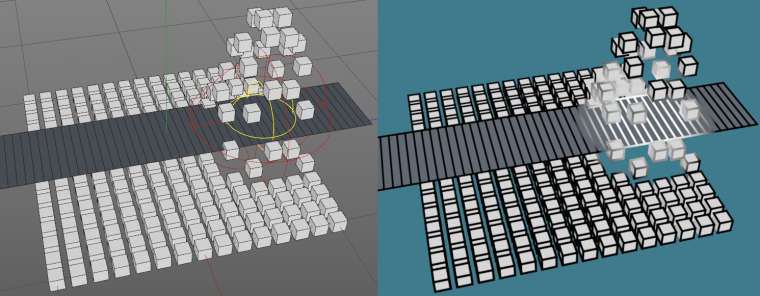
 ).
).