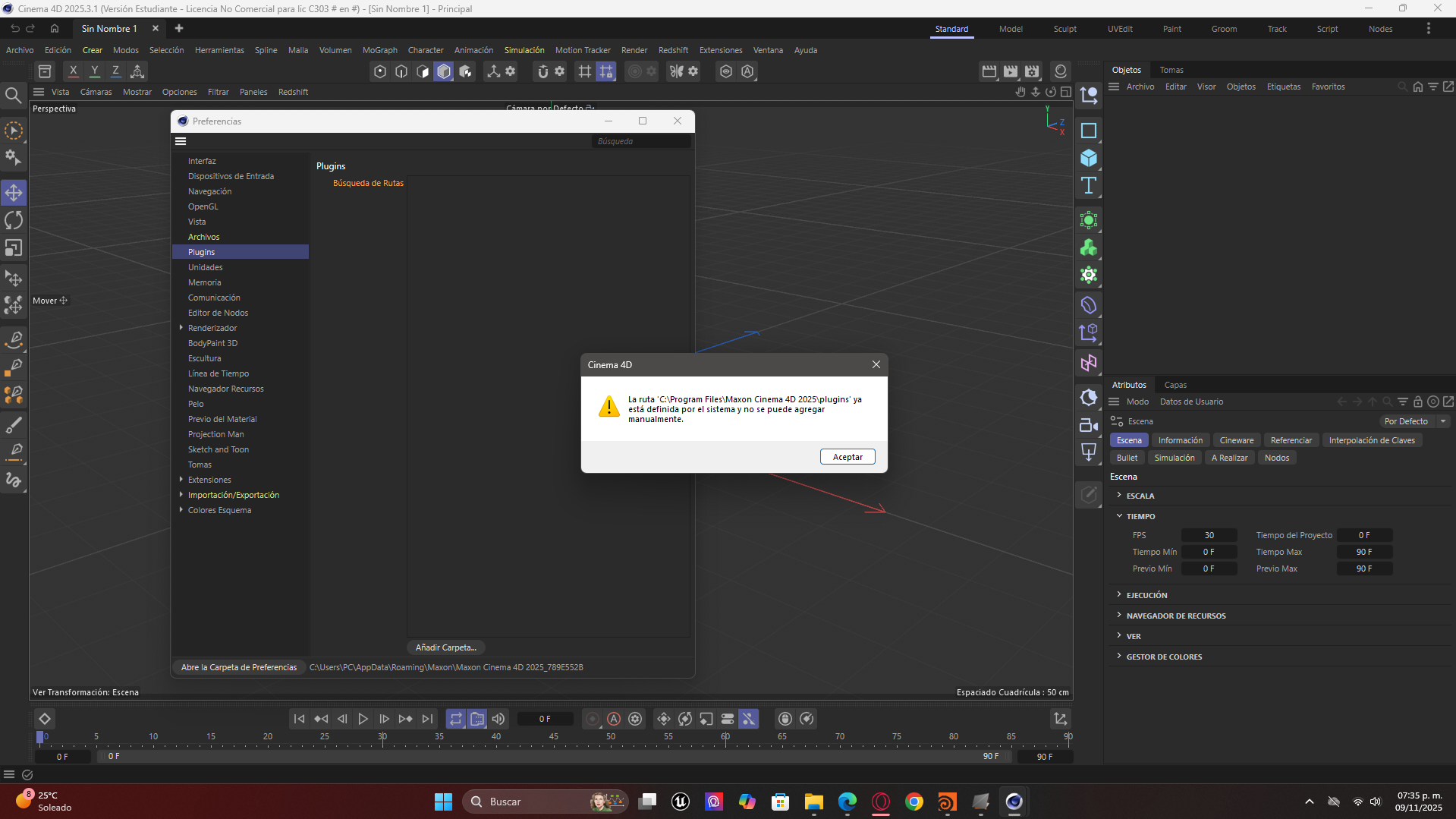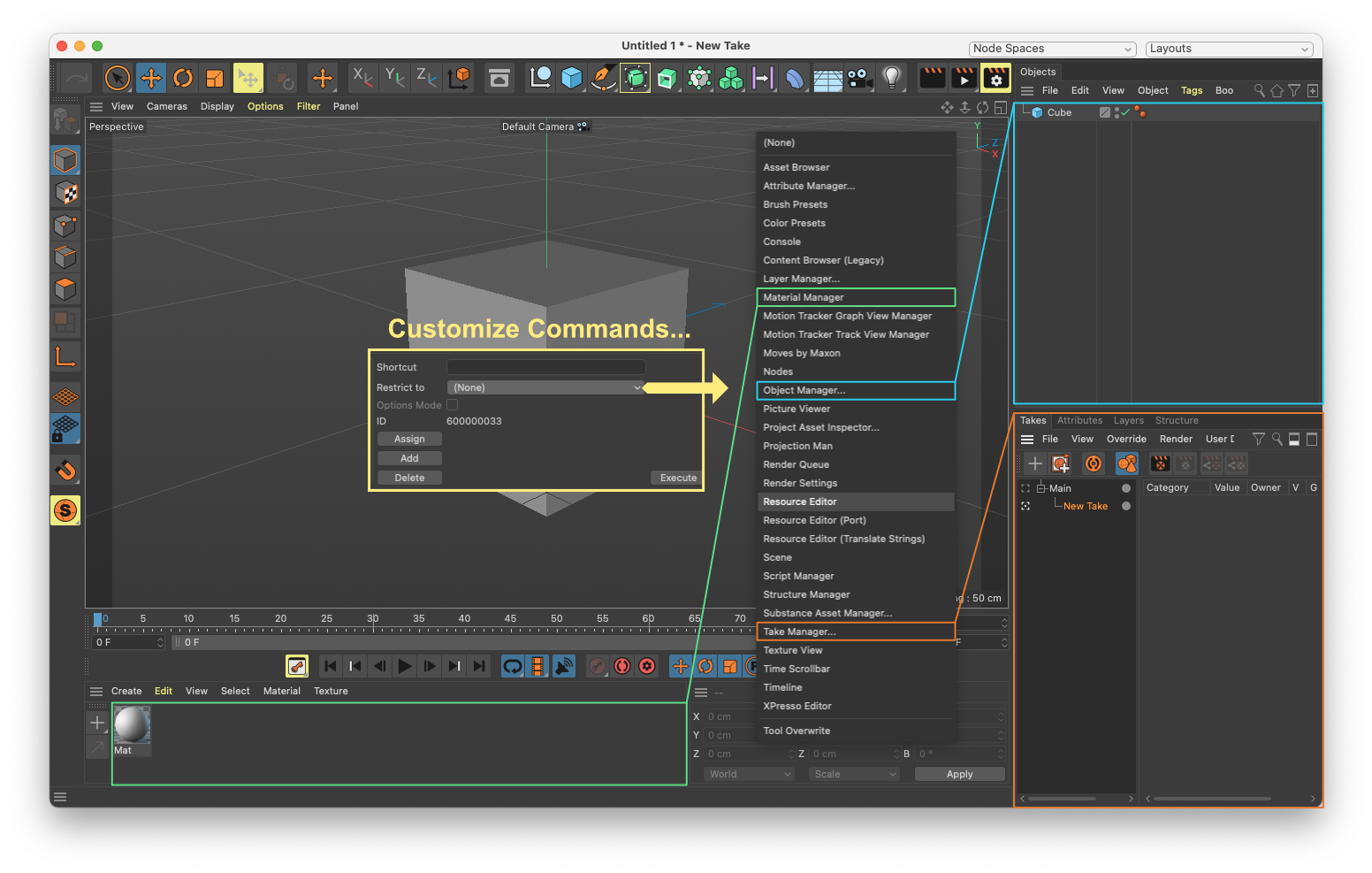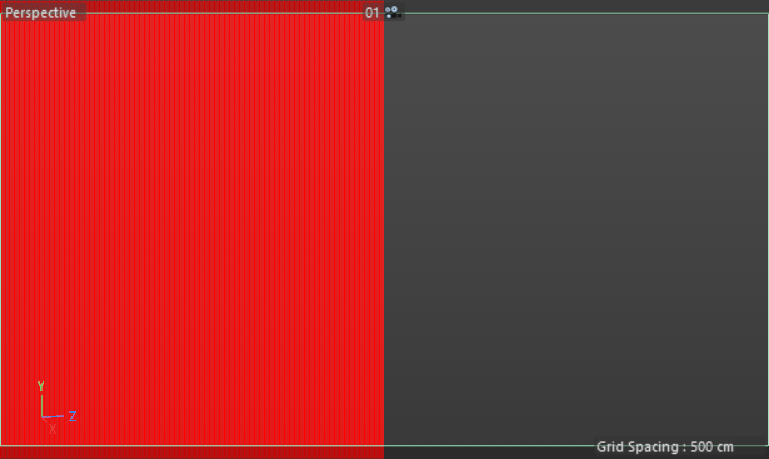Hey Jacob,
Thank you for the added data. First of all, I have invited you to the forum to end this middle man communication, which is a bit odd.
The pyz file is part of python ...
I am aware of what pyz is, I just pointed this out because I of course looked inside your package and found all the py_armor obfuscated code and the injected binaries in there. So, I pointed out that this is bit more than just "packaged in a pyz file for ease of distribution [...]" as Lasse/you put it, the goal is here clearly obfuscation. Which is also relevant for support, as it limits what you and I can see (without getting hacky).
My finding with the 10mb file freeze comes from my trial and error ... mean[t] when you run a script from Extensions -> User Scripts.
Your code also freezes when you load it as a Script Manager script. That is what I did with the last package from Lasse, and now also yours. The code in your script is again wrong, which is why it won't freeze until you fix it. This is the code I found:
[image: 1760086817339-2bd4290e-78b2-43d4-936d-1e2a7eaf366b-image.png]
And I fixed it then to this. When I ran it then, Cinema 4D froze for two minutes or so, after that it opened a myriad of dialogs to then terminate into two crash dialogs (it was pure luck that I let it run for so long, Lasses previous version might have acted similar, but there I killed the C4D process, as soon as I saw the 'beach ball of death' cursor on MacOS).
[image: 1760086755748-69fcb5da-ac49-477e-8f70-9daeb1daa1aa-image.png]
Please read my answer below carefully, as I already pointed out most of this in my previous posting.
I would STRONGLY suggest debugging this without obfuscation. Maxon also cannot debug larger sections of code or test further packages for you. I understand that obfuscation might not be your choice, but it will make your life harder in debugging this, as you always fly blind. We of course still will provide support, but you have to provide more than "it does not work/crashes/freezes, please help us", especially when this is not code tied to our APIs.
Attach a debugger from the Script Manager and see why your code crashes/freezes (see link in last posting when unsure how to do this). But you need an un-obfuscated code base for this to make any sense.
Defer your loading to a later point, e.g., C4DPL_PROGRAM_STARTED, when you have issues in the direct plugin registration context. In that case you would always register your plugin, but then only execute it when the your own license check succeeded.
But you absolutely cannot ship a plugin which freezes Cinema 4D for multiple minutes on startup or when invoking your plugin because your licensing takes so long. When we see this in the wild, we will have to blacklist your plugin IDs, as this damages the brand Cinema 4D. Please use threading then to not block the main thread with your long running code.
What I did not notice before is that you apparently try to open multiple dialogs (for me it opened multiple dialogs when I ran the script). The GUI and many other systems are not yet available when Cinema 4D is still booting, e.g., in the splash screen. You can expect all systems to be up and running when C4DPL_STARTACTIVITY is emitted, but it is better to wait for C4DPL_PROGRAM_STARTED for long running tasks (i.e., the two events I tested in my previous posting).
Please also keep in mind that Cinema 4D has its own anti-piracy measures. Python plugins are sort of special in that they work slightly different than native C++ plugin modules (the Python C++ module shipped by Maxon sort of acts as a surrogate for Python plugins in the module registration phase). But Cinema 4D won't allow plugin threads to start their own processes at this point (which you might be trying to do with your injected binaries), and threading should also be avoided at this point, as the job system of Cinema 4D might be still booting. What you are meant to do in PluginStart (or the __main__ context of a pyp file), is register your plugins. You can run some quick logic there, but you are certainly not meant to start communicating with servers and opening GUIs there. You can read here a bit more about this from a C++ system perspective.
I would recommend to do your license check in the background in its own thread once C4DPL_PROGRAM_STARTED has been emitted (so that you can also open dialogs to signal errors).
An alternative would be to do it when the user clicks the button of your command. But you should also here put it into its own thread, so that it does not block everything else.
Cheers,
Ferdinand