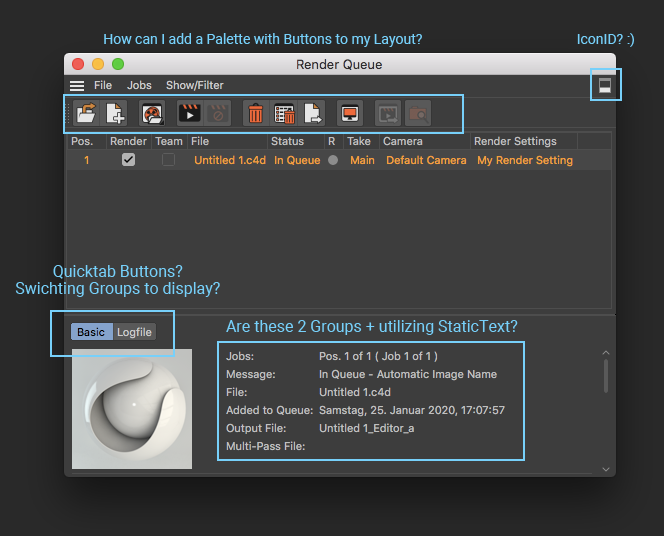Renderqueue Layout/Dialog Questions
-
Hey everyone!
While @mikeudin recently asked about the group weighting I've noticed that I'm currently working on a Plugin that looks more or less like the Renderqueue.
I've stumbled across some interesting UI choices and would love to know how they can be achieved, please have a look at the attached image.
– How can I add a undockable Palette with different Buttons to my Layout/Dialog?
– IconId of Icon in the top right corner?
– Are these Quicktab Buttons showing/hiding the groups below?
– Two Groups, with same rows in conjunction with StaticText?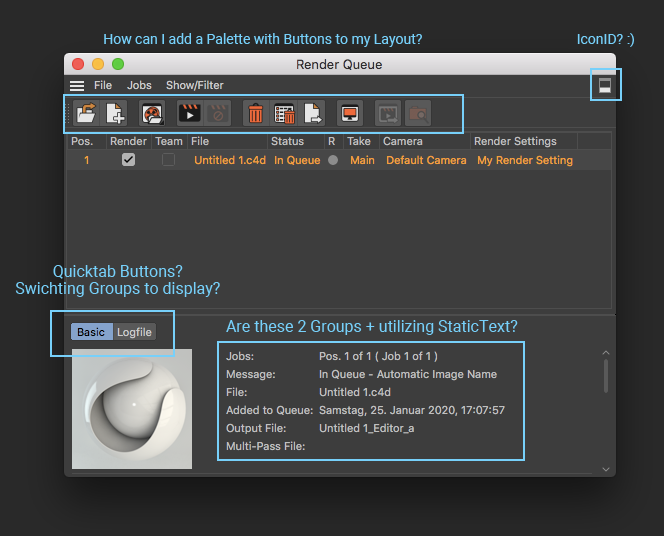
Hope this isn't an unusual request....

Thanks & Cheers,
Lasse -
Hi @lasselauch sorry for the delay
- I asked development team about it.
- 465001796 and 465001732 I, know is not easy to search in all the icons, but just in case you have the whole list of icon available in Icon List.
- Correct you have an example in customgui_quicktab_r19.py.
- This is 1 Group defined like so
self.GroupBegin(0, c4d.BFH_SCALEFIT | c4d.BFV_TOP, cols=2) self.AddStaticText(10000, c4d.BFH_LEFT | c4d.BFH_FIT | c4d.BFV_CENTER, 0, 0, "Left title") self.AddStaticText(10001, c4d.BFH_SCALEFIT | c4d.BFV_CENTER, 0, 0, "Right text") self.GroupEnd()Cheers,
Maxime -
Hi @m_adam any news/feedback on undocking groups/palettes from a dialog..?
Thaaaanks,
Lasse -
I didn't forget you don't worry I will update this post when I receive information from the development team.
Cheers,
Maxime. -
I'm sorry for the huge delay asked for this question, but it appears, that this dialog layout is hardcoded in the default Cinema 4D layout, so when you open it this dialog, it loads this layout by default since it's saved in the default Cinema 4D layout.
Unfortunately, there is no way to do the same thing with code but you can split your GUI in 2 parts and let the user build its own layout with all the Command and your Dialog bellow.
Cheers,
Maxime.