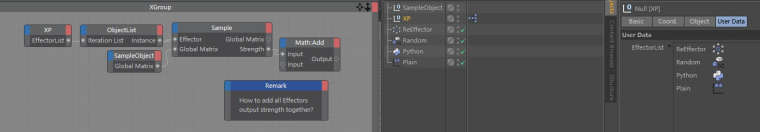hi @passion3d,
There is no actual n-gon in the underlying layer of Cinema 4D.
Adjacent polygons use hidden edge to create n-gon-like shape(s).
Following code creates a 5-side polygon object:
import c4d, math
from c4d import utils
#Welcome to the world of Python
def main():
pointCount = 5
polygonCount = math.ceil(pointCount/4.0) # caculate minimum needed polygon number
polyObj = c4d.BaseObject(c4d.Opolygon) # create an empty polygon object
polyObj.ResizeObject(pcnt=pointCount, vcnt=polygonCount) # resize object to have 5 points, 2 polygons
# manually set all point position
polyObj.SetPoint(id=0, pos=c4d.Vector(200,0,-200))
polyObj.SetPoint(id=1, pos=c4d.Vector(-200,0,-200))
polyObj.SetPoint(id=2, pos=c4d.Vector(-200,0,200))
polyObj.SetPoint(id=3, pos=c4d.Vector(200,0,200))
polyObj.SetPoint(id=4, pos=c4d.Vector(300,0,0))
# associate points into polygons
polygon0 = c4d.CPolygon(t_a=0, t_b=1, t_c=2, t_d=3)
polygon1 = c4d.CPolygon(t_a=0, t_b=3, t_c=4)
# set polygon in polygon object
polyObj.SetPolygon(id=0, polygon=polygon0)
polyObj.SetPolygon(id=1, polygon=polygon1)
# set hidden edge
nbr = utils.Neighbor()
nbr.Init(op=polyObj, bs=None) # create Neighor counting all polygon in
edge = c4d.BaseSelect()
edge.Select(num=3) # set selection, which is the id of the edge to be hidden
polyObj.SetSelectedEdges(e=nbr, pSel=edge, ltype=c4d.EDGESELECTIONTYPE_HIDDEN) # hide the edge
polyObj.Message(c4d.MSG_UPDATE)
doc.InsertObject(polyObj)
c4d.EventAdd()
if __name__=='__main__':
main()