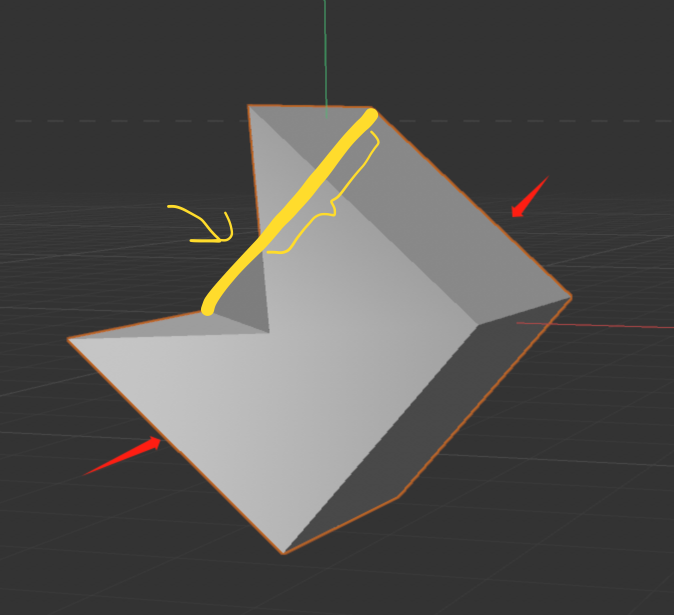Hi @love_me_render,
It seems like you're a bit overthinking the process.
But it's much simpler.
Python plugin executes in runtime, and there's no compilation needed.
It's required that pyp file implements a class and registers that class as a plugin (usually in the footer of the pyp file). That's it.
Also plugin file structure should follow same scheme as c++ plugin, so Cinema would handle resources automatically.
Once again — you just need to download any python plugin (or all of them) from the official GitHub, put them into Cinema4D/plugins folder (or whatever appropriate place) and start Cinema4D.
Switch to "Script" layout (not necessary, but it's comfortable to see the console).
You'll see those plugins in the "Extension" menu -> click on any item, and it should generate an instance in object manager (if it's an object plugin obviously).
Then you can use any text editor to edit corresponding pyp file.
Just add some print to the console on Init, or on Update class callback,
save it,
hit "Reload Python Plugins" in Cinema4D,
and create new plugin instance once again
— you'll see message(s) in the python console.
And that would be a time to create new subject with more specific questions 
As a side note,
Python computation is relatively slow, and it doesn't support multiprocessor execution in Cinema. Also there're some limitations comparable to c++ api.
In the defence of c++ plugin development — with new Maxon subscription model, you might assume most of users are on the latest release.
So there might be an option for you to maintain latest release versions only.