Add icons to treeview
-
I'm sorry, I saw a lot of information about treeview on the forum, but I still can't understand it. I'm too stupid, and I feel like I've done a lot, but still can't get the answer
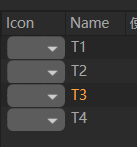

I hope to get a custom icon, similar to the green custom icon in image 2, and the treeview result will let me know what difficulty isimport c4d PLUGINID = 1064765 ID_OTHER = 1124 ID_ICON = 1125 ID_NAME = 1126 # ///////////////// TreeView界面 class ProjectPreset(object): # 类,它表示一个项目,也就是我们列表中的 Item projectptPath = "projectptPath" otherData = "OtherData" _selected = False def __init__(self, projectptPath) : self.projectptPath = projectptPath self.otherData += projectptPath @property def IsSelected(self) : return self._selected def Select(self) : self._selected = True def Deselect(self) : self._selected = False def __repr__(self) : return str(self) def __str__(self) : return self.projectptPath class ListView(c4d.gui.TreeViewFunctions) : def __init__(self) : self.listOfProjectPreset = list() # 存储我们需要在此列表中显示的所有对象 # Add some defaults values t1 = ProjectPreset("T1") t2 = ProjectPreset("T2") t3 = ProjectPreset("T3") t4 = ProjectPreset("T4") t5 = ProjectPreset("T5") self.listOfProjectPreset.extend([t1, t2, t3, t4]) #TreeView 的整个概念是覆盖一些函数。因此,请务必阅读文档以了解根据您的需要覆盖哪些函数。 # 因此,我们将为 TreeView 定义一些更通用的选项 def IsResizeColAllowed(self, root, userdata, lColID) : return True def IsTristate(self, root, userdata) : return False def GetColumnWidth(self, root, userdata, obj, col, area) : return 80 # 所有的初始宽度都相同 def IsMoveColAllowed(self, root, userdata, lColID) : # 允许用户移动所有列。 # 必须在 AddCustomGui 的容器中设置 TREEVIEW_MOVE_COLUMN。 return True def GetFirst(self, root, userdata) : # 返回层次结构中的第一个元素,如果没有元素,则返回 None rValue = None if not self.listOfProjectPreset else self.listOfProjectPreset[0] return rValue # 然后我们必须处理 GetDown(对于子对象,因为在我们的例子中它是一个简单的列表,我们返回 None) # GetNext 是当前 Object 之后的 Object,GetPred 是当前 Object 之前的 Object。 # 我们还必须覆盖 GetID 才能唯一标识列表中的对象 def GetDown(self, root, userdata, obj) : # 返回节点的子节点,因为我们只需要一个列表,所以每次都返回 None return None def GetNext(self, root, userdata, obj) : # 返回 arg:'obj' 之后要显示的下一个对象 rValue = None currentObjIndex = self.listOfProjectPreset.index(obj) nextIndex = currentObjIndex + 1 if nextIndex < len(self.listOfProjectPreset) : rValue = self.listOfProjectPreset[nextIndex] return rValue def GetPred(self, root, userdata, obj) : # 返回要在 arg 之前显示的上一个 Object:'obj' rValue = None currentObjIndex = self.listOfProjectPreset.index(obj) predIndex = currentObjIndex - 1 if 0 <= predIndex < len(self.listOfProjectPreset) : rValue = self.listOfProjectPreset[predIndex] return rValue def GetId(self, root, userdata, obj) : # 返回 TreeView 中元素的唯一 ID return hash(obj) def Select(self, root, userdata, obj, mode) : # 在用户选择元素时调用 if mode == c4d.SELECTION_NEW: for tex in self.listOfProjectPreset: tex.Deselect() obj.Select() elif mode == c4d.SELECTION_ADD: obj.Select() elif mode == c4d.SELECTION_SUB: obj.Deselect() def IsSelected(self, root, userdata, obj) : # 返回: 如果选择了 *obj*,则为 True,否则为 False return obj.IsSelected def InsertObject(self, root, userdata, obj, dragtype, dragobject, insertmode, bCopy): self.listOfProjectPreset.append(dragobject) return True def SetCheck(self, root, userdata, obj, column, checked, msg) : # 当用户单击'c4d.LV_CHECKBOX' 列中对象的复选框时调用 if checked: obj.Select() else: obj.Deselect() def IsChecked(self, root, userdata, obj, column) : # 返回: (int) : *obj* 的指定 *column* 中复选框的状态 if obj.IsSelected: return c4d.LV_CHECKBOX_CHECKED | c4d.LV_CHECKBOX_ENABLED else: return c4d.LV_CHECKBOX_ENABLED # 然后LV_TREE元素将通过调用 GetName 来检查 Object name def GetName(self, root, userdata, obj) : # 返回要为 arg:'obj' 显示的名称, 仅对type LV_TREE类型的列调用 return str(obj) # Or obj.texturePath # 最后,LV_USER允许我们执行一些绘图功能,就像您在 GeUserArea 中所做的那样 # 使用 DrawCell 绘制您想要的任何内容(在我们的例子中是文本)。看看 DrawInfo-Dict def DrawCell(self, root, userdata, obj, col, drawinfo, bgColor): # 在 TreeView 的单元格中绘制内容 LV_USER if col == ID_NAME: print("Drawcell obj: ", str(obj)) geUserArea = drawinfo["frame"] ICON_SIZE = drawinfo["height"] TEXT_SPACER = 6 bgColor = c4d.COLOR_SB_TEXTHG1 if drawinfo["line"] % 2 else c4d.COLOR_SB_TEXTHG2 # 使用自定义图标 icon = c4d.bitmaps.BaseBitmap() path = os.path.join(PLUGINPATH, "res", "icon.tif") if not icon.InitWith(path): print("图标加载失败,请检查路径!") return False # 图标加载失败,退出 geUserArea.DrawSetPen(bgColor) geUserArea.DrawBitmap(icon, drawinfo["xpos"], drawinfo["ypos"], ICON_SIZE, ICON_SIZE, 0, 0, icon.GetBw(), icon.GetBh(), c4d.BMP_ALLOWALPHA) # 绘制文本 name = str(obj) fontHeight = geUserArea.DrawGetFontHeight() fontWidth = geUserArea.DrawGetTextWidth(name) x = drawinfo["xpos"] + ICON_SIZE + TEXT_SPACER y = drawinfo["ypos"] + (ICON_SIZE - fontHeight) / 2 txtColor = c4d.COLOR_SB_TEXT_ACTIVE1 if obj.IsSelected else c4d.COLOR_SB_TEXT geUserArea.DrawSetTextCol(txtColor, bgColor) geUserArea.DrawText(name, x, y) # Performing a rename on any item in the Treeview is crashing Cinema reliably. def SetName(self, root, userdata, obj, name): # 当用户重命名元素时调用`DoubleClick()`必须返回False才能正常工作 doc = c4d.documents.GetActiveDocument() doc.StartUndo() doc.AddUndo(c4d.UNDOTYPE_CHANGE_SMALL, obj) obj.SetName(name) doc.EndUndo() c4d.EventAdd() # 然后很少有有用的东西,比如当你双击时通过覆盖 DoubleClick # 触发一些脚本,以及通过覆盖 DeletePressed 来管理器 Delete 键 def DoubleClick(self, root, userdata, obj, col, mouseinfo) : # 当用户双击 TreeView 中的条目时调用。返回:返回:(bool) :如果双击 # 已处理,则为 True,如果default作应启动,则为 False。默认作将调用对 # 象的重命名过程,启用 'SetName()' if not isinstance(obj, c4d.BaseList2D): return True obj.SetName(c4d.gui.RenameDialog(obj.GetName())) return True #c4d.gui.MessageDialog("你确定要合并 " + str(obj)+"到当前项目吗?(增加确定和取消按钮)") #return True def DeletePressed(self, root, userdata) : # 收到删除事件时调用 for tex in reversed(self.listOfProjectPreset) : if tex.IsSelected: self.listOfProjectPreset.remove(tex) class DL_MainDialog(c4d.gui.GeDialog): ID_TREEVIEW = 6001 ID_NAME = 6501 ID_RENDER = 6502 ID_TREEICON1 = 7001 _treegui = None # 我们的 CustomGui TreeView _listView = ListView() # 我们的 c4d.gui.TreeViewFunctions 实例 def __init__(self): super().__init__() # treeview 容器预设 # self.tv_manager = TV_Manager() def CreateLayout(self): self.SetTitle(PLUGINNAME) # 添加菜单 self.MenuSubBegin("File") self.MenuAddString(self.ID_MENU1,"What") self.MenuSubEnd() self.MenuSubBegin("Edit") self.MenuAddString(self.ID_MENU2,"What") self.MenuSubEnd() if self.GroupBegin(self.ID_GROUP_NONE1, c4d.BFH_SCALEFIT | c4d.BFV_SCALEFIT, 0, 1, "项目预设", groupflags=0, initw=0, inith=0): self.GroupBorder(c4d.BORDER_ACTIVE_1) self.GroupBorderSpace(6,6,6,6) customdata = c4d.BaseContainer() customdata.SetBool(c4d.TREEVIEW_BORDER,c4d.BORDER_ROUND) customdata.SetBool(c4d.TREEVIEW_HAS_HEADER, True) customdata.SetBool(c4d.TREEVIEW_HIDE_LINES, True) customdata.SetBool(c4d.TREEVIEW_MOVE_COLUMN, True) customdata.SetBool(c4d.TREEVIEW_RESIZE_HEADER, True) customdata.SetBool(c4d.TREEVIEW_FIXED_LAYOUT, True) customdata.SetBool(c4d.TREEVIEW_ALTERNATE_BG, True) customdata.SetBool(c4d.TREEVIEW_OUTSIDE_DROP, True) customdata.SetBool(c4d.TREEVIEW_NO_MULTISELECT, True) customdata.SetBool(c4d.TREEVIEW_NO_OPEN_CTRLCLK, False) self._treegui = self.AddCustomGui(self.ID_TREEVIEW,c4d.CUSTOMGUI_TREEVIEW,"",c4d.BFH_SCALEFIT | c4d.BFV_SCALEFIT,0,0,customdata) self.AddButton(self.ID_TREEBUTTON1, c4d.BFH_CENTER | c4d.BFH_SCALEFIT | c4d.BFV_SCALE, 100, 20, name="展开所有") # self.AddMultiLineEditText(1541, c4d.BFH_SCALEFIT | c4d.BFV_SCALE, 0, 40) # self.AddEditText(1842, c4d.BFH_SCALEFIT, 0, 25) # self.Hierarchy(self,tv,headlist = ["Name","test"]) # 添加列标题(这里添加了三列) if not self._treegui: print ("[ERROR]: 不能生成TreeView") return False self.GroupEnd() return True def InitValues(self) : icon = c4d.bitmaps.BaseBitmap() path = os.path.join(PLUGINPATH, "res", "icon.tif") if not icon.InitWith(path): print("图标加载失败,请检查路径!") return False # 图标加载失败,退出 icon.InitWith(path) # Initialize the column layout for the TreeView. layout = c4d.BaseContainer() layout.SetLong(self.ID_TREEICON1, c4d.LV_DROPDOWN) layout.SetLong(self.ID_NAME, c4d.LV_TREE ) layout.SetLong(self.ID_RENDER, c4d.LV_CHECKBOX) self._treegui.SetLayout(3, layout) # 设置头部标题 self._treegui.SetHeaderText(self.ID_TREEICON1, "Icon") self._treegui.SetHeaderText(self.ID_NAME, "Name") self._treegui.SetHeaderText(self.ID_RENDER, "使用渲染器") self._treegui.Refresh() # # 设置根节点 self._treegui.SetRoot(self._treegui, self._listView, None) return True -
The problem has been resolved, and the reason why the icon does not appear is that I used layout in 'def InitValues (self):' SetLong(self.ID_NAME, c4d.LV_TREE ), The correct one should be layout SetInt32(ID_NAME, c4d.LV_USERTREE)
-
Thank you again to MAXON's friends for providing forum materials
-
Hi Neekoe,
Those look like a very old code snippet in boghma community website (closed and turn to discord).
If you want to use TreeView more easily and less codes, please check the new
easy_treein our boghma lib, which I used in my Octane Lister plugin.btw, in boghma library, we have two examples toshow how to use easey_tree.
Have fun.
Cheers~
DunHou -
@Dunhou said in Add icons to treeview:
boghma
I did refer to the teaching of Jack, a member of Boghma, which involved some methods and pre written libraries for calling. However, I would prefer to start from scratch because it is not as simple as the add button. The code snippets use parts of the function from Git and Boghma respectively. I can copy the parts that I have already learned. Thank you to the members of Boghma
-