How to create a control and switch between multiple fields
-
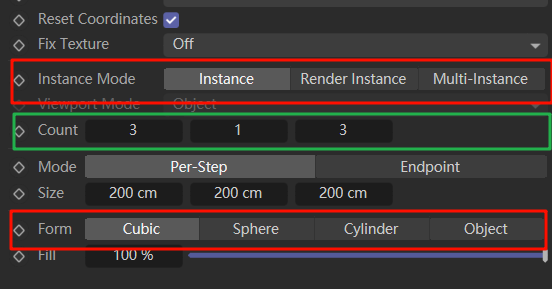
I aspire to create a control with a label which follows multiple field switches, selected by the red box, as well as a control with three directional parameter settings. Unfortunately, I am currently unable to achieve it.
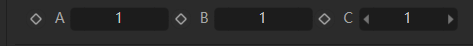
I just implemented above style, so I came to seek help. Python is the one I use. -
Hey @lanxiang I guess you are using *.res file to define the layout.
For the red part this is the first one is defined like that:LONG MGCLONER_VOLUMEINSTANCES_MODE { CUSTOMGUI QUICKTABRADIO; CYCLE { MGCLONER_VOLUMEINSTANCES_MODE_NONE; MGCLONER_VOLUMEINSTANCES_MODE_RENDERINSTANCE; MGCLONER_VOLUMEINSTANCES_MODE_RENDERMULTIINSTANCE; } }Then based on the value you will need to hide/unhide other elements within the GetDDescription method as shown here.
The green one is a vector with a step of 1 and its defined like that:
VECTOR MG_GRID_RESOLUTION { MIN 1; MAX 2000000; STEP 1; OPEN; }Cheers,
Maxime. -
@m_adam
hi,I am very pleased to receive your reply, it is simply amazing. I have already implemented the above function according to your description. In fact, I found that as long as the code you provided is met, this style can be achieved. But QuickTabRadio is not included in the python SDK, which makes me very frustrated. I cannot freely implement the layout I desire. Do you have specific examples of various types of control objects in the *.res file?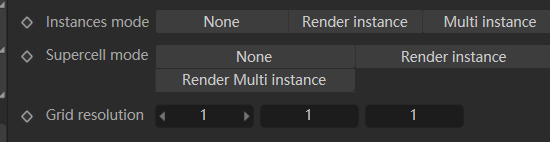
Thanks for your help again!!!Best Regards,
lanxiang -
I'm not sure I understand you correctly, you do not have to use QuickTabRadio bar with resource, you just retrieve the int value of the parameter, in the case of the previous example I share with a GetInt32(c4d.MGCLONER_VOLUMEINSTANCES_MODE).
If you can provide a code example of what is blocking you that would be nice.
You can find a non-exhaustive list of type of control available in *res file within the C++ documentation in Description Resource.Cheers,
Maxime.