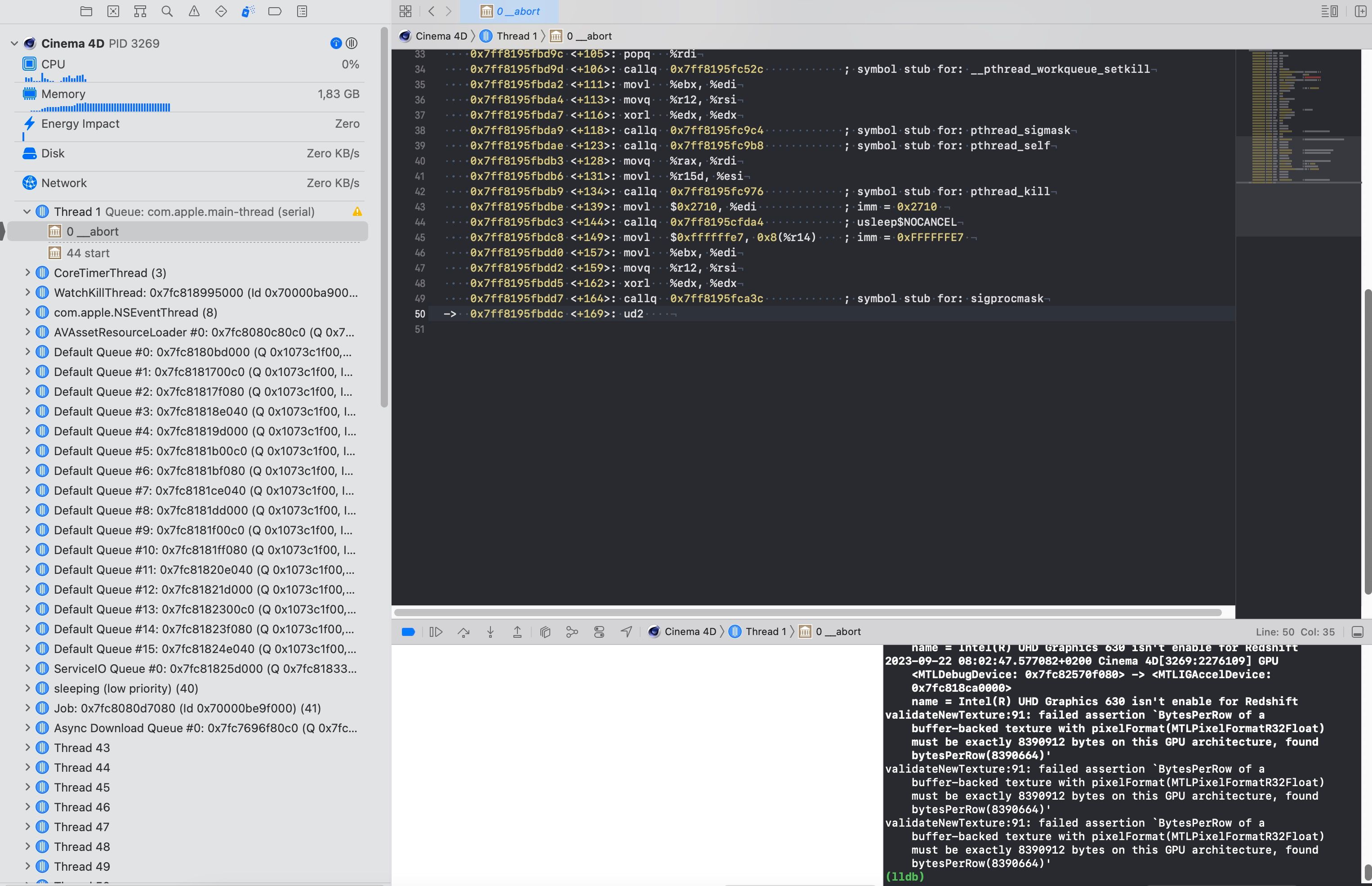Can't debug C4D 2023 and 2024 on macOS
-
Hey @fwilleke80,
Thank you for reaching out to us. That all looks quite mysterious. It is two months ago that I did any substantial development on Xcode which included debugging. I think I also wrote parts of the 2024 migration examples on my MacBook Pro 2019, without any problems.
I am currently in the office and do not have my MacBook with me. I will do a test build on the 2023.2 SDK on Monday. What seems to be failing in your screen, is the Image API, i.e., the image.framework, and a pixel packing format. Since the Image API is OS dependent, it could be that Apple has provided a late life service patch for Monterey, with then the Image API not working anymore. But still quite odd since all that stuff is quite fundamental. Could you give us the exact build number for your failing Monterey system?
Now that I write all this, I remember that I upgraded my MacBook to Ventura + Xcode 14 which will complicate things. I will test on that MacBook anyways for now, if necessary, I will get an older machine then. When you can reproduce the problem under 2024, it would be helpful to know its exact conditions too, as it is for me easier to test here (but that does not mean we will ignore 2023).
Cheers,
FerdinandPS: But you are running things with the so-called legacy build system, right? I know that you are an experienced developer, but if you have somehow managed to get the SDK with the new build system going, all sorts of weird errors are to be expected.
-
It is mysterious.
@ferdinand said in Can't debug C4D 2023 on macOS:
But you are running things with the so-called legacy build system, right? I know that you are an experienced developer, but if you have somehow managed to get the SDK with the new build system going, all sorts of weird errors are to be expected.
Ah, that could be it. Because I did manage to get it to build with the new system. Hang on, I'll try with the legacy system.
-
That made no difference at all

Exactly the same error with legacy build system.I also tried in both versions of C4D 2023: 2023.1.3 and 2023.2. Both exactly the same.
The release build freezes from time to time, too, in about the same moment that the debug build always crashes.
Built with Xcode 13.2.1 on macOS Monterey 12.6.8 on my 2019 MacBook Pro.
-
Okay, will have a look on Monday!
-
Thank you

-
Follow-up: C4D 2024 (latest release, just downloaded from Maxon website)
Tried on the same system as before: 2019 MacBook Pro, Xcode 13.2.1 using legacy build system, macOS Monterey 12.6.8.
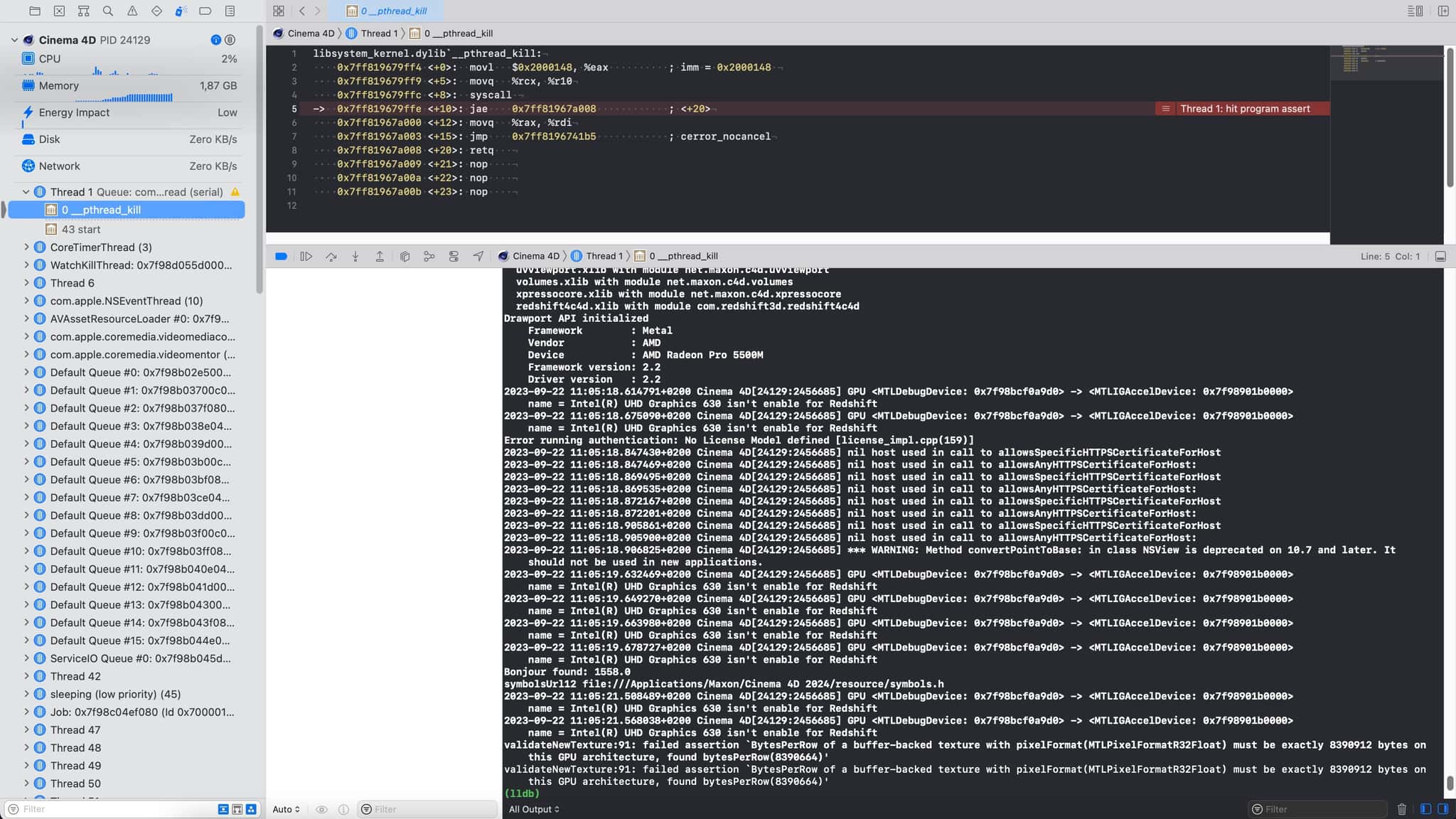
-
Redshift sure complains a lot in the debug console.
Should I try and remove redshift.xlib from C4D 2023 and see if that changes anything?
-
Well, well, well, there we have it. It's a Redshift issue! After removing the Redshift .xlib files from /corelibs and /Redshift, most of the error messages are gone, and so is the crash. Tested in C4D 2023.2.
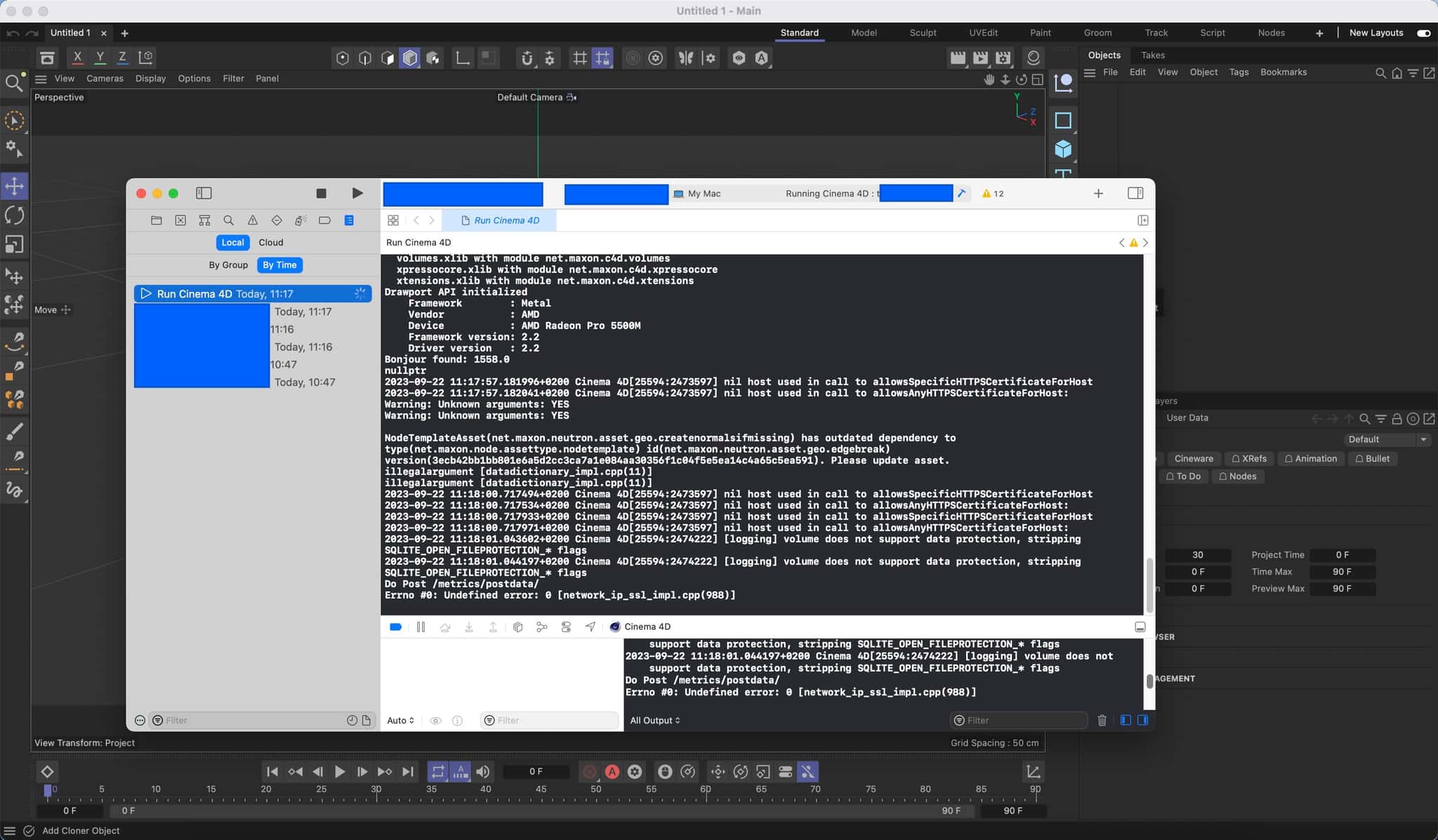
-
Hello @fwilleke80,
first, thank you very much for investing more time into this and with that saving time for me, truly appreciated. But let us discuss the details per mail.
I will report back when there is a tangible outcome which relevant for the community.
Cheers,
Ferdinand -
@ferdinand said in Can't debug C4D 2023 and 2024 on macOS:
first, thank you very much for investing more time into this and with that saving time for me, truly appreciated.
You're welcome. If any of this get any of us further it's worth the time.
@ferdinand said in Can't debug C4D 2023 and 2024 on macOS:
But let us discuss the details per mail.
Okay!
Cheers,
Frank