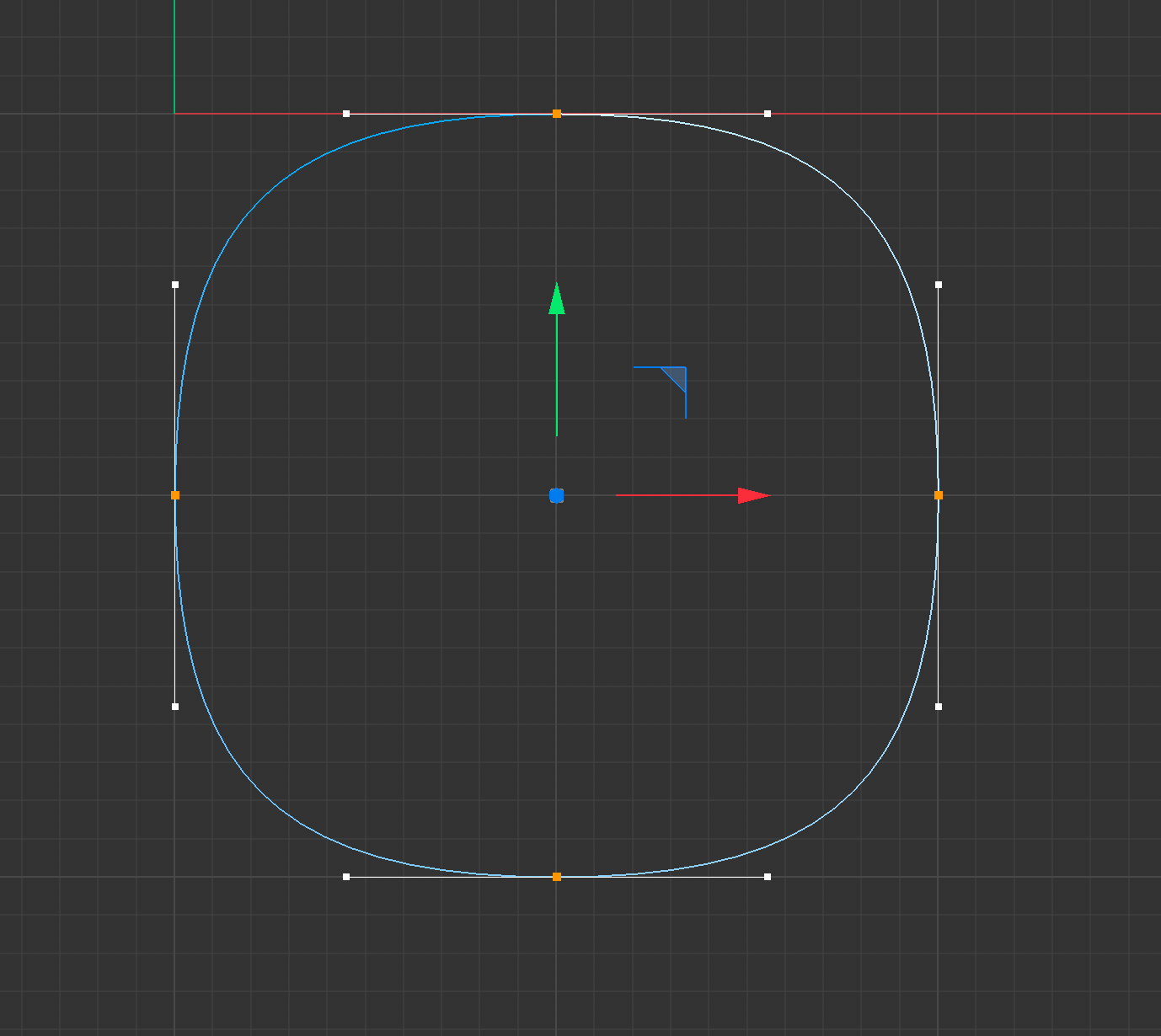Hallo Mazlov,
i have an example for this:
This is the bezier data of a circle with 500px radius what I get from Ae:
I get this values in Ae through:
myPath = myLayer.content(i).content(j).path.value;
vertices = myPath.vertices
inTangents = myPath.inTangents
outTangents = myPath.outTangents
vertices: [[0,-500],[500,0],[0,500],[-500,0]]
inTangents: [[-276.142364501953,0],[0,-276.142364501953],[276.142364501953,0],[0,276.142364501953]]
outTangents: [[276.142364501953,0],[0,276.142364501953],[-276.142364501953,0],[0,-276.142364501953]]
If I construct in cinema4D a spline with this values it looks like this
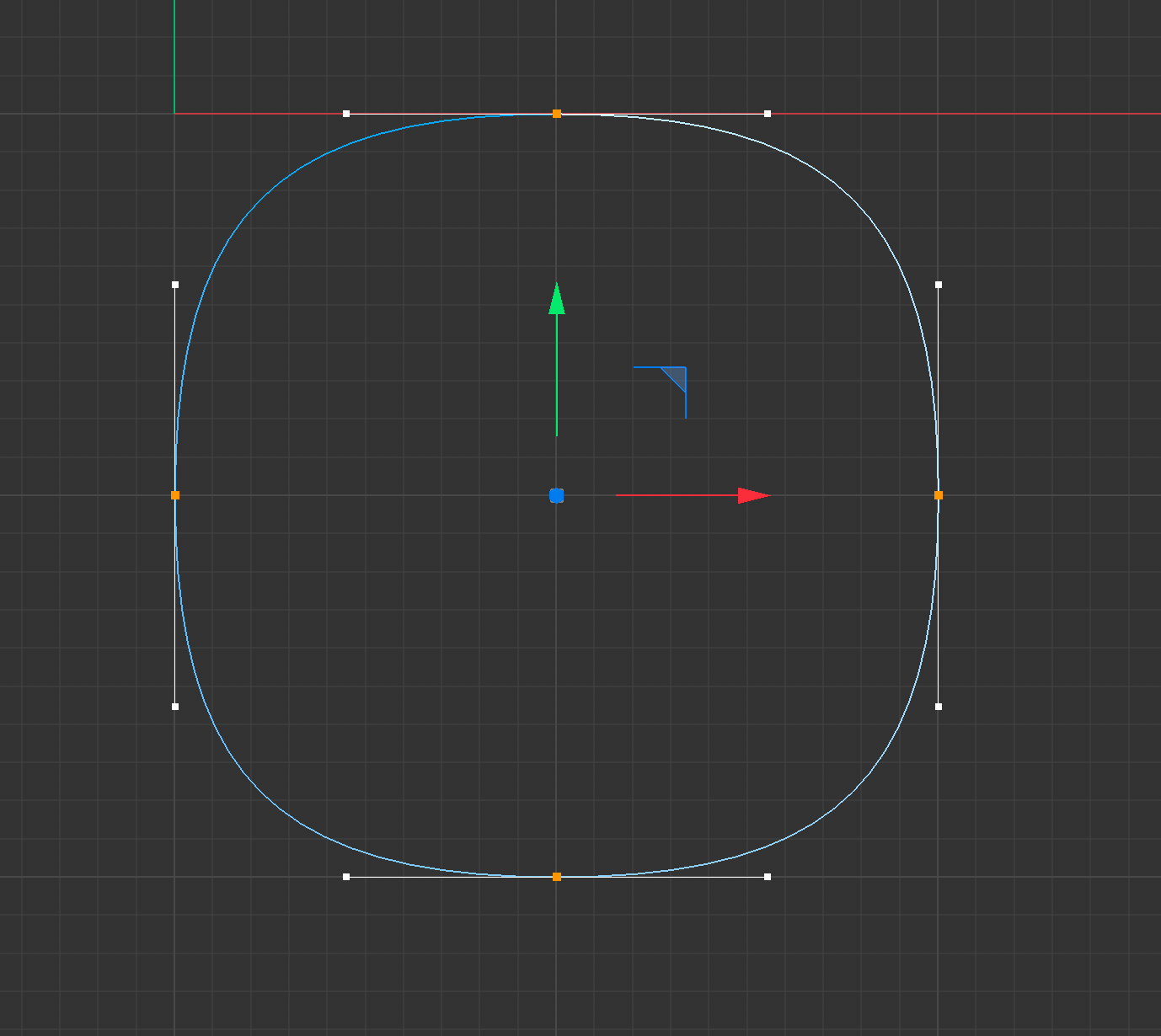
spline = c4d.SplineObject(6, c4d.SPLINETYPE_BEZIER)
points = [...]
leftTangents = [...]
rightTangents = [...]
spline.SetAllPoints(points)
spline.SetTangent(i, leftTangents, rightTangents).....
doc.InsertObject(spline)
I have correct all y values by -1 but in general all tangents appear to long.
Somewhere in a forum I found that I just need to multiply them with 0.75 and yes indeed it works, but I'm still confused