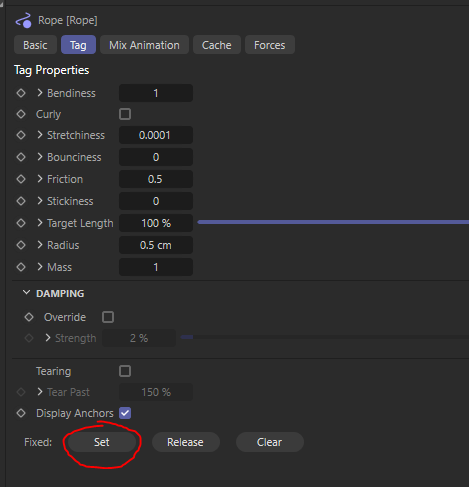@ferdinand Thank you very much for your reply and responsiveness!
Latest posts made by SmetK
-
RE: Python tag or Python node in Xpresso crash Cinema 4D
-
RE: Python tag or Python node in Xpresso crash Cinema 4D
@ferdinand Yes, of course you can. And thanks for the answers. I'll be waiting for news.
-
RE: Python tag or Python node in Xpresso crash Cinema 4D
@ferdinand Thanks again for your reply.
I've done everything you asked. A clear pattern has emerged: the program crashes when the geometry in the Boolean is modified.-
As soon as I remove the Python tag (which completely affects the geometry change) and one node in Xpresso that affects the geometry (the noise in the displace modifier), everything works correctly.
-
If I leave only Xpresso with the node for changing the noise in the Displace modifier, the program crashes.
-
If I remove the cloner in object mode from the new Boolean from the setup, the entire setup with its programming tags works correct.
-
If I replace the new Boolean with a legacy Boolean and subtract the cloner(in the connect generator) from the main geometry , the entire setup works correctly, but the geometry is cut poorly.
-
If I remove the automatic code, but animate the cloner's position and angle changes using the Vibrate tag, the program crashes during playback.
My conclusion:
-
The new Boolean breaks the program when, with random cloner positions and angles, the geometry is cut incorrectly (there were cases where the Boolean simply returned empty geometry), crashing the program.
-
Or the problem is with my computer, but I didn't have such problems before until the new Boolean was added to the setup.
-
-
RE: Python tag or Python node in Xpresso crash Cinema 4D
@ferdinand Thank you very much for your reply. I currently have the latest version of the program (screenshot).
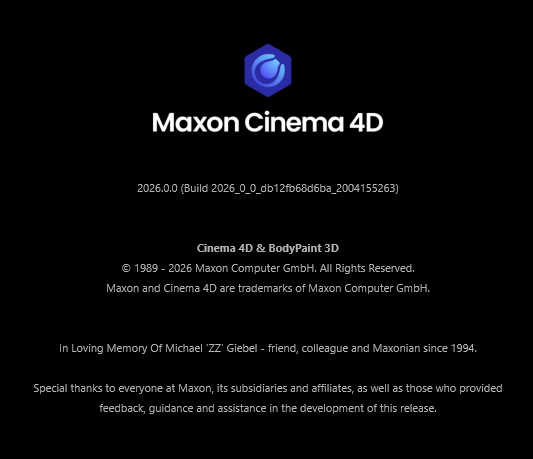
The program crashes when the cloner is in object mode (circle spline) with cubes placed inside a new Boolean and subtracted from the main geometry( 1st object under boolean). Reproduction: 1. Open project in Cinema 4D. 2. I play the timeline and after a couple of seconds the program crashes. 3. I restart the program and the project. I remove the nested Boolean objects one by one (Sweep, Cube, and Cloner with Cubes). 4. Deleting the cloner in object mode (a spline circle) with cubes inside solves the crash problem. Result: 1. Program crashes Versions: NOK 2026.0, Windows 11 -
RE: Python tag or Python node in Xpresso crash Cinema 4D
@ferdinand I just now noticed that the file attached incorrectly. At the time of publication, it's 6:00 PM(time of crash cinema 5:57PM), October 18th, Vladivostok time (UTC+10 (GMT+10)). The program crashes on random seed values. Am I correct in understanding that I can't change material parameter values using the Python tag?
_BugReport.txt -
RE: Python tag or Python node in Xpresso crash Cinema 4D
@ferdinand Thanks for the reply. I'll keep that in mind.
-
Python tag or Python node in Xpresso crash Cinema 4D
Hi. Why does the Python tag or Python node in Xpresso crash Cinema 4D and how can I fix it?
I created a crystal generator project where I use the Python tag to randomly assign generator and spline parameters, and use the Python node in Xpresso to assign the Redshift material(Crystall 1) parameter values (I can't access these parameters via the Python tag). Certain SEED values ("Кристалл 1" user data) crash Cinema 4D.
PROJECT - cryst.c4d
BugReport - [_BugReport.txt](You have uploaded too many files at one time. Please try again later.) -
RE: FontData BaseContainer IDs
@m_adam I still don't understand how to get the id of parameters? How do I know that this parameter has id 500?
-
RE: Use buttons in tags. Rope tag.
@i_mazlov Thank you for your reply. That was very helpful!
-
Use buttons in tags. Rope tag.
Hello again, everyone. I still can't figure out how I can use a button in a tag using python. I need to select two points and fix them in a tag. Can you tell me the correct solution? Use Python Generator.