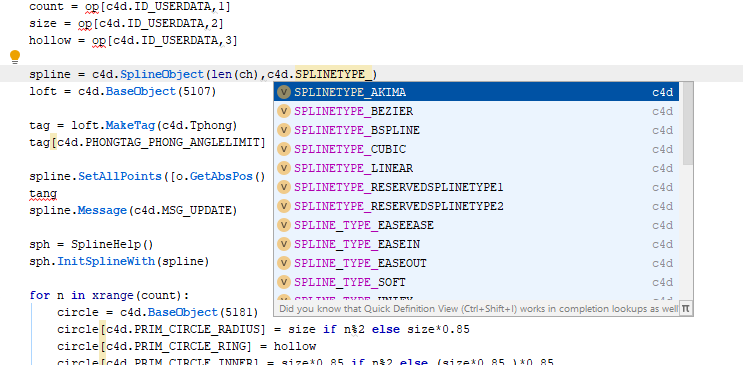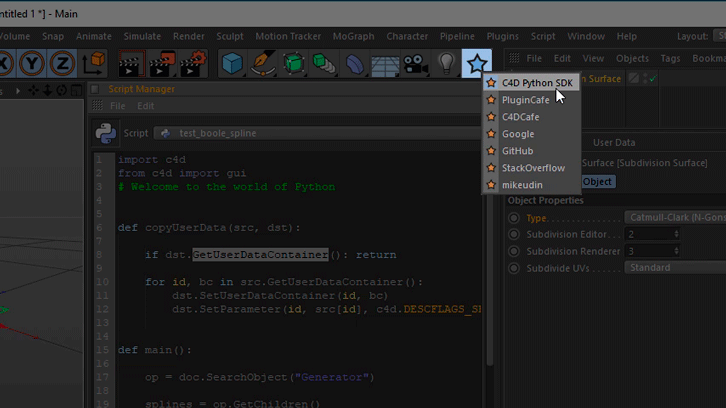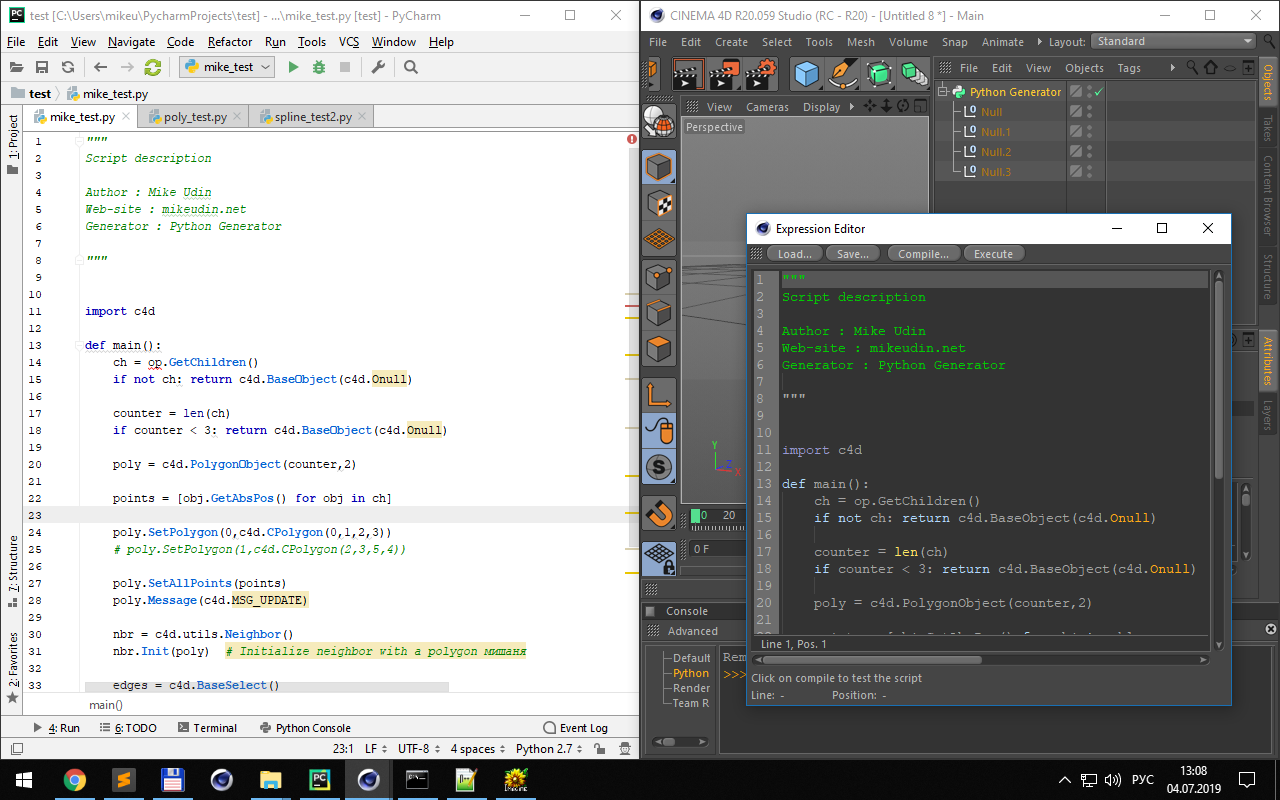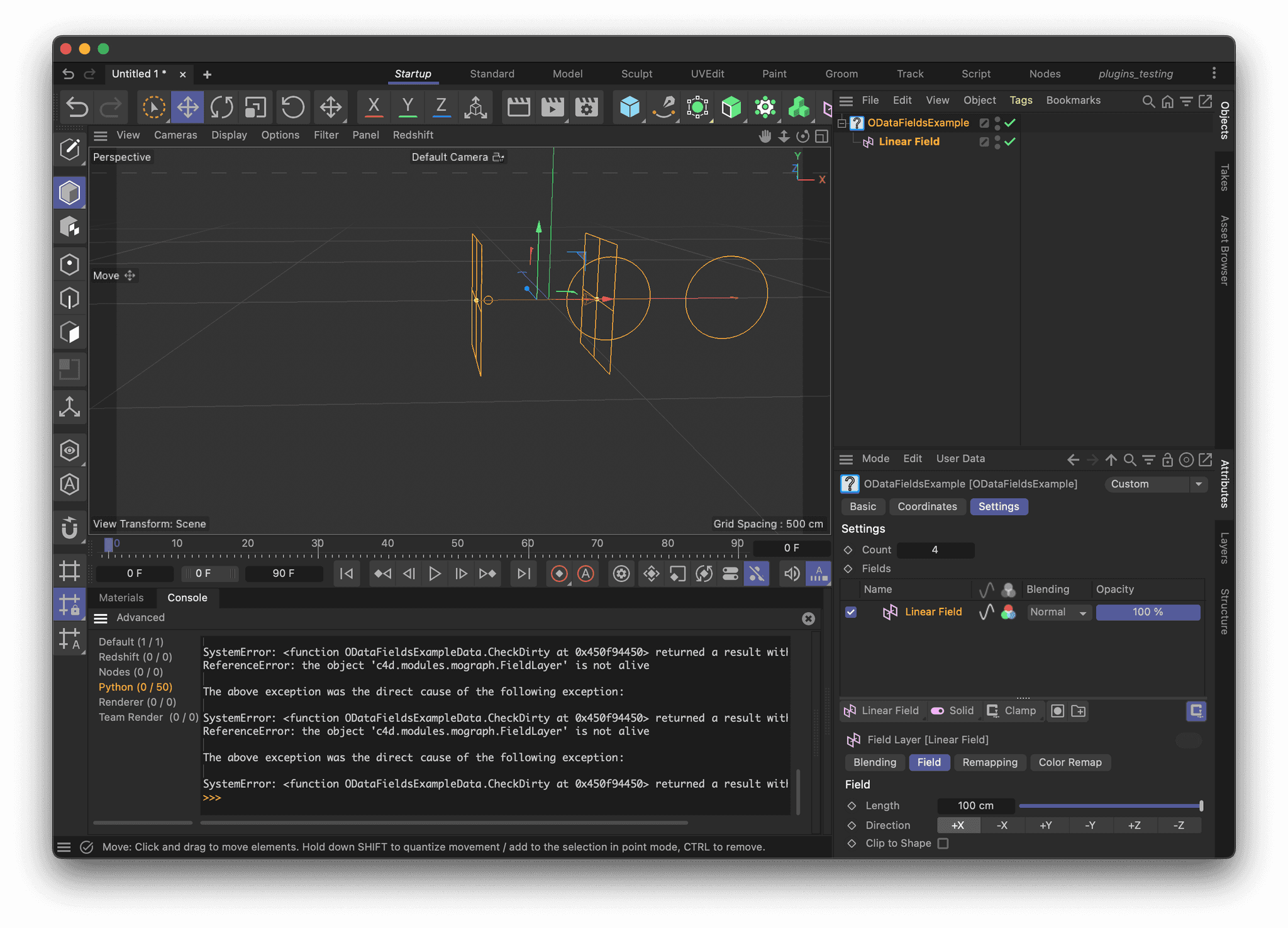Hello folks!
Let me introduce you my new plugin, which is good solution for those people who developing file handling scripts for Cinema 4D R19 and higher.
The Batch Processor plugin allows to convert between all the 3D formats that are supported by Cinema 4D and supports User Scripts, including scripts with User Interface. Plugin installation contains several scripts that can be used as an example. Also plugin help contains all the necessary information about developing scripts with Batch Processor compatibility.
Using the Batch Processor, the developer needs to write only code part for processing the document, the plugin takes care of the rest (opening-saving file,collecting, display and saving the script results log).
Here is an example Demo Script:
import c4d
from c4d import gui
'''
Batch processor User Script Basic Example
Please follow the code comments
https://mikeudin.net/
To add User Scipt dialog make sure:
1. Your dialog is based on gui.Subdialog class
2. Class must have a name 'UserScriptDialog'
3. Class must have a class variable 'user_script_container' to store all data on it
4. Script must have 'main' function that will be executed by Batch Processor
5. 'user_script_container' from dialog will be used as input argument for 'main' function
'''
class UserScriptDialog(gui.SubDialog):
"""
A SubDialog to display the passed string, its used as example for the actual content of a Tab
"""
STRING_FIELD = 2000
INT_FIELD = 2001
# define user_script_container as dictionary
user_script_container = dict()
def CreateLayout(self):
# Add your dialog gui elements as descibed on Cinema 4D Python API
# Please use methods which is compatible with Cinema 4D R19+ Python API
bc = c4d.BaseContainer()
bc.SetBool(c4d.QUICKTAB_BAR, True)
bc.SetString(c4d.QUICKTAB_BARTITLE, 'Script Options')
self.AddCustomGui(1000, c4d.CUSTOMGUI_QUICKTAB, '', c4d.BFH_SCALEFIT, 0, 0, bc)
if self.GroupBegin(1001,flags=c4d.BFH_SCALEFIT | c4d.BFV_TOP,cols=2,rows=1,title='Script Options'):
self.GroupSpace(15, 6)
self.GroupBorderSpace(15,5,15,10)
self.AddStaticText(1002, c4d.BFH_LEFT, name='My String Data')
self.AddEditText(self.STRING_FIELD, c4d.BFH_SCALEFIT | c4d.BFV_SCALEFIT, 0, 10)
self.AddStaticText(1003, c4d.BFH_LEFT, name='My Integer Data')
self.AddEditNumberArrows(self.INT_FIELD, c4d.BFH_LEFT | c4d.BFV_SCALEFIT, 80, 10)
self.GroupEnd()
return True
def Command(self,id,msg):
# Assign data to 'user_script_container' variable on any user gui interaction
if id in {self.STRING_FIELD,self.INT_FIELD}:
self.user_script_container['int'] = self.GetInt32(self.INT_FIELD)
self.user_script_container['string'] = self.GetString(self.STRING_FIELD)
return True
# On execution 'user_script_container' will be used as input argument for 'main' function.
# if User Scipt do not contains dialog, 'main' function will be executed without arguments.
def main(data):
'''
Batch Processor adds some global variables to User Script:
doc - referenced to a processed document, type: c4d.BaseDocument
doc_index - referenced to an document index in Jobs Queue, type: int
docs_total - total number of documents in a Jobs Queue, type:int
op - Active Object of processed document, type: c4d.BaseObject
mat - Active Material of processed document, type: c4d.Material
tp - Particle System of processed document, type: c4d.modules.thinkingparticles.TP_MasterSystem
'''
# All data that needed to be printed will be passed to plugin Log tab
print 'Processed Document Index {0} from {1}'.format(doc_index,docs_total)
print 'Document name: ', doc.GetDocumentName()
print 'Document path: ', doc.GetDocumentPath()
print 'Document Active Object is ', op
print 'My String data', data['string']
print 'My Integer data', data['int']
if 3 < doc_index < 7:
# If index of processed document have a number 4,5,6
# in this case User Scipt will return error
raise Exception('Error!')
Here is how it works:
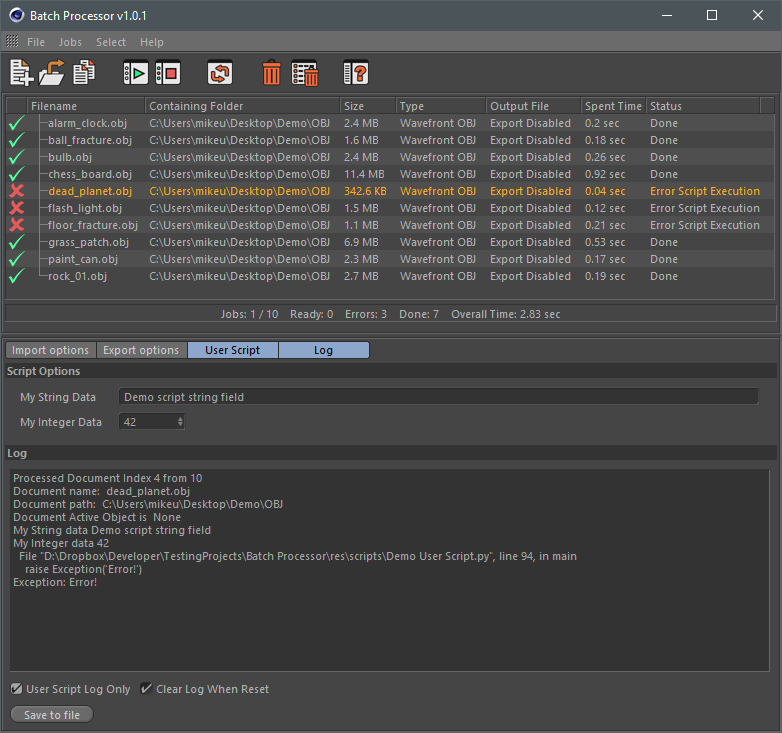
I hope the Batch Processor will be the solution that will help automate your work on processing a large number of files using the Cinema 4D Python API!
 :
: