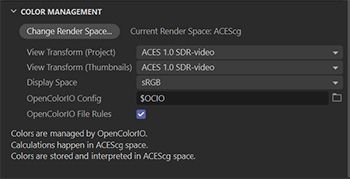Hey @hSchoenberger,
as I said, what we provided is mostly a workaround, we'll have to streamline things. I cannot talk much about the details, since I do not yet know myself how we will solve this.
Please open new topics for new questions in the future, especially bug reports should remain clean.
Our render pipeline, and that includes commissioning third party renders, converges into a singular point. There are currently four entry points into that pipeline:
The built-in commands such as "Render to Picture Viewer", "Render View", "Render Region", etc. For them this pipeline has been built initially. Also headless Cinema 4D instances such as the command line or c4dpy use this mechanism when invoked for a rendering.
The c4d.document.BatchRender, uses mostly the same route as (1), but the drawback compared to RenderDocument is that you must always operate with files on disk. I.e., you cannot just change a document im memory and then render it, you must first save it to disk, and also your output will provided on disk and not as bitmaps in memory. As stated before, this is the way I recommend. You should not have to apply an OCIO hacks here, we are at least not aware of any issues.
The .net Renderer, a.k.a, Team Render, similar to (2) functionally, just more complicated. And other than for (2), not all third party renderers do support Team Render.
RenderDocument differs from these three in that it does not take the full length of our render pipeline, but just a subsection of it. RenderDocument is used internally to render icons and preview images and was never intended to be the 'programmatic rendering interface' it unfortunately has been marketed as and is used as by many third parties. The advantage of RenderDocument is that you can easily operate in memory only without any disk activity.
Whenever I was asked in the past, I always told people that using RenderDocument as a render pipeline endpoint is not such a good idea because that is not what it is designed for. Mainly because there are also other short-comings due to it not taking the full route in the render pipeline (animations for example or the render data handling).
With OCIO this worsened, as we have intertwined the render pipeline, the Picture Viewer, and saving output to disk even more, i.e., things RenderDocument is naturally left out of. I simply do not know yet how we will fix this, as this is largely not my code. But for me it is clear that this must be simplified in Python. This could either happen in the form of fixing RenderDocument regrading its Picture Viewer and BaseBitmap.Save, i.e., BitmapSaver interactions, or by giving the BatchRender more RenderDocument like qualities.
The solution to this will not be super simple, and it will likely not arrive within 2025. For now there is a somewhat functional workaround for RenderDocument and you can always use the BatchRender.
Cheers,
Ferdinand