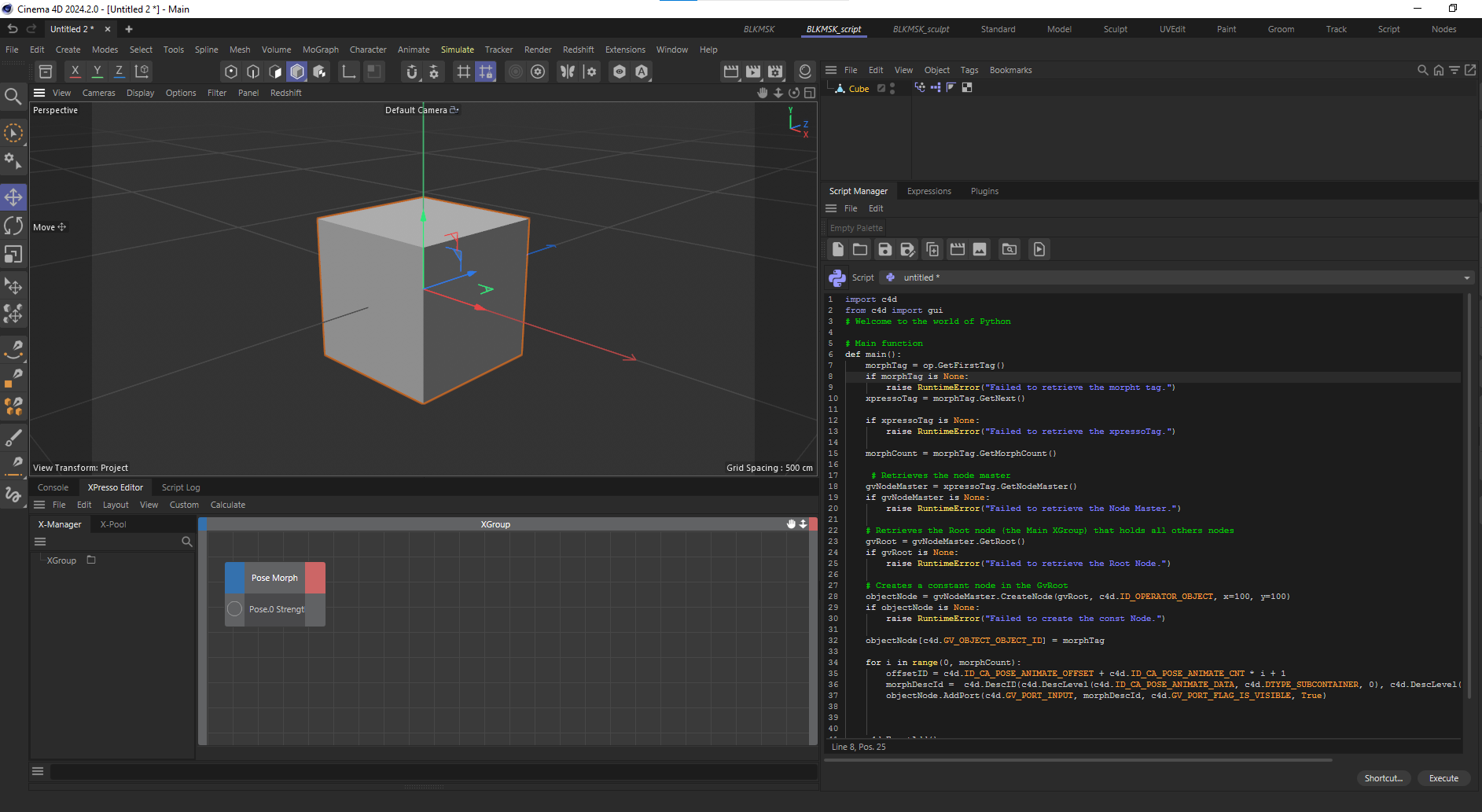Hi there^^
I have two asset browser issues right now:
The first is that I'm unable to export the latest version of one or more assets as a ZIP file through the asset browser since version 2025.3.1. The export seems to work fine but when I try to re-import the ZIP file via 'Create' -> 'Import Asset' in the asset browser I get a error message:
"Error importing assets:
fileformat[asset.impl.cpp(4541)]"
Here is a recent video showing the issue in version 2026.0.0 and 2025.3.3
I already posted about it here and reported it as a bug back then.
As the issue still persists in version 2026 is there any idea when this will be fixed?
For now I can still export my assets and provide them to the users with version 2025.2.1
but I would rather not have to do this in a 'legacy' version.
And this brings me to my second issue:
Within one of my scripts I pull some of the above described assets from the asset browser based on the method described in one of the example scripts here.
The original assets are already a couple of years old and I think the asset id's were created in version 2023 but since then this method has been working fine.
Now in version 2026 when I try to pull those assets from the asset browser with the script, cinema 4D is freezing and stops responding.
So I tried creating a new asset with a new asset id in version 2026. With this new asset the script is working in version 2026 but using it in previous version now again freezes Cinema 4D.
Here is a short video showing the issue in version 2026 and 2025.3.3
Is there any idea how I could solve this issue?
Thank you in advance for your time and your efforts!
best,
Ben
edit @ferdinand: Consolidated postings.
Ok here is a short follow up:
After removing all objects from this rig except for the master control I managed to boil the problem down to a python tag on the master control to reset certain userdata fields.
When I also remove the tag and save a new asset version I can load the asset via python in both C4D 2025.3.3 and 2026. When the tag is there, C4D 2026 is freezing when I try to load it via python (or the other way arround, when the new asset version was saved in 2026).
It also works fine in both versions when its just a 'blank' python tag.
The code of the tag is based on the 'reset userdata' python tag of the 'sporty toon rig' rigging example scene from the C4D asset browser.
Loading the sporty toon rig asset via python works fine in both versions, but when I copy the code from the sporty rig into the python tag on my rig or simply copy the whole master control with the python tag from the sporty rig into my rig and save it as a new asset C4D is freezing as well.
Here is a short capture again
Ok I think this piece of code is causing the issue but I dont know why.
import c4d
def message(msg_type, data):
if msg_type == c4d.MSG_NOTIFY_EVENT:
event_data = data['event_data']
if event_data['msg_id'] == c4d.MSG_DESCRIPTION_COMMAND:
print("test")
def main():
bc = c4d.BaseContainer()
obj = op.GetObject()
if not obj.FindEventNotification(doc, op, c4d.NOTIFY_EVENT_MESSAGE):
obj.AddEventNotification(op, c4d.NOTIFY_EVENT_MESSAGE, 0, bc)
Without those lines loading the asset via python works fine in both versions.
But of course, this way the python tag does not work.
Disabling the python tag also doesnt help.