Automatically solo objects by using the 'path' of the object manager?
-
Hey there,
I'd love to be able to automatically solo the object that are inside the current 'path' parameter in the object manager. Is this possible using python or an easier method. This way the object manager and the viewport would have continuity with each other.
Thanks -
Hello @lionlion44,
Welcome to the Maxon developers forum and its community, it is great to have you with us!
Getting Started
Before creating your next postings, we would recommend making yourself accustomed with our forum and support procedures. You did not do anything wrong, we point all new users to these rules.
- Forum Overview: Provides a broad overview of the fundamental structure and rules of this forum, such as the purpose of the different sub-forums or the fact that we will ban users who engage in hate speech or harassment.
- Support Procedures: Provides a more in detail overview of how we provide technical support for APIs here. This topic will tell you how to ask good questions and limits of our technical support.
- Forum Features: Provides an overview of the technical features of this forum, such as Markdown markup or file uploads.
It is strongly recommended to read the first two topics carefully, especially the section Support Procedures: How to Ask Questions.
About your First Question
I do not really understand your question, specifically what you mean with 'current path of the object manager' and the Object Manager and viewport having 'continuity'. An Object Manager has no 'current path' and there is also more than one Object Manager (up to four). You can already link the active object state to the solo state of the scene graph, i.e., just select objects to solo them (see below). The only way to provide more 'continuity' would be to hide objects in the Object Managers which are not soloed. That would be technically possible, but not really a good idea, as you would then have no way to deselect these soloed objects as everything else would be hidden both in the viewport and Object Managers.
Cheers,
Ferdinand -
Hey @ferdinand ,
Thanks for the quick response. To describe my request more specifically, I was wondering if the path bar in an object manager could be used to solo objects. This way I could have multiple nulls containing different parts of the project, then by setting the root of the path bar to a null it would solo the things in that null. This would also mean I'm only seeing the soloed objects in the object manager. That's what I meant by continuity, the object manager and the viewport would have the same content.
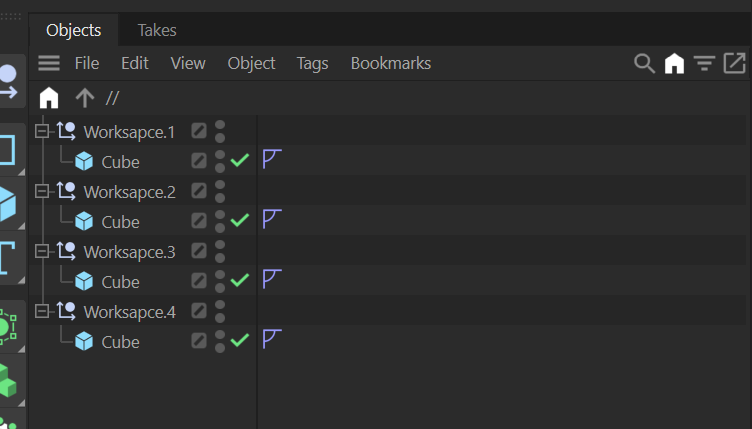
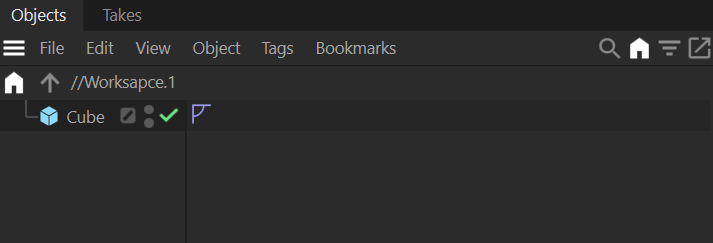
Ultimately, I'm trying to find a workflow that allows for isolating chunks of the project to be worked on one at a time but the basic solo feature is a bit. After doing a bit more research it looks like layers is the way to go. When using layers the solo feature hides the other layers in the viewport and the object manager. If the original idea is still possible I'd be interested, simply because I think it would be a bit more frictionless (no need to add object to layers, soloing tied to object hierarchy, workspaces inside of workspaces). But I understand it's a strange request. I'm comfortable using the standard layers and soloing features for now.
Cheers,
Leo -
Hey @lionlion44,
Well, doing what you want to do is only halfway possible. An object being soloed just means setting the flag
EHIDEon all othe objects. And while there isOHIDEwhich can be used to hide scene elements in managers, e.g., an object in the Object Manager, it is not being used by the 'Set as Root/Path Bar'-function of the Object Manager. So, you cannot hook into that.What you can do is just write a simple script which operates both flags for you. But to make this air-tight, you will have to implement a plugin (to avoid accidentally saving a scene with hidden elements).
Cheers,
FerdinandResult