python script change Redshift setting
-
I want to write a script to set the Settings of Redshift Matpreview
Butimport c4d import c4d.documents import redshift import os def FindVideoPost(renderData, pluginId): vp = renderData.GetFirstVideoPost() while vp is not None: if vp.IsInstanceOf(pluginId): return vp vp = vp.GetNext() return None def FindAddVideoPost(renderData, vpPluginID): vp = FindVideoPost(renderData, vpPluginID) if vp is None: vp = c4d.documents.BaseVideoPost(vpPluginID) if vp is not None: renderData.InsertVideoPost(vp) return vp def main(): doc = c4d.documents.GetActiveDocument() renderdata = doc.GetActiveRenderData() vprs = FindAddVideoPost(renderdata, redshift.VPrsrenderer) if vprs is None: return # Switch renderer renderdata[c4d.RDATA_RENDERENGINE] = redshift.VPrsrenderer # Set Redshift render parameters vprs[c4d.PREFS_REDSHIFT_MATPREVIEW_MODE] = 1 # Refresh UI c4d.EventAdd() # print("Render settings updated to 4K and frame range set to All Frames.") # Execute the main function if __name__=='__main__': main()vprs[c4d.PREFS_REDSHIFT_MATPREVIEW_MODE] = 1
This code doesn't seem to have any effectThen I changed the method and set the code in C4D
import c4d from c4d import gui def set_amlimit_preference(): # 获取全局设置容器 bc = c4d.GetWorldContainerInstance() # 设置新的值为 666 bc[c4d.PREFS_REDSHIFT_MATPREVIEW_MODE] = 1 # 应用修改后的设置 c4d.SetWorldContainer(bc) # 保存设置到磁盘 c4d.SaveWorldPreferences() # 尝试刷新界面 c4d.EventAdd() # 运行函数 if __name__ == '__main__': set_amlimit_preference()Can not be modified successfully
Can someone help me
-
Hi @RTF , the
c4d.PREFS_REDSHIFT_MATPREVIEW_MODEdoesn't seem stored in Redshift VideoPost, is this code generated by GPT or something similar?Back to the topic, this parameter is stored in the Redshift tab of the preferences node. You should get the redshift preference node and then set the parameter.
If you installed Renderer lib or boghma hub, you can use this:
import c4d from Renderer import Redshift if __name__ == '__main__': Redshift.SetMaterialPreview(preview_mode = 1)or just few codes:
import c4d ID_PREFERENCES_NODE = 465001632 # Prefs ID def GetPreference() -> c4d.BaseList2D: """ Get the Redshift preferenc. """ prefs: c4d.plugins.BasePlugin = c4d.plugins.FindPlugin(ID_PREFERENCES_NODE) if not isinstance(prefs, c4d.BaseList2D): raise RuntimeError("Could not access preferences node.") descIdSettings = c4d.DescID( c4d.DescLevel(1036220, 1, 465001632), # pref ID Redshift c4d.DescLevel(888, 133, 465001632) ) return prefs[descIdSettings] if __name__ == '__main__': redshift_pref: c4d.BaseList2D = GetPreference() redshift_pref[c4d.PREFS_REDSHIFT_MATPREVIEW_MODE] = 1Cheers~
DunHou -
@Dunhou
Thank you for your help, but after I run the following code, the Redshift Settings have not changed
By the way I am a python novice and the above code is written by GPT
I just want to use the script to change the Settings of the image below
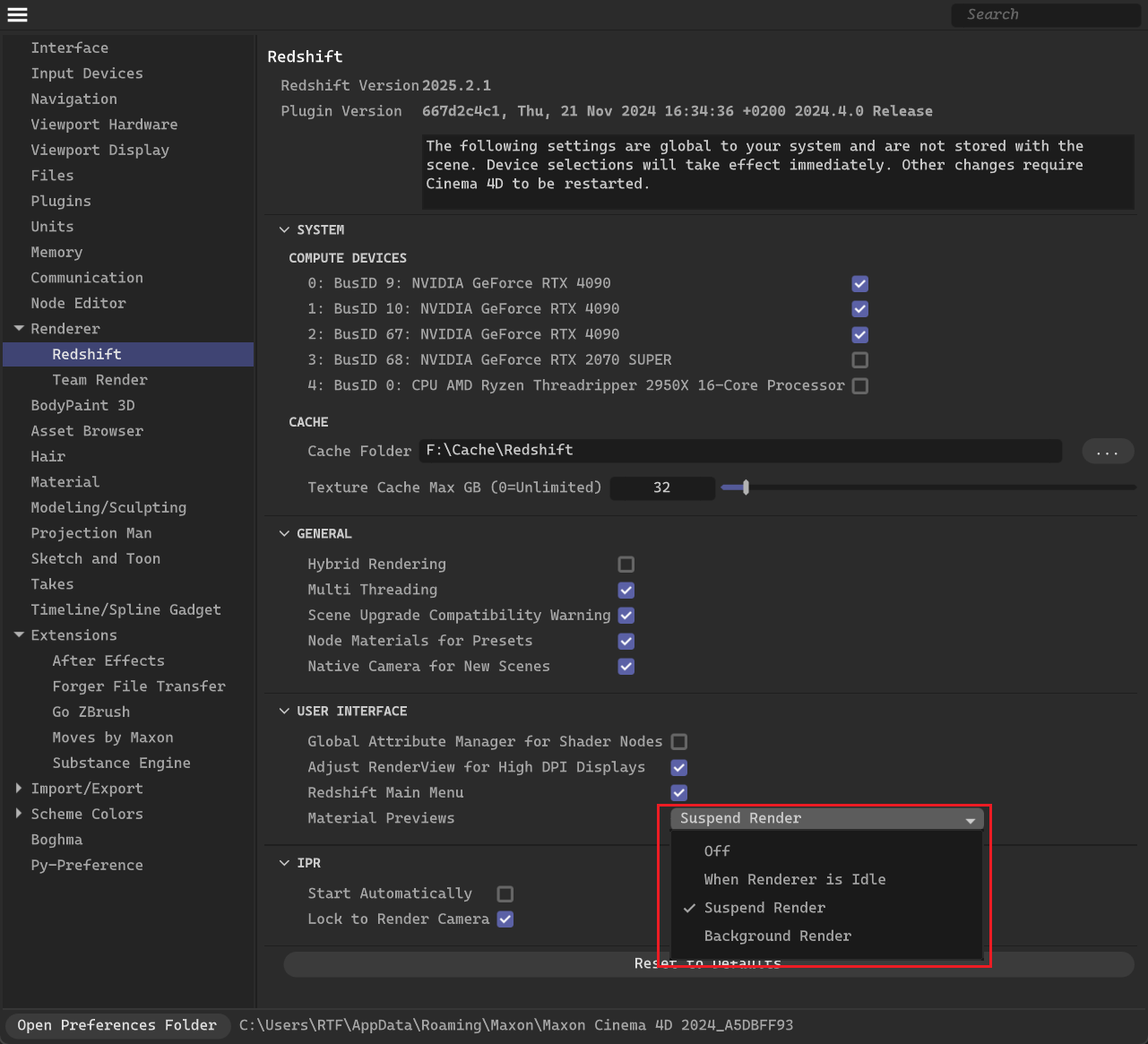
-
you need to change the id of you want
PREFS_REDSHIFT_MATPREVIEW_MODE_BACKGROUND: int = 3 PREFS_REDSHIFT_MATPREVIEW_MODE_IDLE: int = 1 PREFS_REDSHIFT_MATPREVIEW_MODE_OFF: int = 0 PREFS_REDSHIFT_MATPREVIEW_MODE_SUSPEND: int = 2 -
Hello @RTF,
Welcome to the Maxon developers forum and its community, it is great to have you with us!
Getting Started
Before creating your next postings, we would recommend making yourself accustomed with our forum and support procedures. You did not do anything wrong, we point all new users to these rules.
- Forum Overview: Provides a broad overview of the fundamental structure and rules of this forum, such as the purpose of the different sub-forums or the fact that we will ban users who engage in hate speech or harassment.
- Support Procedures: Provides a more in detail overview of how we provide technical support for APIs here. This topic will tell you how to ask good questions and limits of our technical support.
- Forum Features: Provides an overview of the technical features of this forum, such as Markdown markup or file uploads.
It is strongly recommended to read the first two topics carefully, especially the section Support Procedures: Asking Questions.
About your First Question
The second way that @Dunhou (thank you for being an active part of our community!) has suggested for you is actually the recommended one. The only missing part is executing
c4d.EventAdd()in the end, which is likely the reason why you don't see any changes after running the script.If you'd like to get more explanation on this code, please check this great example code posted by Ferdinand: Python: How to get axis scale from the preference settings?
Cheers,
Ilia -
