Export RSproxy with Python
-
Hello,
is there any documentation or examples about how to export selected objects as rsproxies?
Specifically I'm looking for the format, which need to be used in the c4d.documents.SaveDocument function.Thanks
-
Hey @Richard-Prism ,
You can check the my custom library Renderer.Redshift.Scene on Github here , witch also can visit from General Talk, and modify the codes, or just use this if match what you need.
Nothing special here.
Cheers~
DunHou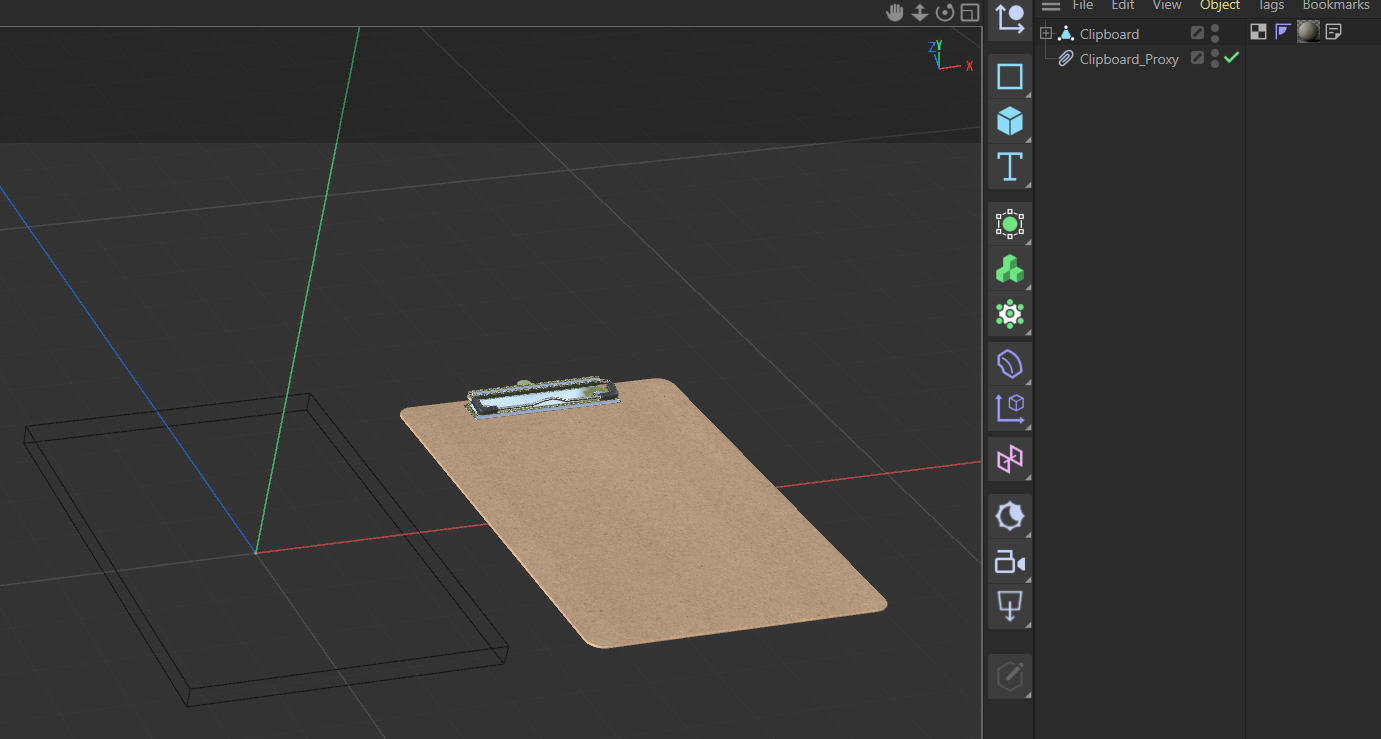
import c4d from Renderer import Redshift def main(): scene_helper = Redshift.Scene(doc) scene_helper.auto_proxy(node=op, remove_objects=False) if __name__ == '__main__': main() -
Hi @Richard-Prism,
Welcome to the Maxon developers forum and its community, it is great to have you with us!
Getting Started
Before creating your next postings, we would recommend making yourself accustomed with our forum and support procedures. You did not do anything wrong, we point all new users to these rules.
- Forum Overview: Provides a broad overview of the fundamental structure and rules of this forum, such as the purpose of the different sub-forums or the fact that we will ban users who engage in hate speech or harassment.
- Support Procedures: Provides a more in detail overview of how we provide technical support for APIs here. This topic will tell you how to ask good questions and limits of our technical support.
- Forum Features: Provides an overview of the technical features of this forum, such as Markdown markup or file uploads.
It is strongly recommended to read the first two topics carefully, especially the section Support Procedures: Asking Questions.
About your First Question
For the example usage of the SaveDocument function you can check one of our examples in the github repo, e.g. Export Alembic example.
Regarding the RS Proxy exporter, it is available only if you have redshift enabled in you cinema 4d. Hence, you won't be able to find its ID in the C4D documentation. However, you can always use Script Log (Extensions -> Script Log) to track down the ID of the RS Proxy exporter.
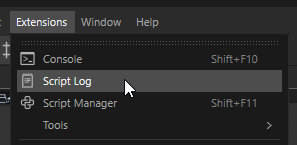
Then just make an ordinary RS Proxy export and you'll see the ID in the script log:
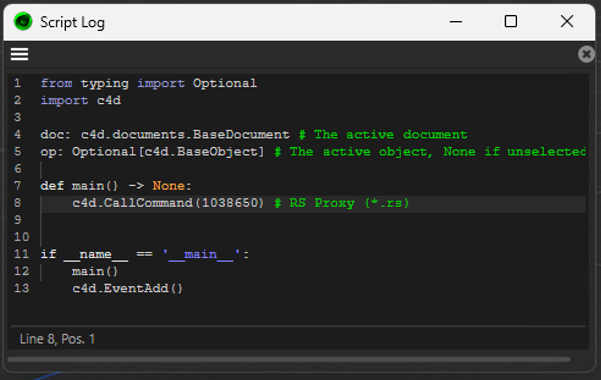 .
.@Dunhou, thank you for actively participating in our discussions and offering and alternative solution!
Cheers,
Ilia -
Great, thank you both very much. That helped a lot and I got the export working!