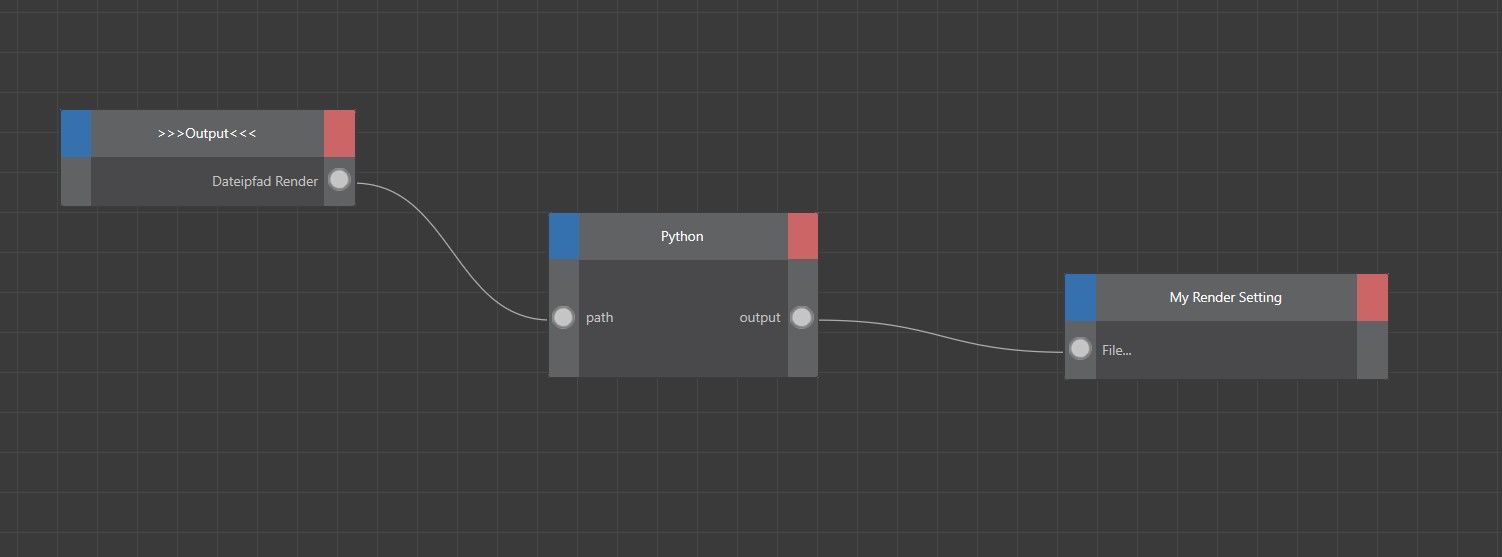Cutome Render Token do not update Filename each Frame
-
Hello,
I switched from R21 to the new C4D R25.010 and trying to get my projects to work.
Unfortunately my Xpresso Setup to update filename each frame during rendering animation don´t work. I tried to solve the problem with custome render tokens like the token $frame. This one work as a charm. I wrote this little skript but my filename don´t update. May someon of your guys can give me a hint? I found a post with take System but my problem seams a bit differnt.I searce for the obj ">>>Listcontrol<<<" and the UserData "Dateiname_Render" and return the value for the token:
import c4d def PythonUserdataToken(data): obj = data[0].SearchObject('>>>Listcontrol<<<') if obj == None: return "None" else: if obj.GetName() == '>>>Listcontrol<<<': for ids, bc in obj.GetUserDataContainer(): if bc.GetString(c4d.DESC_NAME) == "Dateiname_Render": filename = obj[c4d.ID_USERDATA, ids[1].id] return filename if __name__=="__main__": for registeredToken in c4d.modules.tokensystem.GetAllTokenEntries(): if registeredToken.get("_token") in ["PythonUserdataToken"]: exit() c4d.plugins.RegisterToken("PythonUserdataToken", "get userdata of Listcontrol", "UserData", PythonUserdataToken)My solution in R21 was a simple XPresso Setup with a python node. But her is the issue the same. Unfortunately the file name won't be actualized during rendering
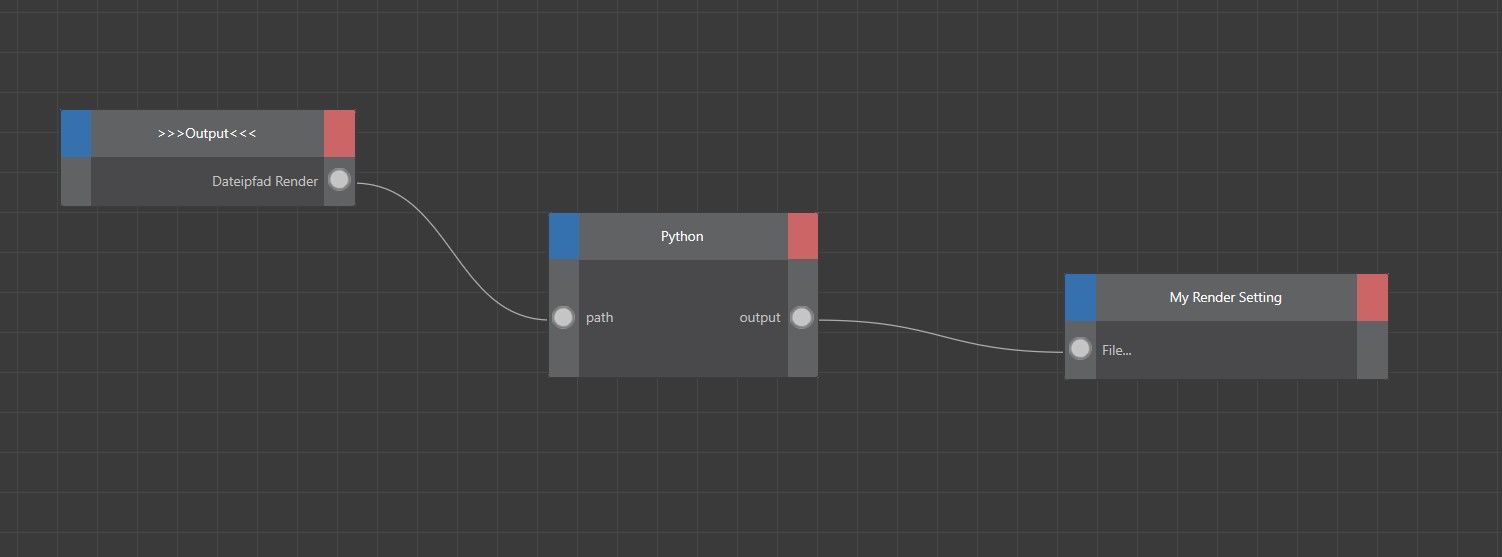
import c4d, os def getframe(): frame = doc.GetTime().GetFrame(doc.GetFps()) return frame def main(): global output filename = ['File_RENDER-0001','File_RENDER-0002','File_RENDER-0003'] join = os.path.join(path,filename[getframe()]) output = joinI attached a test file. Hoping someone have some experience with this kind of setup and can help me
So long! Christian
-
Hi,
your xpresso is working for me using R25. I got in result 3 frames rendered with the frame number.
About the token, special characters are not allowed in tokens. They are replaced by an underscore. The Path d:\render\temp will be changed to d__render_temp.
# list of special character . / ? < > \\ : * | ( )Otherwise it should work.
One point, you are always returning filename, but if your object doesn't have a userdata called the right name, you should return "None".
Cheers,
Manuel -
Hi Manuel,
thank you for your quick reply.
I prepared a new test scene according your hints and did some tests but my filename won't be updated. For some reason it don´t work. Maybe I have to work completely different.the new token code:
import c4d def PythonUserdataToken(data): obj = data[0].SearchObject('Output') if obj == None: return None else: if obj.GetName() == 'Output': for ids, bc in obj.GetUserDataContainer(): if bc.GetString(c4d.DESC_NAME) == "Filename": filename = obj[c4d.ID_USERDATA, ids[1].id] return filename else: return None if __name__=="__main__": for registeredToken in c4d.modules.tokensystem.GetAllTokenEntries(): if registeredToken.get("_token") in ["PythonUserdataToken"]: exit() c4d.plugins.RegisterToken("PythonUserdataToken", "get userdata of Listcontrol", "UserData", PythonUserdataToken)maybe you can look again...
Cheers,
Christian -
-
Hi,
Sorry i wasn't clear. Your idea was to retrieve a data from a userdata and use it as a token. This works.
Unfortunately, using specials characters is not allowed. As a path contain specials characters (: \ /), they will be removed.Your xpresso setup is working on my R25.
-
Hi Manuel,
did you see the new testfile c4d-R25-token example.c4d without using XPresso and specials characters like
 \ /)?
\ /)?
I don't use any special characters any longer but nevertheless it don´t update the filenames. Each frame are named like the first on. In this example Red0000.tif, Red0001.tif, Red0002.tif
The expected output should be Red0000.tif, Green0000.tif, Blue0000.tif ... possibly I misunderstood something or it's not possible to realize it like my thought. Maybe you could look over again?Much obliged Christian
-
Hello @nason,
you are right, this is not solved. I have reset the topic to 'unsolved'. I had a brief look at this, and the render token is indeed being interpreted incorrectly, all output files end on the state the user data were in when the rendering was launched, e.g., 'red'. I have modified your plugin example and Python Programing Tag a bit, which shows that this works in principle, but that there is something going wrong in the way Cinema 4D handles the render document (documents get cloned for rendering). @m_magalhaes is currently on vacation and will only come back on Monday. I unfortunately do not have the time to start a debugging session on that with Cinema 4D, you will have to wait for Manuel.
Thank you for your understanding,
FerdinandThe plugin:
""" """ import c4d def PythonUserdataToken(data): """ """ doc = data[0] if not isinstance(doc, c4d.documents.BaseDocument): print ("No document.") return obj = doc.SearchObject("Output") if obj is None: print ("No object.") return for descId, bc in obj.GetUserDataContainer(): if bc.GetString(c4d.DESC_NAME) == "Filename": filename = obj[c4d.ID_USERDATA, descId[1].id] print ("Resolved Token:", filename) return filename print ("Fail.") if __name__ == "__main__": doRegister = True for registeredToken in c4d.modules.tokensystem.GetAllTokenEntries(): if registeredToken.get("_token") == "PythonUserdataToken": doRegister = False if doRegister: c4d.plugins.RegisterToken("PythonUserdataToken", "PythonUserdataToken", "UserData", PythonUserdataToken)The tag:
import c4d def main(): obj = op.GetObject() doc = op.GetDocument() frame = doc.GetTime().GetFrame(doc.GetFps()) filename = ['Red','Green','Blue', 'Yellow'] obj[c4d.ID_USERDATA, 1] = filename[frame] print (filename[frame])Example output when starting a render (which does not necessarily have to be in order of execution due to threading):
Set name: Green Resolved Token: Green Resolved Token: Green Resolved Token: Green Resolved Token: Green Resolved Token: Green Resolved Token: Green Resolved Token: Green Resolved Token: Green Set name: Red Set name: Red Set name: Red Resolved Token: Red Resolved Token: Red Resolved Token: Red Resolved Token: Red Resolved Token: Red Set name: Green Set name: Green Set name: Green Resolved Token: Green Resolved Token: Green Resolved Token: Green Resolved Token: Green Resolved Token: Green Set name: Blue Set name: Blue Set name: Blue Resolved Token: Blue -
Hello Ferdinand,
thank you for answering me and deal with the topic. It's true it isn't solved yet. The console output is quite interesting. I'll waiting for Manuel and hopefully he has an idea or having some time for debugging. After his vacation he'll build up new energy.
Cheers and many thanks,
Christian -
Hi,
To "fix" that, you can use the field data[4] to check if the frame number is set or not.
the problem is that the frame will still have a number after the name....
def PythonUserdataToken(data): if data[4] == c4d.NOTOK: return None obj = data[0].SearchObject('Output') if obj == None: return None else: if obj.GetName() == 'Output': for ids, bc in obj.GetUserDataContainer(): if bc.GetString(c4d.DESC_NAME) == "Filename": filename = obj[c4d.ID_USERDATA, ids[1].id] print (filename) return filename else: return None if __name__=="__main__": for registeredToken in c4d.modules.tokensystem.GetAllTokenEntries(): if registeredToken.get("_token") in ["PythonUserdataToken"]: exit() c4d.plugins.RegisterToken("PythonUserdataToken", "get userdata of Listcontrol", "UserData", PythonUserdataToken)I will probably need more time to check why you must do this.
But at least the filename are named correctly.
Cheers,
Manuel -
Hi Manuel,
thanks a lot for helping me in this case. It's quite interesting for me and maybe also helpful for someone in this forum.
I'm absolutely satisfied with this solution, it works like a charm...Greetings and best wishes
Christian -
Hello @nason,
without any further questions we will consider this topic as solved by Friday, December the 17th.
Thank you for your understanding,
Ferdinand