Python NODES - Shouldn't really they can change the scene?
-
@m_adam @zipit @PluginStudent
Can you check the file I have on this folder (google drive)
https://drive.google.com/open?id=1IZ76o55libdd8d_DUtljETEt7v6FU6MY
The time of the rig files being available are only limited, since this rig is sold for purchase for animators.Upon observation, there was no delays about the objects being imported having any delay before it shows up on my Viewport, and I also noticed that in both versions (R14 and R19), obj.Remove() adds an Undo event, and I can retrieve back the Rig Importer without deleting the imported character.
On R19 observation though, it seems like c4d.EventAdd() doesn't force all updates to show up on viewport, as if it cannot update the viewport from execution source being a Tag. Since the object is a one-time use, and cannot be keyframed, it doesn't pose too much problem on the scene.
Other than that, nothing much. Just looking up for your recommendations about making a behavior like this python node, and how to make it really on the Main Thread without any need of any plugin (because I actually need this to be compatible with all versions from R14 to R21+ without updating any plugins).
-
@SolarPH said in [Python NODES - Shouldn't really they can change the scene?]
Is there any way to not make it dependent on a plugin?
I am not quite sure what you exactly do mean by that. Technically you can do all sorts of stuff, but the only things - that I could think of - that would allow you to escape into the main thread from within an expression, would clearly fall into the domain off hacks. And hacks are rarely a good idea and very likely to cause you more work than just a
MessageDataplugin.I did not look at your data, but a general thought on asynchronous data access. While crashes are a certainly a possibility, the point you should be more worried about is malformed data and document states. Other parts of Cinema or other plugins might rely on a certain scene state the moment you are poking around in the scene graph (without the knowledge of Cinema) and your changes will cause them to produce malformed data. Which could lead in extreme cases to a corrupted scene. So not having Cinema crash does not really prove anything.
Cheers,
zipit -
Also, Anyone know how to extract Thread Name? Or if possible, a list of Thread ID with their thread name would be useful.
I have put a piece of code on my node and this was what it prints out:
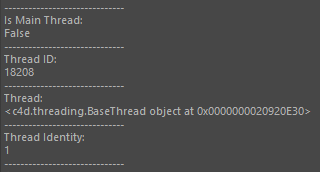
Also, I wonder if procesisng the threads can have a delay using a timer thing...
-
@SolarPH said in Python NODES - Shouldn't really they can change the scene?:
Also, Anyone know how to extract Thread Name? Or if possible, a list of Thread ID with their thread name would be useful.
The Cinema 4d SDK offers no way to retrieve a list of all running threads, and thread doesn't have a name.
Also, I wonder if procesisng the threads can have a delay using a timer thing...
I'm not sure to understand what do you mean. In Python and in general, the SDK offers no means to interact with other threads.
In the end, the only proper way is to create a MessageData plugin to react to a Core Event and do the stuff within this MessageData plugin.
Cheers,
Maxime. -
@SolarPH said in Python NODES - Shouldn't really they can change the scene?:
without any need of any plugin
If you want to have interaction with a scene without plugins you could do this:
- Add a Python Scripting Tag to your scene
- Add user-data buttons and other UI to that tag
- implement the
message()function of that tag - in that
message()function, you can react to interaction with the tag's user-data UI - you can write code that is executed from the main thread to edit the scene safely
- and leave the poor Python Node and all that thread stuff alone...
-
@PluginStudent said in Python NODES - Shouldn't really they can change the scene?:
@SolarPH said in Python NODES - Shouldn't really they can change the scene?:
without any need of any plugin
If you want to have interaction with a scene without plugins you could do this:
- Add a Python Scripting Tag to your scene
- Add user-data buttons and other UI to that tag
- implement the
message()function of that tag - in that
message()function, you can react to interaction with the tag's user-data UI - you can write code that is executed from the main thread to edit the scene safely
- and leave the poor Python Node and all that thread stuff alone...
I checked with the c4d.threading.GeIsMainThread() on Python Scripting Tag and Python Generator. Seems both runs on Main Thread. I can use them, but...
Using those ways have no way to lock the code using a password, which I always do with my code to protect them against unwanted changes.
Is there any way to seal the code until it executes all?
Also, is there a way to look if a relative directory exists like "preset://mylib.lib4d/" without the other stuff inside it? That's what I need right now to do verification on the files before my python node passes the code to python generator or python scripting tag before they execute anything, just to still secure the code.
Edit: LoadFile() and ShowInFinder() doesn't work as I expected. I hope there was a specific one that works from R14 to the latest one (just for the sake of people who still use 32-bit)
EDIT(2):
After testing Python Scripting Tag with the same code but transfered using the Python Node protected inside XGroup, it has a delay until you deselect the owner, then it executes the code, but it doesn't run on the main thread as printed by c4d.threading.GeIsMainThread()
Test in a Python Generator also not want to run on Main Thread during merge...
also I can't get what message() was used
-
I got these results, later on, I encountered the said crash:
v1 (Python Node Direct) = Secured Code, Draw Delay, No Crash
v2 (Python Node Code Transfer to Python Tag) = Secured Code, Function Delay, Draw Delay, No Crash
v3 (Python Generator) = Exposed Code, No Delay, No Crash
v3.1 (Python Node Code Transfer to Python Generator) = Secured Code, Crashes before Draw -
@SolarPH said in [Python NODES - Shouldn't really they can change the scene?]
I checked with the c4d.threading.GeIsMainThread() on Python Scripting Tag and Python Generator. Seems both runs on Main Thread. I can use them, but...
The
mainfunctions of both these objects are not guaranteed to be executed from the main thread. Like all node execution they normally run in another thread.messagewill run most of the time in the main thread, but you have no guarantee. The only method you can be sure of running from the main thread isdrawin a Python scripting tag.Using those ways have no way to lock the code using a password, which I always do with my code to protect them against unwanted changes.
If you only want to protect yourself against unwanted changes (not quite sure what would classify as that and what not), there are plenty of Python minifiers and obfuscators out there that will work with any Python interpreter. PyArmor is pretty popular.
Also, is there a way to look if a relative directory exists like "preset://mylib.lib4d/" without the other stuff inside it?
This statement is a bit nit-picky, but this is not really a relative path, but a url with a unusual scheme (the Maxon preset scheme that is). You can get the preset folders with
c4d.storage.GeGetC4DPath()and the respective path symbols and then check with these andos.path.exists. Something like that:import c4d import os # The preset library paths of Cinema 4D PRESET_PATHS = [ c4d.storage.GeGetC4DPath(c4d.C4D_PATH_LIBRARY), c4d.storage.GeGetC4DPath(c4d.C4D_PATH_LIBRARY_USER) ] def check_preset_url_exists(preset_url): """Checks if a MAXON preset url does resolve. Args: preset_url (str): A url in the MAXON 'preset' scheme. Returns: str or False: The resolved preset path in the file-path scheme of the OS or False if the preset does not exist. Raises: ValueError: When preset_url is not a valid preset url. """ # Half-heartedly sort out some malformed preset urls. if (not isinstance(preset_url, str) or not preset_url.startswith("preset://") or not preset_url.endswith(".lib4d")): msg = r"Not a preset path: {}." raise ValueError(msg.format(preset_url)) # Chop of the scheme schemeless_preset_url = preset_url[9:] # Join it with the the preset paths and test if such file does exist. for path in PRESET_PATHS: full_path = os.path.join(path, schemeless_preset_url) if os.path.exists(full_path): return full_path # When we reach this point no such preset does exist. return False def main(): """ """ # Should print a path on any Cinema installation. preset = "preset://browser/default.lib4d" print check_preset_url_exists(preset) # Should print "False" unless you have a lib called "fake_lib" in # the root of any of the preset paths. preset = "preset://fake_lib.lib4d" print check_preset_url_exists(preset) if __name__ == "__main__": main()Cheers,
zipit -
@zipit said in Python NODES - Shouldn't really they can change the scene?:
This statement is a bit nit-picky, but this is not really a relative path, but a url with a unusual scheme (the Maxon preset scheme that is). You can get the preset folders with c4d.storage.GeGetC4DPath() and the respective path symbols and then check with these and os.path.exists.
Thanks for mentioning that, and also telling the correct usage. I've beem havong a bad rime using
os.path.relpath()andos.path.abspath()withos.path.exists()Edit: One thing though, this code kinda has it's own holes, because I encountered a problem once more. I think what
os.path.exists()looks up is the OS Absolute Path, which in this case, not very helpful because of two points:1: The
preset://followed by file name do not follow the OS path of the file, likepreset://thispreset.lib4dwas the path, butpreset://browser/thispreset.lib4dis the one which it was looking for.- The preset name on C4D do not follow the actual filename, for example, I have
ThisRig by Someone.lib4dfor OS path, and c4d reads it on the program asThisRig v# - someoneand have the pathpreset://ThisRig v# - someone.lib4dinsted of the one being looked up byos.path.exists
Results on a test run using your code:
preset://browser/default.lib4dprints out the full OS pathpreset://testrig.lib4dprints Falsepreset://broswer/testrig.lib4dprints out the full OS path if file name wastestrig.lib4dpreset://broswer/testrig.lib4dprints False if file name wastestrig0.lib4dSo far, I want to detect if this path exists on Cinema4D preset list, even if it doesn't exist in any of the directories being used by Cinema4D itself, as long as it's listed in the Preset list. This was due to the nature of some users just drags and drops a
.lib4dfile from some folder.However, I think using a combination of detecting if a Bitmap is valid by looking at the file resolution if it matches, since it also brings the correct and always updated
preset://path (Update Textures are still a need since this isn't automatic when either Preset Folder name was changed, or it was moved to a new preset. I just thought of other ways to do that other than the Bitmap way. - The preset name on C4D do not follow the actual filename, for example, I have
-
@SolarPH said in Python NODES - Shouldn't really they can change the scene?:
Edit: One thing though, this code kinda has it's own holes, because I encountered a problem ...
I never said that it is perfect, I just implemented, what I thought you were after. If you want to find all file paths where the file name matches the file name part of a given preset URL, you could use
os.walk. Something like this:def find_preset_url_candidates(url): """Find all OS file paths for which the file name matches the file name of a given MAXON preset url. Args: url (str): The url in the MAXON 'preset' scheme to resolve. Returns: list[str]: The resolved preset paths. Raises: ValueError: When the argument preset_url is not a valid preset url. """ # Half-heartedly sort out some malformed preset urls. url = str(url) if (not url.startswith("preset://") or not url.endswith(".lib4d")): msg = r"Not a preset url: {}." raise ValueError(msg.format(url)) # Split the url into the scheme-path and filename-extension parts _, preset_file = os.path.split(url) candidates = [] # For each preset path walk that path and test if any file matches the # file name of our preset file name. for preset_path in PRESET_PATHS: for root, folders, files in os.walk(preset_path): if preset_file in files: candidates.append((os.path.join(root, preset_file))) return candidatesMy example does not deal with any fuzzy path searches / does not sort its output by the edit-distance (you would have to do that yourself). To test successfully against something like
testrig0.lib4dyou would have to implement a Hamming distance or Levenshtein distance to sort out what is close enough. For your example you would need the latter. Or you could just use a regular expression if you do not care about the edit distance.Cheers,
zipit