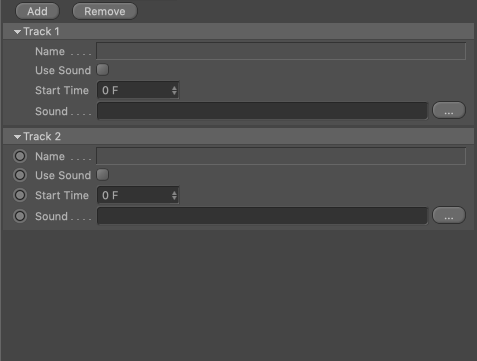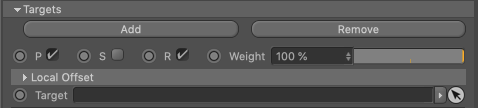Add/Remove Groups of User Data
-
I've set up a user data interface, and would like to be able to click the add/remove buttons at the top, which would create additional tracks. Is this possible, or would one need to resort to C++ for this kind of behavior?
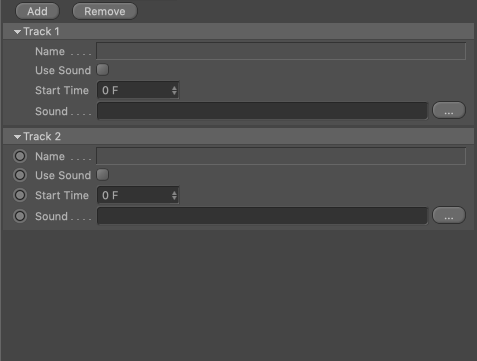
For clarification, I am trying to do the Add/Remove behavior similar to how Constraint tags work:
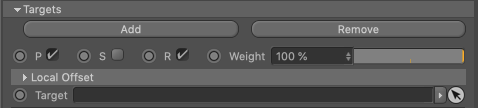
-
Hello,
we need a bit more informations regarding where you are trying to create this UI :
Are you writing your code in a python tag, a python generator or a python plugin ?
Cheers
-
@m_magalhaes I am writing it in a python tag.
I should note that when it comes to programming, I’m not all that smart

-
Hello,
After some research in the forum, i've found this post that show how to react to a button pressed.
With that, it juste a matter of using AddUserData and his friend RemoveUserData
Let me try to explain a bit more what i've done.
In the UserData tab, i've a got a group that will be used as a container, so i can add or remove thing inside without touching other userdata. I just browse through all user data using GetUserDataContainer and check the parent of the fields with DESC_PARENTGROUPI'm pretty sure you will go through this code easily but if you got any questions, feel free to ask.
i'm adding the file so you can play with the code directly
AddRemoveGroup.c4dAnd the code. At the top, i've got the ID of both button and the group that will serve as a container.
import c4d # the group id where all the fiels will be created. addButtonID = 1 removeButtonID = 2 mainGroupID = 3 def AddGroupOfUserData(): """ Creating the group with differents field. Called by button Add """ obj = op.GetObject() # get the object where we want the user data parentGroup = obj.GetUserDataContainer()[mainGroupID][0] newGroup = CreateGroup(parentGroup) nameString = AddString(newGroup, "Name") check = AddBool (newGroup, "Use Sound") timeField = AddTime(newGroup, "StartTime") AddSoundPath(newGroup, "Sound") #as function are returning the id of the userdata we can change their value obj[nameString] = "Default value for the string" #Set the bool to tru by default obj[check] = True #set the time to 0 obj[timeField] = c4d.BaseTime(0) def RemoveGroupOfUserData(): """ this will iterate trough all group and remove the last one including his children """ obj = op.GetObject() # get the object where we want the user data lastGroupID, count = GetLastGroupID() if lastGroupID > -1: # we find a group so let remove all the child of that group we found for descID, bc in op.GetObject().GetUserDataContainer(): if IsChildOfGroup(bc, lastGroupID): obj.RemoveUserData(descID) del(obj[descID]) #remove the information in the basecontainer obj.RemoveUserData(lastGroupID) del(obj[lastGroupID]) obj.Message(c4d.MSG_UPDATE) def IsChildOfGroup(bc, groupID = mainGroupID): """ Check if the parent is the same id of groupID """ if bc[c4d.DESC_PARENTGROUP].GetDepth() > 1: if bc[c4d.DESC_PARENTGROUP][1].id == groupID: return True return False def GetLastGroupID(parent = None): """ get the last group in the user data """ groupID = -1 count = 0 for descID, bc in op.GetObject().GetUserDataContainer(): if descID[1].dtype == c4d.DTYPE_GROUP: if IsChildOfGroup(bc): count += 1 groupID = descID[1].id return groupID, count def CreateGroup(parent, trackNumber = -1): """ this will create a group in the user data below "myGroup" with all the different data needed """ if trackNumber < 0: # we must calculate the track number lastGroupID, trackNumber = GetLastGroupID() #Get the default container for the group type bc = c4d.GetCustomDatatypeDefault(c4d.DTYPE_GROUP) longName = "Track " + str(trackNumber) shortName = "Track" + str(trackNumber) bc[c4d.DESC_NAME] = longName bc[c4d.DESC_SHORT_NAME] = shortName bc[c4d.DESC_TITLEBAR] = True bc[c4d.DESC_GUIOPEN] = False bc[c4d.DESC_PARENTGROUP] = parent #return the group id added so we can add other element to it return op.GetObject().AddUserData(bc) def AddBool (group, name): """ this will create a boolean gadget in the group """ bc = c4d.GetCustomDatatypeDefault(c4d.DTYPE_BOOL) bc[c4d.DESC_NAME] = name bc[c4d.DESC_SHORT_NAME] = name bc[c4d.DESC_PARENTGROUP] = group return op.GetObject().AddUserData(bc) def AddTime(group, name): """ this will add the field start time for exemple """ bc = c4d.GetCustomDatatypeDefault(c4d.DTYPE_TIME) bc[c4d.DESC_NAME] = name bc[c4d.DESC_SHORT_NAME] = name #bc[c4d.DESC_UNIT] = c4d.DESC_UNIT_TIME bc[c4d.DESC_PARENTGROUP] = group return op.GetObject().AddUserData(bc) def AddSoundPath(group, name): """ this will add the field for file """ bc = c4d.GetCustomDatatypeDefault(c4d.DTYPE_FILENAME) bc[c4d.DESC_NAME] = name bc[c4d.DESC_SHORT_NAME] = name bc[c4d.DESC_PARENTGROUP] = group return op.GetObject().AddUserData(bc) def AddString(group, name): """ this will add a static string to a group """ bc = c4d.GetCustomDatatypeDefault(c4d.DTYPE_STATICTEXT) bc[c4d.DESC_NAME] = name bc[c4d.DESC_SHORT_NAME] = name #bc[c4d.DESC_CUSTOMGUI] = c4d.CUSTOMGUI_STATICTEXT bc[c4d.DESC_PARENTGROUP] = group return op.GetObject().AddUserData(bc) def message(msg_type, data) : if msg_type == c4d.MSG_NOTIFY_EVENT: event_data = data['event_data'] if event_data['msg_id'] == c4d.MSG_DESCRIPTION_COMMAND: desc_id = event_data['msg_data']['id'] if desc_id[1].id == addButtonID: AddGroupOfUserData() elif desc_id[1].id == removeButtonID: RemoveGroupOfUserData() def main() : pass -
hello,
if you don't have anything else to add, i'll mark this topic as "solved"
Cheers
Manuel -
@m_magalhaes Hey man I'm so sorry I didn't see your reply! This was extremely helpful! Pretty much exactly what I was looking for.
Do you know if this can be converted to a Python script so that I can drop it into any project?
-
hello,
you can surely create a script that will put in place the user data and the python tag (+ his code)
But it's likely what a plugin tagData could do also.
So you could just attach a tag to an object.
-
@m_magalhaes I see, but how do you create a script that generates a python tag with that code already in it?
-
@mrittman said in Add/Remove Groups of User Data:
@m_magalhaes I see, but how do you create a script that generates a python tag with that code already in it?
I think @m_magalhaes was referring to
plugins.TagDatathe base class for python plugins that implement a tag. This is different from the Python Scripting Tag as it appears in the C4D desktop application. For your question: Yes it possible, but I am not sure if things are what you expect them to be. Building dynamic interfaces is always quite a hassle and Cinema4D is certainty no exception to that rule.The first bit of information is that the Python Scripting Tag also supports implementing a
messagefunction which will allow you to listen for button clicks. The second piece would be thatc4d.BaseList2Dimplements methods for adding and removing user data. Here is a short snippet which shows how to manipulate user data sitting on a Python Scripting Tag with that tags python code:import c4d #Welcome to the world of Python def main(): pass #put in your code here def message(mid, data): """ """ # Check if the message data contain a UserData event if isinstance(data, dict) and "id" in data: if data["id"][0].id == c4d.ID_USERDATA: # Here you have to check for the ID of the Add/Remove button IDs as they appear in # your user data editor. For me it was the IDs 1(Add) and 2(Remove). # Add button adds a UserData element to the tag. Code as in SDK example code of # BaseList2D.AddUserData(). if data["id"][1].id == 1: bc = c4d.GetCustomDataTypeDefault(c4d.DTYPE_LONG) # Create default container bc[c4d.DESC_NAME] = "Test" # Rename the entry element = op.AddUserData(bc) # Add userdata container op[element] = 30 # Assign a value c4d.EventAdd() # Update # Remove button removes the last element of your user data. For details see # BaseList2D.RemoveUserData() int the SDK. elif data["id"][1].id == 2: _desc_id_last_item = op.GetUserDataContainer()[-1][0] op.RemoveUserData(_desc_id_last_item) c4d.EventAdd()Cheers,
zipit -
@zipit Thanks so much man, this is really quite helpful! I sure appreciate all the help!
-
Hello,
I was also talking about something like this. But it's not the best way to go. I suggest a TagData (plugin) with his own UI.
pyTagCode = '\ import c4d \n\ #Welcome to the world of Python \n\ \n\ def main():\n\ print "this ia a message"\n\ \n\ ' import c4d # Main function def main(): if op is None: gui.MessageDialog("Please selecte a target object") tag = c4d.BaseTag(c4d.Tpython) tag[c4d.TPYTHON_CODE] = pyTagCode op.InsertTag(tag) c4d.EventAdd() # Execute main() if __name__=='__main__': main()By the way, don't forget you can save tag presets, that include python tags. You can simple add them with right click on your object in OM and "Load tag preset"
Cheers,
Manuel -
@m_magalhaes said in Add/Remove Groups of User Data:
Hello,
I was also talking about something like this. But it's not the best way to go. I suggest a TagData (plugin) with his own UI.
pyTagCode = '\ import c4d \n\ #Welcome to the world of Python \n\ \n\ def main():\n\ print "this ia a message"\n\ \n\ ' import c4d # Main function def main(): if op is None: gui.MessageDialog("Please selecte a target object") tag = c4d.BaseTag(c4d.Tpython) tag[c4d.TPYTHON_CODE] = pyTagCode op.InsertTag(tag) c4d.EventAdd() # Execute main() if __name__=='__main__': main()By the way, don't forget you can save tag presets, that include python tags. You can simple add them with right click on your object in OM and "Load tag preset"
Cheers,
ManuelOh this is good to know! Thanks so much for the information, this is quite helpful!
Matt