Change icon of python script in UI palette
-
Hello everyone
I'm wondering if it is possible to do the following:
For the work I'm doing I have a growing set of python scripts that when executed generate custom objects setups using c4d base objects and xpresso
I'm able to include these scripts in the UI which allows me to treat them like buttons for regular c4d objects
The only thing that's missing is the ability to change the icon of the script to a png file that's stored alongside it in its designated folder
Is there a simple/tangible way to achieve what I'm looking for?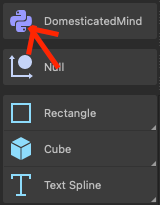
Thanks
-
Hey @InterfaceGuy,
thank you for reaching out to us. Script Manager scripts can have their icon changed from the
Filemenu of the Script Manager.
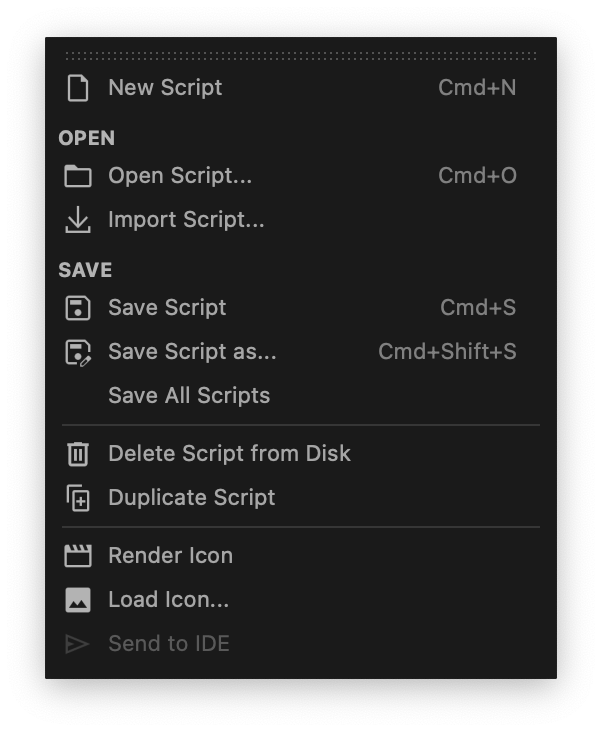
I have moved your topic to General Talk as it is not related to our APIs. For details about this, please refer to the end user documentation and end user support. This is not an SDK topic.
Thank you for your understanding,
Ferdinand -
 F ferdinand moved this topic from Cinema 4D SDK on
F ferdinand moved this topic from Cinema 4D SDK on
-
Hi another way of doing it is to name a 32x32 TIF icon like the .py file and place it along the script.
There is an example in github script_custom_icon_r13.py script and it's icon script_custom_icon_r13.tif.
Cheers,
Maxime. -
Thank you so much!
In the future I'll be more mindful to post in the right category
-
Hey @InterfaceGuy,
you did nothing wrong here, that was an understandable mistake and we do not mind moving topics from time to time. But at the same time we still have to uphold our rules.
Cheers,
Ferdinand