In the UV Manager,cubic's c4d.CallCommand()
-
In the UV Manager, what is the corresponding c4d.CallCommand() ID for cubic? I have looked for a long time and still can’t find it, and it doesn’t display the c4d.CallCommand ID in the Script Manager either. Thank you!
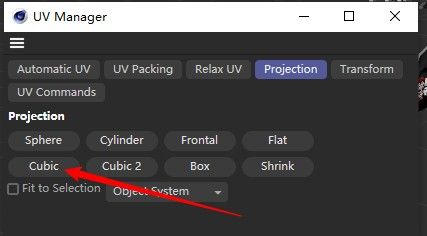
-
I’m not very familiar with using c4d.modules.bodypaint.CallUVCommand.
-
Hi @1279906127,
Welcome to the Maxon developers forum and its community, it is great to have you with us!
Getting Started
Before creating your next postings, we would recommend making yourself accustomed with our forum and support procedures. You did not do anything wrong, we point all new users to these rules.
- Forum Overview: Provides a broad overview of the fundamental structure and rules of this forum, such as the purpose of the different sub-forums or the fact that we will ban users who engage in hate speech or harassment.
- Support Procedures: Provides a more in detail overview of how we provide technical support for APIs here. This topic will tell you how to ask good questions and limits of our technical support.
- Forum Features: Provides an overview of the technical features of this forum, such as Markdown markup or file uploads.
It is strongly recommended to read the first two topics carefully, especially the section Support Procedures: Asking Questions.
About your First Question
You can find an example on how the CallUvCommand is supposed to be used here: call_uv_command_r18.py. There's also an example from Ferdinand on how one can use automatic uv commands here: How to run UVCOMMAND_OPTIMALCUBICMAPPING.
Regarding the Projection commands, these are not exposed to our public api and hence you cannot directly use them.
Cheers,
Ilia -
Okay, thank you!