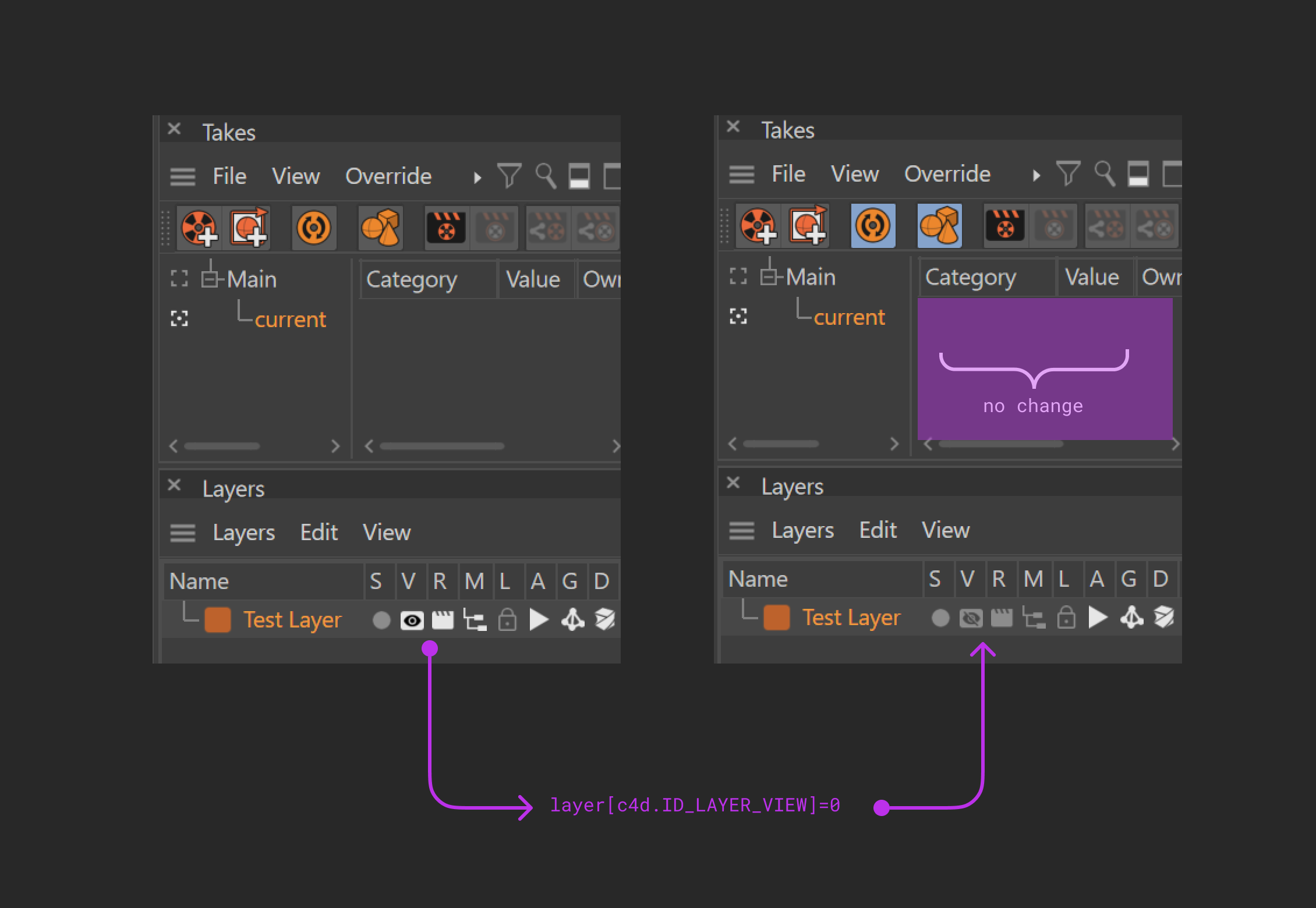"Current Take" doesn't override layer processes that made by scripting
-
hi,
I change layer properties via script and I need current take override those layer processes. But when I changed a property via scripting current take can't see any changins and does not override any data.
How can I do that?
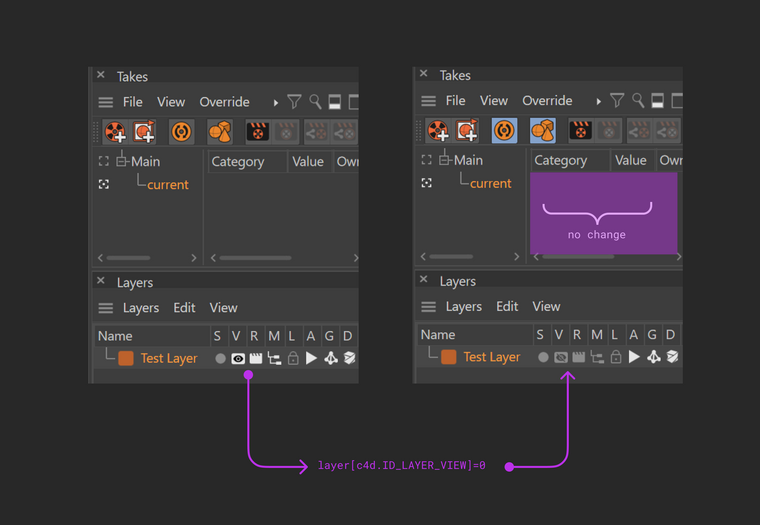
-
hi and welcome to our forum,
For your next threads, please help us keeping things organised and clean. I know it's not your priority but it really simplify our work here.
- Q&A New Functionality.
- How to Post Questions especially the tagging part.
I've added the tags and marked this thread as a question so when you considered it as solved, please change the state

About your question the take system is not automatic for scripts.
You can have a look at our example in python
Using Autotake
Other example about takes
How to create layersBased on those example i came with this test that is working as expected. Using AutoTake. You have to pass to the function two object that will be compared.
So before doing the change, make a clone of your object.But you can also write parameter directly on the take itself. (see above links)
import c4d def main(): rootLayers = doc.GetLayerObjectRoot() if rootLayers is None: raise RuntimeError("Failed to retrieve the Root Layer.") layer = rootLayers.GetDown() if layer is None: raise ValueError("layer is None") layerClone = layer.GetClone(c4d.COPYFLAGS_0) # Changes the radius of the sphere in scene layer[c4d.ID_LAYER_VIEW] = False # Gets the TakeData from the active document (holds all information about Takes) takeData = doc.GetTakeData() if takeData is None: raise RuntimeError("Failed to retrieve the take data.") # Checks if there is some TakeData and the current mode is set to auto Take if takeData and takeData.GetTakeMode() == c4d.TAKE_MODE_AUTO: # Retrieves the active Take currentTake = takeData.GetCurrentTake() # If there is an active Take, automatically generate a Take based on the difference between op and undoObject if currentTake: currentTake.AutoTake(takeData, layer, layerClone) # Pushes an update event to Cinema 4D c4d.EventAdd() if __name__ == '__main__': main()If you have any question, feel free to ask.
Cheers,
Manuel -
thank you for your help.