Bake Texture within ObjectData
-
@zipit
Hi,
I have another question.
When I use the op.GetCache().GetDown() I can access to my sphere object but when I bake the object texture this returning a black image (I'm baking the reflection channel).op = doc.GetActiveObject() obj = op.GetCache().GetDown() if obj is None: return # Retrieves texture and UVW tags from the selected object uvwTag = obj.GetTag(c4d.Tuvw) if uvwTag is None: self.SetString(self.infoText, "Bake Init Failed: No uv tag found") return tags = obj.GetTags() textags, texuvws, destuvws = [], [], [] for tag in tags: if tag.CheckType(c4d.Ttexture): textags.append(tag) texuvws.append(uvwTag) destuvws.append(uvwTag) self.textureBakerThread = TextureBakerThread(tempDoc, textags, texuvws, destuvws, bd)But if I clone the sphere object and I copy it then inside a new temp document, the bake texture works.
op = doc.GetActiveObject() obj = op.GetCache().GetDown().GetClone() if obj is None: return # Create a temporary document to compute the cache of the tracer objClone = obj.GetClone() tempDoc = c4d.documents.BaseDocument() tempDoc.InsertObject(objClone) # Retrieves texture and UVW tags from the selected object uvwTag = objClone.GetTag(c4d.Tuvw) if uvwTag is None: self.SetString(self.infoText, "Bake Init Failed: No uv tag found") return tags = objClone.GetTags() textags, texuvws, destuvws = [], [], [] for tag in tags: if tag.CheckType(c4d.Ttexture): textags.append(tag) texuvws.append(uvwTag) destuvws.append(uvwTag) self.textureBakerThread = TextureBakerThread(tempDoc, textags, texuvws, destuvws, bd)How I can bake texture in the current document?
Thank you. -
Hi,
your cache is not part of the document, it is the cache of an object in the document. You have to either add the cache to a new document or just use the object you did get the cache from for your baking process (I am a bit rusty when it comes to functionalities of the main app, but I think you can also bake parametric objects - i.e. polygon objects that are not editable).
obj = op.GetCache().GetDown().GetClone() if obj is None: returnThis is a bit nonsensical. Both
GetCache()andGetDown()can returnNone, but the method you are actually testing,GetClone(), cannot. So this will raise an exception when there is no cache, butobjwill always be notNonein all other cases.Cheers
zipiz -
@zipit
Hi,
I cloned the sphere in the current document and after the baking finished i remove it . I must to bake my texture in the current document because I want to bake the reflection channel of my texture (the reflect of the curent scene on my object).I have used the following solution, but I don't know how to bake parametric objects (I did some research but I haven't found anything).
def Bake(self, bd): # Retrieves selected document doc = c4d.documents.GetActiveDocument() if doc is None: return # Retrieves selected objects op = doc.GetActiveObject() if op is None: self.SetString(self.infoText, "Bake Init Failed: ...") return obj = op.GetCache().GetDown().GetClone() doc.InsertObject(obj) obj.ChangeNBit(c4d.NBIT_OHIDE, c4d.NBITCONTROL_SET) # Retrieves texture and UVW tags from the selected object uvwTag = obj.GetTag(c4d.Tuvw) if uvwTag is None: self.SetString(self.infoText, "Bake Init Failed: No uv tag found") return tags = obj.GetTags() textags, texuvws, destuvws = [], [], [] for tag in tags: if tag.CheckType(c4d.Ttexture): textags.append(tag) texuvws.append(uvwTag) destuvws.append(uvwTag) # Initializes and start texture baker thread self.aborted = False self.textureBakerThread = TextureBakerThread(doc, textags, texuvws, destuvws, bd) self.obj = obj ... def CoreMessage(self, id, msg): # Checks if texture baking has finished if id == PLUGIN_ID: # If not aborted, means the baking finished if not self.aborted: self.obj.Remove() c4d.EventAdd() return True ... return True return c4d.gui.GeDialog.CoreMessage(self, id, msg) -
Hi,
you have to either use a temporary document:
cache = op.GetCache() if not cache: return cache = cache.GetDown().GetClone() if cache.GetDown() else None if not cache: return temp_doc = c4d.BaseDocument() temp_doc.InsertObject(cache) # ... bake_init = c4d.utils.InitBakeTexture(*my_setup) print bake_init bake_status = c4d.utils.BakeTexture(temp_doc, my_data, my_bitmap, my_thread, my_callback) print bake_status temp_doc.Flush() # You need to free the document or it will remain in memoryor tell c4d that the document has been updated before you bake it. I would go for a temporary document.
I am also not sure what you mean by "I do not know how to bake a parametric object". Just pass the node you did execute
GetCache()on,opin this case. However, I cannot stress this enough, my knowledge of Cinema's app functionalities is not the best anymore. I DO NOT KNOW FOR SURE IF THIS IS SUPPORTED. So you should consult the docs on that.Cheers
zipit -
@zipit said in Bake Texture within ObjectData:
tell c4d that the document has been updated
Hi,
If I go for a temporary document, I must to copy all objects of the current doc (scene) to the temp doc. In my situation I want to bake only the reflection channel of my texture, if there only the cloned object "op.GetCache().GetDown().GetClone()", there no thing to reflecte on my texture reflection.# Bake only reflection bakeData[c4d.BAKE_TEX_REFLECTION] = TrueFor that reason I get a black image in the bake texture result.
Regards,
Mustapha -
Hi,
I do not really understand what you question is. You can copy a document with
c4d.C4DAtom.GetClone(),BaseDocumentis derived fromC4DAtom.Cheers
zipit -
Hi @mfersaoui, may I ask you in which context are you?
And do you try to bake the things?
Because if it's a button into an ObjectData, the message since it's sent from the GUI, is sent from the MainThread.Cheers,
Maxime. -
Hi @m_adam,
I have a first button on my ObjectData that call my Bake Texture CommandData plugin (I'm using this example: py-texture_baker_r18.), and then from the CommandData GUI I run the bake texture process to bake the reflection channel of the sphere object texture.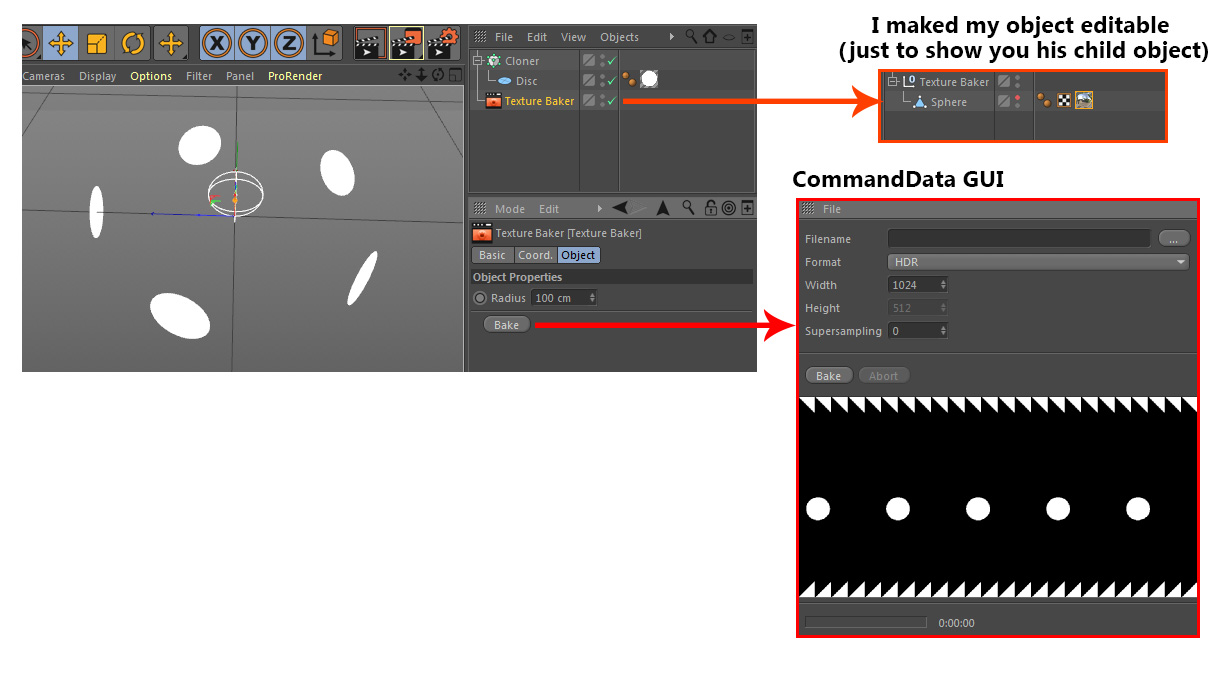
-
Hi,
I am still confused on what you actual question is. When you want to render out the reflection channel, then you obviously have to copy the geometry too. You can copy the whole document as described above.
However, like @m_adam pointed out, when your code happens in
NodeData.Message()you are in the main thread, so you could use an event to just update your document after you have inserted your cache.# Snippet from your code above doc.InsertObject(obj) c4d.EventAdd()Cheers
zipit -
I guess his issue is that all his stuff is under a virtual document.
But since you react to a button click you are in the main thread.
So you can retrieve a copy of the cache of your current generator, (Don't forget to call StopAllThread) insert it into the current document, run the baking process, delete everything, that's it
Cheers,
Maxime. -
@m_adam
Hi,
Yes, it's the method that I'm using, but I don't know if this allowed or no. I explain it above in my second message.And response to @zipit about "I do not know how to bake a parametric object" I mean: I do not know how to bake texture of an object (sphere) without make it editable.
-
@mfersaoui Yes it's safe.
Find an example below, that does what I described previously:
class BakeObject(c4d.plugins.ObjectData): """BakeObject Generator""" def __init__(self, *args): super(BakeObject, self).__init__(*args) self.SetOptimizeCache(True) def GetVirtualObjects(self, op, hierarchyhelp): """ This method is called automatically when Cinema 4D ask for the cache of an object. This is also the place where objects have to be marked as input object by Touching them (destroy their cache in order to disable them in Viewport) :param op: The Python Generator :type op: c4d.BaseObject. :param hh: The hierarchy helper. :type hh: c4d.HierarchyHelp (currently a PyObject). :return: The Representing object (c4d.LineObject or SplineObject) """ sphere = c4d.BaseObject(c4d.Osphere) sphere[c4d.PRIM_SPHERE_SUB] = 48 sphere.MakeTag(c4d.Tphong) return sphere def Message(self, node, msgId, data): """ Called by Cinema 4D part to notify the object to a special event :param node: The instance of the ObjectData. :type node: c4d.BaseObject :param msgId: The message ID type. :type msgId: int :param data: The message data. :type data: Any, depends of the message passed. :return: Depends of the message type, most of the time True. """ if msgId==c4d.MSG_DESCRIPTION_COMMAND: if data['id'][0].id==1006: if node.GetCache() is None: return True # Make sure no other thread are running c4d.StopAllThreads() # Retrieves a clone of the current object's cache. cacheClone = node.GetCache().GetClone() # Insert it into the current doc node.GetDocument().InsertObject(cacheClone) # Performs a Current State to Object to retrieve a polygonObject. resultCSTO = c4d.utils.SendModelingCommand(command=c4d.MCOMMAND_CURRENTSTATETOOBJECT, list=[cacheClone], doc=node.GetDocument()) if not isinstance(resultCSTO, list) or not resultCSTO: cacheClone.Remove() raise RuntimeError("Failed to perform MCOMMAND_CURRENTSTATETOOBJECT.") polygonizedCache = None if resultCSTO[0].CheckType(c4d.Opolygon): polygonizedCache = resultCSTO[0] # If the results is a Null, performs a Join command to retrieve only one object. elif resultCSTO[0].CheckType(c4d.Onull): resultJoin = c4d.utils.SendModelingCommand(command=c4d.MCOMMAND_JOIN, list=[resultCSTO[0]], doc=node.GetDocument()) if not isinstance(resultJoin, list) or not resultJoin: cacheClone.Remove() for obj in resultCSTO: obj.Remove() raise RuntimeError("Failed to perform MCOMMAND_JOIN.") polygonizedCache = resultJoin[0] # Remove the cached clone of our Generator from the document since we get the poligonalized version of it cacheClone.Remove() if polygonizedCache is None: return True # Now that we have a PolygonObject we can perform our baking # First we need a glossy material, so lets create it glossyMat = c4d.Material() # Disables teh color channel glossyMat[c4d.MATERIAL_USE_COLOR] = False # Removes the default specular layer glossyMat.RemoveReflectionLayerIndex(0) # Adds a layer layer = glossyMat.AddReflectionLayer() # Sets the Layer to GGX mode glossyMat[layer.GetDataID() + c4d.REFLECTION_LAYER_MAIN_DISTRIBUTION] = c4d.REFLECTION_DISTRIBUTION_GGX # Defines the Roughness float value glossyMat[layer.GetDataID() + c4d.REFLECTION_LAYER_MAIN_VALUE_ROUGHNESS] = 0.0 # Defines the Reflection float value glossyMat[layer.GetDataID() + c4d.REFLECTION_LAYER_MAIN_VALUE_REFLECTION] = 1.0 # Inserts glossy mat and the polygonized object into the document node.GetDocument().InsertMaterial(glossyMat) node.GetDocument().InsertObject(polygonizedCache) # Assigns the glossy Mat to the Polygonized Object textureTag = polygonizedCache.MakeTag(c4d.Ttexture) textureTag[c4d.TEXTURETAG_MATERIAL] = glossyMat # Now we can start the bake process bakeData = c4d.BaseContainer() bakeData[c4d.BAKE_TEX_WIDTH] = 512 bakeData[c4d.BAKE_TEX_HEIGHT] = 512 bakeData[c4d.BAKE_TEX_USE_PHONG_TAG] = True bakeData[c4d.BAKE_TEX_CONTINUE_UV] = True bakeData[c4d.BAKE_TEX_COLORPROFILE] = c4d.bitmaps.ColorProfile.GetDefaultLinearRGB() bakeData[c4d.BAKE_TEX_FILL_COLOR] = c4d.Vector(0.0) bakeData[c4d.BAKE_TEX_PIXELBORDER] = 12 bakeData[c4d.BAKE_TEX_REFLECTION] = True bakeData[c4d.BAKE_TEX_UV_LEFT] = 0.0 bakeData[c4d.BAKE_TEX_UV_RIGHT] = 1.0 bakeData[c4d.BAKE_TEX_UV_TOP] = 0.0 bakeData[c4d.BAKE_TEX_UV_BOTTOM] = 1.0 # Initialize the Baking bakeInfo = c4d.utils.InitBakeTexture(node.GetDocument(), textureTag, polygonizedCache.GetTag(c4d.Tuvw), polygonizedCache.GetTag(c4d.Tuvw), bakeData) bakeDoc = bakeInfo[0] bakeStatus = bakeInfo[1] if bakeStatus != c4d.BAKE_TEX_ERR_NONE or bakeDoc is None: polygonizedCache.Remove() glossyMat.Remove() return True # Bake as a 32bit bakeBmp = c4d.bitmaps.MultipassBitmap(512, 512, c4d.COLORMODE_RGBf) bakeStatus = c4d.utils.BakeTexture(bakeDoc, bakeData, bakeBmp, c4d.threading.GeGetCurrentThread(), self.BakeTextureHook) if bakeStatus != c4d.BAKE_TEX_ERR_NONE: polygonizedCache.Remove() glossyMat.Remove() return True # Dispay the baking result c4d.bitmaps.ShowBitmap(bakeBmp) # Cleanup temp stuff polygonizedCache.Remove() glossyMat.Remove() return True return True def BakeTextureHook(self, info): # Texture Baker hook, currently not used # print info passCheers,
Maxime. -
@m_adam said in Bake Texture within ObjectData:
bakeBmp = c4d.bitmaps.MultipassBitmap(512, 512, c4d.COLORMODE_RGBf)
This example helped me a lot. Thank you so much.
Regards,
Mustapha