Types¶
Functions Signatures
Clipboard
Copy a bitmap to the clipboard. |
|
Copy a text to the clipboard. |
|
Returns a bitmap from the clipboard. |
|
Get the owner ID of the clipboard. |
|
Get the type of the clipboard. |
|
Returns a string from the clipboard. |
Command Handler
Executes a command. |
|
Gets the help string of a command. |
|
Gets the name of a command. |
|
Checks if a command is checked. |
|
Checks if a command is enabled. |
Common Stuff
Get the type of OS that is running Cinema 4D. |
|
Get the type of OS that is running Cinema 4D. |
|
Get the color values for the default Cinema 4D gray. |
|
Get the current timer count in milliseconds. |
|
Get the current timer count in milliseconds. |
|
Get the API version of the Python SDK, for instance (1, 0, 1001) |
|
Get the version of Cinema 4D that is running, for instance 12016. |
|
Get the default frames per second value. |
|
Stop all running threads. |
Deprecated
Outputs a string to the Cinema 4D console window. |
|
Deprecated since version R20. |
|
Deprecated since version R20. |
License
Returns a json string representation of the licensing information as shown in the ExportLicenses menu command including productId, systemId, userId etc.
|
|
Returns user registration information. |
|
Returns information about the currently used license and system. |
Net Status Bar
Clears the NET status bar text. |
|
Sets the NET status bar progress and custom color. |
|
Sets the NET status bar to status state. |
|
Sets the NET status bar text. |
Network
Checks if a NET client application is running. |
|
Checks if either a NET server or client application is running. |
|
Checks if a NET server application is running. |
Object Stuff
Finds and makes bl visible in its manager. |
|
Gets a user presentable name from an object type ID.
|
|
The inverse of
GetObjectName(). |
|
Gets a user presentable name from a tag type ID.
|
Script Manager
Create a new temporary python script. |
|
Retrieves the script identifier for the passed script node bl. |
|
Retrieves the list head for scripts. |
|
Load a python script. |
|
Define the script to be displayed in the Script Manager. |
Settings
Can be used to enumerate information about the available languages.
|
|
Checks if the active tool is ghosted. |
|
Returns a viewport color. |
|
Returns a copy of the settings container of Cinema 4D. |
|
Return a reference to the main Cinema 4D settings container that can be changed directly. |
|
Saves the main Cinema 4D preferences. |
|
Set a viewport color. |
|
Set the main Cinema 4D settings container. See WPREF in the C++ doc. |
Status Bar
Clear the status bar text. |
|
Set the status bar text. |
|
Set the status bar progress bar spinning.
|
|
Set the status bar text. |
Texture
Flush all unused textures. |
|
Generates the texture filename for a given texture image. |
|
Retrieves the global texture paths. |
|
Checks if the texture texfilename is in the search path for files located in docpath. |
|
Sets the global texture paths. |
Update
Redraws the editor views. Must be called from the main thread! |
|
Adds a global event to Cinema 4D’s event queue. Results in a CoreMessage() message. |
|
Sends a plugin message to other plugins. |
|
Sends a synchronous event message.
|
|
Sends a core message. For example |
|
Adds a custom event to the internal message queue. |
Version Information
Checks if the current license is an NFR (Not For Resell) version. |
|
Get the type of Cinema 4D application that is running. |
|
Checks if the current license is an Education version |
|
Checks if the current license is a Lite version. |
|
Checks if the current license is an NFR (Not For Resell) version. |
|
Checks if the current license is a Trial version. |
Uncategorized
Used to open the preference dialog of Cinema 4D on a specific page. |
|
Restarts Cinema 4D. |
|
Retrieves system information flags. |
|
Simulates a click of a button. |
|
Retrieve the default settings for a data type.
|
|
Check if a task is running. |
|
Retrieves the features of the computer |
|
Starts the editor renderer. |
|
Casts obj to the given type. |
|
Calls a function defined within a scripting expression.
|
|
Allocates a list head. |
|
Copies a parameter data to another. |
|
Writes str to the Python console. |
|
Check if the current context is UV, if UV mode is selected or the UV Texture Editor is the last one used. |
|
Returns the active node space.
|
|
Checks if an animation is currently running. |
Functions Documentation
-
c4d.CopyBitmapToClipboard(map, ownerid)¶ Copy a bitmap to the clipboard.
- Parameters
map (c4d.bitmaps.BaseBitmap) – The bitmap to copy.
ownerid (int) – The owner id.
-
c4d.CopyStringToClipboard(text)¶ Copy a text to the clipboard.
- Parameters
text (str) – The text to copy.
-
c4d.GetBitmapFromClipboard()¶ Returns a bitmap from the clipboard.
- Return type
Optional[c4d.bitmaps.BaseBitmap]
- Returns
The bitmap or None.
-
c4d.GetC4DClipboardOwner()¶ Get the owner ID of the clipboard.
- Return type
int
- Returns
The owner ID:
CLIPBOARDOWNER_BODYPAINT
BodyPaint 3D owns the clipboard.
CLIPBOARDOWNER_PICTUREVIEWER
The Picture Viewer owns the clipboard.
-
c4d.GetClipboardType()¶ Get the type of the clipboard.
- Return type
int
- Returns
The type of the clipboard:
CLIPBOARDTYPE_EMPTY
Clipboard is empty.
CLIPBOARDTYPE_STRING
Clipboard contains a string.
CLIPBOARDTYPE_BITMAP
Clipboard contains a bitmap.
-
c4d.GetStringFromClipboard()¶ Returns a string from the clipboard.
- Return type
Optional[str]
- Returns
The string or None.
-
c4d.CallCommand(cmdid, subid=0)¶ Executes a command.
Warning
Must be called from the main thread only.Forbidden to call in expressions (Python generator, tag, XPresso node, etc.). See Threading Information.- Parameters
cmdid (int) – The ID of the command.
subid (int) – The sub-command ID.
-
c4d.GetCommandHelp(id)¶ Gets the help string of a command.
Warning
Must be called from the main thread only.Forbidden to call in expressions (Python generator, tag, XPresso node, etc.). See Threading Information.- Parameters
id (int) – The ID of the command.
- Return type
str
- Returns
The help string.
-
c4d.GetCommandName(id)¶ Gets the name of a command.
Warning
Must be called from the main thread only.Forbidden to call in expressions (Python generator, tag, XPresso node, etc.). See Threading Information.- Parameters
id (int) – The ID of the command.
- Return type
str
- Returns
The command name.
-
c4d.IsCommandChecked(id)¶ Checks if a command is checked.
Warning
Must be called from the main thread only.Forbidden to call in expressions (Python generator, tag, XPresso node, etc.). See Threading Information.- Parameters
id (int) – The ID of the command.
- Return type
bool
- Returns
True if the command is checked, otherwise False
-
c4d.IsCommandEnabled(id)¶ Checks if a command is enabled.
Warning
Must be called from the main thread only.Forbidden to call in expressions (Python generator, tag, XPresso node, etc.). See Threading Information.- Parameters
id (int) – The ID of the command.
- Return type
bool
- Returns
True if the command is enabled, otherwise False.
-
c4d.GeGetByteOrder()¶ Get the type of OS that is running Cinema 4D.
- Return type
int
- Returns
The byte order:
Symbol ID
Description
BYTEORDER_V_MOTOROLA
Motorola, big endian.
BYTEORDER_V_INTEL
Intel, little endian.
-
c4d.GeGetCurrentOS()¶ Get the type of OS that is running Cinema 4D.
- Return type
int
- Returns
The OS running Cinema 4D:
Symbol ID
Description
OPERATINGSYSTEM_WIN
Windows.
OPERATINGSYSTEM_OSX
OS X.
OPERATINGSYSTEM_LINUX
Unix.
-
c4d.GeGetGray()¶ Get the color values for the default Cinema 4D gray.
- Return type
- Returns
All color components in this vector.
-
c4d.GeGetMilliSeconds()¶ Get the current timer count in milliseconds.
- Return type
float
- Returns
The current timer count in milliseconds.
-
c4d.GeGetTimer()¶ Get the current timer count in milliseconds.
- Return type
int
- Returns
The current timer count in milliseconds.
-
c4d.GetAPIVersion()¶ Get the API version of the Python SDK, for instance (1, 0, 1001)
- Return type
List[int]
- Returns
The version of the Cinema 4D Python SDK.
-
c4d.GetC4DVersion()¶ Get the version of Cinema 4D that is running, for instance 12016.
- Return type
int
- Returns
The version of Cinema 4D.
-
c4d.GetDefaultFPS()¶ Get the default frames per second value.
- Return type
int
- Returns
The default FPS value.
-
c4d.StopAllThreads()¶ Stop all running threads.
-
c4d.GePrint(str)¶ Outputs a string to the Cinema 4D console window.
- Parameters
str (str) – the string to write in the Python Console.
-
c4d.GetGlobalTexturePath(i)¶ Deprecated since version R20: Use
GetGlobalTexturePaths()instead.Get the global texture path.
- Parameters
i (int) – The index of the texture path (0-9).
- Return type
str
- Returns
The texture path for Cinema 4D.
-
c4d.SetGlobalTexturePath(i, fn)¶ Deprecated since version R20: Use
SetGlobalTexturePaths()instead.Set the global texture path.
- Parameters
i (int) – The index of the texture path (0-9).
fn (str) – The texture path.
-
c4d.ExportLicenses()¶ - Returns a json string representation of the licensing information as shown in the ExportLicenses menu command including productId, systemId, userId etc.
New in version R21.
import c4d import json data = json.loads(c4d.ExportLicenses()) print(data["username"])
- Return type
str
- Returns
A json string representation of the license information.
-
c4d.GeGetSerialInfo()¶ Returns user registration information.
Changed in version R21.
Warning
This function is there only for internal reason, don’t use it instead usec4d.ExportLicenses()orc4d.GetGeneralLicensingInformation().organization, street, city and country are always empty string.- Return type
dict{licenseId: str, organization: str, name: str, street: str, city: str, country: str}
- Returns
A dictionary with the serial information for Cinema 4D.
-
c4d.GetGeneralLicensingInformation()¶ Returns information about the currently used license and system.
New in version R21.
- Return type
Tuple[str, str, str]
- Returns
In this order:
product ID, the product id of the active license.
system ID, a unique system identifier.
User ID, the user id that the active license is assigned with.
-
c4d.StatusNetClear()¶ Clears the NET status bar text.
New in version R16.050.
-
c4d.StatusSetNetBar(p, dat)¶ Sets the NET status bar progress and custom color.
New in version R16.050.
- Parameters
p (float) – The percentage of the progress (0-100).
dat (any) – The color for the NET status bar. Can be a color constant COLOR_BG, COLOR_TEXT, etc. or a color
Vector.
-
c4d.StatusSetNetLoad(status)¶ Sets the NET status bar to status state.
New in version R16.050.
- Parameters
status (int) –
The NET status state:
STATUSNETSTATE_NONE
None.
STATUSNETSTATE_DISABLE
Disable.
STATUSNETSTATE_IDLE
Idle.
STATUSNETSTATE_BUSY
Busy.
STATUSNETSTATE_BUSY2
Busy 2.
STATUSNETSTATE_CRITICAL
Critical.
-
c4d.StatusSetNetText(str)¶ Sets the NET status bar text.
New in version R16.050.
- Parameters
str (str) – The text to display.
-
c4d.IsClient()¶ Checks if a NET client application is running.
New in version R15.037.
- Return type
bool
- Returns
True if a NET client application is running, otherwise False.
-
c4d.IsNet()¶ Checks if either a NET server or client application is running.
New in version R15.037.
- Return type
bool
- Returns
True if NET is running, otherwise False.
-
c4d.IsServer()¶ Checks if a NET server application is running.
New in version R15.037.
- Return type
bool
- Returns
True if a NET server application is running, otherwise False.
-
c4d.FindInManager(bl)¶ Finds and makes bl visible in its manager.
- Parameters
bl (c4d.BaseList2D) – The object to find.
-
c4d.GetObjectName(type)¶ - Gets a user presentable name from an object type ID.For example,
GetObjectName(Ocube) returns “Cube”.- Parameters
type (int) – An object type ID.
- Return type
str
- Returns
The object name for type.
-
c4d.GetObjectType(name)¶ - The inverse of
GetObjectName().Returns an object type from an object name.- Parameters
name (str) – An object name.
- Return type
int
- Returns
The object type for name.
-
c4d.GetTagName(type)¶ - Gets a user presentable name from a tag type ID.For example,
GetTagName(Tphong) returns “Phong”.- Parameters
type (int) – A tag type ID.
- Return type
str
- Returns
The tag name for type.
-
c4d.CreateNewPythonScript(name, body)¶ Create a new temporary python script.
New in version S26.
- Parameters
name (str) – The script name. Pass an empty string to automatically generated one.
body (str) – The script content.
- Returns
The created python script. Can be None if creation failed.
- Return type
-
c4d.GetDynamicScriptID(bl)¶ Retrieves the script identifier for the passed script node bl.
New in version S26.
- Parameters
bl (c4d.BaseList2D) – The script to get the ID for.
- Returns
The dynamic script ID.
- Return type
int
-
c4d.GetScriptHead(type)¶ Retrieves the list head for scripts.
New in version S26.
- Parameters
type (int) –
The value 0 indicates a user script, the value 1 a system script.The user scripts are located in library/scripts whereas system scripts are in resource/scripts.)- Returns
The script list head.
- Return type
-
c4d.LoadPythonScript(fn)¶ Load a python script.
New in version S26.
- Parameters
fn (str) – The script path.
- Returns
The created python script. Can be None if creation failed.
- Return type
-
c4d.SetActiveScriptObject(type)¶ Define the script to be displayed in the Script Manager.
New in version S26.
- Parameters
type (int) – The script ID. Retrieve it with
c4d.GetDynamicScriptID().
-
c4d.GeGetLanguage(index)¶ - Can be used to enumerate information about the available languages.Start with index==0 and then iterate until the function returns None.
def GetDefaultLanguage(): index = 0 while True: lang = c4d.GeGetLanguage(index) if lang is None: break if lang["default_language"]: return lang index += 1 raise ValueError("Unable to find the default language")
- Parameters
index (int) – The language index.
- Return type
Optional[Dict[extensions: str, name: str, default_language: bool]]
- Returns
Information about the language
-
c4d.GeIsActiveToolEnabled()¶ Checks if the active tool is ghosted.
- Return type
bool
- Param
True if the active tool is ghosted, otherwise False.
-
c4d.GetViewColor(colid)¶ Returns a viewport color.
- Parameters
colid (int) –
Type of color to get:
VIEWCOLOR_C4DBACKGROUND
VIEWCOLOR_FILMFORMAT
VIEWCOLOR_HORIZON
VIEWCOLOR_INACTIVE_MODIFIER
VIEWCOLOR_GRID_MAJOR
VIEWCOLOR_GRID_MINOR
VIEWCOLOR_SPLINESTART
VIEWCOLOR_SPLINEEND
VIEWCOLOR_CAMERA
VIEWCOLOR_PARTICLE
VIEWCOLOR_PMODIFIER
DELME_VIEWCOLOR_BONE
VIEWCOLOR_MODIFIER
VIEWCOLOR_ACTIVEPOINT
VIEWCOLOR_INACTIVEPOINT
VIEWCOLOR_TANGENT
VIEWCOLOR_ACTIVEPOLYGON
VIEWCOLOR_INACTIVEPOLYGON
VIEWCOLOR_TEXTURE
VIEWCOLOR_TEXTUREAXIS
VIEWCOLOR_ACTIVEBOX
VIEWCOLOR_ANIMPATH
VIEWCOLOR_XAXIS
VIEWCOLOR_YAXIS
VIEWCOLOR_ZAXIS
VIEWCOLOR_WXAXIS
VIEWCOLOR_WYAXIS
VIEWCOLOR_WZAXIS
VIEWCOLOR_SELECT_AXIS
VIEWCOLOR_LAYER0
VIEWCOLOR_LAYER1
VIEWCOLOR_LAYER2
VIEWCOLOR_LAYER3
VIEWCOLOR_LAYER4
VIEWCOLOR_LAYER5
VIEWCOLOR_LAYER6
VIEWCOLOR_LAYER7
VIEWCOLOR_VERTEXSTART
VIEWCOLOR_VERTEXEND
VIEWCOLOR_UVMESH_GREYED
VIEWCOLOR_UVMESH_APOLY
VIEWCOLOR_UVMESH_IAPOLY
VIEWCOLOR_UVMESH_APOINT
VIEWCOLOR_UVMESH_IAPOINT
VIEWCOLOR_NORMAL
VIEWCOLOR_ACTIVECHILDBOX
VIEWCOLOR_ACTIVEPOLYBOX
VIEWCOLOR_ACTIVEPOLYCHILDBOX
VIEWCOLOR_SELECTION_PREVIEW
VIEWCOLOR_MEASURETOOL
VIEWCOLOR_SHADEDWIRE
VIEWCOLOR_NGONLINE
VIEWCOLOR_FRONTFACING
VIEWCOLOR_BACKFACING
VIEWCOLOR_MINSOFTSELECT
VIEWCOLOR_MAXSOFTSELECT
VIEWCOLOR_MINHNWEIGHT
VIEWCOLOR_ZEROHNWEIGHT
VIEWCOLOR_MAXHNWEIGHT
VIEWCOLOR_IRR
VIEWCOLOR_OBJECTHIGHLIGHT
VIEWCOLOR_OBJECTSELECT
VIEWCOLOR_C4DBACKGROUND_GRAD1
VIEWCOLOR_C4DBACKGROUND_GRAD2
VIEWCOLOR_BRUSHPREVIEW
VIEWCOLOR_SPLINEHULL
VIEWCOLOR_TOOLHANDLE
VIEWCOLOR_ACTIVETOOLHANDLE
VIEWCOLOR_TOOLHANDLEHIGHLIGHT
VIEWCOLOR_TOOLHANDLE2
VIEWCOLOR_TOOLHANDLEHIGHLIGHT2
VIEWCOLOR_ACTIVETOOLHANDLE2
VIEWCOLOR_TOOLSELECTION
VIEWCOLOR_BASEGRID
VIEWCOLOR_VERTEX_NORMAL
New in version R18.
VIEWCOLOR_MOSELECTEDFG
New in version R18.
VIEWCOLOR_MOSELECTEDBG
New in version R18.
VIEWCOLOR_MODESELECTEDFG
New in version R18.
VIEWCOLOR_MODESELECTEDBG
New in version R18.
VIEWCOLOR_TESSELLATIONWIRE
New in version R18.
VIEWCOLOR_FIELDGIZMO_COLOR1
New in version R21.
VIEWCOLOR_FIELDGIZMO_COLOR2
New in version R21.
VIEWCOLOR_FIELDGIZMO_FALLOFF1
New in version R21.
VIEWCOLOR_FIELDGIZMO_FALLOFF2
New in version R21.
VIEWCOLOR_UVGIZMO_NORMAL
New in version R21.
VIEWCOLOR_UVGIZMO_CANDIDATE
New in version R21.
VIEWCOLOR_UVGIZMO_IN_MOTION
New in version R21.
VIEWCOLOR_UVGIZMO_ANCHOR_SNAPPED
New in version R21.
VIEWCOLOR_UV_AXIS_U
New in version R21.
VIEWCOLOR_UV_AXIS_V
New in version R21.
VIEWCOLOR_JOINT
New in version R21.
VIEWCOLOR_HANDLES
New in version R21.
VIEWCOLOR_MAXCOLORS
New in version R18.
VIEWCOLOR_SHADOW_HINTING
New in version S24.
- Return type
- Returns
The color value.
-
c4d.GetWorldContainer()¶ Returns a copy of the settings container of Cinema 4D.
- Return type
- Returns
The main Cinema 4D settings.
-
c4d.GetWorldContainerInstance()¶ Return a reference to the main Cinema 4D settings container that can be changed directly.
Note
There are a few settings that are transferred to the world container within the callGetWorldContainer(), for example WPREF_UNITS_BASIC to WPREF_COLOR_XXX.These settings cannot be set usingGetWorldContainerInstance().- Return type
- Returns
The main Cinema 4D settings.
-
c4d.SaveWorldPreferences()¶ Saves the main Cinema 4D preferences.
New in version 2023.0.0.
-
c4d.SetViewColor(colid, col)¶ Set a viewport color.
- Parameters
colid (int) –
Type of color to set:
VIEWCOLOR_C4DBACKGROUND
VIEWCOLOR_FILMFORMAT
VIEWCOLOR_HORIZON
VIEWCOLOR_INACTIVE_MODIFIER
VIEWCOLOR_GRID_MAJOR
VIEWCOLOR_GRID_MINOR
VIEWCOLOR_SPLINESTART
VIEWCOLOR_SPLINEEND
VIEWCOLOR_CAMERA
VIEWCOLOR_PARTICLE
VIEWCOLOR_PMODIFIER
DELME_VIEWCOLOR_BONE
VIEWCOLOR_MODIFIER
VIEWCOLOR_ACTIVEPOINT
VIEWCOLOR_INACTIVEPOINT
VIEWCOLOR_TANGENT
VIEWCOLOR_ACTIVEPOLYGON
VIEWCOLOR_INACTIVEPOLYGON
VIEWCOLOR_TEXTURE
VIEWCOLOR_TEXTUREAXIS
VIEWCOLOR_ACTIVEBOX
VIEWCOLOR_ANIMPATH
VIEWCOLOR_XAXIS
VIEWCOLOR_YAXIS
VIEWCOLOR_ZAXIS
VIEWCOLOR_WXAXIS
VIEWCOLOR_WYAXIS
VIEWCOLOR_WZAXIS
VIEWCOLOR_SELECT_AXIS
VIEWCOLOR_LAYER0
VIEWCOLOR_LAYER1
VIEWCOLOR_LAYER2
VIEWCOLOR_LAYER3
VIEWCOLOR_LAYER4
VIEWCOLOR_LAYER5
VIEWCOLOR_LAYER6
VIEWCOLOR_LAYER7
VIEWCOLOR_VERTEXSTART
VIEWCOLOR_VERTEXEND
VIEWCOLOR_UVMESH_GREYED
VIEWCOLOR_UVMESH_APOLY
VIEWCOLOR_UVMESH_IAPOLY
VIEWCOLOR_UVMESH_APOINT
VIEWCOLOR_UVMESH_IAPOINT
VIEWCOLOR_NORMAL
VIEWCOLOR_ACTIVECHILDBOX
VIEWCOLOR_ACTIVEPOLYBOX
VIEWCOLOR_ACTIVEPOLYCHILDBOX
VIEWCOLOR_SELECTION_PREVIEW
VIEWCOLOR_MEASURETOOL
VIEWCOLOR_SHADEDWIRE
VIEWCOLOR_NGONLINE
VIEWCOLOR_FRONTFACING
VIEWCOLOR_BACKFACING
VIEWCOLOR_MINSOFTSELECT
VIEWCOLOR_MAXSOFTSELECT
VIEWCOLOR_MINHNWEIGHT
VIEWCOLOR_ZEROHNWEIGHT
VIEWCOLOR_MAXHNWEIGHT
VIEWCOLOR_IRR
VIEWCOLOR_OBJECTHIGHLIGHT
VIEWCOLOR_OBJECTSELECT
VIEWCOLOR_C4DBACKGROUND_GRAD1
VIEWCOLOR_C4DBACKGROUND_GRAD2
VIEWCOLOR_BRUSHPREVIEW
VIEWCOLOR_SPLINEHULL
VIEWCOLOR_TOOLHANDLE
VIEWCOLOR_ACTIVETOOLHANDLE
VIEWCOLOR_TOOLHANDLEHIGHLIGHT
VIEWCOLOR_TOOLHANDLE2
VIEWCOLOR_TOOLHANDLEHIGHLIGHT2
VIEWCOLOR_ACTIVETOOLHANDLE2
VIEWCOLOR_TOOLSELECTION
VIEWCOLOR_BASEGRID
VIEWCOLOR_VERTEX_NORMAL
New in version R18.
VIEWCOLOR_MOSELECTEDFG
New in version R18.
VIEWCOLOR_MOSELECTEDBG
New in version R18.
VIEWCOLOR_MODESELECTEDFG
New in version R18.
VIEWCOLOR_MODESELECTEDBG
New in version R18.
VIEWCOLOR_TESSELLATIONWIRE
New in version R18.
VIEWCOLOR_FIELDGIZMO_COLOR1
New in version R21.
VIEWCOLOR_FIELDGIZMO_COLOR2
New in version R21.
VIEWCOLOR_FIELDGIZMO_FALLOFF1
New in version R21.
VIEWCOLOR_FIELDGIZMO_FALLOFF2
New in version R21.
VIEWCOLOR_UVGIZMO_NORMAL
New in version R21.
VIEWCOLOR_UVGIZMO_CANDIDATE
New in version R21.
VIEWCOLOR_UVGIZMO_IN_MOTION
New in version R21.
VIEWCOLOR_UVGIZMO_ANCHOR_SNAPPED
New in version R21.
VIEWCOLOR_UV_AXIS_U
New in version R21.
VIEWCOLOR_UV_AXIS_V
New in version R21.
VIEWCOLOR_JOINT
New in version R21.
VIEWCOLOR_HANDLES
New in version R21.
VIEWCOLOR_MAXCOLORS
New in version R18.
VIEWCOLOR_SHADOW_HINTING
New in version S24.
col (c4d.Vector) – The new color.
-
c4d.SetWorldContainer(bc)¶ Set the main Cinema 4D settings container. See WPREF in the C++ doc.
- Parameters
bc (c4d.BaseContainer) – The new settings.
-
c4d.StatusClear()¶ Clear the status bar text.
-
c4d.StatusSetBar(p)¶ Set the status bar text.
import c4d c4d.StatusSetBar(50)
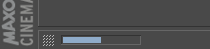
- Parameters
p (float) – The percentage of the bar (0-100).
-
c4d.StatusSetSpin()¶ - Set the status bar progress bar spinning.Use this to indicate that your plugin is still processing even if the progress bar is not increasing.
import c4d c4d.StatusSetSpin()
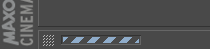
-
c4d.StatusSetText(str)¶ Set the status bar text.
import c4d c4d.StatusSetText("Hello World!")
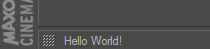
- Parameters
str (str) – The text to display.
-
c4d.FlushUnusedTextures()¶ Flush all unused textures.
-
c4d.GenerateTexturePath(docpath, srcname, suggestedfolder, service, bt)¶ Generates the texture filename for a given texture image.
New in version R16.050.
- Parameters
docpath (str) – The filename of the document for the texture.
srcname (str) – The filename of the image.
suggestedfolder (str) – A suggested folder path for the image. Can be an empty string.
service (c4d.modules.net.NetRenderService) – An optional NET render service for the operation.
bt (c4d.threading.BaseThread) – An optional thread for the operation.
- Return type
str
- Returns
The generated texture path.
-
c4d.GetGlobalTexturePaths(docPath='')¶ Retrieves the global texture paths.
New in version R20.
- Parameters
docPath (Optional[str]) –
The path of the document. This will be used to complete relative texture paths.Pass an empty string if you want to get the unmodified paths only.New in version S22.
- Return type
List[Tuple[str,bool]]
- Returns
The global texture paths in a list of tuples with the path name and its enabled state.
-
c4d.IsInSearchPath(texfilename, docpath)¶ Checks if the texture texfilename is in the search path for files located in docpath.
New in version R16.050.
- Parameters
texfilename (str) – The filename of the texture.
docpath (str) – The document path.
- Return type
bool
- Returns
True if the texture file is in the search path, otherwise False.
-
c4d.SetGlobalTexturePaths(texturePaths)¶ Sets the global texture paths.
New in version R20.
- Parameters
texturePaths (List[Tuple[str,bool]]) – The global texture paths to set in a list of tuples with the path name and its enabled state.
-
c4d.DrawViews(flags, bd=None)¶ Redraws the editor views. Must be called from the main thread!
- Parameters
flags (int) –
Which part of the editors view should be updated:
DRAWFLAGS_NONE
None.
DRAWFLAGS_NO_THREAD
Synchronous call.
DRAWFLAGS_NO_ANIMATION
Ignore all animation.
DRAWFLAGS_ONLY_ACTIVE_VIEW
Only redraw the active view.
DRAWFLAGS_NO_EXPRESSIONS
Ignore expressions.
DRAWFLAGS_INDRAG
In drag.
DRAWFLAGS_NO_HIGHLIGHT_PLANE
The entire view is drawn, not just the highlight plane.
DRAWFLAGS_FORCEFULLREDRAW
Force full redraw.
DRAWFLAGS_ONLY_CAMERAEXPRESSION
Camera expression.
DRAWFLAGS_INMOVE
In move.
DRAWFLAGS_ONLY_BASEDRAW
Draw specific base draw only.
DRAWFLAGS_ONLY_HIGHLIGHT
Only highlights.
DRAWFLAGS_STATICBREAK
If the display is done in the main thread (Cinema 4D only does this during animation playback) this allows that a special thread is used that polls the escape key. Note: Use only in combination with DRAWFLAGS_NO_THREAD.
DRAWFLAGS_PRIVATE_NO_WAIT_GL_FINISHED
Private.
DRAWFLAGS_PRIVATE_ONLYBACKGROUND
Private.
DRAWFLAGS_PRIVATE_NOBLIT
Private.
DRAWFLAGS_PRIVATE_OPENGLHACK
Private.
DRAWFLAGS_PRIVATE_ONLY_PREPARE
Private.
DRAWFLAGS_PRIVATE_NO_DCLIPPING
Private.
DRAWFLAGS_NO_PRESENT
New in version S24: | Prevents the drawport from swapping buffers.. | Use only in combination with DRAWFLAGS_NO_THREAD.
bd (Optional[c4d.BaseDraw]) – The basedraw to draw when DRAWFLAGS_ONLY_BASEDRAW is set in flags.
- Return type
bool
- Returns
Success of updating the editor views.
-
c4d.EventAdd(flags=EVENT_NONE)¶ Adds a global event to Cinema 4D’s event queue. Results in a CoreMessage() message.
Note
Useless to call from an expression, for instance from a Python generator or tag.Since R19 ifc4d.EventAdd()is called from within the code of an expression, then it is simply skipped.- Parameters
flags (int) –
One of the following flags:
EVENT_NONE
None.
EVENT_FORCEREDRAW
Force a complete redraw.
EVENT_ANIMATE
Animate document.
EVENT_NOEXPRESSION
Do not execute expressions.
EVENT_GLHACK
Private.
EVENT_CAMERAEXPRESSION
If set(and not EVENT_NOEXPRESSION) the event will only update camera dependent expressions (for faster speed).
EVENT_ENQUEUE_REDRAW
New in version R17.032: | Do not stop the current redraw if
DrawViews()is running at the moment. | In that case enqueue the redraw after the current draw is done.
-
c4d.GePluginMessage(id, data)¶ Sends a plugin message to other plugins.
- Parameters
id (int) – The ID of the message.
data (any) – The message data.
- Return type
bool
- Returns
True if the message could be sent, otherwise False.
-
c4d.GeSyncMessage(messageid)¶ - Sends a synchronous event message.Can be used for example to force a redraw event for the timeline, the time slider or other GUI elements.
- Parameters
messageid (int) – The event message to send.
- Return type
bool
- Returns
True if successful, otherwise False.
-
c4d.SendCoreMessage(coreid, msg, eventid=0)¶ Sends a core message. For example
machine = c4d.SendCoreMessage(c4d.COREMSG_CINEMA, c4d.BaseContainer(c4d.COREMSG_CINEMA_GETMACHINEFEATURES))
- Parameters
coreid (int) – The core ID. Use
COREMSG_CINEMAfor the Cinema 4D core.msg (c4d.BaseContainer) – The core message container.
eventid (int) – The event id.
- Return type
Any
- Returns
The returned data. Depends on the message, see table above.
-
c4d.SpecialEventAdd(messageid, p1=0, p2=0)¶ Adds a custom event to the internal message queue.
Note
There are areas in Cinema 4D, especially the GUI, which can only be handled by the main thread.For instance, if you want to update the GUI from another thread, you can use SpecialEventAdd.This function adds a custom event to the internal message queue which is handled by the main thread. See example below.Use a plugin ID for messageid to make sure that there’s no collision.Results in aGeDialog.CoreMessage()message.c4d.SpecialEventAdd(MY_PLUGIN_ID) #e.g: called in Thread 1509 #[...] def CoreMessage(self, id, msg): if id==MY_PLUGIN_ID: #Fired by the main thread... self.dlg.LayoutChanged(GROUP_ID) return True return c4d.gui.GeDialog.CoreMessage(self, id, msg)
- Parameters
messageid (int) – The message ID. Use a unique ID, for example your plugin ID.
p1 (int) – Private data for the sent message.
p2 (int) – Private data for the sent message.
-
c4d.GeGetCinemaInfo(info)¶ Checks if the current license is an NFR (Not For Resell) version.
New in version R21.
- Parameters
info (int) –
Retrieves information about Cinema 4D’s application runtime.
New in version R21.
Symbol ID
Description
CINEMAINFO_TABLETT
Tablet.
CINEMAINFO_OPENGL
OpenGL.
CINEMAINFO_TABLETT_HIRES
High resolution tablet.
CINEMAINFO_FORBID_GUI
Forbid GUI.
CINEMAINFO_MINIMAL_VIEWPORT
Minimal viewport configuration.
CINEMAINFO_LISTEN
Listen.
CINEMAINFO_WATCH_PID
Watch process ID.
CINEMAINFO_SETFOREGROUND
Set foreground.
CINEMAINFO_FORCEDIALOG
Force dialogs.
- Return type
int
- Returns
The Cinema 4D’s information.
-
c4d.GeGetVersionType()¶ Get the type of Cinema 4D application that is running.
Changed in version R21.
- Return type
int
- Returns
The version type:
Changed in version R21.
Symbol ID
Description
VERSIONTYPE_UNKNOWN
Unknown version.
VERSIONTYPE_LITE
Cinema 4D Lite. Lite is feature-restricted in many ways and does not allow for loading of plugins.
VERSIONTYPE_BENCHMARK
Cinebench. Cinebench is restricted to a subset of libraries.
VERSIONTYPE_UPDATER
Online updater. The Online updater only loads a limited subset of libraries.
VERSIONTYPE_TEAMRENDER_CLIENT
Cinema 4D Teamrender client.
VERSIONTYPE_TEAMRENDER_SERVER
Cinema 4D Teamrender server.
VERSIONTYPE_CINEMA4D
Cinema 4D Cinema 4D.
VERSIONTYPE_COMMANDLINE
Command line application. Note that this is different from c4d.GeGetCinemaInfo(c4d.CINEMAINFO_FORBID_GUI). The regular app can run without UI, but is not necessarily a special command line executable.
VERSIONTYPE_CINEWARE
CineWare - The renderer used in AfterEffects, Vectorworks, Archicad and Allplan. Runs without UI and does not allow for plugins.
VERSIONTYPE_CPYTHON
Python - The python executable. Runs without UI.
VERSIONTYPE_CPYTHON3
Python 3 - The python executable. Runs without UI.
-
c4d.IsEducation()¶ Checks if the current license is an Education version
New in version R21.
- Return type
bool
- Returns
True if it’s an Education version.
-
c4d.IsLiteVersion()¶ Checks if the current license is a Lite version.
New in version R21.
- Return type
bool
- Returns
True if it’s a Lite version.
-
c4d.IsNFR()¶ Checks if the current license is an NFR (Not For Resell) version.
New in version R21.
- Return type
bool
- Returns
True if it’s an NFR version.
-
c4d.IsTrial()¶ Checks if the current license is a Trial version.
New in version R21.
- Return type
bool
- Returns
True if it’s a Trial version.
-
c4d.PrefsLib_OpenDialog(page)¶ Used to open the preference dialog of Cinema 4D on a specific page.
import c4d c4d.PrefsLib_OpenDialog(c4d.PREFS_MEMORY)
- Parameters
page (int) –
The page to open:
Preferences main categories:
PREFS_THEME
Interface Colors.
PREFS_COLORNEW
Editor Colors.
PREFS_MOUSE
Input Devices.
PREFS_OPENGL
OpenGL.
PREFS_VIEW
Viewport.
PREFS_FILES
Files.
PREFS_UNITS
Units.
PREFS_MEMORY
Memory.
PREFS_COMMUNICATION
Communication.
PREFS_RENDERERNEW
Renderer.
PREFS_NEWPREFS
Interface.
PREFS_BP
Bodypaint 3D.
PREFS_MATMANAGER
Material.
PREFS_IMPORTEXPORT
Import/Export.
PREFS_LINUX
Linux Command Line.
PREFS_SCHEMECOLORS
Color Scheme.
PREFS_HAIR_COLOR
Hair Color.
PREFS_NAVIGATION
Navigation.
PREFS_PLUGINS
Plugins.
PREFS_GPURENDERER
ProRender.
PREFS_LIVELINK
PREFS_EXTENSIONS
Preferences format:
FORMAT_PREF
Preferences.
FORMAT_WAV
WAV sound.
FORMAT_L4D
Layout.
FORMAT_P4D
Layout.
FORMAT_C4DIMPORT
Cinema 4D import.
FORMAT_C4DEXPORT
Cinema 4D export.
FORMAT_VRML1IMPORT
VRML 1 import.
FORMAT_VRML1EXPORT
VRML 1 export.
FORMAT_VRML2IMPORT
VRML 2 import.
FORMAT_VRML2EXPORT
VRML 2 export.
FORMAT_DXFIMPORT
DXF import.
FORMAT_DXFEXPORT
DXF export.
FORMAT_3DSIMPORT
3DS import.
FORMAT_3DSEXPORT
3DS export.
FORMAT_OBJIMPORT
Old OBJ import (R16 and older).
FORMAT_OBJEXPORT
Old OBJ export (R16 and older).
FORMAT_Q3DIMPORT
QuickDraw 3D import.
FORMAT_Q3DEXPORT
QuickDraw 3D export.
FORMAT_AIIMPORT
AI import.
FORMAT_DEMIMPORT
DEM import.
FORMAT_D3DEXPORT
Direct3D export.
FORMAT_OBJ2IMPORT
New in version R17.048: New OBJ import (R17 and newer).
FORMAT_OBJ2EXPORT
New in version R17.048: New OBJ export (R17 and newer).
FORMAT_SKPIMPORT
New in version R17.048: SketchUp import.
FORMAT_STEPIMPORT
New in version R20.026: Step import.
FORMAT_CATIAIMPORT
New in version R20.026: Catia V5 import.
FORMAT_IGESIMPORT
New in version R20.026: Iges import.
FORMAT_JTIMPORT
New in version R20.026: Jt import.
FORMAT_SOLIDWORKSIMPORT
New in version R20.026: Solidworks import.
FORMAT_ABCIMPORT
New in version R20.041: Alembic import (R20.041 and newer).
FORMAT_ABCEXPORT
New in version R20.041: Alembic export (R20.041 and newer).
FORMAT_DAE14IMPORT
New in version R20.041: Collada 14 import (R20.041 and newer).
FORMAT_DAE14EXPORT
New in version R20.041: Collada 14 export (R20.041 and newer).
FORMAT_DAE15IMPORT
New in version R20.041: Collada 15 import (R20.041 and newer).
FORMAT_DAE15EXPORT
New in version R20.041: Collada 15 export (R20.041 and newer).
FORMAT_AI_EXPORT
New in version S22: Adobe Illustrator AI export.
FORMAT_ALLPLAN_EXPORT
New in version S22: Allplan XML export.
FORMAT_BVH_IMPORT
New in version S22: BVH import.
FORMAT_FBX_EXPORT
New in version S22: FBX export.
FORMAT_FBX_IMPORT
New in version S22: FBX import.
FORMAT_GLTFEXPORT
New in version S22: glTF export.
FORMAT_DWG_IMPORT
New in version S22: AutoCAD DWG import.
FORMAT_STL_EXPORT
New in version S22: STL export.
FORMAT_STL_IMPORT
New in version S22: STL import.
FORMAT_VDB_EXPORT
New in version S22: Volume VDB export.
FORMAT_VDB_IMPORT
New in version S22: Volume VDB import.
- Return type
bool
- Returns
True on success otherwise False.
-
c4d.RestartMe(param='', exitcode=0)¶ Restarts Cinema 4D.
- Parameters
param (str) – The parameter.
exitcode (int) – The exit code.
- Return type
bool
- Returns
Always True.
-
c4d.GeGetSystemInfo()¶ Retrieves system information flags.
- Returns
The system information.
SYSTEMINFO_NONE
None.
SYSTEMINFO_COMMANDLINE
Application runs in command line mode.
SYSTEMINFO_SAVABLEDEMO
Savable demo version.
SYSTEMINFO_SAVABLEDEMOACTIVE
Activated savable demo version, SYSTEMINFO_SAVABLEDEMO is still set.
SYSTEMINFO_OPENGL
OpenGL is activated and loaded correctly.
SYSTEMINFO_STUDENT
Activated student version, always set along with SYSTEMINFO_SAVABLEDEMO.
SYSTEMINFO_LITE
Lite version, cannot load any plugins.
SYSTEMINFO_LITE_ACTIVE
Lite version is registered, SYSTEMINFO_LITE is still set.
SYSTEMINFO_CINEWARE
CineWare - The Adobe AfterEffects connection.
SYSTEMINFO_CINERENDER
CineRender - The renderer used in Vectorworks, Archicad and Allplan.
-
c4d.CallButton(op, id)¶ Simulates a click of a button.
For example, here is how to call the ‘Apply’ button of a Tool.
import c4d c4d.CallCommand(c4d.ID_MODELING_TRANSFER_TOOL) # Set Transfer as current Tool tool = plugins.FindPlugin(doc.GetAction(), c4d.PLUGINTYPE_TOOL) # Search Transfer Tool instance if tool is not None: c4d.CallButton(tool, c4d.MDATA_APPLY) c4d.EventAdd()
Warning
Must be called from the main thread only.Forbidden to call in expressions (Python generator, tag, XPresso node, etc.). See Threading Information.- Parameters
op (c4d.BaseList2D) – The object.
id (int) – The ID of the button.
-
c4d.GetCustomDataTypeDefault(type)¶ - Retrieve the default settings for a data type.Used to create a default datatype container which can be set with
BaseList2D.AddUserData().- Parameters
type (int) –
Data type ID.
DTYPE_NONE
None.
DTYPE_CHILDREN
Children.
DTYPE_GROUP
Group.
DTYPE_COLOR
Color.
DTYPE_SUBCONTAINER
DTYPE_MULTIPLEDATA
Multiple data entry.
DTYPE_TEXTURE
Texture name.
DTYPE_BUTTON
Button.
DTYPE_DYNAMIC
GV dynamic.
DTYPE_SEPARATOR
Separator.
DTYPE_STATICTEXT
Static text.
DTYPE_POPUP
Popup.
DTYPE_LONG
Integer.
DTYPE_REAL
Float.
DTYPE_TIME
DTYPE_VECTOR
DTYPE_MATRIX
DTYPE_STRING
String.
DTYPE_FILENAME
String.
DTYPE_BASELISTLINK
DTYPE_BOOL
GV bool ID_GV_DATA_TYPE_BOOL.
DTYPE_NORMAL
GV normal ID_GV_DATA_TYPE_NORMAL.
DTYPE_COLORA
Color with Alpha.
DTYPE_VECTOR4D
Vector with 4 components.
- Return type
- Returns
Default settings container.
-
c4d.CheckIsRunning(type)¶ Check if a task is running.
- Parameters
type (int) –
The task:
CHECKISRUNNING_ANIMATIONRUNNING
Animation running.
CHECKISRUNNING_VIEWDRAWING
View drawing.
CHECKISRUNNING_EDITORRENDERING
Editor rendering.
CHECKISRUNNING_EXTERNALRENDERING
External rendering.
CHECKISRUNNING_PAINTERUPDATING
Painter updating.
CHECKISRUNNING_MATERIALPREVIEWRUNNING
Material preview running.
CHECKISRUNNING_EVENTSYSTEM
Event System.
CHECKISRUNNING_BAKING
Baking.
CHECKISRUNNING_INTERACTIVERENDERING
Interactive rendering.
- Return type
bool
- Returns
True if the task running, otherwise False.
-
c4d.GetMachineFeatures(type=MACHINEFEATURESTYPE_HARDWARE_OGL)¶ Retrieves the features of the computer
import c4d bc = c4d.GetMachineFeatures() print(bc[c4d.DRAWPORT_RENDERER_NAME]) #Output e.g: NVIDIA GeForce 9600 Engine
- Parameters
type (int) –
New in version R18.020.
The machine features type:
Symbol ID
Description
MACHINEFEATURESTYPE_CURRENT
Get machine features for the currently active Viewport type.
MACHINEFEATURESTYPE_HARDWARE_OGL
Get machine features for Hardware Viewport.
- Return type
- Returns
The container with the machine features. Returned container IDs see MACHINEINFO and VIEWPORT.
-
c4d.StartEditorRender(active_only, raybrush, x1, y1, x2, y2, bt, bd, newthread)¶ Starts the editor renderer.
import c4d def RenderEditor(doc): bd = doc.GetActiveBaseDraw() c4d.StartEditorRender(active_only=False, raybrush=False, x1=0, y1=0, x2=500, y2=500, bt=None, bd=bd, newthread=False) #render a view
- Parameters
active_only (bool) – Active object only.
raybrush (bool) – Ray brush mode.
x1 (int) – X coordinate of the first corner of the render rectangle.
y1 (int) – Y coordinate of the first corner of the render rectangle.
x2 (int) – X coordinate of the second corner of the render rectangle.
y2 (int) – Y coordinate of the second corner of the render rectangle.
bt (Optional[c4d.threading.BaseThread]) – Must be None. Private.
bd (c4d.BaseDraw) – Base draw to draw to.
newthread (bool) – If this is True then the editor render is done asynchronously.
-
c4d.Cast(type, obj)¶ Casts obj to the given type.
New in version R16.021.
Note
Useful in a NET/Team render context when catching C4DPL_JOBFINISHED_POST message in
PluginMessage():if id == c4d.C4DPL_JOBFINISHED_POST: jobUuid = c4d.Cast(c4d.modules.uuid.UUID, data)
Changed in version R17.048: If type is None the function casts it to a data (GeData in Cinema 4D API).
- Parameters
type (Optional[Type]) – The type to cast to. Supported types are str, c4d.BaseContainer, c4d.Matrix and uui.Uuid.
obj (object) – The object to cast.
- Return type
Any
- Returns
The result of the cast operation.
-
c4d.CallFunction(op, function, arg1, arg2, arg3)¶ - Calls a function defined within a scripting expression.This works for all parts of Cinema 4D where Python is embedded. See Embedded.
New in version R16.021.
Note
The arguments and returned value have to be of any Cinema 4D data type i.e. anytype or GeData in the C++ API.Anything else will be converted to a void* before being sent to the other object.As the maximum number of arguments is 3, to send more make one of the arguments aBaseContainerwhich can store more information.Warning
Bear in mind that just as with any function call it is possible to accidentally set up a cyclical dependency of one function calling another which might call the original function (either directly or indirectly by e.g. invoking anEventAdd()which might cause the original function to be re-called) and so on and which would crash Cinema 4D.This risk is the same as with directly calling a function from within your own script.- Parameters
op (BaseList2D) – The object to search the function within its script.
function (str) – The name of the function to call.
arg1 (any) – The first optional argument.
arg2 (any) – The second optional argument.
arg3 (any) – The third optional argument.
- Return type
Any
- Returns
The value returned by the called function.
-
c4d.AllocListHead()¶ Allocates a list head.
New in version R16.050.
- Return type
- Returns
The allocated list head node.
- Raises
AllocationError –
If a list head could not be allocated.
Changed in version R19.
The function now returns a
c4d.GeListHeadobject.
-
c4d.CopyData(op1, descid1, op2, descid2, aliastrans)¶ Copies a parameter data to another.
New in version R17.032.
- Parameters
op1 (c4d.BaseList2D) – The source base list.
descid1 (c4d.DescID) – The parameter description ID to copy the data from.
op2 (c4d.BaseList2D) – The destination base list.
descid2 (c4d.DescID) – The parameter description ID to copy the data to.
aliastrans (c4d.AliasTrans) –
New in version R17.053.
An alias translator for the operation.
-
c4d.WriteConsole(str)¶ Writes str to the Python console.
New in version R20.
- Parameters
str (str) – The string to print.
-
c4d.IsUVToolMode(document)¶ Check if the current context is UV, if UV mode is selected or the UV Texture Editor is the last one used.
New in version S22.
- Parameters
document (c4d.documents.BaseDocument) – The currently active document.
- Return type
bool
- Returns
True if is UV mode, False otherwise.
-
c4d.GetActiveNodeSpaceId()¶ - Returns the active node space.This is a program-wide global UI setting.
New in version 24.
- Returns
The Id of the current node space.
- Return type
-
c4d.IsAnimationRunning(document)¶ Checks if an animation is currently running.
New in version 2023.2.0.
- Parameters
document (
c4d.documents.BaseDocument) – The document used to check if animation is running.- Returns
True, if an animation is currently running.
- Return type
bool