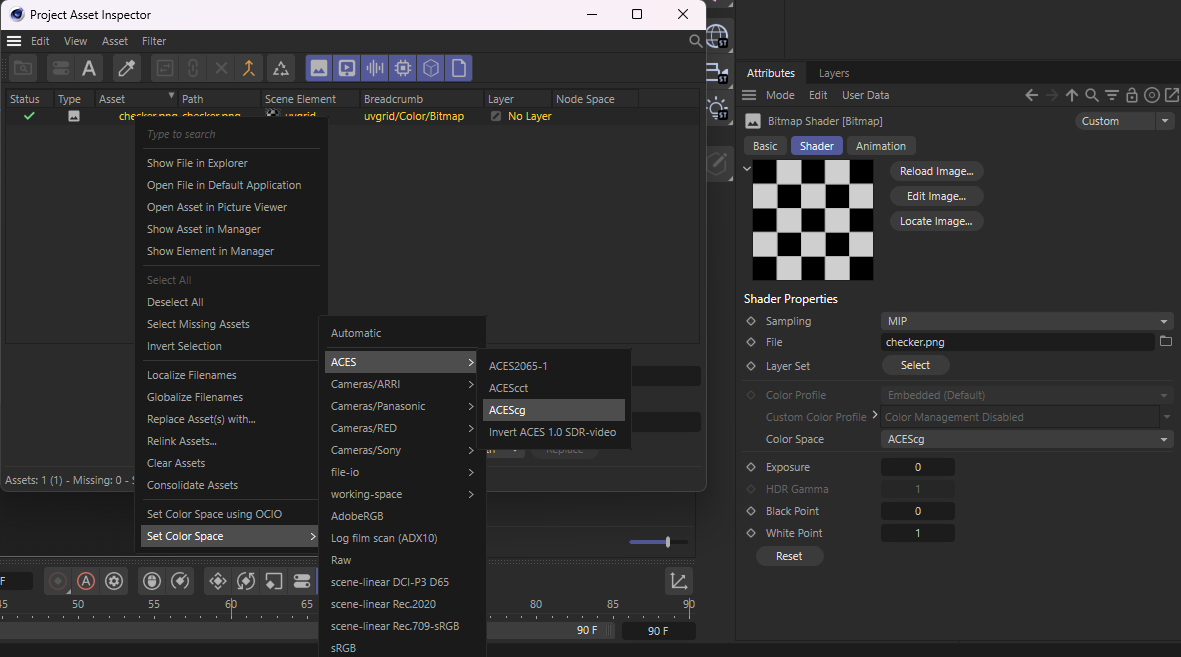Hey,
so I talked with Fritz, I got the direction right, but there are some relevant details. When you set the flag for an importer hook, it signals that you do not want Cinema 4D to carry out the automatic scene color conversion along the conversion path implied in the settings.
So, when you have a importer, and it does NOT set the flag, and you would import a scene with these settings:
[image: 1740580639731-c3e3d6f8-2734-41d2-abfb-f7af807c12f8-image.png]
Cinema 4D would transform all scene colors from sRGB-2.1 to the Render Space. When you DO set the flag, Cinema 4D will NOT do that, and the importer is expected to handle that.
So, when you need to set this flag, this implicitly means that something with your scene data is not correct, they are not meant to be sRGB. You can of course also change the respective setting, Raw for example means as always no conversion. Without a bit more details about your scene data and its provenance, it is hard to give here good advice.
Cheers,
Ferdinand
PS: I might update the im/exporter examples at some point to showcase the custom case, but the default should be to NOT to set the flag, and let the intended color management of Cinema 4D do its work.