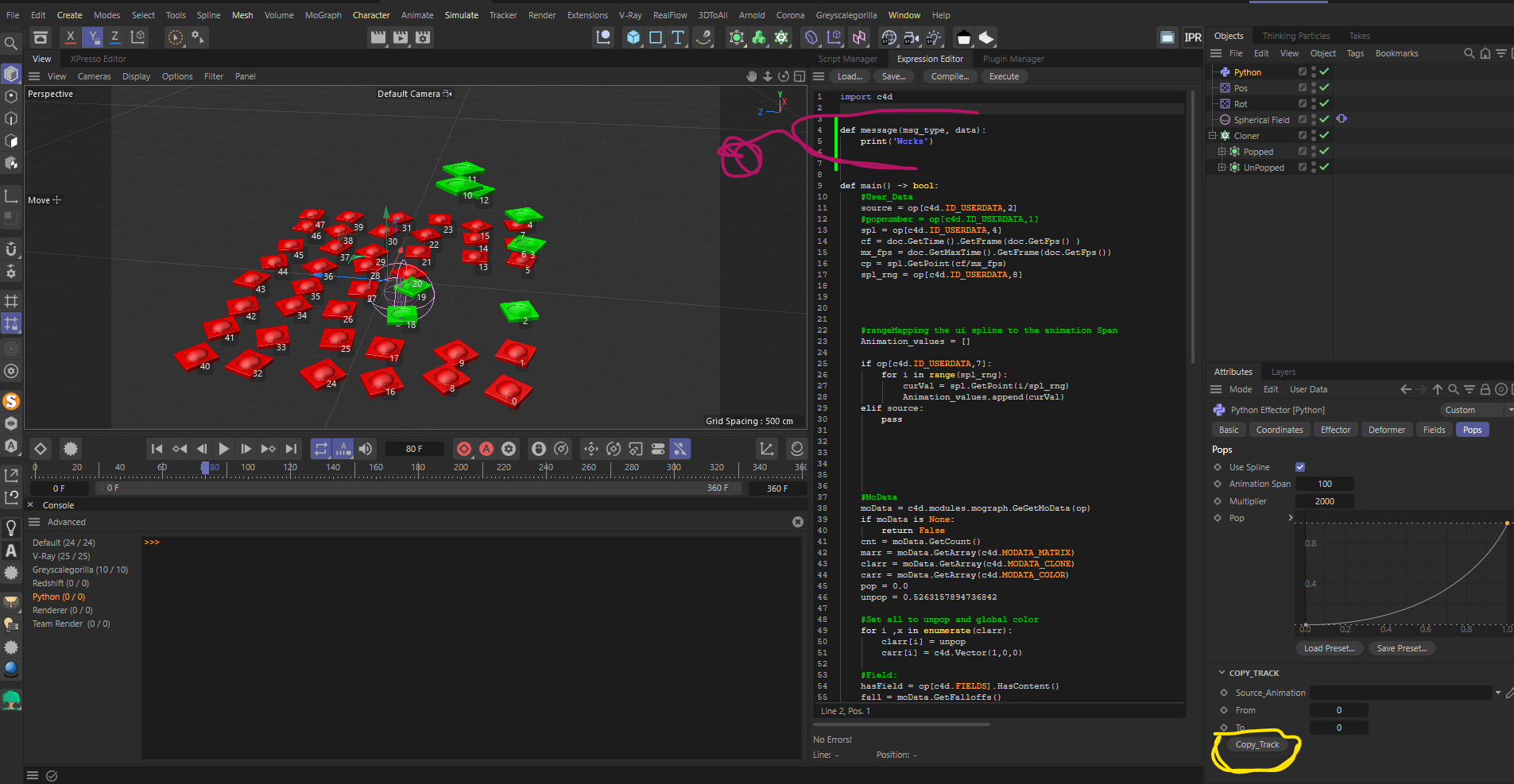Message system isn't working in python effector
-
hi there , i'm new to how the message system works , and i want to use a ui button that's on the python effector (the yellow line)
i searched and found out that to achieve that you need to call the message function (the purple line) in this case i'm testing it to print "works"but it's not being run on the python effector if i copied this message function to other object it will print on each refresh , and as far as i know every object automatically calls the message function, what am i doing wrong?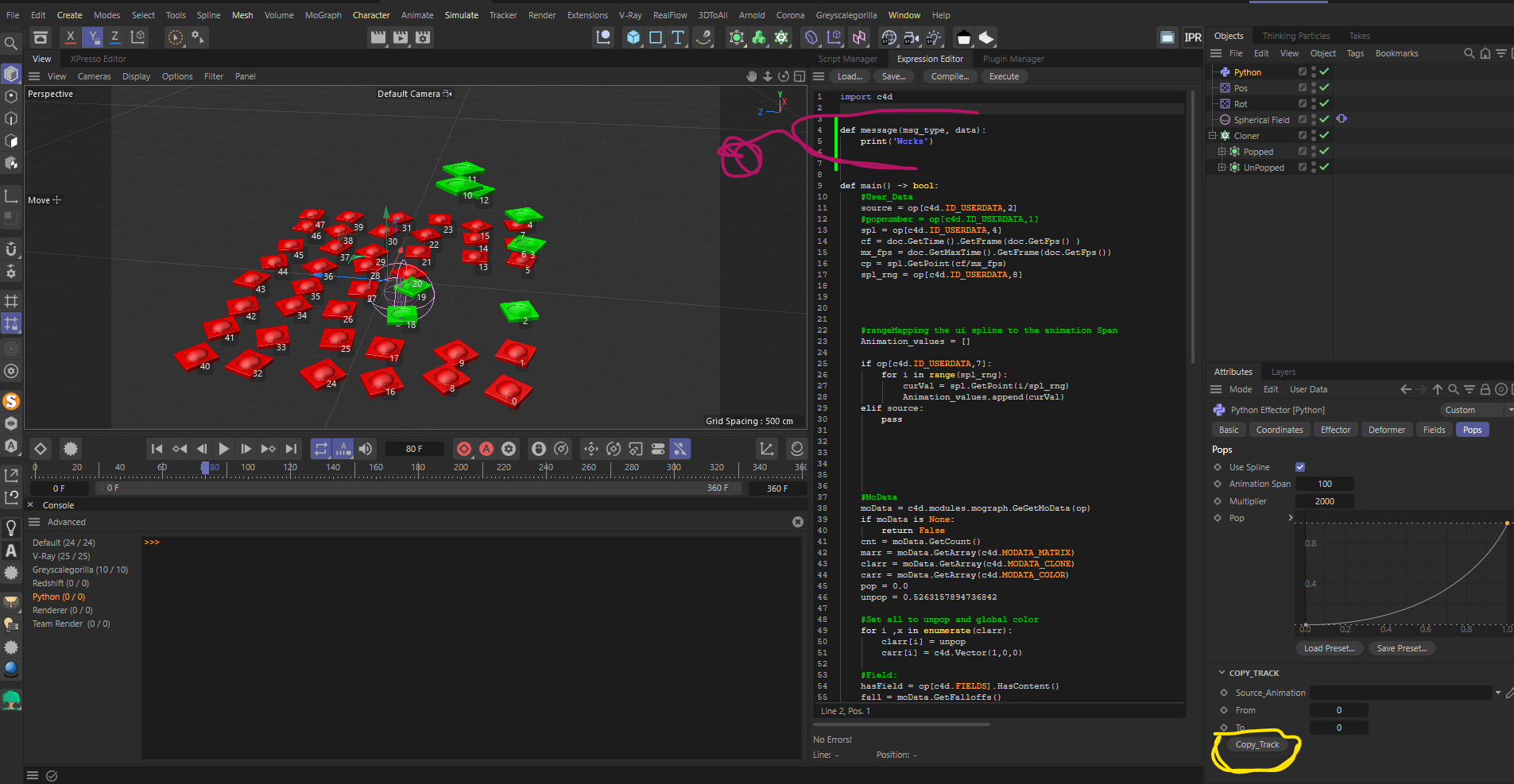
-
Hi @aghiad322, the python effector does not support the Message override, mostly due to historical reason, it was never there and it was never asked. Note that in the Python Documentation - Python Scripting Node you can find manuals about each python scripting elements, and in each manual there is a description of all the supported methods.
So back to your issue currently the best way would be to move your button to a python tag.
However rest assured we are aware that message in such a place can be useful, therefor we add a task to do it for a future version.
Cheers,
Maxime. -
@m_adam thanks , hope it's gonna be implemented soon , i got around it , i kept the button on the effector but worked with the "message()" function from a python tag to handle the button interaction.
-
Hello @aghiad322,
I have closed this thread as it has been answered. The task has been added to our internal task pool. However, since this is not a bug but a feature limitation, I have not marked this thread as
to_fixas there is nothing to fix here.This does not mean that we will not do it, I have added the task for now to the task pool of a close by release. But we treat feature requests differently than bugs, and the task might therefore be postponed/pushed when we run out of time in that release.
Cheers,
Ferdinand