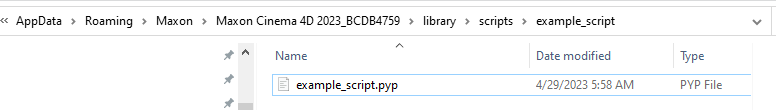-
I copied this SDK example to create a script. I changed the
PLUGIN_IDvalue to my own unique identifier. This is where the script was placed:
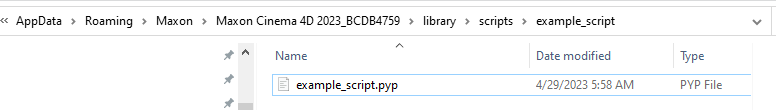
If the script's extension ends in
.pyp, the script does not show up inExtensions -> User Scriptsin C4D 2023.2.0.However, if I change the extension to
.py, the script shows up, but then there's an error when loading it:OSError: cannot find pyp file - plugin registration failedI'd just like to get the example working, but it doesn't even show up unless the extension ends in
.py. -
A file with extension .pyp is not a script but a plugin.
As far as I understand the script manager will only list scripts with extension .py
The .pyp file you have should be located in the plugins folder, and should then show up in the Extensions menu of Cinema4D.
You cannot make a plugin run from within the script manager. -
Well that explains a lot. Thank you, it works now.
-
Hi @kiesi, just replying to confirm that what @C4DS is saying is true.
If you need to have a plugin installed elsewhere you can add an additional plugin lookup path in the Cinema 4D preference within thePlugincategory. Otherwise you can also execute Cinema 4D with the next argumentg_additionalModulePath={YourPath}or defineg_additionalModulePathas an environment variable to add an additional python lookup path.Cheers,
Maxime. -
 M maxon moved this topic from Cinema 4D SDK on
M maxon moved this topic from Cinema 4D SDK on
The Maxon SDK Team is currently short staffed due to the winter holidays. No forum support is being provided between 15/12/2025 and 5/1/2026. For details see Maxon SDK 2025 Winter Holidays.