-
Hi guys,
I'm currently testing around with the Treeview GUI. For that I'm using the example made by Niklas Rosenstein. But instead of building a Treeview for objects I changed the code to build a Treeview for materials and their shaders.
TL;DR
The Treeview is working so far as expected. The problem I encounter is when I try to rename any item in the Treeview. Cinema reliably crashes when I do so.I don't know if this is a bug or - what's more likely - something is done wrong with my implementation of the Treeview and its methods.
I also tried to build the Treeview by wrapping every material with its shaders in a custom class. While that works in regards to the renaming procedure (Cinema then does not crash), the Treeview does not refresh correctly. That is, deleting any material or shader in the document does not get reflected in the Treeview. That is why I went back to the example below.
Here's the code I'm using. I hope someone can enlighten me on this one.
Cheers,
Sebastianimport c4d import weakref class Hierarchy(c4d.gui.TreeViewFunctions): def __init__(self, dlg): # Avoid a cyclic reference. self._dlg = weakref.ref(dlg) def GetFirst(self, root, userdata): """ Return the first element in the hierarchy. This can be any Python object. With Cinema 4D nodes, it is easy to implement, but it could as well be a Python integer which you can use as an index in a list. Returns: (any or None): The first element in the hierarchy or None. """ doc = c4d.documents.GetActiveDocument() return doc.GetFirstMaterial() def GetDown(self, root, userdata, node): """ Returns: (any or None): The child element going from *node* or None. """ if isinstance(node, c4d.Material): return node.GetFirstShader() return node.GetDown() def GetNext(self, root, userdata, node): """ Returns: (any or None): The next element going from *node* or None. """ return node.GetNext() def GetPred(self, root, userdata, node): """ Returns: (any or None): The previous element going from *node* or None. """ return node.GetPred() def GetName(self, root, userdata, node): """ Returns: (str): The name to display for *node*. """ return node.GetName() def Open(self, root, userdata, node, opened): """ Called when the user opens or closes the children of *obj* in the Tree View. """ doc = c4d.documents.GetActiveDocument() doc.StartUndo() doc.AddUndo(c4d.UNDOTYPE_CHANGE_SELECTION, node) if opened: node.SetBit(c4d.BIT_OFOLD) else: node.DelBit(c4d.BIT_OFOLD) doc.EndUndo() c4d.EventAdd() def IsOpened(self, root, userdata, node): """ Returns: (bool): True if *obj* is opened (expaneded), False if it is closed (collapsed). """ return node.GetBit(c4d.BIT_OFOLD) def DeletePressed(self, root, userdata): """ Called when the user right-click Deletes or presses the Delete key. Should delete all selected elements. """ def delete_recursive(node): if node is None: return if node.GetBit(c4d.BIT_ACTIVE) == True: doc.AddUndo(c4d.UNDOTYPE_DELETE, node) node.Remove() return for child in node.GetChildren(): delete_recursive(child) doc = c4d.documents.GetActiveDocument() doc.StartUndo() for mat in doc.GetMaterials(): delete_recursive(mat) doc.EndUndo() c4d.EventAdd() def Deselect(self, doc): for mat in iter_baselist(doc.GetFirstMaterial()): doc.AddUndo(c4d.UNDOTYPE_CHANGE_SMALL, mat) mat.DelBit(c4d.BIT_ACTIVE) for shader in iter_children(mat.GetFirstShader()): doc.AddUndo(c4d.UNDOTYPE_CHANGE_SMALL, shader) shader.DelBit(c4d.BIT_ACTIVE) def Select(self, root, userdata, node, mode): """ Called when the user selects an element. """ doc = c4d.documents.GetActiveDocument() doc.StartUndo() doc.AddUndo(c4d.UNDOTYPE_CHANGE_SMALL, node) if mode == c4d.SELECTION_NEW: self.Deselect(doc) node.SetBit(c4d.BIT_ACTIVE) elif mode == c4d.SELECTION_ADD: node.SetBit(c4d.BIT_ACTIVE) elif mode == c4d.SELECTION_SUB: node.DelBit(c4d.BIT_ACTIVE) doc.EndUndo() c4d.EventAdd() def IsSelected(self, root, userdata, node): """ Returns: (bool): True if *obj* is selected, False if not. """ return node.GetBit(c4d.BIT_ACTIVE) def IsResizeColAllowed(self, root, userdata, lColID): if lColID > 2: return True return False def IsTristate(self, root, userdata): return False def GetDragType(self, root, userdata, node): """ Returns: (int): The drag datatype. """ return c4d.NOTOK # def DragStart(self, root, userdata, node): # """ # Returns: # (int): Bitmask specifying options for the drag, whether it is # allowed, etc. # """ # return c4d.TREEVIEW_DRAGSTART_ALLOW | c4d.TREEVIEW_DRAGSTART_SELECT def GetId(self, root, userdata, node): """ Return a unique ID for the element in the TreeView. """ return node.GetUniqueID() def DoubleClick(self, root, userdata, node, col, mouseinfo): """ Called when the user double-clicks on an entry in the TreeView. Returns: (bool): True if the double-click was handled, False if the default action should kick in. The default action will invoke the rename procedure for the object, causing `SetName()` to be called. """ if col == ID_TREEVIEW: return False else: return True # Performing a rename on any item in the Treeview is crashing Cinema reliably. def SetName(self, root, userdata, node, name): """ Called when the user renames the element. `DoubleClick()` must return False for this to work. """ doc = c4d.documents.GetActiveDocument() doc.StartUndo() doc.AddUndo(c4d.UNDOTYPE_CHANGE_SMALL, node) node.SetName(name) doc.EndUndo() c4d.EventAdd() def DrawCell(self, root, userdata, node, col, drawinfo, bgColor): """ Called for a cell with layout type `c4d.LV_USER` or `c4d.LV_USERTREE` to draw the contents of a cell. """ if col == ID_ICON: icon = node.GetIcon() drawinfo["frame"].DrawBitmap( icon["bmp"], drawinfo["xpos"], drawinfo["ypos"], 16, 16, icon["x"], icon["y"], icon["w"], icon["h"], c4d.BMP_ALLOWALPHA) if col == ID_TREEVIEW_TYPE: name = node.GetTypeName() geUserArea = drawinfo["frame"] w = geUserArea.DrawGetTextWidth(name) h = geUserArea.DrawGetFontHeight() xpos = drawinfo["xpos"] ypos = drawinfo["ypos"] + drawinfo["height"] drawinfo["frame"].DrawText(name, xpos, ypos - h * 1.1) if col == ID_TREEVIEW_CHANNEL: if isinstance(node, c4d.Material): return if node == self.GetShader(c4d.MATERIAL_COLOR_SHADER): name = "Color" elif node == self.GetShader(c4d.MATERIAL_LUMINANCE_SHADER): name = "Luminance" elif node == self.GetShader(c4d.MATERIAL_DIFFUSION_SHADER): name = "Diffusion" else: name = "" if name != "": geUserArea = drawinfo["frame"] w = geUserArea.DrawGetTextWidth(name) h = geUserArea.DrawGetFontHeight() xpos = drawinfo["xpos"] ypos = drawinfo["ypos"] + drawinfo["height"] drawinfo["frame"].DrawText(name, xpos, ypos - h * 1.1) def SetCheck(self, root, userdata, node, column, checked, msg): """ Called when the user clicks on a checkbox for an object in a `c4d.LV_CHECKBOX` column. """ if checked: node.SetBit(BIT_CHECKED) else: node.DelBit(BIT_CHECKED) def checked_collect(op): if op is None: return elif isinstance(op, c4d.documents.BaseDocument): for obj in op.GetObjects(): for x in checked_collect(obj): yield x else: if op.GetBit(BIT_CHECKED): yield op for child in op.GetChildren(): for x in checked_collect(child): yield x status = ', '.join(obj.GetName() for obj in checked_collect(node.GetDocument())) self._dlg().SetString(1001, "Checked: " + status) self._dlg()._treegui.Refresh() def IsChecked(self, root, userdata, node, column): """ Returns: (int): Status of the checkbox in the specified *column* for *obj*. """ val = node.GetBit(BIT_CHECKED) if val == True: return c4d.LV_CHECKBOX_CHECKED | c4d.LV_CHECKBOX_ENABLED else: return c4d.LV_CHECKBOX_ENABLED def HeaderClick(self, root, userdata, column, channel, is_double_click, mouseX, mouseY, ua): """ Called when the TreeView header was clicked. Returns: (bool): True if the event was handled, False if not. """ c4d.gui.MessageDialog("You clicked on the '%i' header." % (column)) return True def AcceptDragObject(self, root, userdata, node, dragtype, dragobject): """ Called when a drag & drop operation hovers over the TreeView to check if the drag can be accepted. Returns: (int, bool) """ # if dragtype != c4d.DRAGTYPE_ATOMARRAY: # return 0 # return c4d.INSERT_BEFORE | c4d.INSERT_AFTER | c4d.INSERT_UNDER, True return 0 def GenerateDragArray(self, root, userdata, node): """ Return: (list of c4d.BaseList2D): Generate a list of objects that can be dragged from the TreeView for the `c4d.DRAGTYPE_ATOMARRAY` type. """ if node.GetBit(c4d.BIT_ACTIVE): return [node, ] def InsertObject(self, root, userdata, node, dragtype, dragobject, insertmode, bCopy): """ Called when a drag is dropped on the TreeView. """ if dragtype != c4d.DRAGTYPE_ATOMARRAY: return # Shouldnt happen, we catched that in AcceptDragObject for op in dragobject: op.Remove() if insertmode == c4d.INSERT_BEFORE: op.InsertBefore(node) elif insertmode == c4d.INSERT_AFTER: op.InsertAfter(node) elif insertmode == c4d.INSERT_UNDER: op.InsertUnder(node) return def GetColumnWidth(self, root, userdata, node, col, area): """Measures the width of cells. Although this function is called #GetColumnWidth and has a #col, it is not only executed by column but by cell. So, when there is a column with items requiring the width 5, 10, and 15, then there is no need for evaluating all items. Each item can return its ideal width and Cinema 4D will then pick the largest value. Args: root (any): The root node of the tree view. userdata (any): The user data of the tree view. obj (any): The item for the current cell. col (int): The index of the column #obj is contained in. area (GeUserArea): An already initialized GeUserArea to measure the width of strings. Returns: TYPE: Description """ # The default width of a column is 80 units. width = 80 # Replace the width with the text width. area is a prepopulated # user area which has already setup all the font stuff, we can # measure right away. if col == ID_ICON: return 5 if col == ID_TREEVIEW: return area.DrawGetTextWidth(node.GetName()) + 5 if col in (ID_TREEVIEW_TYPE, ID_TREEVIEW_CHANNEL): return area.DrawGetTextWidth(node.GetTypeName()) + 5 return width def IsMoveColAllowed(self, root, userdata, lColID): # The user is allowed to move all columns. # TREEVIEW_MOVE_COLUMN must be set in the container of AddCustomGui. return False def GetColors(self, root, userdata, node, pNormal, pSelected): """ Retrieve colors for the TreeView elements. Returns: (int or c4d.Vector, int or c4d.Vector): The colors for the normal and selected state of the element. """ usecolor = node[c4d.ID_BASEOBJECT_USECOLOR] if usecolor == c4d.ID_BASEOBJECT_USECOLOR_ALWAYS: pNormal = node[c4d.ID_BASEOBJECT_COLOR] return pNormal, pSelected # Context menu entry for "Hello World!" ID_HELLOWORLD = 355435345 def CreateContextMenu(self, root, userdata, node, lColumn, bc): """ User clicked with the right mouse button on an entry so we can here enhance the menu """ bc.SetString(self.ID_HELLOWORLD, "Set Original Name") def ContextMenuCall(self, root, userdata, node, lColumn, lCommand): """ The user executes an entry of the context menu. Returns: (bool): True if the event was handled, False if not. """ if lCommand == self.ID_HELLOWORLD: doc = c4d.documents.GetActiveDocument() doc.StartUndo() doc.AddUndo(c4d.UNDOTYPE_CHANGE_SMALL, node) node.SetName(node.GetTypeName()) doc.EndUndo() c4d.EventAdd() return True return False def SelectionChanged(self, root, userdata): """ Called when the selected elements in the TreeView changed. """ print("The selection changed") def Scrolled(self, root, userdata, h, v, x, y): """ Called when the TreeView is scrolled. """ self._dlg().SetString(1002, ("H: %i V: %i X: %i Y: %i" % (h, v, x, y))) class TestDialog(c4d.gui.GeDialog): _treegui = None def CreateLayout(self): # Create the TreeView GUI. customgui = c4d.BaseContainer() customgui.SetBool(c4d.TREEVIEW_BORDER, True) customgui.SetBool(c4d.TREEVIEW_HAS_HEADER, True) customgui.SetBool(c4d.TREEVIEW_HIDE_LINES, False) customgui.SetBool(c4d.TREEVIEW_MOVE_COLUMN, True) customgui.SetBool(c4d.TREEVIEW_RESIZE_HEADER, True) customgui.SetBool(c4d.TREEVIEW_FIXED_LAYOUT, True) customgui.SetBool(c4d.TREEVIEW_ALTERNATE_BG, True) self._treegui = self.AddCustomGui( 1000, c4d.CUSTOMGUI_TREEVIEW, "", c4d.BFH_SCALEFIT | c4d.BFV_SCALEFIT, 300, 300, customgui) if not self._treegui: print("[ERROR]: Could not create TreeView") return False self.AddMultiLineEditText(1001, c4d.BFH_SCALEFIT | c4d.BFV_SCALE | c4d.BFV_BOTTOM, 0, 40) self.AddEditText(1002, c4d.BFH_SCALEFIT, 0, 25) return True def CoreMessage(self, id, msg): if id == c4d.EVMSG_CHANGE: # Update the treeview on each change in the document. self._treegui.Refresh() return True def InitValues(self): # Initialize the column layout for the TreeView. layout = c4d.BaseContainer() layout.SetLong(ID_CHECKBOX, c4d.LV_CHECKBOX) layout.SetLong(ID_ICON, c4d.LV_USER) layout.SetLong(ID_TREEVIEW, c4d.LV_TREE) layout.SetLong(ID_TREEVIEW_TYPE, c4d.LV_USER) layout.SetLong(ID_TREEVIEW_CHANNEL, c4d.LV_USER) self._treegui.SetLayout(5, layout) # Set the header titles. self._treegui.SetHeaderText(ID_CHECKBOX, "Check") self._treegui.SetHeaderText(ID_ICON, "Icon") self._treegui.SetHeaderText(ID_TREEVIEW, "Name") self._treegui.SetHeaderText(ID_TREEVIEW_TYPE, "Type") self._treegui.SetHeaderText(ID_TREEVIEW_CHANNEL, "Channel") self._treegui.Refresh() # Don't need to store the hierarchy, due to SetRoot() root = doc = c4d.documents.GetActiveDocument() data_model = Hierarchy(self) self._treegui.SetRoot(root, data_model, None) self.SetString(1002, "Scroll values") return True class MenuCommand(c4d.plugins.CommandData): dialog = None def Execute(self, doc): """ Just create the dialog when the user clicked on the entry in the plugins menu to open it """ if self.dialog is None: self.dialog = TestDialog() return self.dialog.Open( c4d.DLG_TYPE_ASYNC, PLUGIN_ID, defaulth=600, defaultw=600) def RestoreLayout(self, sec_ref): """ Same for this method. Just allocate it when the dialog is needed. """ if self.dialog is None: self.dialog = TestDialog() return self.dialog.Restore(PLUGIN_ID, secret=sec_ref) def main(): # Using a global variable here for testing only. global dialog dialog = TestDialog() dialog.Open(c4d.DLG_TYPE_ASYNC, defaulth=600, defaultw=600) if __name__ == "__main__": main() -
Hello @herrmay,
Thank you for reaching out to us. I unfortunately cannot run your code, as it seems to be missing quite a lot of integer ID symbols.
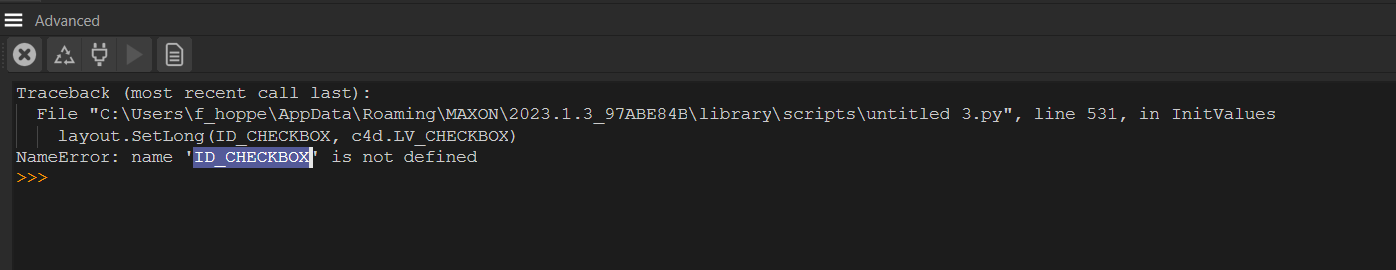
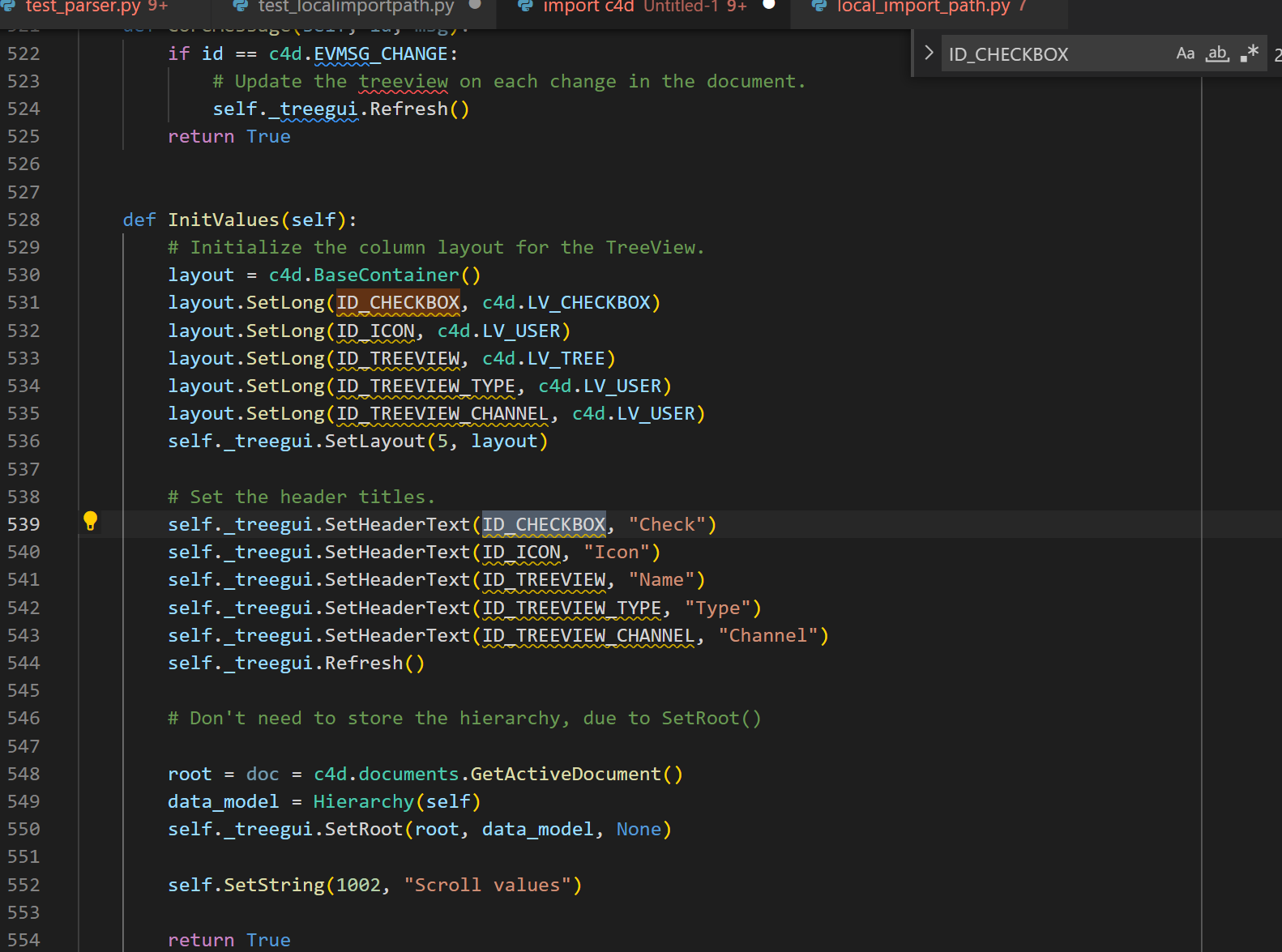
Could you please provide a version that is executable?
Cheers,
Ferdinand -
Hello @ferdinand,
must've cropped something there. Of course, here you go.
# Example of using the Cinema 4D Tree View GUI in Python. import c4d import os import weakref # Be sure to use a unique ID obtained from [URL-REMOVED] PLUGIN_ID = 9912399 PLUGIN_NAME = "Python TreeView Example" PLUGIN_HELP = "Show the current scene hierarchy in a tree." # Bit for the Checkbox in the GUI. Kind of a bad practice to use this # but reduces complexity for this example. BIT_CHECKED = 256 # TreeView Column IDs. ID_CHECKBOX = 1 ID_ICON = 2 ID_TREEVIEW = 3 ID_TREEVIEW_TYPE = 4 ID_TREEVIEW_CHANNEL = 5 def TraverseShaders(node): """Yields all shaders that are hierarchical or shader branch descendants of #node. Semi-iterative traversal is okay in this case, at least I did not bother with implementing it fully iteratively here. In case it is unclear, you can throw any kind of node at this, BaseObject, BaseMaterial, BaseShader, etc., to discover shaders which a descendants of them. """ if node is None: return while node: if isinstance(node, c4d.BaseShader): yield node # The shader branch traversal. for descendant in TraverseShaders(node.GetFirstShader()): yield descendant # The hierarchical traversal. for descendant in TraverseShaders(node.GetDown()): yield descendant node = node.GetNext() def get_next(node): if isinstance(node, c4d.Material) and node.GetFirstShader(): return node.GetFirstShader() if node.GetDown(): return node.GetDown() while not node.GetNext() and node.GetUp(): node = node.GetUp() return node.GetNext() def iter_children(node): """Yields all descendants of ``node`` in a truly iterative fashion. The passed node itself is yielded as the first node and the node graph is being traversed in depth first fashion. This will not fail even on the most complex scenes due to truly hierarchical iteration. The lookup table to do this, is here solved with a dictionary which yields favorable look-up times in especially larger scenes but results in a more convoluted code. The look-up could also be solved with a list and then searching in the form ``if node in lookupTable`` in it, resulting in cleaner code but worse runtime metrics due to the difference in lookup times between list and dict collections. """ if not node: return # The lookup dictionary and a terminal node which is required due to the # fact that this is truly iterative, and we otherwise would leak into the # ancestors and siblings of the input node. The terminal node could be # set to a different node, for example ``node.GetUp()`` to also include # siblings of the passed in node. visisted = {} terminator = node while node: # C4DAtom is not natively hashable, i.e., cannot be stored as a key # in a dict, so we have to hash them by their unique id. node_uuid = node.FindUniqueID(c4d.MAXON_CREATOR_ID) if not node_uuid: raise RuntimeError("Could not retrieve UUID for {}.".format(node)) # Yield the node when it has not been encountered before. if not visisted.get(bytes(node_uuid)): yield node visisted[bytes(node_uuid)] = True # Attempt to get the first child of the node and hash it. child = node.GetDown() if child: child_uuid = child.FindUniqueID(c4d.MAXON_CREATOR_ID) if not child_uuid: raise RuntimeError("Could not retrieve UUID for {}.".format(child)) # Walk the graph in a depth first fashion. if child and not visisted.get(bytes(child_uuid)): node = child elif node == terminator: break elif node.GetNext(): node = node.GetNext() else: node = node.GetUp() def iter_shader(shader): for shd in iter_children(shader): yield shd def iter_baselist(node): while node: yield node node = node.GetNext() class Hierarchy(c4d.gui.TreeViewFunctions): def __init__(self, dlg): # Avoid a cyclic reference. self._dlg = weakref.ref(dlg) def GetShader(self, shader): doc = c4d.documents.GetActiveDocument() mat = doc.GetFirstMaterial() return next(iter_shader(mat[shader]), None) def GetFirst(self, root, userdata): """ Return the first element in the hierarchy. This can be any Python object. With Cinema 4D nodes, it is easy to implement, but it could as well be a Python integer which you can use as an index in a list. Returns: (any or None): The first element in the hierarchy or None. """ doc = c4d.documents.GetActiveDocument() return doc.GetFirstMaterial() def GetDown(self, root, userdata, node): """ Returns: (any or None): The child element going from *node* or None. """ if isinstance(node, c4d.Material): return node.GetFirstShader() return node.GetDown() def GetNext(self, root, userdata, node): """ Returns: (any or None): The next element going from *node* or None. """ return node.GetNext() def GetPred(self, root, userdata, node): """ Returns: (any or None): The previous element going from *node* or None. """ return node.GetPred() def GetName(self, root, userdata, node): """ Returns: (str): The name to display for *node*. """ return node.GetName() def Open(self, root, userdata, node, opened): """ Called when the user opens or closes the children of *obj* in the Tree View. """ doc = c4d.documents.GetActiveDocument() doc.StartUndo() doc.AddUndo(c4d.UNDOTYPE_CHANGE_SELECTION, node) if opened: node.SetBit(c4d.BIT_OFOLD) else: node.DelBit(c4d.BIT_OFOLD) doc.EndUndo() c4d.EventAdd() def IsOpened(self, root, userdata, node): """ Returns: (bool): True if *obj* is opened (expaneded), False if it is closed (collapsed). """ return node.GetBit(c4d.BIT_OFOLD) def DeletePressed(self, root, userdata): """ Called when the user right-click Deletes or presses the Delete key. Should delete all selected elements. """ def delete_recursive(node): if node is None: return if node.GetBit(c4d.BIT_ACTIVE) == True: doc.AddUndo(c4d.UNDOTYPE_DELETE, node) node.Remove() return for child in node.GetChildren(): delete_recursive(child) doc = c4d.documents.GetActiveDocument() doc.StartUndo() for mat in doc.GetMaterials(): delete_recursive(mat) doc.EndUndo() c4d.EventAdd() def Deselect(self, doc): for mat in iter_baselist(doc.GetFirstMaterial()): doc.AddUndo(c4d.UNDOTYPE_CHANGE_SMALL, mat) mat.DelBit(c4d.BIT_ACTIVE) for shader in iter_children(mat.GetFirstShader()): doc.AddUndo(c4d.UNDOTYPE_CHANGE_SMALL, shader) shader.DelBit(c4d.BIT_ACTIVE) def Select(self, root, userdata, node, mode): """ Called when the user selects an element. """ doc = c4d.documents.GetActiveDocument() doc.StartUndo() doc.AddUndo(c4d.UNDOTYPE_CHANGE_SMALL, node) if mode == c4d.SELECTION_NEW: self.Deselect(doc) node.SetBit(c4d.BIT_ACTIVE) elif mode == c4d.SELECTION_ADD: node.SetBit(c4d.BIT_ACTIVE) elif mode == c4d.SELECTION_SUB: node.DelBit(c4d.BIT_ACTIVE) doc.EndUndo() c4d.EventAdd() def IsSelected(self, root, userdata, node): """ Returns: (bool): True if *obj* is selected, False if not. """ return node.GetBit(c4d.BIT_ACTIVE) def DoubleClick(self, root, userdata, node, col, mouseinfo): """ Called when the user double-clicks on an entry in the TreeView. Returns: (bool): True if the double-click was handled, False if the default action should kick in. The default action will invoke the rename procedure for the object, causing `SetName()` to be called. """ if col == ID_TREEVIEW: return False else: return True def IsResizeColAllowed(self, root, userdata, lColID): if lColID > 2: return True return False def IsTristate(self, root, userdata): return False def GetDragType(self, root, userdata, node): """ Returns: (int): The drag datatype. """ return c4d.NOTOK # def DragStart(self, root, userdata, node): # """ # Returns: # (int): Bitmask specifying options for the drag, whether it is # allowed, etc. # """ # return c4d.TREEVIEW_DRAGSTART_ALLOW | c4d.TREEVIEW_DRAGSTART_SELECT def GetId(self, root, userdata, node): """ Return a unique ID for the element in the TreeView. """ return node.GetUniqueID() def SetName(self, root, userdata, node, name): """ Called when the user renames the element. `DoubleClick()` must return False for this to work. """ doc = c4d.documents.GetActiveDocument() doc.StartUndo() doc.AddUndo(c4d.UNDOTYPE_CHANGE_SMALL, node) node.SetName(name) doc.EndUndo() c4d.EventAdd() def DrawCell(self, root, userdata, node, col, drawinfo, bgColor): """ Called for a cell with layout type `c4d.LV_USER` or `c4d.LV_USERTREE` to draw the contents of a cell. """ if col == ID_ICON: icon = node.GetIcon() drawinfo["frame"].DrawBitmap( icon["bmp"], drawinfo["xpos"], drawinfo["ypos"], 16, 16, icon["x"], icon["y"], icon["w"], icon["h"], c4d.BMP_ALLOWALPHA) if col == ID_TREEVIEW_TYPE: name = node.GetTypeName() geUserArea = drawinfo["frame"] w = geUserArea.DrawGetTextWidth(name) h = geUserArea.DrawGetFontHeight() xpos = drawinfo["xpos"] ypos = drawinfo["ypos"] + drawinfo["height"] drawinfo["frame"].DrawText(name, xpos, ypos - h * 1.1) if col == ID_TREEVIEW_CHANNEL: if isinstance(node, c4d.Material): return if node == self.GetShader(c4d.MATERIAL_COLOR_SHADER): name = "Color" elif node == self.GetShader(c4d.MATERIAL_LUMINANCE_SHADER): name = "Luminance" elif node == self.GetShader(c4d.MATERIAL_DIFFUSION_SHADER): name = "Diffusion" else: name = "" if name != "": geUserArea = drawinfo["frame"] w = geUserArea.DrawGetTextWidth(name) h = geUserArea.DrawGetFontHeight() xpos = drawinfo["xpos"] ypos = drawinfo["ypos"] + drawinfo["height"] drawinfo["frame"].DrawText(name, xpos, ypos - h * 1.1) def SetCheck(self, root, userdata, node, column, checked, msg): """ Called when the user clicks on a checkbox for an object in a `c4d.LV_CHECKBOX` column. """ if checked: node.SetBit(BIT_CHECKED) else: node.DelBit(BIT_CHECKED) def checked_collect(op): if op is None: return elif isinstance(op, c4d.documents.BaseDocument): for obj in op.GetObjects(): for x in checked_collect(obj): yield x else: if op.GetBit(BIT_CHECKED): yield op for child in op.GetChildren(): for x in checked_collect(child): yield x status = ', '.join(obj.GetName() for obj in checked_collect(node.GetDocument())) self._dlg().SetString(1001, "Checked: " + status) self._dlg()._treegui.Refresh() def IsChecked(self, root, userdata, node, column): """ Returns: (int): Status of the checkbox in the specified *column* for *obj*. """ val = node.GetBit(BIT_CHECKED) if val == True: return c4d.LV_CHECKBOX_CHECKED | c4d.LV_CHECKBOX_ENABLED else: return c4d.LV_CHECKBOX_ENABLED def HeaderClick(self, root, userdata, column, channel, is_double_click, mouseX, mouseY, ua): """ Called when the TreeView header was clicked. Returns: (bool): True if the event was handled, False if not. """ c4d.gui.MessageDialog("You clicked on the '%i' header." % (column)) return True def AcceptDragObject(self, root, userdata, node, dragtype, dragobject): """ Called when a drag & drop operation hovers over the TreeView to check if the drag can be accepted. Returns: (int, bool) """ # if dragtype != c4d.DRAGTYPE_ATOMARRAY: # return 0 # return c4d.INSERT_BEFORE | c4d.INSERT_AFTER | c4d.INSERT_UNDER, True return 0 def GenerateDragArray(self, root, userdata, node): """ Return: (list of c4d.BaseList2D): Generate a list of objects that can be dragged from the TreeView for the `c4d.DRAGTYPE_ATOMARRAY` type. """ if node.GetBit(c4d.BIT_ACTIVE): return [node, ] def InsertObject(self, root, userdata, node, dragtype, dragobject, insertmode, bCopy): """ Called when a drag is dropped on the TreeView. """ if dragtype != c4d.DRAGTYPE_ATOMARRAY: return # Shouldnt happen, we catched that in AcceptDragObject for op in dragobject: op.Remove() if insertmode == c4d.INSERT_BEFORE: op.InsertBefore(node) elif insertmode == c4d.INSERT_AFTER: op.InsertAfter(node) elif insertmode == c4d.INSERT_UNDER: op.InsertUnder(node) return def GetColumnWidth(self, root, userdata, node, col, area): """Measures the width of cells. Although this function is called #GetColumnWidth and has a #col, it is not only executed by column but by cell. So, when there is a column with items requiring the width 5, 10, and 15, then there is no need for evaluating all items. Each item can return its ideal width and Cinema 4D will then pick the largest value. Args: root (any): The root node of the tree view. userdata (any): The user data of the tree view. obj (any): The item for the current cell. col (int): The index of the column #obj is contained in. area (GeUserArea): An already initialized GeUserArea to measure the width of strings. Returns: TYPE: Description """ # The default width of a column is 80 units. width = 80 # Replace the width with the text width. area is a prepopulated # user area which has already setup all the font stuff, we can # measure right away. if col == ID_ICON: return 5 if col == ID_TREEVIEW: return area.DrawGetTextWidth(node.GetName()) + 5 if col in (ID_TREEVIEW_TYPE, ID_TREEVIEW_CHANNEL): return area.DrawGetTextWidth(node.GetTypeName()) + 5 return width def IsMoveColAllowed(self, root, userdata, lColID): # The user is allowed to move all columns. # TREEVIEW_MOVE_COLUMN must be set in the container of AddCustomGui. return False def GetColors(self, root, userdata, node, pNormal, pSelected): """ Retrieve colors for the TreeView elements. Returns: (int or c4d.Vector, int or c4d.Vector): The colors for the normal and selected state of the element. """ usecolor = node[c4d.ID_BASEOBJECT_USECOLOR] if usecolor == c4d.ID_BASEOBJECT_USECOLOR_ALWAYS: pNormal = node[c4d.ID_BASEOBJECT_COLOR] return pNormal, pSelected # Context menu entry for "Hello World!" ID_HELLOWORLD = 355435345 def CreateContextMenu(self, root, userdata, node, lColumn, bc): """ User clicked with the right mouse button on an entry so we can here enhance the menu """ bc.SetString(self.ID_HELLOWORLD, "Set Original Name") def ContextMenuCall(self, root, userdata, node, lColumn, lCommand): """ The user executes an entry of the context menu. Returns: (bool): True if the event was handled, False if not. """ if lCommand == self.ID_HELLOWORLD: doc = c4d.documents.GetActiveDocument() doc.StartUndo() doc.AddUndo(c4d.UNDOTYPE_CHANGE_SMALL, node) node.SetName(node.GetTypeName()) doc.EndUndo() c4d.EventAdd() return True return False def SelectionChanged(self, root, userdata): """ Called when the selected elements in the TreeView changed. """ print("The selection changed") def Scrolled(self, root, userdata, h, v, x, y): """ Called when the TreeView is scrolled. """ self._dlg().SetString(1002, ("H: %i V: %i X: %i Y: %i" % (h, v, x, y))) class TestDialog(c4d.gui.GeDialog): _treegui = None def CreateLayout(self): # Create the TreeView GUI. customgui = c4d.BaseContainer() customgui.SetBool(c4d.TREEVIEW_BORDER, True) customgui.SetBool(c4d.TREEVIEW_HAS_HEADER, True) customgui.SetBool(c4d.TREEVIEW_HIDE_LINES, False) customgui.SetBool(c4d.TREEVIEW_MOVE_COLUMN, True) customgui.SetBool(c4d.TREEVIEW_RESIZE_HEADER, True) customgui.SetBool(c4d.TREEVIEW_FIXED_LAYOUT, True) customgui.SetBool(c4d.TREEVIEW_ALTERNATE_BG, True) self._treegui = self.AddCustomGui( 1000, c4d.CUSTOMGUI_TREEVIEW, "", c4d.BFH_SCALEFIT | c4d.BFV_SCALEFIT, 300, 300, customgui) if not self._treegui: print("[ERROR]: Could not create TreeView") return False self.AddMultiLineEditText(1001, c4d.BFH_SCALEFIT | c4d.BFV_SCALE | c4d.BFV_BOTTOM, 0, 40) self.AddEditText(1002, c4d.BFH_SCALEFIT, 0, 25) return True def CoreMessage(self, id, msg): if id == c4d.EVMSG_CHANGE: # Update the treeview on each change in the document. self._treegui.Refresh() return True def InitValues(self): # Initialize the column layout for the TreeView. layout = c4d.BaseContainer() layout.SetLong(ID_CHECKBOX, c4d.LV_CHECKBOX) layout.SetLong(ID_ICON, c4d.LV_USER) layout.SetLong(ID_TREEVIEW, c4d.LV_TREE) layout.SetLong(ID_TREEVIEW_TYPE, c4d.LV_USER) layout.SetLong(ID_TREEVIEW_CHANNEL, c4d.LV_USER) self._treegui.SetLayout(5, layout) # Set the header titles. self._treegui.SetHeaderText(ID_CHECKBOX, "Check") self._treegui.SetHeaderText(ID_ICON, "Icon") self._treegui.SetHeaderText(ID_TREEVIEW, "Name") self._treegui.SetHeaderText(ID_TREEVIEW_TYPE, "Type") self._treegui.SetHeaderText(ID_TREEVIEW_CHANNEL, "Channel") self._treegui.Refresh() # Don't need to store the hierarchy, due to SetRoot() root = doc = c4d.documents.GetActiveDocument() data_model = Hierarchy(self) self._treegui.SetRoot(root, data_model, None) self.SetString(1002, "Scroll values") return True class MenuCommand(c4d.plugins.CommandData): dialog = None def Execute(self, doc): """ Just create the dialog when the user clicked on the entry in the plugins menu to open it """ if self.dialog is None: self.dialog = TestDialog() return self.dialog.Open( c4d.DLG_TYPE_ASYNC, PLUGIN_ID, defaulth=600, defaultw=600) def RestoreLayout(self, sec_ref): """ Same for this method. Just allocate it when the dialog is needed. """ if self.dialog is None: self.dialog = TestDialog() return self.dialog.Restore(PLUGIN_ID, secret=sec_ref) def main(): # c4d.plugins.RegisterCommandPlugin( # PLUGIN_ID, PLUGIN_NAME, 0, None, PLUGIN_HELP, MenuCommand()) global dialog dialog = TestDialog() dialog.Open(c4d.DLG_TYPE_ASYNC, defaulth=600, defaultw=600) if __name__ == "__main__": main()
[URL-REMOVED] @maxon: This section contained a non-resolving link which has been removed.
-
Thanks, will have look - hopefully before the weekend starts.
Cheers,
Ferdinand -
Hey,
So, I had a look, and it is not crashing for me. I created a material with a Fusion shader in it where a shader was attached to each of the three Fusion shader slots. Then I opened your dialog and played a bit around with it, with no luck, nothing was/is crashing for me.
- Is Cinema 4D crashing or freezing for you? You claim the former, but the latter seems more likely.
- If it is indeed crashing, can you provide your crash report? In Cinema 4D hit
CTRL/CMD + E, click on the Preferences folder button at the bottom, open the selected folder, and navigate to_bugreports. There you find the call stack txt file for the last crash and the crash zip. See end of posting for an example. - Can you provide the scene file with which it is crashing?
Given that you only added my shader traversal method, I would say it is the culprit. Given that there is a nasty
whileloop in it, I would say we/you are missing an exit condition which then leads to a freeze. But I cannot either come up with a shader setup that triggers the problem, nor can I see analytically where this code will run forever in circles.Cheers,
Ferdinandedit: Eh, I overread the deleting material part first, but even when I delete the a/the currently displayed material which is shown in the dialog, nothing is crashing for me.
I tried
S26.107given the version range you put as tags on this topic and2023.1.3. Which exact version are you using, and can you help me a bit with reproduction steps?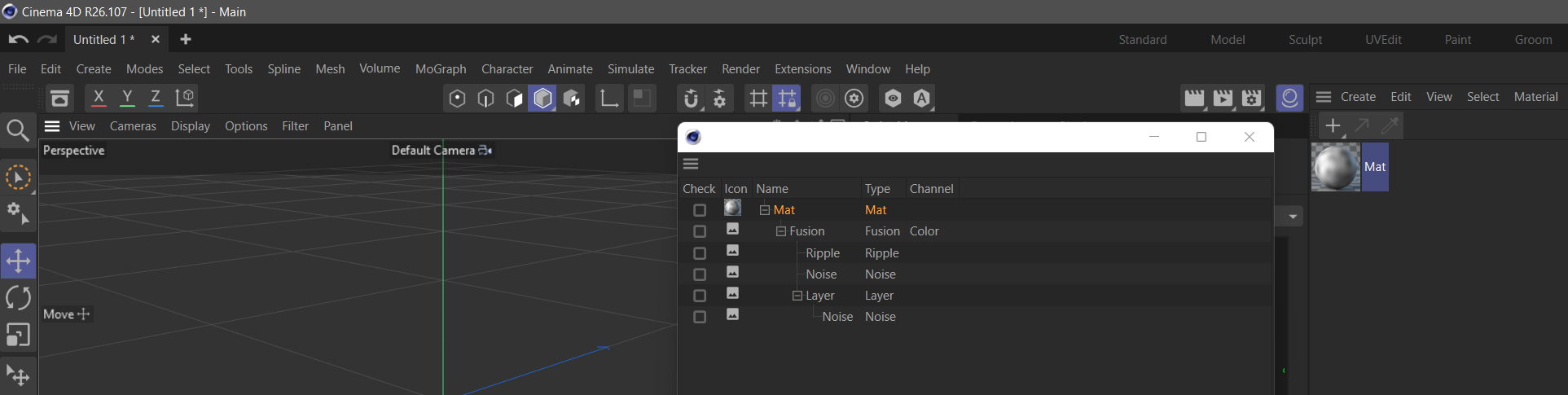
Here is how you can find the last crash report:
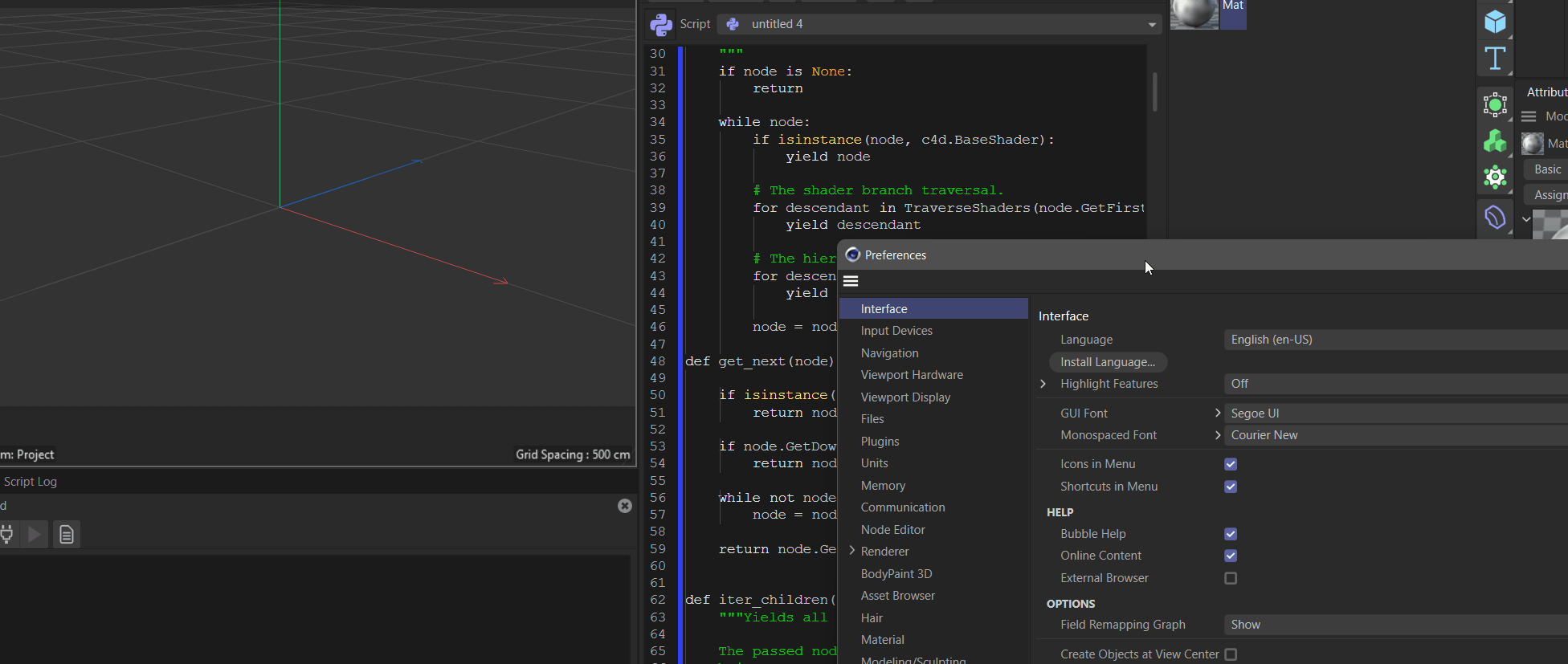
-
Hi @ferdinand,
unfortunately it is crashing not freezing. I set up a scene file with one material and a fusion shader which has three shaders in it and put it in the color texture slot.
I played around in the Treeview Dialog and tried to rename a shader. While that worked, renaming the material did not and resulted in the crash for me.
Please find attached the scene file and the bugreports.
I hope this will bring light into it.
Cheers and have a nice weekend.

Sebastian -
I just tried the renaming thing. This did not crash either for me. Could you please provide a scene file and the exact version you are using? Thank you for the bug report!
Cheers,
Ferdinandedit: oh, okay the scene is in the zip, thanks a lot

edit 2: Ah, okay, I get it. It is crashing when you rename the material/shader from your dialog. I was just renaming the material in the Material Manager. Now it is crashing for me too, yay
-
Hello @HerrMay,
So, I had a look again. It crashes as soon as your return
FalseinTreeViewFunctions.DoubleClick, indicating that you want to carry out the default action, renaming the node. As you can see in your crash report, it crashes then inside one of the core Cinema 4D C++ modules,c4dplugin. I am not yet sure if there is some sort of callback going wrong or if there is just flat-out a bug in theTreeViewFunctions::DoubleClick+ node renaming default code of ours. I will have a look on Monday and then file a bug report or come back here when there is some sort of callback thing going wrong with your treeview interface.In the meantime, you can replace your
TreeViewFunctions.DoubleClickcode with this. Not pretty, but it will get the job done. You could ofc do this in a fancier fashion yourself, imitating the node renaming behavior more closely.def DoubleClick(self, root, userdata, node, col, mouseinfo): """ Called when the user double-clicks on an entry in the TreeView. Returns: (bool): True if the double-click was handled, False if the default action should kick in. The default action will invoke the rename procedure for the object, causing `SetName()` to be called. """ if not isinstance(node, c4d.BaseList2D): return True node.SetName(c4d.gui.RenameDialog(node.GetName())) return TrueHere is the result:
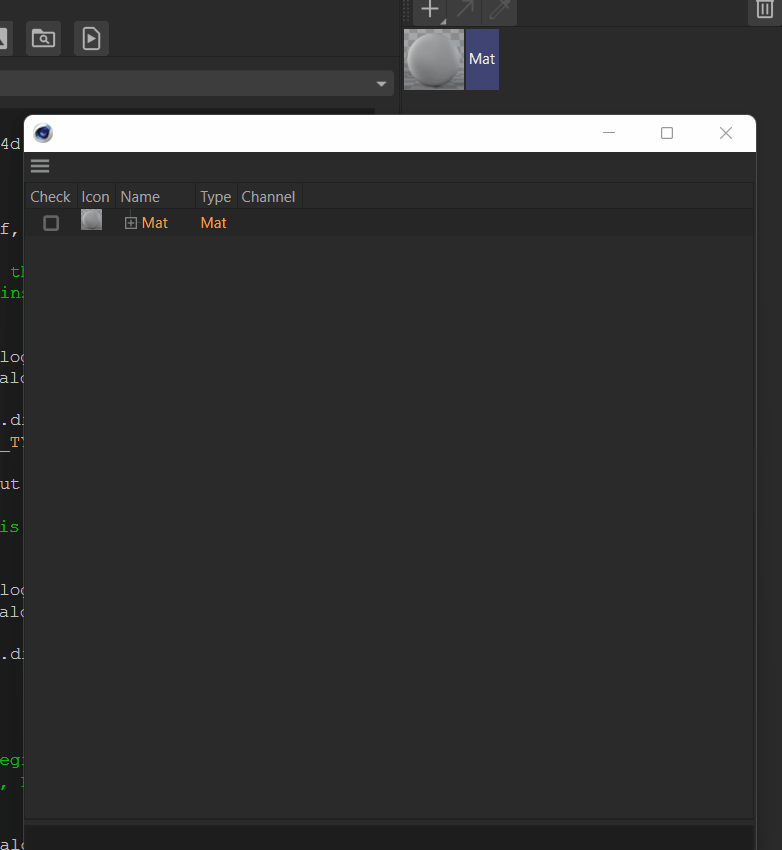
Cheers,
FerdinandFull code:
-
Hello @HerrMay,
So, today I found out that this is an extension of an already known bug. There were attempts made to fix this before, but that was apparently harder than it looks like. I gave the issue a little push and added this new context. We will fix this in a future version of Cinema 4D, but for now you will have to apply the workaround shown above.
Cheers,
Ferdinand -
Hello @ferdinand,
ah okay I see. I was afraid it could be a bug since now it means that it'll take some time before it gets fixed. Too bad but not a deal breaker since you provided a viable solution for the time being. Thanks for looking into it and your workaround I will stick to for now.
Maybe a little bit off topic but since we're already talking Treeviews. There seems to be a bug too when it comes to multi-selecting objects in the Treeview. At least when using c4ds native BaseList2D objects. This has already been discussed here: TreeView Shift Click & Keyboard Arrows Input
Maybe you want to add this to the list of fixes as well.
Cheers,
Sebastian -
Hello @HerrMay,
Thank you for your reply, and please excuse that I have overlooked it.
Maybe a little bit off topic but since we're already talking Treeviews. There seems to be a bug too when it comes to multi-selecting objects in the Treeview. At least when using c4ds native BaseList2D objects.
Without wanting to be rude, that statement is too vague to make a bug report out of it. The thread is quite old and therefore not the most reliable source of information, geared towards C++, and from what I see, not even conclusive in the assessment if there is a bug or not. I see there a user claiming that there is a bug, and another user, probably a Maxon employee, being skeptical about it.
We are happy to file bugs, but we need a reproducible case. And just as a heads up, us filing a bug does not necessarily mean that we will fix soon or at all. I understand that this can be disheartening, but we must prioritize where our bug fixing efforts are most needed, which can lead to minor bugs being pushed for a long time.
I have closed this thread due to its age, please feel free to open a new thread when you want to discuss that other bug. The thread is still be tracked due to its
to_fixtag.Cheers,
Ferdinand -
 M maxon moved this topic from Cinema 4D SDK on
M maxon moved this topic from Cinema 4D SDK on