Python CallCommands Are Not Executed When Using Nodes?
-
Hi,
Since there are no relevant APIs on the node editor commands, I'm trying to use the CallCommands. But they don't seem work with using nodes.
Script below. Creates a node. Selects it. And hopefully rearranges it/layouts it.
I included it four times. But when I execute it. It doesn't rearrange the nodes at all.Is there a way around this?
import c4d import maxon from maxon import GraphModelHelper import os def main(): doc = c4d.documents.GetActiveDocument() mat = doc.GetActiveMaterial() nodeMaterial = mat.GetNodeMaterialReference() nodespaceId = c4d.GetActiveNodeSpaceId() nimbusRef = mat.GetNimbusRef(nodespaceId) graph = nimbusRef.GetGraph() with graph.BeginTransaction() as transaction: GraphModelHelper.DeselectAll(graph, maxon.NODE_KIND.ALL_MASK) node_01 = graph.AddChild("", "com.redshift3d.redshift4c4d.nodes.core.standardmaterial", maxon.DataDictionary()) node_02 = graph.AddChild("", "com.redshift3d.redshift4c4d.nodes.core.texturesampler", maxon.DataDictionary()) node_03 = graph.AddChild("", "com.redshift3d.redshift4c4d.nodes.core.texturesampler", maxon.DataDictionary()) maxon.GraphModelHelper.SelectNode(node_01) maxon.GraphModelHelper.SelectNode(node_02) maxon.GraphModelHelper.SelectNode(node_03) c4d.CallCommand(465002363) # Arrange All Nodes transaction.Commit() c4d.CallCommand(465002363) # Arrange All Nodes c4d.CallCommand(465002363) # Arrange All Nodes c4d.EventAdd() c4d.CallCommand(465002363) # Arrange All Nodes if __name__ == "__main__": main() -
hi,
you need to have the node editor opened yes; the command will be executed on the active node editor.
There are lots of places to improvement our API so "basic" functionalities are accessible by external developers.
Cheers,
Manuel -
Hi @Manuel
Thanks for the response.
Yep yep. I have the node editor opened from the get go.
Still doesn't execute.Here you can see in the demonstration below.
I have to manually execute the arrange command.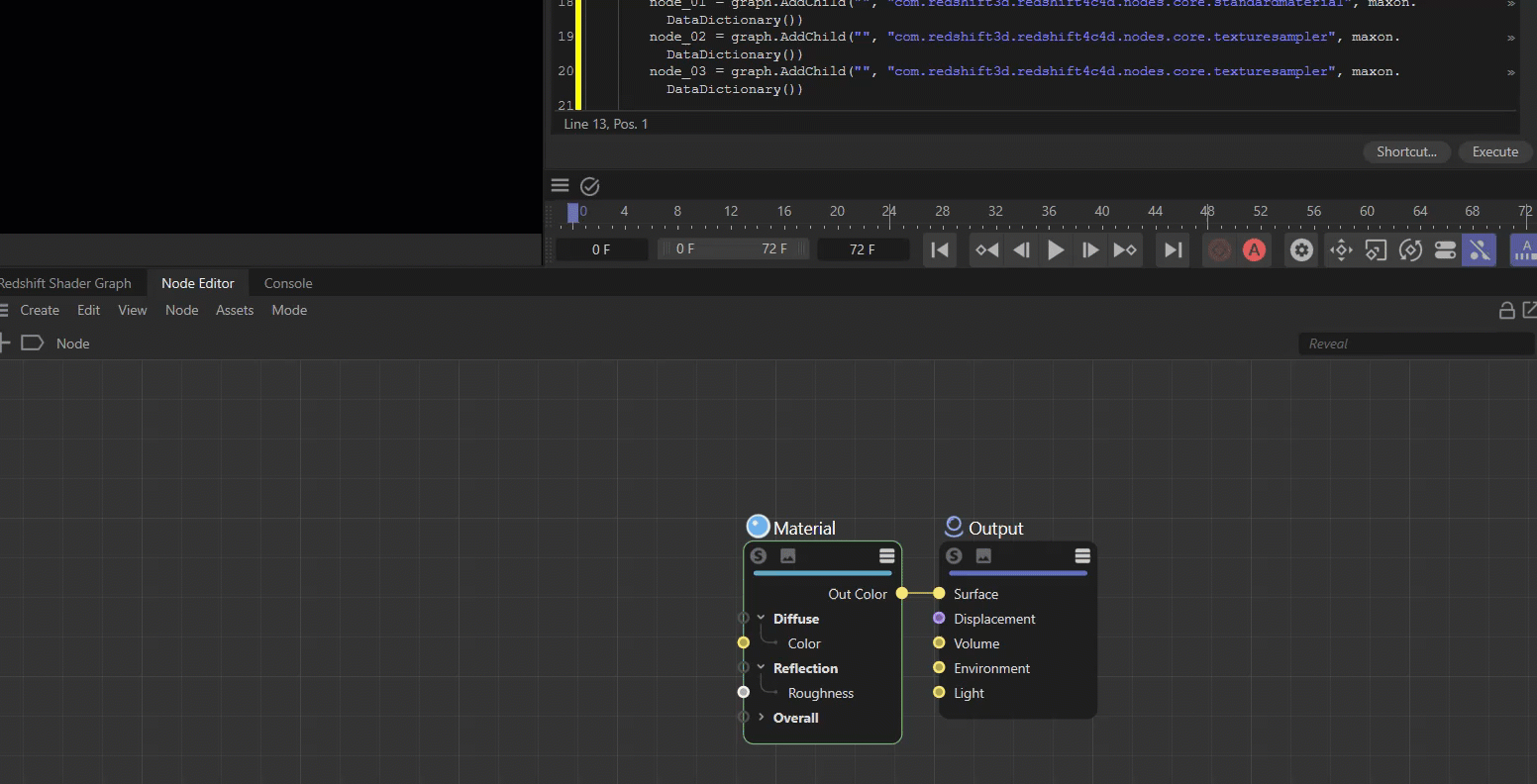
-
hi,
It doesn't work on R25 but after r26, it does. Many things have change with the r26 and the node editor.
Cheers,
Manuel -
@manuel
ah I'm using 2023 above. you can verify it since I'm using theGraphModelermethods which were not available in R25. It's also in the tag of this thread/post. -
hi,
because of that small animation i was thinking it was working. I will have a better look tomorrow to understand a bit more what is going on.
My eyes will be fully opened as it seems that i am blind today >.<
"Its just one of those days" as Limp Bizkit would say.Cheers,
Manuel -
No worries. Have a great day ahead!

-
hi,
If i run your script on an empty graph, the command (arrange all node) does not see any nodes. There is some caches that need to be updated. I asked the question to the dev. Let's see.Cheers,
Manuel -
Hello @bentraje,
please excuse the delay, but this bug has been fixed in
2023.2, your code from above should work properly now.Cheers,
Ferdinand