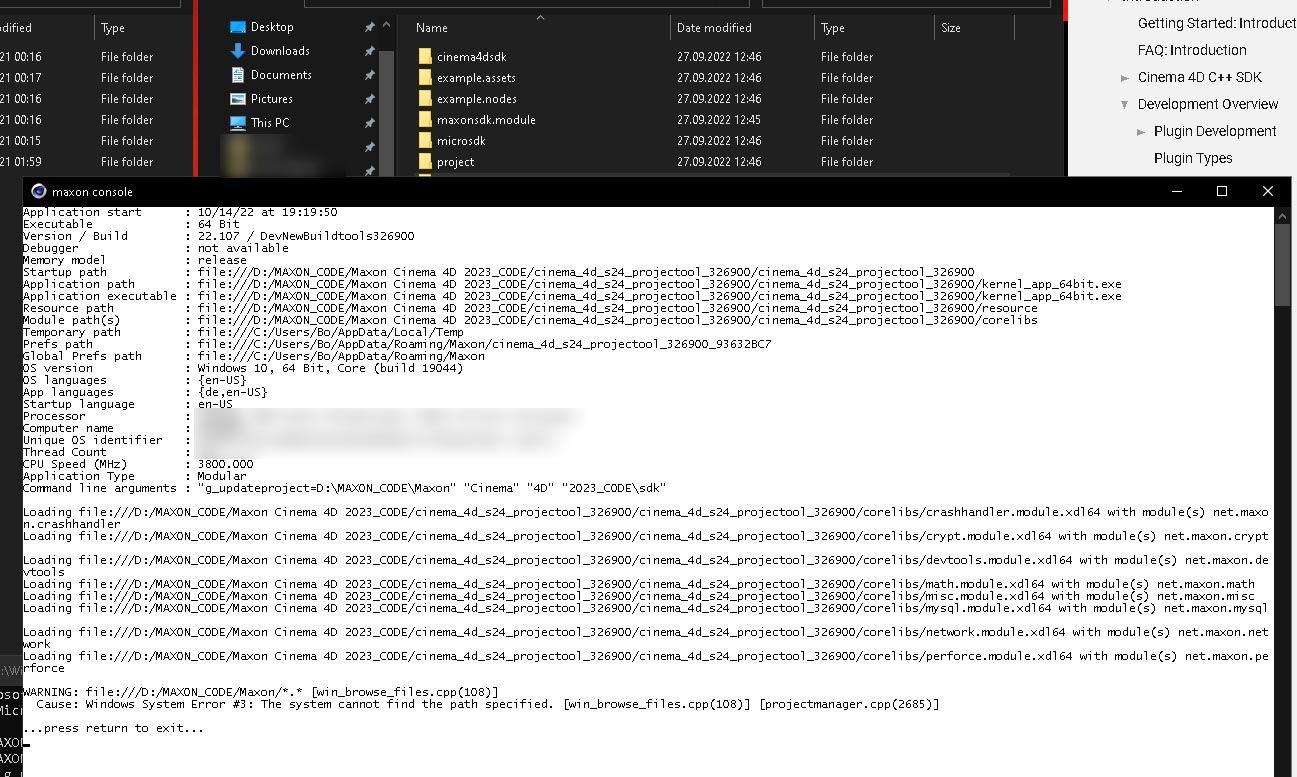Project Tool Stops At Non-Existent Path
-
Hi.
I'm trying to run the Project Tool on a fresh install of C4D for coding purposes on D.
This is what happens: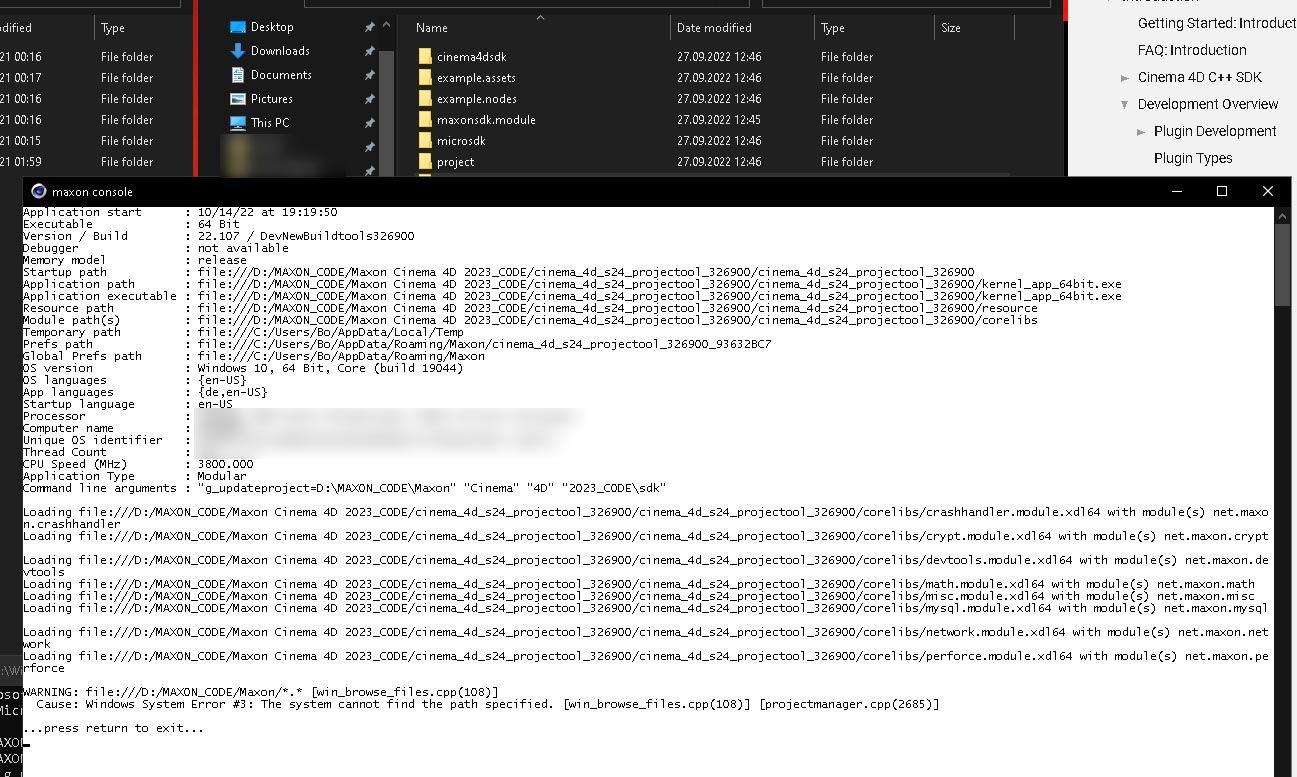
I have no idea why. It throws the same warning when I try this on C:\Program Files where there actually is a "Maxon" folder. But it's just Maxon App stuff I think.
Thanks in advance.
-
Take a look at the command line arguments passed to the project tool in your screen shot. The project tool is looking in the wrong place.
Steve
-
Ahh. headdesk
I'm doing this too rarely. Thanks a lot. -
Hi @Yakuza just in case you do have space in your Cinema 4D space, so the projectool don't understand clearly your input so you need to escape it by adding "" so something like:
kernel_app_64bit.exe g_updateproject="D:\MAXON_CODE\Maxon Cinema 4D 2023_CODE\sdk"Cheers,
Maxime.