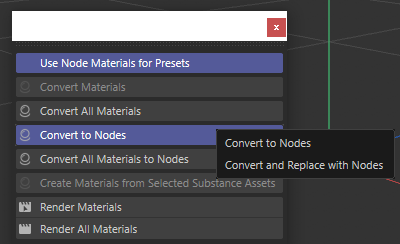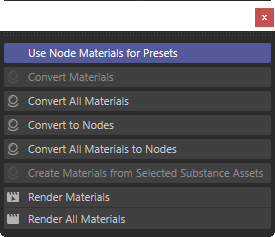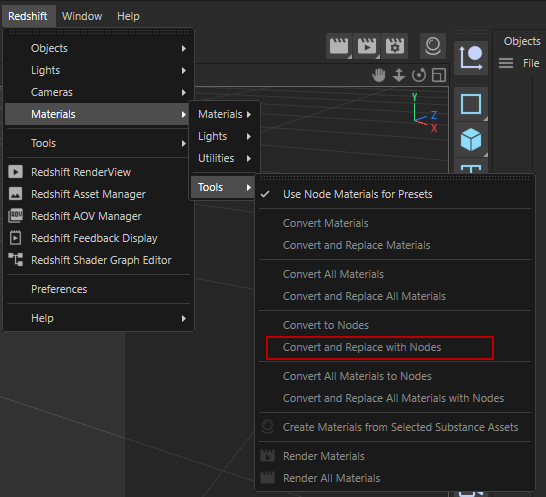How to find the CallCommand id for Redshift 'Convert and Replace with Nodes'
-
I am trying to figure out the id for the command "Convert and Replace with Nodes'.
This can be found from the Redshift menu here:
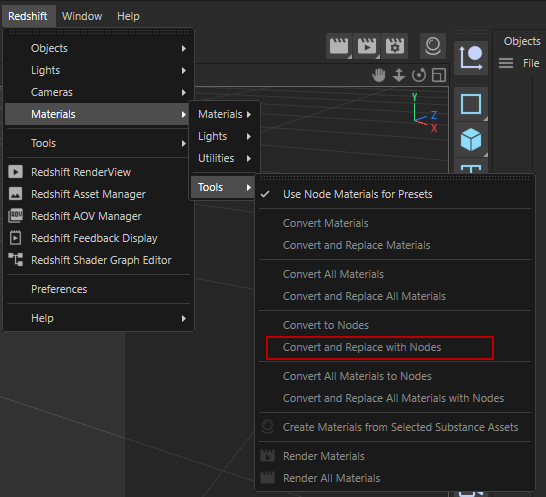
But if you look for this in the Command Manager it can not be found. But the one above it 'Convert to Nodes' can be found.
If you undock that panel it ends up looking like the following image, notice how 'Convert and Replace with Nodes' is now gone.
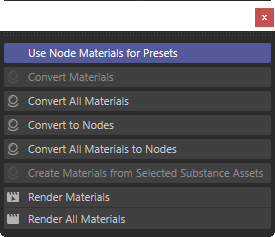
The 'Convert and Replace with Nodes' only appears if you hold down your mouse on the 'Convert to Nodes' entry.
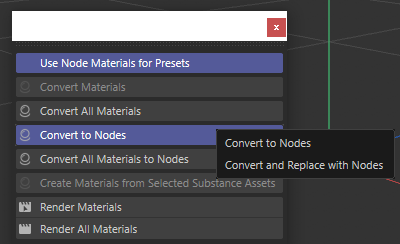
What is this menu? How can we located the id for this 'special' menu entry? What does it mean when you have to hold down your mouse on a button and this popup appears? Is this something new in R25 onwards? I don't recall ever seeing something like this before.
-
Hi,
you cannot or just guess it. This command is a subid command. The default subid have the ID 1000, the other one 1001.
(This is very hardcoded and could have been 10000 and 10001).# Call the convert to Nodes command c4d.CallCommand(1040226, 1000) # Call the Convert and Replace with Nodes c4d.CallCommand(1040226, 1001)Neither ids are exposed.
Cheers,
Manuel -
AFK currently, but I think you can open the "Script Log..." from the Extensions Menu to check the ID's right!?
-
good point, and with that you can see that the ID i gave is not the right one.
The command ID is 1040225
-
@lasselauch said in How to find the CallCommand id for Redshift 'Convert and Replace with Nodes':
AFK currently, but I think you can open the "Script Log..." from the Extensions Menu to check the ID's right!?
Wow. Can't believe I have never seen this before. I have been digging through the command manager for years like a cave man.
-
Hey @everyone,
Yes, the Script Log can be quite handy, especially in cases like these where no symbols do exist. But one should also keep in mind that integer identifiers can sometimes change, and we do not publish such information then. It is therefore best to use the symbols when they exist, as doing so will avoid that problem.
Cheers,
Ferdinand