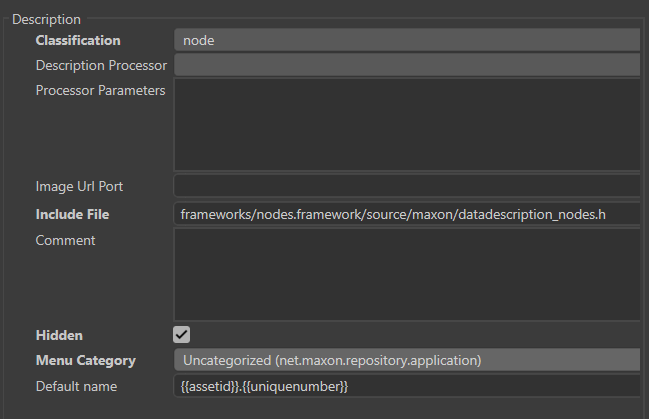Create custom menu category for nodes?
-
Hello,
Is it possible to create a custom menu category for nodes or should we use the ones that already exist?
I could not find any way or example of how I can achieve this.Thank you.
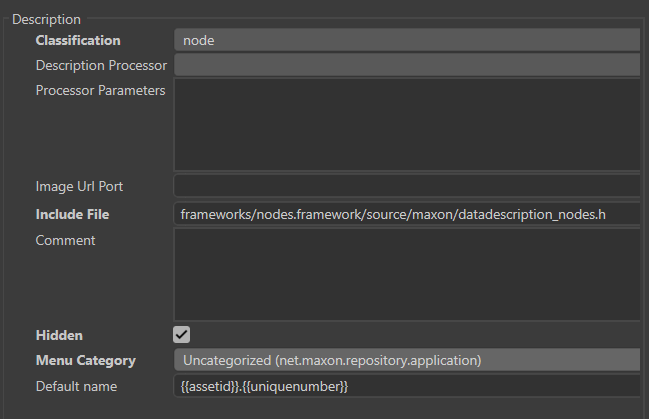
-
Hi,
Categories are also assets. You can use the CategoryAssetInterface to create a category asset.
and you can "parent" this category to another category usingSetAssetCategory.maxon::Result<maxon::AssetDescription> CreateCategoryAsset( const maxon::AssetRepositoryRef& repository, const maxon::String& name, const maxon::Id& category) { iferr_scope; if (name.IsEmpty()) return maxon::IllegalArgumentError(MAXON_SOURCE_LOCATION, "Invalid category name."_s); // Create and store a new category asset. maxon::CategoryAsset categoryAsset = maxon::CategoryAssetInterface::Create() iferr_return; maxon::Id categoryId = maxon::AssetInterface::MakeUuid("category", false) iferr_return; maxon::AssetDescription assetDescription = repository.StoreAsset( categoryId, categoryAsset) iferr_return; // Set the category name. maxon::LanguageRef language = maxon::Resource::GetCurrentLanguage(); assetDescription.StoreMetaString(maxon::OBJECT::BASE::NAME, name, language) iferr_return; // Set the category of the asset when the category is not the empty id. if (!category.IsEmpty()) { maxon::CategoryAssetInterface::SetAssetCategory(assetDescription, category) iferr_return; } ApplicationOutput("Created category asset with the id: '@'", assetDescription.GetId()); return assetDescription; }Cheers,
Manuel