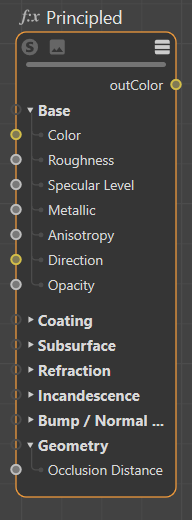Collapse/Fold groups by default in nodegraph UI
-
Hello, I have created a couple of nodes pragmatically but I can't find a way how to fold or collapse the groups in nodes UI by default as in the image.
Setting
maxon::DESCRIPTION::UI::BASE::GROUPDEFAULTOPENto false will only deselect the group from the attributes manager.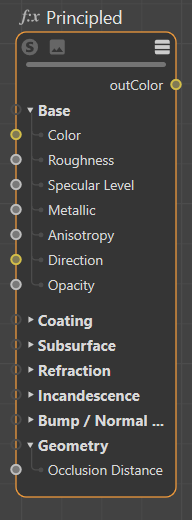
-
Hi,
i fear it is not possible for the moment, but I asked our dev confirmation to be sure that is the right setting to use, and it is not working for now.
Cheers,
Manuel -
Hello,
Thank you for your reply. Can I leave the topic open until this is supported?
-
This is already fixed now, but i can't say when the update will be available to public.