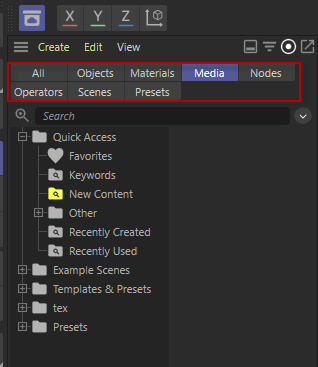Multi-line Tabs
-
I have a GeDialog that has multiple tabs in it. Is there way to have the tabs scroll around and be multi-line?
The Asset Browser has the following. How are these done? Are they Tabs or Radio buttons? Can this functionality be achieved with Tabs (ie TabGroupBegin) from R20 onwards?
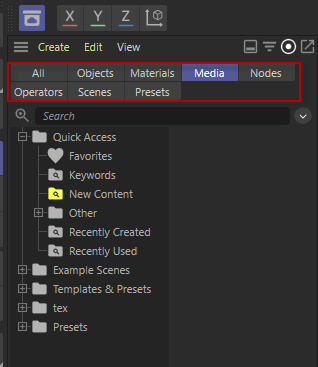
Thanks,
Kent -
Hi,
The Asset manager is using QuickTab. We have a python example in our github repository
Cheers,
Manuel -
Hi,
Without more question we will consider this thread as solved and close it.
Cheers,
Manuel