Edge To Spline Modeling Command
-
Hello,
I have a polygon object with an Edge Selection tag associated with it that has a selection of edges. Independently browsing through the selection tag I know that it contains the edges that it should.
When I try to use SendModelingCommand to have Cinema return the spline of these selected edges it always fails with SendModelingCommand returning false.
if (op->GetDown() != nullptr) { PolygonObject *poly = (PolygonObject*)op->GetDown(); if (poly == nullptr) return nullptr; PolygonObject *clonePoly = (PolygonObject*)poly->GetClone(COPYFLAGS::NONE, nullptr); if (clonePoly == nullptr) return FALSE; if (neighbor.Init(clonePoly->GetPointCount(), polyArray, clonePoly->GetPolygonCount(), nullptr)) { clonePoly->SetSelectedEdges(&neighbor, edgeselectionTag, EDGESELECTIONTYPE::SELECTION); AutoAlloc<BaseDocument> tempDoc; ModelingCommandData cd; BaseContainer bc = BaseContainer(); cd.doc = tempDoc; cd.bc = &bc; cd.op = clonePoly; if (!SendModelingCommand(ID_MODELING_EDGE_SPLINE_COMMAND, cd)) { return FALSE; } } }I looked through some forums posts and through the sdk and I don't understand why the SendModelingCommand is always returning false.
Any help would be greatly appreciated.
John Thomas
-
hi,
you should use the command ID
MCOMMAND_EDGE_TO_SPLINEand not ID_MODELING_EDGE_SPLINE_COMMANDOne remark to your code, you are returning both nullptr and FALSE.
That's kind of strange.You should have a look at our error handling system. It's a bit scary at the beginning but it's really powerful and useful for debugging.
static maxon::Result<BaseObject*> pc12903(BaseDocument* doc) { iferr_scope; CheckArgument(doc != nullptr); BaseObject* op = doc->GetActiveObject(); if (op == nullptr) return nullptr; // not an error for me. PolygonObject* clonePoly = static_cast<PolygonObject*>(op->GetClone(COPYFLAGS::NONE, nullptr)); if (clonePoly == nullptr) return maxon::NullptrError(MAXON_SOURCE_LOCATION); ModelingCommandData cd; BaseContainer bc = BaseContainer(); cd.doc = nullptr; // this command in particular doesn't need any document. cd.bc = &bc; cd.op = clonePoly; if (!SendModelingCommand(MCOMMAND_EDGE_TO_SPLINE, cd)) { return maxon::UnknownError(MAXON_SOURCE_LOCATION); } BaseObject* spline = clonePoly->GetDown(); if (spline == nullptr) return maxon::NullptrError(MAXON_SOURCE_LOCATION); spline->Remove(); // just to be sure return spline; }Cheers,
Manuel -
Thanks for the response, that was exactly what I needed.
John Thomas
-
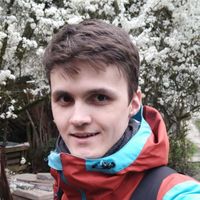 I i_mazlov referenced this topic on
I i_mazlov referenced this topic on