Getting poly normal and CreatePhongNormals()
-
same here, not sure what you are trying to achieve at the end.
-
Thanks Zipit / Manuel,
@zipit said in Getting poly normal and CreatePhongNormals():
If you want to interpolate between the already interpolated point normals (a.k.a. Phong normals), a simple bi-linear interpolation between these four normals should be enough
Yep - that's what I'm trying to do!!
 But I have a way with code that makes simple things really difficult
But I have a way with code that makes simple things really difficult  . Whatever I try isn't working. I got to this:
. Whatever I try isn't working. I got to this: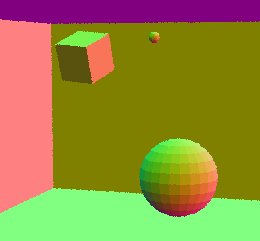
but can't figure out the bi-linear interpolation. This is where I'm going around in circles. Maybe we take a step back for a moment and do this in two steps.
Step 1: I have a function that tests each polygon triangle using the Moller-Trumbore algorithm. Assuming the hit is true, how do I calculate the UV? I'm asking this step to check if I'm setting UV right (which, is where some of the code above comes from).
Step 2: how do I use UV to interpolate between Phong normals a,b and c (triangle)?
The end goal is to draw a normals map.
WP.
-
Hi,
a bilinear interpolation is quite straight forward. If you have the quadrilateral Q with the the points,
c---d | | a---bthen the bilinear interpolation is just,
ab = lerp(a, b, t0) cd = lerp(c, d, t0) res = lerp(ab, cd, t1)where
t0, t1are the interpolation offset(s), i.e. the texture coordinates in your case (the ordering/orientation of the quad is obviously not set in stone). I am not quite sure what you do when rendering normals, but when you render a color gradient, in a value noise for example, you actually want to avoid linear interpolation, because it will give you these ugly star-patterns. So you might need something like a bi-quadratic, bi-cubic or bi-cosine interpolation, i.e. pre-interpolate your interpolation offsets.If I am not overlooking something, this should also work for triangles when you treat them as quasi-quadrilaterals like Cinema does in its polygon type.
Cheers,
zipit -
Hi,
@WickedP said in Getting poly normal and CreatePhongNormals():
Moller-Trumbore
what I forgot to mention, but I already hinted at in my previous posting, is that you did not state in which space your interpolation coordinates are formulated. When you talk about uv-coordinates I am (and probably also everyone else is) assuming that you have cartesian coordinates, just like Cinemas texture coordinate system is formulated in.
If you have another coordinate system, some kind of linear/affine combination like your code snippet suggests, then the interpolated normal is just the linear combination of the neighbouring normals (I think that was what you were trying to do in that code).
If this fails, you should either check your Möller-Trumbore code for errors (Scratch-Pixel has a nice article on it and how to calculate correct affine space/barycentric coordinates for it), or more pragmatically use Cinema's
GeRayColliderinstead, which will also give you texture coordinates.I am not so well versed in the C++ SDK, maybe there is even a more low level (i.e. triangle level) version of
GeRayColliderthere, i.e. something where you do not have the overhead of casting against a whole mesh.Cheers,
zipit -
Oooh..... I feel like such a dope. I had almost everything right to begin with, except I was accessing the returned CreatePhongNormals() SVector incorrectly. I was using operator()[] when I should have been using ToRV(). Here's a smoothed result:
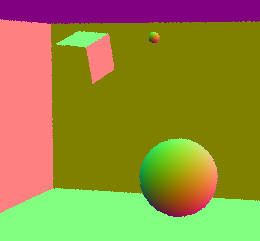
Thanks guys, we got there

One last thing, how do I 'globalise' the normals? They look local to me (see floating cube, it's slightly rotated but has the same shading as walls in the background)?
WP.
-
Hi,
all polygonal data is in object space. So if you want your normals to be in global/world space, you will have to multiply them with the frame of the object they are attached to. To get the frame, you will only have to zero out the offset of the global matrix of the object and then normalise the axis components.
Cheers,
zipit -
Thanks zipit,
makes sense being local. Zeroing out and multiplying by the frame matrix does it:
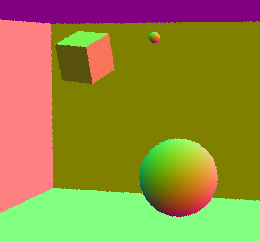
Thanks for your time contributors, been a big help.
WP.
-
hi
can we considered this thread as resolved ?
Cheers,
Manuel -
Thanks Manuel,
I didn't realise I had to mark the thread as solved. Done.
WP.
-
@WickedP Uhh, Ohh what are you coding there is that a brdf map shader ? I am searching for something like this !
https://alastaira.wordpress.com/2013/11/26/lighting-models-and-brdf-maps/
-
Hi @mogh,
apologies I didn't see your reply.
That display is for a normals engine. I had a 2D draw engine but needed to expand on it because the native renderers wouldn't let me get what I wanted in code. I didn't want to make a render engine, it's just kind of how it's turning out...!
It's only meant to be a basic one that serves the needs though. There's a spiel about it here on my website: [https://wickedp.com/hyperion/](link url). You'll have to excuse the site layout, I'm stuck in the middle of revamping it until I deliver some other big projects.
WP.
-
Thanks for the reply, Wicked.
interessting, but not what i hoped for ...

kepp on chrunching