Unexpected Margin/Padding on AddCustomGui
-
Hi,
My custom gui button has a width and height of 100 (i.e. should be square). The images are also in 100x100 dimension. But as you can see there are unwanted margin making it a portrait.
You can see the problem here:
https://www.dropbox.com/s/zo198h5b34igh3o/c4d191_unexpected_margin_on_custom_gui_button.jpg?dl=0This is the code with the
AddCustomGui:sample_bmp = c4d.bitmaps.BaseBitmap() sample_bmp.InitWith(sample_img) bcBitmapButton = c4d.BaseContainer() bcBitmapButton[c4d.BITMAPBUTTON_BUTTON] = True buttonId = 2000 w = 100 h = 100 self.GroupBegin(id=9001, flags=c4d.BFH_SCALEFIT, groupflags = c4d.BFV_GRIDGROUP_EQUALCOLS | c4d.BFV_GRIDGROUP_EQUALROWS, cols=4, rows=4,initw=0, inith=0) for image in images: # iterates for every image in the image folder image_bmp = c4d.bitmaps.BaseBitmap() image_copy = os.path.join(image_path, image) image_bmp.InitWith(image_copy) # bitmapButton = self.AddCustomGui(buttonId, c4d.CUSTOMGUI_BITMAPBUTTON, "", c4d.BFH_CENTER|c4d.BFV_CENTER, w, h, bcBitmapButton) bitmapButton = self.AddCustomGui(buttonId, c4d.CUSTOMGUI_BITMAPBUTTON, "", c4d.BFH_FIT|c4d.BFV_TOP, w, h, bcBitmapButton) bitmapButton.SetImage(image_bmp, True) self.GroupEnd()Thank you for looking at my problem
-
Hi @bentraje
CustomBitmapButton take by default the size of the icon and ignore the passed width/height. If you want to force the CustomBitmapButton you have to use BITMAPBUTTON_FORCE_SIZE with an Int32 value that represents the size of the icon.
Since it "ignore" the passed width/height you may also consider to use something else than BFH_FIT in a BFH_SCALEFIT group.
Cheers,
Maxime. -
Thanks for the response.
I added a line with
bcBitmapButton[c4d.BITMAPBUTTON_FORCE_SIZE] = 100.00
and revised a line to
bitmapButton = self.AddCustomGui(buttonId, c4d.CUSTOMGUI_BITMAPBUTTON, "", c4d.BFV_CENTER | c4d.BFV_CENTER , w, h,However, it still gives an unwanted margin/padding but this time at the bottom.
You can see the problem here:
https://www.dropbox.com/s/i6eb8ccszzc35ov/c4d191_unexpected_margin_on_custom_gui_button_02.jpg?dl=0 -
Hi @bentraje
Could you try to use
w = c4d.gui.SizePix(100) h = c4d.gui.SizePix(100)For more information see GUI Layout Issues.
If not could you try to zip bmp + a complete working script?
Thanks in advance,
Cheers,
Maxime. -
Thanks for the response.
Almost close now. is there a way to totally remove the border space within the custom gui buttons?You can check it here:
https://www.dropbox.com/s/vs31t2flu51gnej/c4d191_unexpected_margin_on_custom_gui_button_03.jpg?dl=0I tried the
self.GroupSpace(0, 0)but it has no effect.
I also triedself.GroupBorderSpace(0, 0, 0, 0)but the whole button disappeared.Are there any other settings for spaces?
-
Here is working correctly, please share your code.
def CreateLayout(self): self.GroupBegin(10002, c4d.BFH_SCALE| c4d.BFV_SCALE, initw=50, inith=50) bcBitmapButton = c4d.BaseContainer() bcBitmapButton[c4d.BITMAPBUTTON_BUTTON] = True bcBitmapButton[c4d.BITMAPBUTTON_ICONID1] = c4d.Ocube bcBitmapButton[c4d.BITMAPBUTTON_BORDER] = c4d.BORDER_IN buttonId = 2000 w = c4d.gui.SizePix(100) h = c4d.gui.SizePix(100) self.GroupBegin(id=9001, flags=c4d.BFH_SCALEFIT, groupflags = c4d.BFV_GRIDGROUP_EQUALCOLS | c4d.BFV_GRIDGROUP_EQUALROWS, cols=4, rows=4,initw=0, inith=0) self.GroupSpace(0, 0) for imageId in xrange(10): bitmapButton = self.AddCustomGui(imageId, c4d.CUSTOMGUI_BITMAPBUTTON, "", c4d.BFH_FIT|c4d.BFV_TOP, w, h, bcBitmapButton) self.GroupEnd() self.GroupEnd() return TrueCheers,
Maxime. -
There's actually still space between buttons on your code.
Anyhow here is my working code for your reference. It's in archive file since it includes the images
https://www.dropbox.com/s/leb10klpvm4o8ps/c4d191_unexpected_margin_on_custom_gui_button.rar?dl=0 -
Hi @bentraje
thanks for the archive.Here my code in R21.115

In your code you call self.GroupSpace(0, 0) before the GroupBegin it has to be called just after the creation.
self.GroupBegin(id=9001, flags=c4d.BFH_SCALEFIT, groupflags = c4d.BFV_GRIDGROUP_EQUALCOLS | c4d.BFV_GRIDGROUP_EQUALROWS, cols=4, rows=4,initw=0, inith=0) self.GroupSpace(0, 0)Which give me the next result
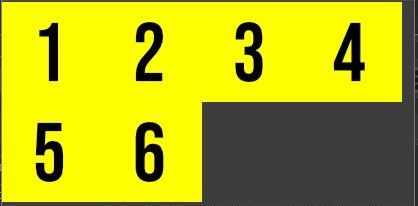
Cheers,
Maxime. -
Oh I see. Thanks for pointing that out.
Thanks!
-
Sorry for reviving the thread but I just hit a snag on using the same code but for colored buttons. It doesn't respect the settings and gives an unnecessary margin even though I used the
c4d.gui.SizePix()code.You can see the problem here:
https://www.dropbox.com/s/17yqc1i0puoau77/c4d191_unexpected_margin_on_custom_gui_button_04.jpg?dl=0You can see the working code here:
import c4d from c4d import bitmaps, documents, gui, plugins, threading, utils class ColorButton(object): def __init__(self): self.width = None self.height = None self.color = None self.btn_id = 3000 def create(self, dlg, w, h, color, btn_id): self.width = c4d.gui.SizePix(w) self.height = c4d.gui.SizePix(h) self.color = color bmp_color = c4d.bitmaps.BaseBitmap() bmp_color.Init(w, h) for y in xrange(w): for x in xrange(h): bmp_color.SetPixel(x, y, color[0], color[1], color[2]) bcBitmapButton = c4d.BaseContainer() bcBitmapButton[c4d.BITMAPBUTTON_BUTTON] = True bcBitmapButton[c4d.BITMAPBUTTON_BORDER] = c4d.BORDER_IN bmp_btn = dlg.AddCustomGui(btn_id, c4d.CUSTOMGUI_BITMAPBUTTON, "",c4d.BFH_FIT|c4d.BFV_TOP, w, h, bcBitmapButton) bmp_btn.SetImage(bmp_color, True) class MyDialog(c4d.gui.GeDialog): def CreateLayout(self): self.GroupBegin(10002, c4d.BFH_SCALE| c4d.BFV_SCALE, initw=50, inith=50) bcBitmapButton = c4d.BaseContainer() bcBitmapButton[c4d.BITMAPBUTTON_BUTTON] = True bcBitmapButton[c4d.BITMAPBUTTON_ICONID1] = c4d.Ocube bcBitmapButton[c4d.BITMAPBUTTON_BORDER] = c4d.BORDER_IN buttonId = 2000 w = c4d.gui.SizePix(100) h = c4d.gui.SizePix(100) self.GroupBegin(id=9001, flags=c4d.BFH_SCALEFIT, groupflags = c4d.BFV_GRIDGROUP_EQUALCOLS | c4d.BFV_GRIDGROUP_EQUALROWS, cols=4, rows=4,initw=0, inith=0) self.GroupSpace(0, 0) for imageId in xrange(10): bitmapButton = self.AddCustomGui(imageId, c4d.CUSTOMGUI_BITMAPBUTTON, "", c4d.BFH_FIT|c4d.BFV_TOP, w, h, bcBitmapButton) # Red Button Through Class red_button = ColorButton() red_button.create(self, w=100,h=100,color=(255,0,0), btn_id=6000) self.GroupEnd() self.GroupEnd() return True if __name__ == "__main__": dlg = MyDialog() dlg.Open(dlgtype=c4d.DLG_TYPE_ASYNC) -
@bentraje said in Unexpected Margin/Padding on AddCustomGui:
Sorry for reviving the thread but I just hit a snag on using the same code but for colored buttons. It doesn't respect the settings and gives an unnecessary margin even though I used the
c4d.gui.SizePix()code.def create(self, dlg, w, h, color, btn_id): bmp_btn = dlg.AddCustomGui(btn_id, c4d.CUSTOMGUI_BITMAPBUTTON, "",c4d.BFH_FIT|c4d.BFV_TOP, w, h, bcBitmapButton) class MyDialog(c4d.gui.GeDialog): def CreateLayout(self): red_button = ColorButton() red_button.create(self, w=100,h=100,color=(255,0,0), btn_id=6000) return TrueYou don't use
c4d.gui.SizePix()in your code and that's why it fails.Cheers,
Maxime. -
You are right.
self.width = c4d.gui.SizePix(w) self.height = c4d.gui.SizePix(h) self.color = colorwasn't actually used.
Will close this thread now and crawl to my little cave of shame. lol