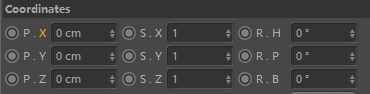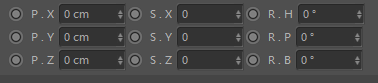how to write description "Coordinates"
-
hi,
how to write description "Coordinates"? i use 9 independent data to accept it but it looks like error(see R.H,no alignment).
aim: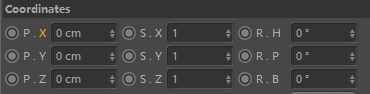
my: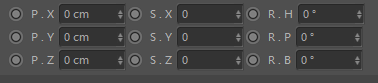
hope your help!
-
Hey mike,
you can use a parent group with 3 columns layout and then for each column, put it into a speparate group to maintain constant width.
-
@mp5gosu Thank you! is useful

-
hello,
thanks @mp5gosu for the answer.
To add something here, you can have a look at the file r_info_manager.res, that's the coordinate manager. This have to be reproduce the same way in a CreateLayout.
On a description, things are a bit easier you can use a customGUI CUSTOMGUI_SUBDESCRIPTION
on the .res file juste add this lineVECTOR ID_BASEOBJECT_REL_POSITION { UNIT METER; CUSTOMGUI SUBDESCRIPTION; }on the GetDDescription you juste add a vector and specify the customGUI to use
DescID cid = DescLevel(vectorID, DTYPE_VECTOR, 0); // check if this parameter ID is requested (NOTE: this check is important for speed) if (!singleid || cid.IsPartOf(*singleid, nullptr)) { // define the new parameter description BaseContainer settings = GetCustomDataTypeDefault(DTYPE_VECTOR); settings.SetString(DESC_NAME, "A vector"_s); settings.SetInt32(DESC_CUSTOMGUI, CUSTOMGUI_SUBDESCRIPTION); // set the new parameter if (!description->SetParameter(cid, settings, ID_OBJECTPROPERTIES)) return false; }Of course, you can add vector in userData the same way.
bc = c4d.GetCustomDataTypeDefault(c4d.DTYPE_VECTOR) bc.SetString(c4d.DESC_NAME, "Parameter Name") # displayed in the Xpresso "Object" node bc.SetString(c4d.DESC_SHORT_NAME, "Short Name") # displayed in the Attribute Manager bc.SetInt32(c4d.DESC_CUSTOMGUI, c4d.CUSTOMGUI_SUBDESCRIPTION) op.AddUserData(bc)Cheers
Manuel -
@m_magalhaes Huh, nice. But is this documented somewhere?
edit: Nevermind, found it.

-
@m_magalhaes thank you for your answer