Viseme RIG test
-
Hello,
in order to faster the mouth animation process of a character,
i try to create a viseme rig.I have put on an object a pose morph tag with 6 sliders for 6 visemes.
I created a dynamic text in user data, to edit viseme orders .
I created an Xpresso tag, with python node, to control visemes sliders.
It works, but in a boolean way !I want to improve this Xpresso and python Rig to control sliders
in a linear way (from 0% to 100%, or 100% to 0%) !
With duration for the moving sliders between viseme orders
With conditions for the position of the sliders (e.g.: if slider 1 at position 0, go to 100, if slider 2 at position 100, go to 0 ....).How can i do it ?
I'm a python rookie !Thank's
-
Hi Gal, thanks for writing us.
With regard to the issue reported, it looks to me like some sorting of unwanted data-clamping effect due to type casting. To be more helpful please provide your code snippet ( or a complete test asset) in order to dig further.
Best, Riccardo
-
@r_gigante said in Viseme RIG test:
With regard to the issue reported, it looks to me like some sorting of unwanted data-clamping effect due to type casting. To be more helpful please provide your code snippet ( or a complete test asset) in order to dig further.
Hi Ricardo,
Thank you for your answer.
I've a little bit improved my xpresso nodes, simple but efficient !
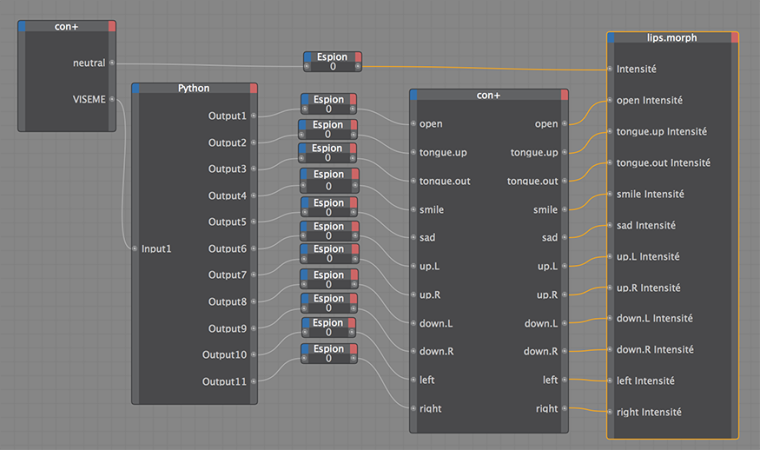
The viseme are controlled in a boolean way = step key frame.
With controlling the global intensity of the pose morph tag,
i can have more interpolation of the lips movement between the viseme step keys frames.
Mouth rig test_animaticHow to improved python code in order to have viseme linear key frames ?
Thanks
Best regards
GalThis is my simple python code :
import c4d #Welcome to the world of Python def main(): global Output1, Output2, Output3, Output4, Output5, Output6, Output7, Output8, Output9, Output10, Output11 if Input1 == "": Output1 = 0 Output2 = 0 Output3 = 0 Output4 = 0 Output5 = 0 Output6 = 0 Output7 = 0 Output8 = 0 Output9 = 0 Output10 = 0 Output11 = 0 if Input1 == "E": Output1 = 1 Output2 = 0 Output3 = 0 Output4 = 0 Output5 = 0 Output6 = 0 Output7 = 0 Output8 = 0 Output9 = 0 Output10 = 0 Output11 = 0 if Input1 == "A": Output1 = 0.8 Output2 = 0 Output3 = 0 Output4 = 0.8 Output5 = 0 Output6 = 0 Output7 = 0 Output8 = 0 Output9 = 0 Output10 = 0.5 Output11 = 0.5 if Input1 == "I": Output1 = 0 Output2 = 0 Output3 = 0 Output4 = 1 Output5 = 0 Output6 = 1 Output7 = 1 Output8 = 0 Output9 = 0 Output10 = 0.5 Output11 = 0.5 if Input1 == "U": Output1 = 0.8 Output2 = 0 Output3 = 0 Output4 = 0 Output5 = 0 Output6 = 0 Output7 = 0 Output8 = 1 Output9 = 1 Output10 = 0 Output11 = 0 if Input1 == "R": Output1 = 0.5 Output2 = 0 Output3 = 0 Output4 = 1 Output5 = 0 Output6 = -0.5 Output7 = -0.5 Output8 = 1 Output9 = 1 Output10 = 0.5 Output11 = 0.5 if Input1 == "O": Output1 = 0.9 Output2 = 0 Output3 = 0 Output4 = 0 Output5 = 0 Output6 = 0 Output7 = 0 Output8 = 0.4 Output9 = 0.4 Output10 = -0.3 Output11 = -0.3 if Input1 == "CH": Output1 = 0.2 Output2 = 0 Output3 = 0 Output4 = 0.35 Output5 = 0 Output6 = 0.5 Output7 = 0.5 Output8 = 0 Output9 = 0 Output10 = 0.6 Output11 = 0.6 if Input1 == "S": Output1 = 0.1 Output2 = 0 Output3 = 0 Output4 = 0.41 Output5 = 0.2 Output6 = 1 Output7 = 1 Output8 = 1 Output9 = 1 Output10 = 1 Output11 = 1 if Input1 == "M": Output1 = 0 Output2 = 0 Output3 = 0 Output4 = 0.1 Output5 = 0.3 Output6 = 0.6 Output7 = 0.6 Output8 = 0.85 Output9 = 0.85 Output10 = 0.4 Output11 = 0.4 if Input1 == "D": Output1 = 0.05 Output2 = 0 Output3 = 0 Output4 = 0.3 Output5 = 0.2 Output6 = 0.8 Output7 = 0.8 Output8 = 0.85 Output9 = 0.85 Output10 = 0.2 Output11 = 0.2 if Input1 == "F": Output1 = 0.05 Output2 = 0 Output3 = 0 Output4 = 0 Output5 = 0.2 Output6 = 0.8 Output7 = 0.8 Output8 = 0.5 Output9 = 0.5 Output10 = 0 Output11 = 0 if Input1 == "L": Output1 = 0.6 Output2 = 1 Output3 = 0 Output4 = 0.2 Output5 = 0 Output6 = 0.8 Output7 = 0.8 Output8 = 0.5 Output9 = 0.5 Output10 = 0 Output11 = 0 -
Hi Gal, thanks for following-up.
With regard to your setup, without changing too much things, you could simply consider to add an additional float parameter to your VISEME data - in order to have three input params "neutral", "VISEME" and a "weight" - and use its value defined by a curve in your python script (below to keep your naming scheme is called Input2) in order to change the weight of your VISEME rig.
import c4d def main(): global Output1, Output2, Output3, Output4, Output5, Output6, Output7, Output8, Output9, Output10, Output11 # Input2 is the float parameter defined to weight the viseme Output1 = 0 Output2 = 0 Output3 = 0 Output4 = 0 Output5 = 0 Output6 = 0 Output7 = 0 Output8 = 0 Output9 = 0 Output10 = 0 Output11 = 0 if Input1 == "E": Output1 = 1.0 * Input2 elif Input1 == "A": Output1 = 0.8 * Input2 Output4 = 0.8 * Input2 Output10 = 0.5 * Input2 Output11 = 0.5 * Input2 elif Input1 == "I": Output4 = 1.0 * Input2 Output6 = 1.0 * Input2 Output7 = 1.0 * Input2 Output10 = 0.5 * Input2 Output11 = 0.5 * Input2 elif Input1 == "U": Output1 = 0.8 * Input2 Output8 = 1.0 * Input2 Output9 = 1.0 * Input2 elif Input1 == "R": Output1 = 0.5 * Input2 Output4 = 1.0 * Input2 Output6 = -0.5 * Input2 Output7 = -0.5 * Input2 Output8 = 1.0 * Input2 Output9 = 1.0 * Input2 Output10 = 0.5 * Input2 Output11 = 0.5 * Input2 elif Input1 == "O": Output1 = 0.9 * Input2 Output8 = 0.4 * Input2 Output9 = 0.4 * Input2 Output10 = -0.3 * Input2 Output11 = -0.3 * Input2 elif Input1 == "CH": Output1 = 0.2 * Input2 Output4 = 0.35 * Input2 Output6 = 0.5 * Input2 Output7 = 0.5 * Input2 Output10 = 0.6 * Input2 Output11 = 0.6 * Input2 elif Input1 == "S": Output1 = 0.1 * Input2 Output4 = 0.41 * Input2 Output5 = 0.2 * Input2 Output6 = 1.0 * Input2 Output7 = 1.0 * Input2 Output8 = 1.0 * Input2 Output9 = 1.0 * Input2 Output10 = 1.0 * Input2 Output11 = 1.0 * Input2 elif Input1 == "M": Output4 = 0.1 * Input2 Output5 = 0.3 * Input2 Output6 = 0.6 * Input2 Output7 = 0.6 * Input2 Output8 = 0.85 * Input2 Output9 = 0.85 * Input2 Output10 = 0.4 * Input2 Output11 = 0.4 * Input2 elif Input1 == "D": Output1 = 0.05 * Input2 Output4 = 0.3 * Input2 Output5 = 0.2 * Input2 Output6 = 0.8 * Input2 Output7 = 0.8 * Input2 Output8 = 0.85 * Input2 Output9 = 0.85 * Input2 Output10 = 0.2 * Input2 Output11 = 0.2 * Input2 elif Input1 == "F": Output1 = 0.05 * Input2 Output5 = 0.2 * Input2 Output6 = 0.8 * Input2 Output7 = 0.8 * Input2 Output8 = 0.5 * Input2 Output9 = 0.5 * Input2 elif Input1 == "L": Output1 = 0.6 * Input2 Output2 = 1.0 * Input2 Output4 = 0.2 * Input2 Output6 = 0.8 * Input2 Output7 = 0.8 * Input2 Output8 = 0.5 * Input2 Output9 = 0.5 * Input2Hoping it make sense, feel free to get back for any further help.
Cheer, Riccardo
-
Hello
Thank you Ricardo for the code and this option.
It works for me !
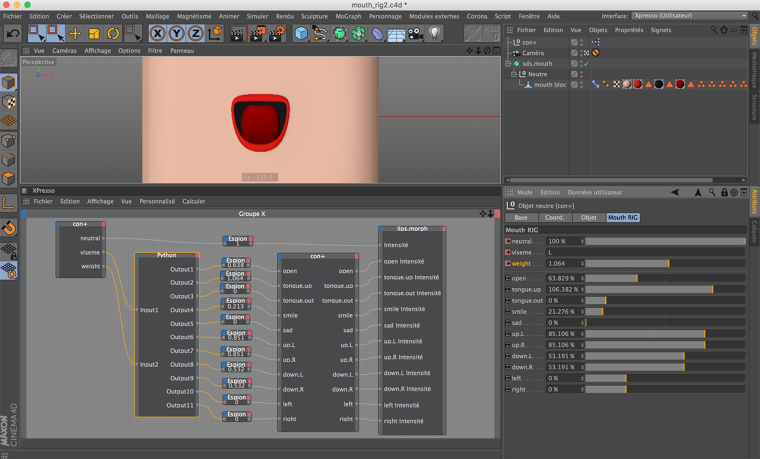
Is there a way to control an interpolation of data (e.g. 0 to 100) on a duration (e.g. 10 frames) with python, with only one order keyframe ?
If you have an advice or a weblink to better learn python for C4D, i'll take it !
Thanks
Gal
-
Hi! You could go for CTracks via Python. You'd have to get the track for a position parameter, for example, or create one, then get curve, then add keys. Later, you could simply range map it back to your Xpresso rig. it It's definitely doable!