-
When exporting FBX using c4dpy.exe, there is no texture or material information for the material
May I ask how to add material information like the FBX exporter in the menu?import c4d import os def main(): # 获取当前文档 doc = c4d.documents.LoadDocument(r"{c4d_file}", c4d.SCENEFILTER_OBJECTS | c4d.SCENEFILTER_MATERIALS) if doc is None: raise RuntimeError("No document is currently open.") # 定义 FBX 文件导出的路径 documents_path = os.path.expanduser("~/Documents") fbx_file_path = os.path.join(documents_path, "exported_file.fbx") # 设置 FBX 导出参数 export_settings = c4d.BaseContainer() export_settings.SetInt32(c4d.FBXEXPORT_FBX_VERSION, c4d.FBX_EXPORTVERSION_NATIVE) export_settings.SetBool(c4d.FBXEXPORT_ASCII, False) export_settings.SetBool(c4d.FBXEXPORT_CAMERAS, True) export_settings.SetBool(c4d.FBXEXPORT_LIGHTS, True) export_settings.SetBool(c4d.FBXEXPORT_SPLINES, True) export_settings.SetBool(c4d.FBXEXPORT_INSTANCES, True) export_settings.SetBool(c4d.FBXEXPORT_SELECTION_ONLY, False) export_settings.SetBool(c4d.FBXEXPORT_GLOBAL_MATRIX, True) export_settings.SetInt32(c4d.FBXEXPORT_SDS, c4d.FBXEXPORT_SDS_GENERATOR) export_settings.SetBool(c4d.FBXEXPORT_TRIANGULATE, True) export_settings.SetBool(c4d.FBXEXPORT_SAVE_NORMALS, True) export_settings.SetBool(c4d.FBXEXPORT_SAVE_VERTEX_COLORS, True) export_settings.SetBool(c4d.FBXEXPORT_SAVE_VERTEX_MAPS_AS_COLORS, False) export_settings.SetInt32(c4d.FBXEXPORT_UP_AXIS, c4d.FBXEXPORT_UP_AXIS_Y) export_settings.SetBool(c4d.FBXEXPORT_FLIP_Z_AXIS, False) export_settings.SetBool(c4d.FBXEXPORT_TRACKS, True) export_settings.SetBool(c4d.FBXEXPORT_BAKE_ALL_FRAMES, True) export_settings.SetBool(c4d.FBXEXPORT_PLA_TO_VERTEXCACHE, True) export_settings.SetBool(c4d.FBXEXPORT_BOUND_JOINTS_ONLY, True) export_settings.SetInt32(c4d.FBXEXPORT_TAKE_MODE, c4d.FBXEXPORT_TAKE_NONE) export_settings.SetBool(c4d.FBXEXPORT_MATERIALS, True) export_settings.SetBool(c4d.FBXEXPORT_EMBED_TEXTURES, True) export_settings.SetBool(c4d.FBXEXPORT_SUBSTANCES, True) export_settings.SetBool(c4d.FBXEXPORT_BAKE_MATERIALS, True) export_settings.SetInt32(c4d.FBXEXPORT_BAKEDTEXTURE_WIDTH, 1024) export_settings.SetInt32(c4d.FBXEXPORT_BAKEDTEXTURE_HEIGHT, 1024) export_settings.SetInt32(c4d.FBXEXPORT_BAKEDTEXTURE_DEPTH, c4d.FBXEXPORT_BAKEDTEXTURE_DEPTH_16) export_settings.SetBool(c4d.FBXEXPORT_LOD_SUFFIX, False) # 导出 FBX 文件 if not c4d.documents.SaveDocument(doc, fbx_file_path, c4d.SAVEDOCUMENTFLAGS_DONTADDTORECENTLIST, c4d.FORMAT_FBX_EXPORT): raise RuntimeError("Failed to export the document to FBX.") print("Export successful! File saved to:", fbx_file_path) if __name__ == "__main__": main() -
Hello @qq475519905,
Welcome to the Maxon developers forum and its community, it is great to have you with us!
Getting Started
Before creating your next postings, we would recommend making yourself accustomed with our forum and support procedures. You did not do anything wrong, we point all new users to these rules.
- Forum Overview: Provides a broad overview of the fundamental structure and rules of this forum, such as the purpose of the different sub-forums or the fact that we will ban users who engage in hate speech or harassment.
- Support Procedures: Provides a more in detail overview of how we provide technical support for APIs here. This topic will tell you how to ask good questions and limits of our technical support.
- Forum Features: Provides an overview of the technical features of this forum, such as Markdown markup or file uploads.
It is strongly recommended to read the first two topics carefully, especially the section Support Procedures: Asking Questions.
About your First Question
Please provide code and a setup which make your claims reproducible for us. Your code contains a non-defined attribute
c4d_file. It is also unclear to me what constitutes 'texture or material information' for you. Do you mean that the exported materials do not have materials or textures?I do not have any issues when I try to reproduce your claims at face value.
Cheers,
FerdinandResult
For scene: test.zip
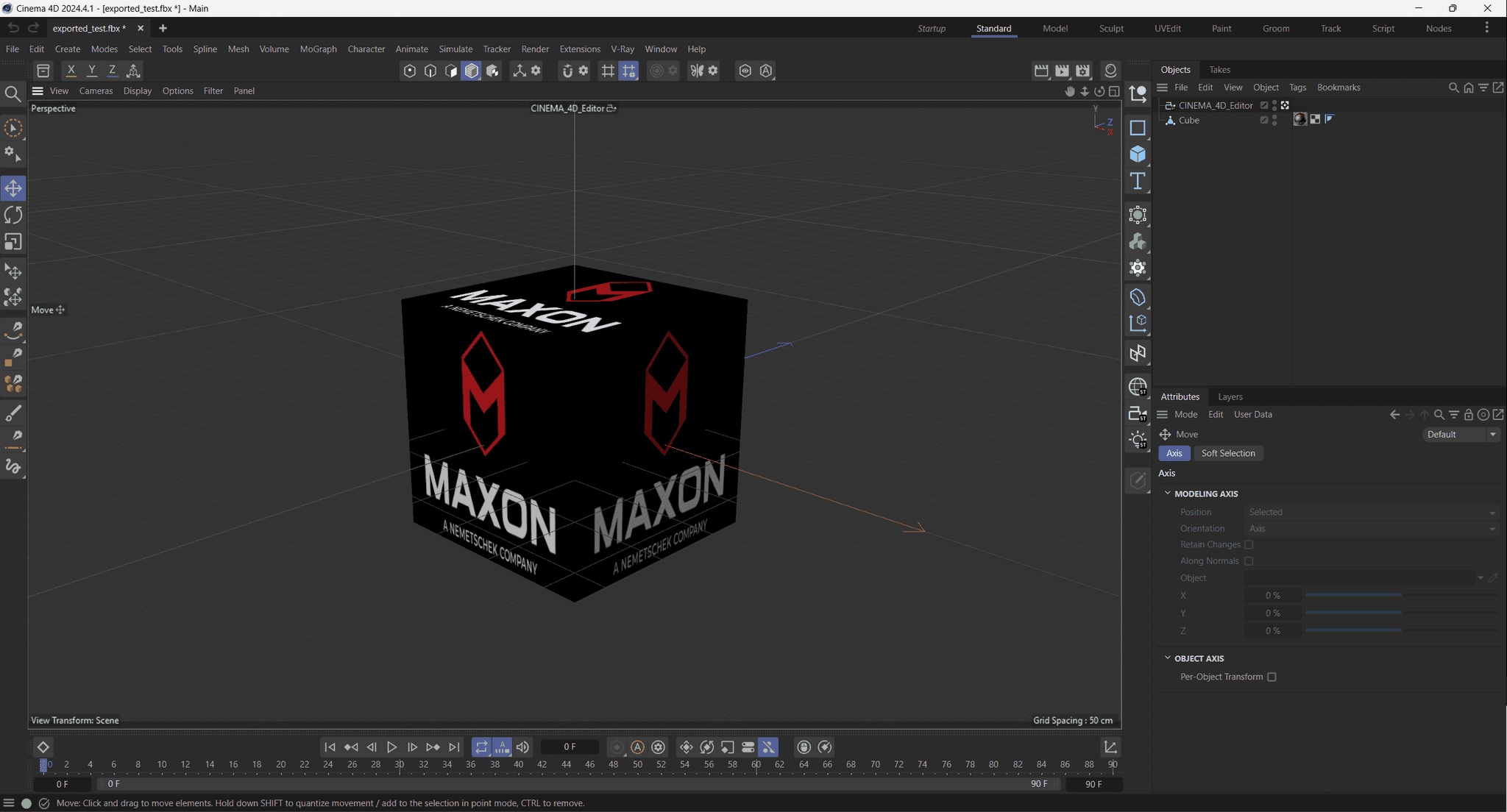
Code
import c4d import os def main(): """ """ doc: c4d.documents.BaseDocument | None = c4d.documents.LoadDocument( r"E:\temp\test.c4d", c4d.SCENEFILTER_OBJECTS | c4d.SCENEFILTER_MATERIALS) if doc is None: raise RuntimeError(f"Could not load the document.") bc: c4d.BaseContainer = c4d.BaseContainer() bc.SetInt32(c4d.FBXEXPORT_FBX_VERSION, c4d.FBX_EXPORTVERSION_NATIVE) bc.SetBool(c4d.FBXEXPORT_ASCII, False) bc.SetBool(c4d.FBXEXPORT_CAMERAS, True) bc.SetBool(c4d.FBXEXPORT_LIGHTS, True) bc.SetBool(c4d.FBXEXPORT_SPLINES, True) bc.SetBool(c4d.FBXEXPORT_INSTANCES, True) bc.SetBool(c4d.FBXEXPORT_SELECTION_ONLY, False) bc.SetBool(c4d.FBXEXPORT_GLOBAL_MATRIX, True) bc.SetInt32(c4d.FBXEXPORT_SDS, c4d.FBXEXPORT_SDS_GENERATOR) bc.SetBool(c4d.FBXEXPORT_TRIANGULATE, True) bc.SetBool(c4d.FBXEXPORT_SAVE_NORMALS, True) bc.SetBool(c4d.FBXEXPORT_SAVE_VERTEX_COLORS, True) bc.SetBool(c4d.FBXEXPORT_SAVE_VERTEX_MAPS_AS_COLORS, False) bc.SetInt32(c4d.FBXEXPORT_UP_AXIS, c4d.FBXEXPORT_UP_AXIS_Y) bc.SetBool(c4d.FBXEXPORT_FLIP_Z_AXIS, False) bc.SetBool(c4d.FBXEXPORT_TRACKS, True) bc.SetBool(c4d.FBXEXPORT_BAKE_ALL_FRAMES, True) bc.SetBool(c4d.FBXEXPORT_PLA_TO_VERTEXCACHE, True) bc.SetBool(c4d.FBXEXPORT_BOUND_JOINTS_ONLY, True) bc.SetInt32(c4d.FBXEXPORT_TAKE_MODE, c4d.FBXEXPORT_TAKE_NONE) bc.SetBool(c4d.FBXEXPORT_MATERIALS, True) bc.SetBool(c4d.FBXEXPORT_EMBED_TEXTURES, True) bc.SetBool(c4d.FBXEXPORT_SUBSTANCES, True) bc.SetBool(c4d.FBXEXPORT_BAKE_MATERIALS, True) bc.SetInt32(c4d.FBXEXPORT_BAKEDTEXTURE_WIDTH, 1024) bc.SetInt32(c4d.FBXEXPORT_BAKEDTEXTURE_HEIGHT, 1024) bc.SetInt32(c4d.FBXEXPORT_BAKEDTEXTURE_DEPTH, c4d.FBXEXPORT_BAKEDTEXTURE_DEPTH_16) bc.SetBool(c4d.FBXEXPORT_LOD_SUFFIX, False) if not c4d.documents.SaveDocument( doc, r"E:\temp\exported_test.fbx", c4d.SAVEDOCUMENTFLAGS_DONTADDTORECENTLIST, c4d.FORMAT_FBX_EXPORT): raise RuntimeError("Failed to save document.") if __name__ == "__main__": main() -
I tried to use Python to call
c4d.exewithin the system. When exporting Redshift materials with FBX, there are no materials or textures. using standard materials, everything works fine.
[rsTEST.fbx](Invalid file type. Allowed types are: .png, .jpg, .bmp, .c4d, .gif, .txt, .py, .pyp, .vdb, .zip, .mp4, .webm, .cpp, .h, .pdf, .jpeg) rs测试.c4d -
When exporting FBX, is it necessary to use C4DAtom.GetParameter()/C4DAtom.SetParameter() to access parameters for a successful material export?
-
Please stop bumping your thread by asking the same question again and again, I have deleted your duplicate posting. We have seen your questions and we will answer soon.
-
Hi @qq475519905,
You issue is likely a bug in the material export code, I've created a ticket (ITEM#530704) in our internal bug tracking system. Thank you for reporting the issue!
Cheers,
Ilia -
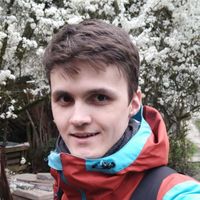 I i_mazlov moved this topic from Cinema 4D SDK on
I i_mazlov moved this topic from Cinema 4D SDK on