Adding material node to menu category
-
I'm creating a new node intended for use in the material node editor. I've made scene nodes before and they all work fine, but I'm having trouble with this one.
The problem is that no matter what menu category I specify in the resource editor, the node always goes into the 'Uncategorized' group. As a result I can only use the node in the node editor's 'Scene' mode, not 'Material' mode as the uncategorized section isn't availalble in material mode. The resource editor looks like this:
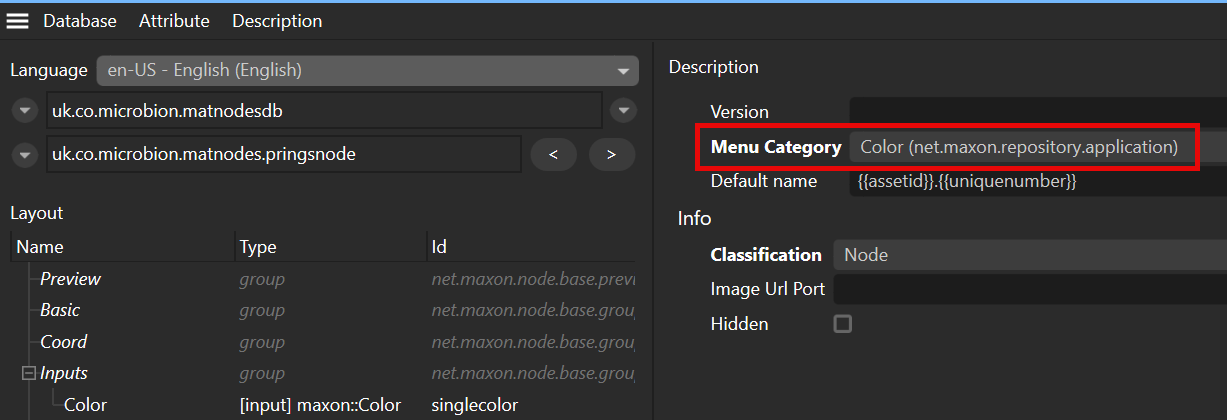
So I've selected the Color category and in the .json file for the database it shows this:
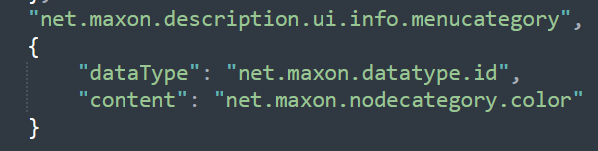
So the node should go into the Color group...but it doesn't. What am I doing wrong?
Thanks,
Steve -
I think I've solved this one (as so often happens when you write down a question the answer hits you soon after!).
When the node category is changed, if I right-click the node in the Uncategorized group, and select 'Create Node' the node is automatically removed from Uncategorized and put into the Color group. As long as I save the database, from then on it always appears in 'Color'. So that's fine.
One other thing I've discovered, if you change the node icon in the resource editor, to make it change in the node list just double-click the node and the icon will change. Whether that's the 'correct' way to change the icon I don't know, but it works.
Anyway, this one can be marked as closed.
Steve
-
Hi @spedler regarding your issue, it's correct all changes done within the resource editor need to be saved, via the menu (file -> Save Database) otherwise change will get lost.
Regarding the needs for the double-click, that's a missing refresh in our cache, I've reported to the responsible dev, thanks a lot !
Cheers,
Maxime.