Script to change Navigation Camera Mode (help)
-
I see this in the Documentation under Classic Resource Overview » Navigation
"Parameter: Camera Mode- Parameter ID: c4d.PREF_NAVIGATION_CAMERA
- Parameter Type: int
- Cycle Values:
- Cursor (c4d.PREF_NAVIGATION_CAMERA_CUR)
- Center (c4d.PREF_NAVIGATION_CAMERA_CTR)
- Object (c4d.PREF_NAVIGATION_CAMERA_OBJ)
- Camera (c4d.PREF_NAVIGATION_CAMERA_CAM)
- Custom (c4d.PREF_NAVIGATION_CAMERA_CUSTOM)"
It also states "Parameters are accessed with C4DAtom.GetParameter()/C4DAtom.SetParameter()."
But when I try to use that, I get the error "descriptor 'GetParameter' for 'c4d.C4DAtom' objects doesn't apply to a 'int' object."What I'm looking to do is write a script, that I can set to a hotkey, which will toggle between "Cursor" and "Camera" modes. I imagine this should be a simple "if/else" script.
I run into this problem all the time when building a scene: Say you're setting up and interior/exterior of a house. Inside the house, it's helpful to use the "Camera" mode to navigate, since you're apt to suddenly fly out of the interior when using "Cursor" mode. But whenever you're dealing with the exterior of an object, "Cursor" mode is great!Apologies if this is basic. I'm still very much a novice. I have a design background, not computer science. Trying to learn as I go.
-
Hello @joel_motion,
From how you put your goal, it looks that the easiest way to achieve this is to simply call the corresponding command
c4d.CallCommand(440000095) # Camera Mode c4d.CallCommand(440000092) # Cursor ModeThere's nothing special about retrieving these "magic numbers", you can easily spot them in the Script Log once actually changing the navigation mode. You can find Script Log in the Extensions menu or in a Script layout as shown by Ferdinand here.
Cheers,
Ilia -
@i_mazlov Thanks for the reply!
This is what I see in the script log when I toggled the navigation preference:
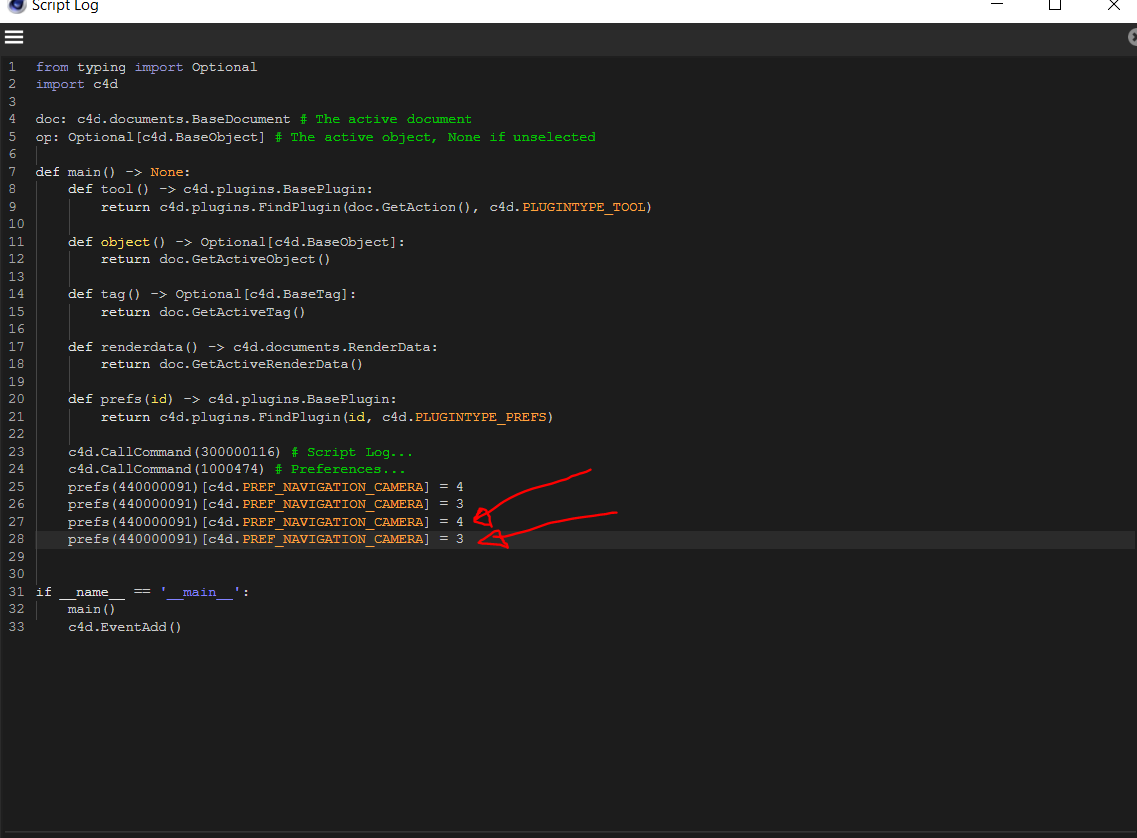
I can see that those command "magic numbers" you sent me are close to what I see in my script log (seemingly the "preference" number + the integer corresponding to the option).
I'm not sure why it didn't show the c4d.CallCommand number in the script log.If I wanted to write the script to check what mode is currently in use, would I write something like this?
if prefs(440000091)[c4d.PREF_NAVIGATION_CAMERA] = 4 c4d.CallCommand(440000092)Thanks again for taking time to respond.
Any information or resources you could share with me would be great! -
Hi @joel_motion,
When you change the camera mode from the preferences dialog, the script log captures the lines you observe:
prefs(440000091)[c4d.PREF_NAVIGATION_CAMERA] = 3 prefs(440000091)[c4d.PREF_NAVIGATION_CAMERA] = 4where 3 and 4 actually stand for
c4d.PREF_NAVIGATION_CAMERA_CUR c4d.PREF_NAVIGATION_CAMERA_CAMcorrespondingly and 440000091 is actually a sub-category parameter of the preferences plugin
c4d.PREFS_NAVIGATIONPlease note, that
prefs(440000091)is a function call that actually expands intoc4d.plugins.FindPlugin(440000091, c4d.PLUGINTYPE_PREFS).If you'd like to retrieve or/and to set this parameter, you would actually do the same thing as script log shows to you:
prefsPlugin: c4d.BasePlugin = c4d.plugins.FindPlugin(c4d.PREFS_NAVIGATION, c4d.PLUGINTYPE_PREFS) navigationValue: int = prefsPlugin[c4d.PREF_NAVIGATION_CAMERA] print(f'Current navigation value: {navigationValue}') prefsPlugin[c4d.PREF_NAVIGATION_CAMERA] = c4d.PREF_NAVIGATION_CAMERA_CAM newNavigationValue: int = prefsPlugin[c4d.PREF_NAVIGATION_CAMERA] print(f'Current navigation value: {newNavigationValue}')Regarding the
c4d.CallCommand(440000095)function, it is captured if you change the camera mode via viewport menu: Cameras -> Navigation -> Cursor mode / Camera mode.Cheers,
Ilia -
Thank you very much for your response!
I am not sure how long it would have taken me to figure out the "prefsPlugin: c4d.BasePlugin =... " part without your help.
This is the code I wrote, which works exactly how I wanted it to (and now I have the script mapped to a hotkey).
import c4d def main(): prefsPlugin: c4d.BasePlugin = c4d.plugins.FindPlugin(c4d.PREFS_NAVIGATION, c4d.PLUGINTYPE_PREFS) navigationValue: int = prefsPlugin[c4d.PREF_NAVIGATION_CAMERA] if navigationValue == 3: prefsPlugin[c4d.PREF_NAVIGATION_CAMERA] = c4d.PREF_NAVIGATION_CAMERA_CAM else: prefsPlugin[c4d.PREF_NAVIGATION_CAMERA] = c4d.PREF_NAVIGATION_CAMERA_CUR if __name__=='__main__': main()Thanks again!