GetActiveToolData() doesn't work for Mirror Tool
-
Hi, i'm trying to change Mirror Tool settings, but when i get them using GetActiveToolData() it returns me 'None'. Also i've noticed that changing tool settings in the Attributes tab doesn't show up anything in the Script Log, usually i can see tool setting's name and corresponding value in the log.
Tried both in C4D R26 and 2023.2.0.
Is it a bug or i'm missing something?
Thanks.
import c4d def main(): doc = c4d.documents.GetActiveDocument() c4d.CallCommand(14038) # Mirror settings = doc.GetActiveToolData() print("settings: %s" % settings) settings[c4d.MDATA_MIRROR_VALUE] = 0.0 settings[c4d.MDATA_MIRROR_SYSTEM] = 0 c4d.EventAdd() # Execute main() if __name__=='__main__': main() -
Hi @Gaal-Dornik ,
You're not missing anything, this is actually due to the way the new symmetry system was implemented. You could also have spotted it by not being able to select parameters as well as having different context menu in there:
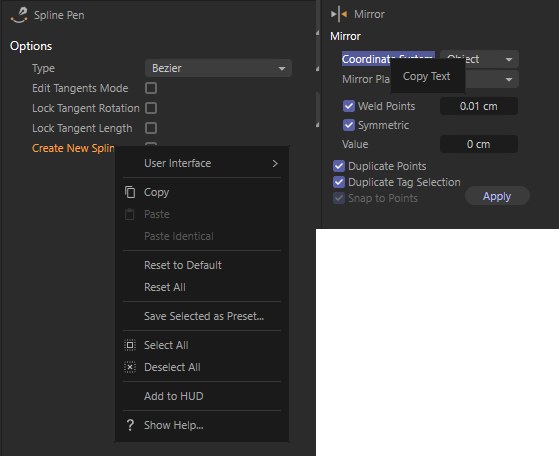
There's not much you can do about it as the parameters aren't exposed.
Cheers,
Ilia -
Are there any workarounds for this?
-
Hi @Gaal-Dornik ,
Sorry for the delayed answer.
Doesn't look like there're any with the Mirror tool. If you elaborate on what you're trying to achieve, we could try figuring it out with other means.
Cheers,
Ilia -
I want to mirror a polygon selection along specified modeling axis, but i'm kinda stuck since i can't apply the dedicated Mirror Tool, the basic Scale Tool also doesn't allow to set the tool settings...